Digital Camera World Verdict
CFexpress Type A cards don't come much faster - or more capacious - than the Lexar Professional GOLD CFexpress 4.0 Type A card. It's easily fast enough for 8K Raw video recording, and it won't even break a sweat keeping up with the Sony a9 III's 120fps burst shooting mode. It's a pity we couldn't match Lexar's speed claims when moving files between card and computer, but it's possible that's an issue confined to our particular test set-up. The card also comes in a good range of capacities, is built to last, and it's priced fairly for the performance on offer. Overall, it's a cracking buy.
Pros
- +
Super-fast
- +
Lots of capacity options
- +
VPG400 certified
Cons
- -
Real-world transfer speeds fall a bit short
Why you can trust Digital Camera World
CFexpress Type A cards are still a relative rarity in the memory card world. Since they were first utilized by the Sony a7S III in 2020, the format has been used in several full-frame Sony bodies, but other camera manufacturers have stuck with the physically larger, and (generally) faster Type B variant.
We say "generally", as not all Type A cards are inferior to their Type B siblings, and this Lexar card is a good case in point. It uses the next-gen CFexpress 4.0 standard, which makes it twice as fast as the first generation of Type A cards (confusingly called CFexpress 2.0). This makes CFexpress 4.0 Type A cards just as fast as version 2.0 Type B cards (CFexpress 4.0 Type B cards are twice as fast again, but precious few people actually need that much speed).
The Lexar Professional GOLD CFexpress 4.0 Type A card is available in five capacity options, from 256GB up to the 2 terabyte capacity we're testing here. All capacities boast read speeds of up to 1800MB/s and an impressive 1650MB/s max write speed. The larger capacity cards are also capable of a 1400MB/s sustained write rate, and though the 256GB and 512GB versions can 'only' manage a 1000MB/s sustained write speed, that's still more than fast enough to gain VPG400 certification. This means the card is guaranteed to sustain a minimum 400MB/s during video recording - ideal for capturing 6K or 8K footage.
Specifications
- Max read speed: 1800MB/s
- Max write speed: 1650MB/s
- Available capacities: 256GB, 512GB, 640GB, 1TB, 2TB
Build and handling
The Lexar Professional GOLD CFexpress 4.0 Type A card is exactly like any other Type A card, at least on the surface. That is to say, it's remarkably small. If you took a Type B card and split it in half widthways, each half would be around the size of a Type A card, only the actual Type A card would be thinner. A Type A card is also smaller in terms of length and width than an SD card, and only around 50% thicker. Considering this Lexar Type A card is around 6x faster than even the fastest UHS-II SD cards, you get an awful lot of performance crammed into a tiny form factor.
Lexar claims the Professional GOLD CFexpress 4.0 Type A card is IP68-rated against dust and water ingress, while also being drop-proof from heights up to 5 meters. The card is built to be bend-resistant, shock- and vibration-resistant, and it's able to resist pressures of up to 150 newtons. Lexar even states that it's been tested to withstand up to 12,000 insertion and ejection cycles.
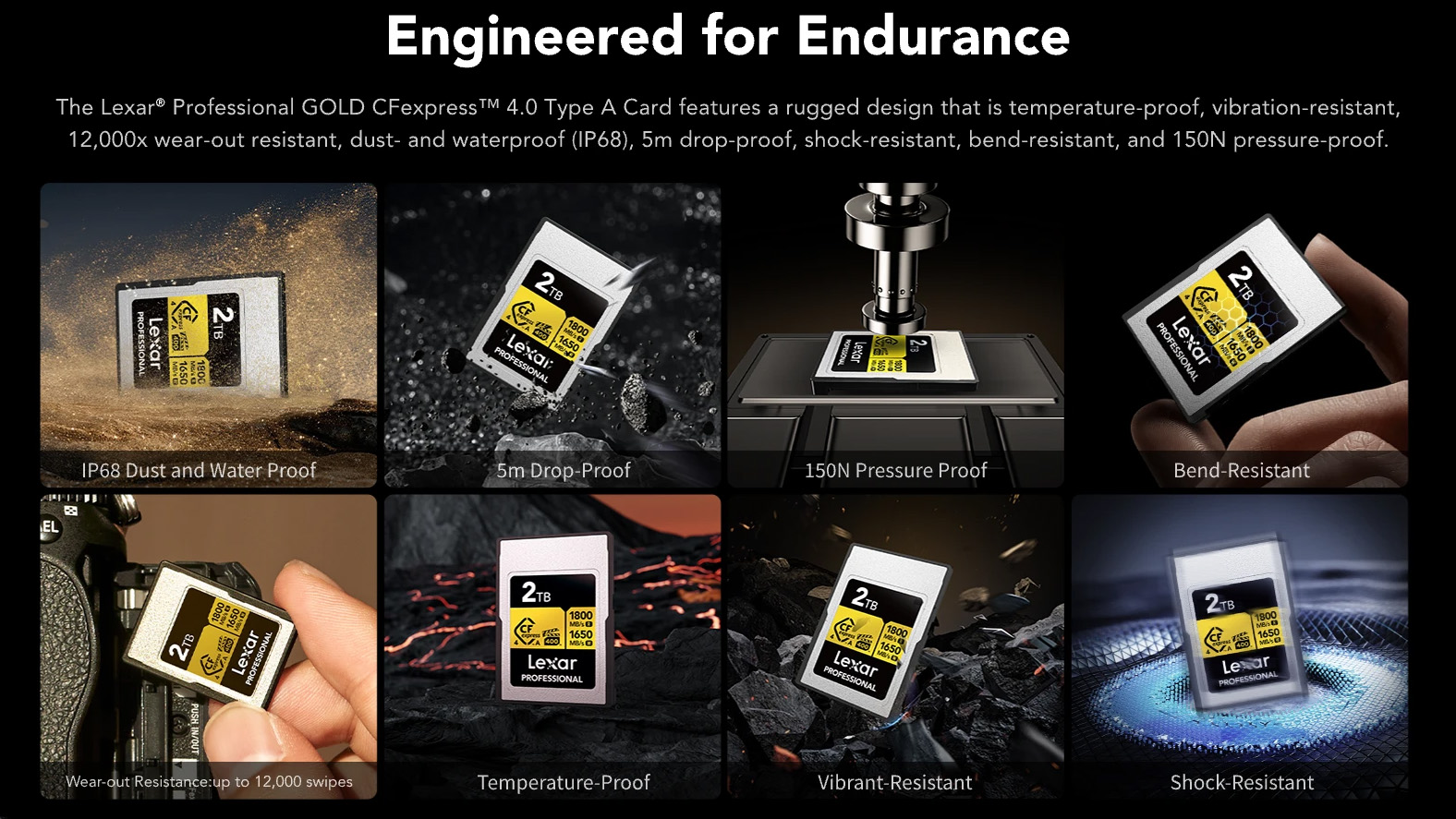
Performance
To determine exactly how fast the Lexar Type A card really is, I fired up my memory card benchmarking software of choice: CrystalDiskMark. This is capable of extracting the maximum possible performance from a memory card, but only if the supporting hardware is up to the job. So to ensure no testing bottlenecks, I used a fast Windows 11 laptop with USB4 connectivity. USB4 has a maximum 40Gbps bandwidth, equating to around 5000MB/s - more than enough to max out any Type A card. I also used Lexar's WF370 Workflow CFexpress 4.0 Type A card reader, which is based around a USB4 interface, so it too should enable any Type A card to work at full speed.

And the results are pretty respectable. Though a little way short of Lexar's claimed 1800MB/s read and 1650MB/s write speeds, the difference isn't enough to be concerning, or particularly noticeable.
The best camera deals, reviews, product advice, and unmissable photography news, direct to your inbox!
Storage benchmarks are all well and good, but to determine the real-world performance you're likely to get when using the card to transfer images or video to a computer for editing, I took a single large video file, as well as a folder full of small images, and moved them to and from the card to see what sort of read and write speeds you can expect during typical use:
| Row 0 - Cell 0 | Read (peak) | Write (peak) |
Single video file | 1059 MB/s (1.09 GB/s) | 813 MB/s (870 MB/s) |
Multiple image files | 1020 MB/s (1.06 GB/s) | 673 MB/s (760 MB/s) |
These real-world results are a bit disappointing when you consider that the card was nearing 1700MB/s read and 1550MB/s write speeds in benchmarking software. Even so, this level of performance is still comfortably quicker than a CFexpress 2.0 Type A card, and way faster than any UHS-II SD card.
Verdict
If you're lucky enough to own a camera such as a Sony a1 II, a9 III or a7R V, you're going to want the fastest, most reliable memory card to use with it. The Lexar Professional GOLD CFexpress 4.0 Type A card fits the bill almost perfectly. It's easily fast enough for 8K Raw video recording, and it won't even break a sweat keeping up with the a9 III's 120fps burst shooting mode.
When it comes to transferring footage for editing, then that too will be blisteringly fast, assuming you've got a computer and card reader that are up to the job. It's a bit disappointing that we couldn't get closer to Lexar's speed claims when moving files between card and computer, though it's possible that's an issue confined to our particular test set-up.
But that's our only issue with this otherwise stellar Type A card. It also comes in a good range of capacities, is built to last, and is priced fairly for the performance on offer. If you need a fast, capacious, and reliable Type A card, the Lexar Professional GOLD CFexpress 4.0 Type A card should be high on your shortlist.
Ben is the Imaging Labs manager, responsible for all the testing on Digital Camera World and across the entire photography portfolio at Future. Whether he's in the lab testing the sharpness of new lenses, the resolution of the latest image sensors, the zoom range of monster bridge cameras or even the latest camera phones, Ben is our go-to guy for technical insight. He's also the team's man-at-arms when it comes to camera bags, filters, memory cards, and all manner of camera accessories – his lab is a bit like the Batcave of photography! With years of experience trialling and testing kit, he's a human encyclopedia of benchmarks when it comes to recommending the best buys.
You must confirm your public display name before commenting
Please logout and then login again, you will then be prompted to enter your display name.


