Digital Camera World Verdict
If twice as big is twice as good, this new Epson A3 photo printer beats its smaller XP-8600 A4 sibling. It delivers double the maximum print area but remains reasonably compact, lightweight and easily manageable. All of the plus points of the smaller printer are retained but, when you see A3 and A4 photo prints side by side, the XP-970 has a clear advantage. Bigger really is better.
Pros
- +
Vibrant A3 glossy photo output
- +
Individually replaceable ink cartridges
- +
Built-in scanner
Cons
- -
Optional ‘XL’ ink cartridges are still fairly low-capacity
- -
Lacks the color range of most A3+ models
- -
Maximum output size is smaller than A3+
Why you can trust Digital Camera World
Epson and Canon both make A3+ printers which give an upscaled photo printing opportunity of 13x19 inches. As an A3 printer, the maximum size that the Epson Expression Photo XP-970 can deliver is 11.69x16.54 inches, which is noticeably smaller, and a worse fit for the aspect ratio of most cameras. Even so, an A3 print nevertheless has twice the surface area of an A4 print, and is a much more suitable size if you want to frame your photos and hang them on the wall.
A note for our US readers: A4 prints are similar to 'letter size', while A3 prints are similar to 'Tabloid' or 'Ledger'.
While the output size is slightly down on A3+ printers, the physical build is particularly compact and lightweight. It’s much easier to find houseroom for the XP-970, with its manageable dimensions of 479x356x148mm. It’s less than half the weight of Canon A3+ printers like the PIXMA Pro-10 and Pro-100S.
• Read more: Best photo printer
Epson Expression Photo XP-970: Specs
Inks/type: 6 dye
Max print size: A3
Max print resolution: 5760x1440dpi
Input trays: 2x cassette, 1x rear
Scanner: A4 1200x4800dpi
Display screen: 4.3-inch touchscreen
Interfaces: USB 2.0, Ethernet, Wi-Fi, Wi-Fi Direct
Dimensions (WxDxH): 479x356x148mm

Epson Expression Photo XP-970: Features
Billed as a ‘small-in-one’ printer, the XP-970 not only aims to keep size and weight to a minimum. But it manages to pack in some useful extras like a high-res 4800dpi scanner, an SD/HC/XC card slot and a PictBridge port, all brought together by a 4.3-inch touchscreen with an intuitive interface. Although the maximum print size is A3, the scanner is only an A4 model, so you can’t scan or photocopy A3 documents or photo prints. However, it’s useful for enlarging A4 prints to A3 size.
The best camera deals, reviews, product advice, and unmissable photography news, direct to your inbox!
As with the smaller XP-8600 A4 printer, the upsized XP-970 runs on six Claria Photo HD dye-based inks. Light cyan and light magenta are added to the regular CMYK line-up, to extend the gamut (color space) and enable higher-quality photo printing. Even so, the Epson can’t match the color range of more specialist A3+ photo printers, which typically employ anything from eight to ten separate ink cartridges, as well as having multiple grey inks for improved black & white photo printing.

The ‘setup’ cartridges supplied with the printer and their standard replacements have almost exactly the same capacity as those of the smaller-format XP-8600, at 4.8ml. Surprisingly, the XL cartridges are slightly lower-capacity than those of the A4 printer, containing a mere 9.3ml on average. The actual amount differs from one color of ink to another, so the page yields for ‘regular’ color documents works out pretty much the same.
However, for photo printing you’ll usually find that the black cartridge lasts for ages, while the light magenta and light cyan run out very quickly. And with only 9.3ml in the tank compared with, for example, 13ml in the cartridges of the competing Canon PIXMA Pro-100S dye-based printer, you can find yourself needing to change some cartridges very frequently. We drained a couple of the standard-capacity cartridges by creating just 12 A3 photo prints.
Helpful features include a motorized output tray and flip-up front panel, which spring into action when you need them. There are two paper cassettes that slot into the bottom of the printer at the front, enabling you to load A4 and smaller photo paper separately. However, when printing larger sizes up to A3, you’ll need to feed individual sheets of paper on demand, into the upright rear paper slot.
Epson Expression Photo XP-970: Performance
Print speeds aren’t quite as quick as from the XP-8600 for 15x10cm (6x4) and A4 photo prints, but are still very respectable. In our tests, print times in standard and high quality modes for borderless photo prints worked out to 15 seconds and 58 seconds for 15x10cm, and either 1 minute 2 seconds or 2 minutes 40 seconds for A4. The XP-970 is pretty speedy for full A3 photos, taking 1 minute 55 seconds in standard quality mode and 4 minutes 35 seconds at its high quality setting.
Photo print quality is virtually identical to that of the XP-8600. The smoothness of graduations in blue skies and skin tones is excellent, color accuracy is very good, and there’s impressive tonal range. As with any dye-based printer, output on matte media is less impressive than with a pigment-based printer, but it still looks pretty good. Black & white photo output is fairly free of unwanted color casts a bit lacking in richness and drama.
Running costs work out pretty much the same as for the smaller XP-8600 printer. Adding Epson Premium Glossy photo paper into the equation, ink and paper averages out to around 45p/45c for 15x10cm photo prints, and £1.50/$1.50 for A4. Going large, A3 glossy photo prints come out at around £4/$4 each. Even so, ink costs are a bit steep compared with most A3+ printers.
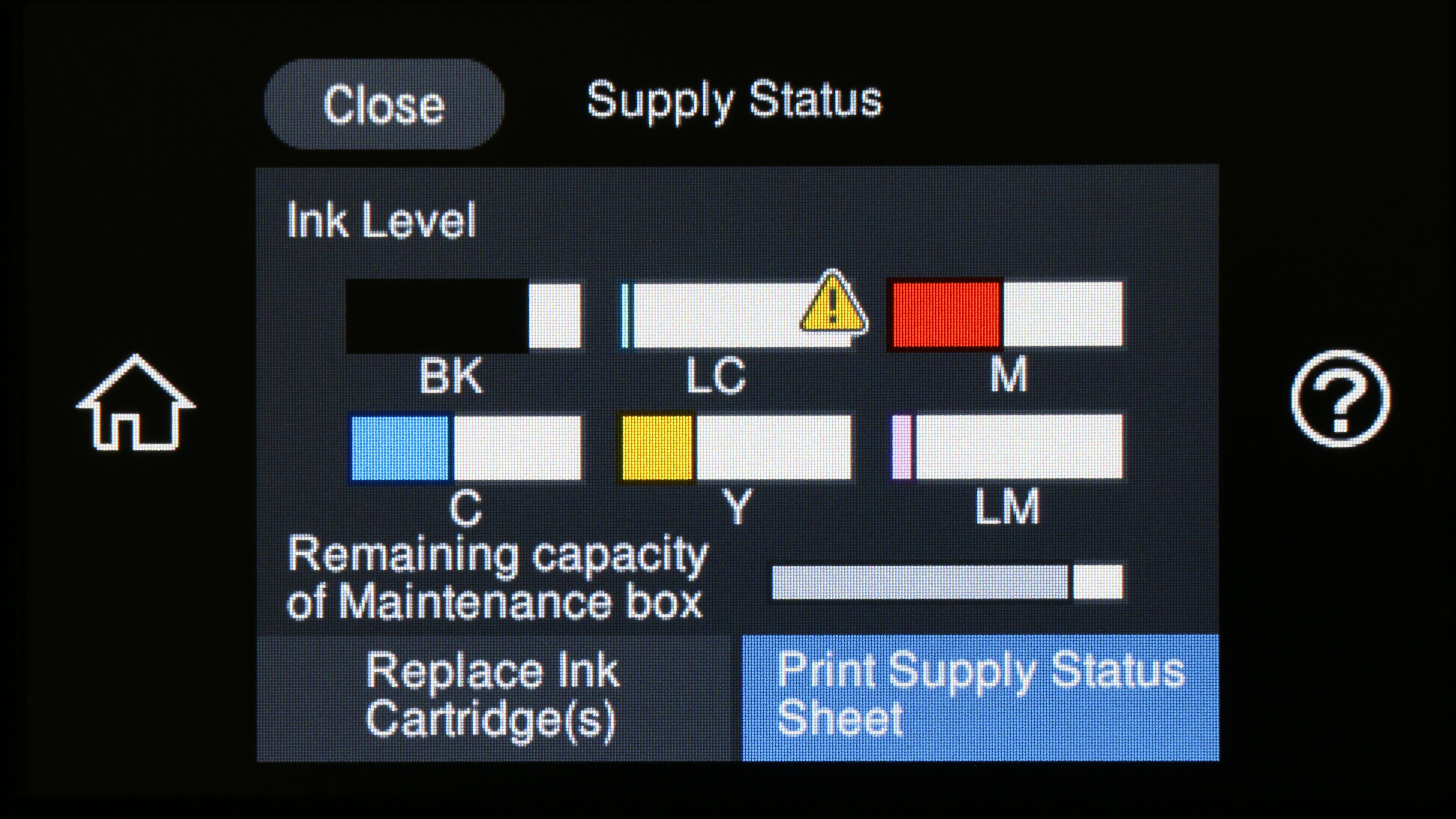
Epson Expression Photo XP-970: Verdict
There’s a lot to love about this new Epson printer, although it’s incredibly similar to the previous XP-960 model. It works very well as a standalone printer and photocopier, with intuitive touchscreen controls. Going large to A3 format printing makes your photos look much more imposing, and print quality itself is very good. Even so, for glossy color and black & white photo output, the XP-970 loses out to the more specialist Canon PIXMA Pro-100S A3+ printer. The Epson is smaller, lighter and less expensive to buy, but has dearer ink costs.
Read more
Best large format printer for photographers, exhibitors and studios
Best portable printers for photos
Best photo printing online: top services from around the web
Matthew Richards is a photographer and journalist who has spent years using and reviewing all manner of photo gear. He is Digital Camera World's principal lens reviewer – and has tested more primes and zooms than most people have had hot dinners!
His expertise with equipment doesn’t end there, though. He is also an encyclopedia when it comes to all manner of cameras, camera holsters and bags, flashguns, tripods and heads, printers, papers and inks, and just about anything imaging-related.
In an earlier life he was a broadcast engineer at the BBC, as well as a former editor of PC Guide.



