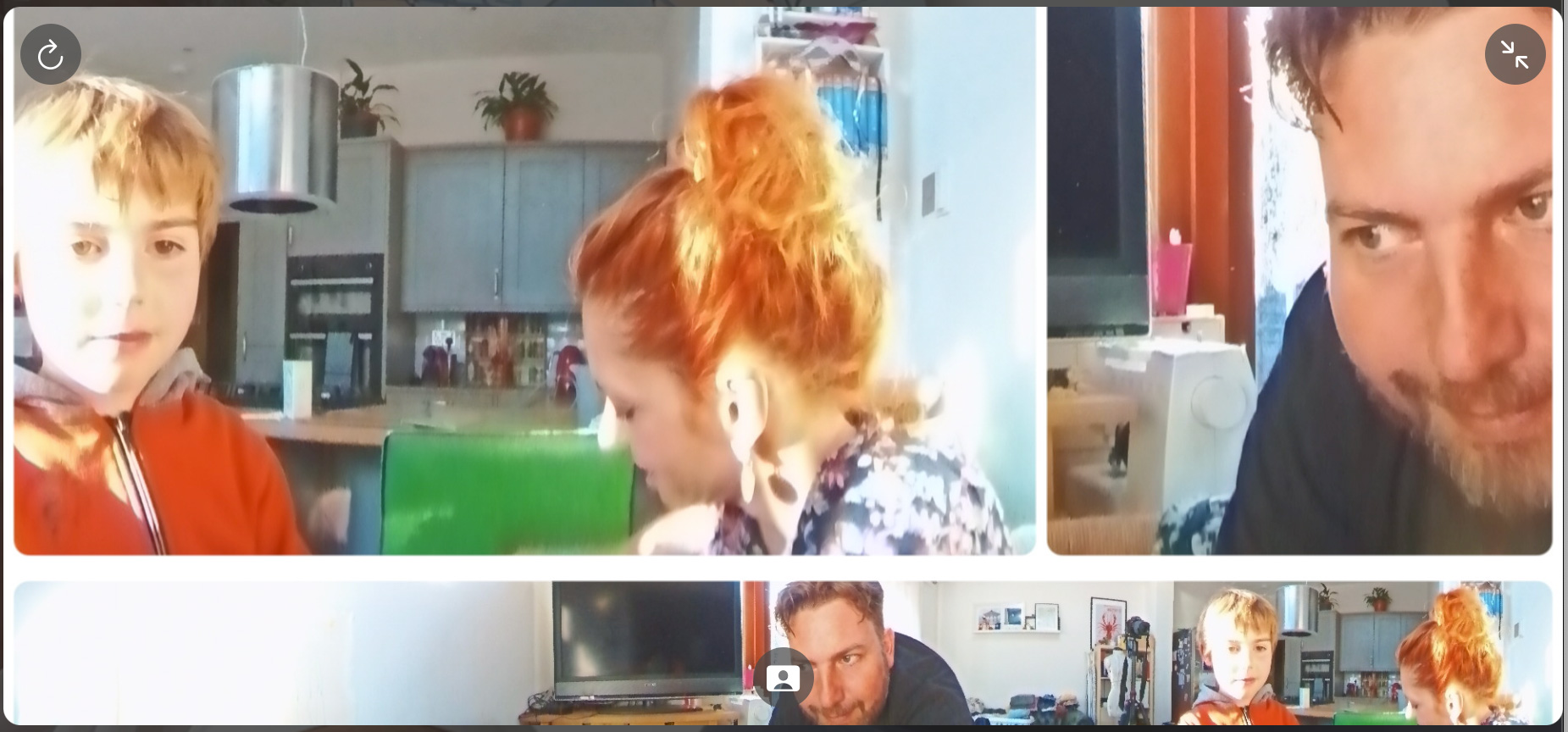Digital Camera World Verdict
The Meeting Capsule’s ability to physical change itself means it can accommodate dual functionality, helping it justify the price tag. The physical remote means it is easy to command without installing quirky software, while the built-in active face tracking does a good job of sharing video of multiple participants. We’d like it more if it could operate from USB power rather than the mains, but it is nevertheless an impressive contender.
Pros
- +
Excellent speaker and microphone
- +
Switchable camera direction
- +
Remote affords good functionality
- +
Lord of the Rings fans will find it strangely irresistible
Cons
- -
Needs mains power, so has dual cables
- -
Resolution ‘only’ 1080P
- -
Close-up video sections in 360˚ modes are soft
- -
Indicator lights a touch confusing
Why you can trust Digital Camera World
With professionals conducting an ever-more complicated home/office/travel balance, conference room cameras have been a hot commodity. Some are designed to go at one end of the room with a camera looking horizontally at a subject, much like a webcam. Others exist which can sit in the centre of a meeting huddle and see in 360-degrees.
The eMeet is a hybrid which can take on both situations and what is more tailor itself to suit the situation. For a huddle meeting the camera lens points to the ceiling but has a wide enough angle to see the whole room, with AI cropping on participants. When fewer folk are involved, the camera turns on its axis to maximize the usage of the lens and sensor and re-orientate the microphones.
In both areas, simplicity and portability are important for folk who have meetings in different rooms and need plug-and-play operation. As well as image quality, it is these areas we’re looking for in the review.
Design and specifications
The first impression this device gives is of being a more office-friendly version of the Great Eye towering over the fortress of Barad-dûr (in Lord of the Rings). At the base, however, is not mountain surrounding lava but a hi-fi quality speaker in a capsule shape apparently balancing on a flat base. The rotating eye at the top is surrounded by eight omnidirectional microphones – the distance no doubt helps the AI prevent sound feedback.
The eye, too, doesn’t dart around the room hunting for hobbits, but swivels between three distinct positions; upward for 360˚, horizontal for webcam-like mode, and downward for video and audio mute. The positioning is somewhat symbolic – there are other ways to mute – but it is certainly reassuring.
Hidden behind the speaker grille / vent which makes up much of the tower’s hard dark grey shell are some small LEDs for visual feedback. On the side are sockets for power (12V DC barrel), USB-C connection to your computer and another for an extra eMeet microphone. There is also a Kensington lock. Above these, but on the same side, is a color-matched rubber patch which hides three buttons; camera mode, full privacy and audio mute.
The unit’s 29cm (11.5-inch) height and 1kg (2.34lb) weight mean it isn’t too light to fall over in the middle of a meeting table, but can be fitted into a travel bag reasonably easily. It stands tall enough to give a reasonably flattering view of participants too, not looking up anyone’s nose in 360˚ mode is appreciated!
The best camera deals, reviews, product advice, and unmissable photography news, direct to your inbox!
Accompanying the tower is a remote control which connets via Bluetooth which means that it isn’t necessary to physically touch the tower or computer to change modes. This is appreciated, as diving into computer menus nor knocking cameras or microphones comes across as very professional.
The icons might look a little perplexing at first, but it soon becomes apparent that essentially all the functions are easily accessed via this remote – you can even veto the camera crop and direct it yourself, all without leaving your seat. It is powered by two AAA batteries meaning you shouldn’t find yourself without charge either.
Handling
The camera connects to a computer using USB and is available for discovery via all the key meeting apps like any other cameras. We weren’t asked to install a dedicated app and it had no problem with a Mac or PC – a very encouraging start.
Getting started is a matter of connecting the camera to a power supply as well as the computer. Instinctively we would prefer if it could power itself entirely via the USB-C connection. That said, for the sake of carrying a power brick, there is much to be said for not drawing power from a laptop if you’re on the move.
EMeet says that the camera is designed to pick up participants at up to 4m (13ft) and sound at up to 6m (18ft). That means it’ll sit comfortably in a conference room with around ten participants, but it isn’t able to put all of them on screen at once. The solution is one we’ve seen on other conferencing cameras (like the Coolpo AI Huddle – see review); the system splits the video into windows above a long strip showing the whole room. Active participants are given one of the windows. The choice of focus points is based on an algorithmic assessment of movement (just like T-Rex, but targeting faces).
Changing views may of course turn the camera – it’s motorized and takes about 2/3 of a second. Between 360˚ and 180˚ there are four views which the button (on remote or device) cycles though; 360˚ + 1, 360˚ + several, 180˚ wide and 180˚ portrait. The remote has an additional button to toggle the panorama. We felt this was a good selection; it was easy and quick to get the view we wanted and we can’t imagine any more possibilities.
On the shell of the unit, as well as the camera’s physical direction, the indicator lights give some feedback – sadly there are only four statuses and two of them (audio privacy and full privacy) have the same pattern of lights, which is a bit curious but not a major issue.
Video quality
The video output is 1080P at 30fps, which is ideal for most video conferencing scenarios. Some 4K cameras are available, but the advantage of this extra resolution is often lost because of the call bandwidth. Better to send a good quality 1080P signal. We’ll look at detail in a moment, but it’s worth starting by saying we tested in different lighting – including some aggressive sunlight – and while some highlights were blown the camera did a good job of keeping this under control.
Output resolution is only half the story though, a truth this device is designed to address. After all, a camera’s image sensor has a finite number of pixels, and on a call those which are directed at the faces of participants are the most useful. The perspective correction is impressive, but there are limits.
That fact is most apparent in the ‘Collaboration Mode’ or ‘Speech Mode’ when the camera tilts to a 360˚ view. The top of the screen is either multiple or a single crop on active participants respectively, but in either case they come from near the edge of a fish-eye lens. Inevitably they are a little soft; look at the eyes in the sample image. The optional panoramic view at the bottom of the frame is small enough to be crisp and sharp, but there is no denying the softness of the close ups.
Things get significantly better when the camera is tipped toward the subject; more detail is clearly apparent as a larger proportion of the image sensor is contributing to the output. The 180˚ view does necessitate a bit more effort cleaning though!
Sound quality
Full duplex sound is a necessity in a device like this, which can act as both speaker and microphone for your conferencing software. The speaker is 10 watts and 90db, which will fill a medium-sized room. Voices on calls we tried were exceptionally natural and clear. Playing music loudly created a rich sound with stronger bass than we anticipated; it might even be possible to rock out when the boss isn’t looking.
Microphone pick up was also as good as promised, with the AI doing a great job of concentrating on voice tones. Tested at home with the ever-difficult grandparents to lively child call they reported hearing all he said even as he moved around the room and his concentration wandered. If it can handle that, a meeting with colleagues should be no problem.
We didn’t test it, but it’s also possibly to daisy-chain to Emeet’s M3 extended microphone which doubles the pick-up from 5.5 to 11m (18 to 36ft).
Verdict
The Emeet Capsule is a really cool bit of design which offers useful – and oddly enjoyable – flexibility. We found that we preferred the device as a widescreen webcam because of the unarguable quality of the 180˚ view, but if you have occasional need for a huddle-style full room conference camera then you won’t be disappointed.
Audio quality is indisputable, and comfortably in excess of the standard many experience from laptop speakers and microphones during impromptu conferences. It’s nice to know an extra microphone can be added, but we don’t imagine its needed often. The video, too, is well presented (we like the white edges and curves corners in the conference modes), though it has to be said we’d have preferred more detail in faces from the 360˚ mode. Sadly physics seems not to be a friend when the camera is pointing up, though the software does a decent job and the AI kept the right people on camera with latency of only a second or so.
We would also have preferred it if the cables were more discreetly tucked away (and even better if there was the option of no power cable at all). These are minor complains though; we see this as an excellent choice for someone who – or a small business which – handles a variety of small and medium sized meetings and wants to impress.
Read more
The best webcam
Best conference webcams
Best PTZ camera
Best 4K webcam
Best Mac webcam
The best camera for streaming
Best projection screens
Best film scanners
Best all-in-one printers

With over 20 years of expertise as a tech journalist, Adam brings a wealth of knowledge across a vast number of product categories, including timelapse cameras, home security cameras, NVR cameras, photography books, webcams, 3D printers and 3D scanners, borescopes, radar detectors… and, above all, drones.
Adam is our resident expert on all aspects of camera drones and drone photography, from buying guides on the best choices for aerial photographers of all ability levels to the latest rules and regulations on piloting drones.
He is the author of a number of books including The Complete Guide to Drones, The Smart Smart Home Handbook, 101 Tips for DSLR Video and The Drone Pilot's Handbook.