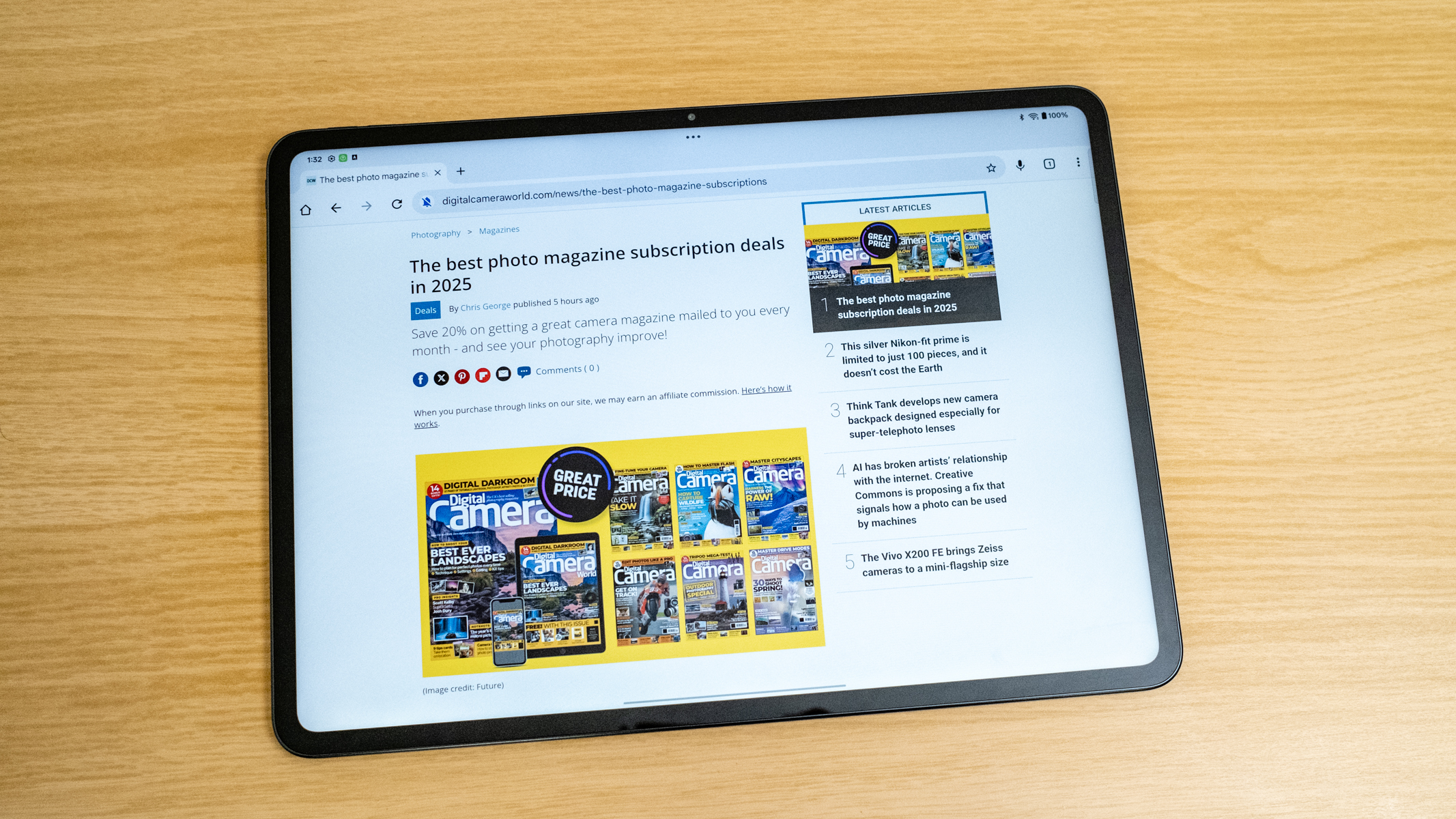Digital Camera World Verdict
The OnePlus Pad 3 is a pleasure to use thanks to its amazingly bright and detailed screen, and the amazing sound quality for a tablet. OnePlus has done a fantastic job in the design department to produce a large tablet that’s thin and lightweight with impressive processing power to boot. The price for the tablet on its own is reasonable, but buying the Smart Keyboard and stylus does drive the price up considerably, with the former being extremely useful.
Pros
- +
Excellent screen
- +
Impressive sound
- +
Great battery life
Cons
- -
The keyboard and stylus are extras
- -
No LTE connectivity
- -
Limited color options
Why you can trust Digital Camera World
Tablets occupy a strange place for me now that smartphones are so powerful, and that much of what I do work-wise is best done on a laptop. Saying that, I do appreciate the lightweight and portability of larger and more powerful productivity tablets such as the OnePlus Pad 3.
The OnePlus Pad 3 is undoubtedly one of the best iPad alternatives available, and as a devoted Windows and Android fan, it certainly ticks the boxes for me. Although if you are an Apple user, it can be linked to Apple devices with easy file sharing, so you can incorporate it into an Apple ecosystem.
The model I reviewed features 12GB of RAM and 256GB of storage, which is reasonably priced. Adding on accessories, two of which will allow you to get more out of the tablet, does drive up the cost, however. The 13.2 3.5K screen with a refresh rate up to 144 Hz is an absolute pleasure to view for work and entertainment.
Most tablets are pretty mediocre when it comes to sound, and although the Pad 3 won’t be winning any audiophile awards, the eight speakers do produce impressive sound for a device of this size. Alongside the screen, this does provide pleasing performance, and we haven’t even considered the processing power and the OxygenOS 15 operating system yet.
OnePlus Pad 3: Specifications
Display | 13.2in / 33.53cm 3392x2400px / 315ppi |
Processor | Snapdragon 8 Elite chipset |
RAM | 12GB / 16GB LPDDR5x |
Battery life | 12.140mAh / 70 days standby |
Storage | 256GB / 512GB |
Front camera | 8MP |
Rear camera | 13MP 1080p 30fps / 720p 30fps |
Dimensions | 11.4x8.25x0.23in / 289.6x209.6x5.97mm |
Weight | 23.81oz / 675g |
OnePlus Pad 3: Price
The OnePlus Pad 3 comes in at a reasonable price for a tablet offering such high specs at $700 / £529 for the 12GB RAM / 256GB storage version. Australian pricing is to be confirmed. There is also a higher-spec 16GB / 512GB version in the UK, and that costs just £599, so it’s well worth parting with a little more cash for that additional memory and storage.
At the time of writing, there are deals available to choose one or two accessories for free alongside the tablet, but if you have to buy the keyboard case and stylus, things do begin to get expensive. The OnePlus Pad 3 Smart Keyboard costs a whopping $200 / £169, and the OnePlus Stylo 2 costs $100 / £99.
OnePlus Pad 3: Design & Handling
It’s all about the screen when it comes to tablets since this is their prime real estate, and the Pad 3 does not disappoint in this area. It’s not the largest screen available for an Android tablet, but at 13.2 inches with a 3.5K 3392x2400px resolution, a 315ppi pixel density, the LCD screen creates a stunning image.
The best camera deals, reviews, product advice, and unmissable photography news, direct to your inbox!
This is further backed up by a 144 Hz refresh rate, 12-bit color depth that translates to 98% of DCI-P3 and a default brightness of 600 nits. This means that you can realistically edit photos in Lightroom Mobile and Photoshop alongside video editing in LightCut, etc., knowing that colors will be fairly reliable.
The screen size and 7:5 aspect ratio work well for having up to three app windows open at the same time. This is great for productivity, where you might want a web browser or PDF viewer open while also working in Google Docs or Microsoft Word.
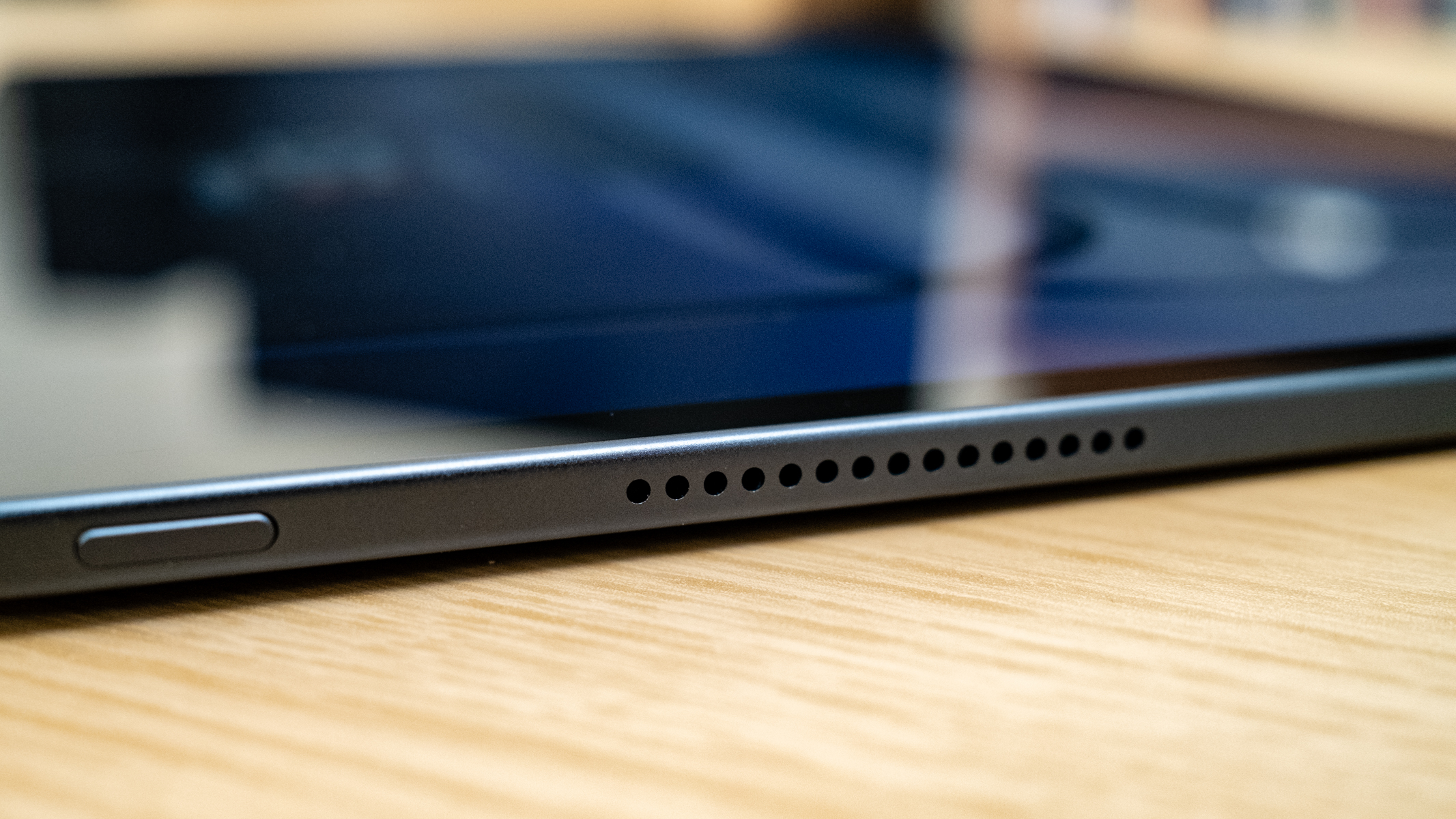

With its aluminum all-metal unibody and thin 0.23in / 5.97mm design, the OnePlus Pad 3 is incredibly svelte for a 13.2in tablet. The bezel is also thin around the edges of the screen, giving the Pad 3 the modern look you’d expect from a high-end tablet released in 2025. To give you a point of reference, the USB-C port is just over half the depth.
A weight of just 23.81oz / 675g means it’s also not much heavier than 11in tablets, so it’s incredibly comfortable to carry, whether you opt for a folio case or a smart keyboard that doubles up as a folio case and stand. In reality, if you want to get the most out of the Pad 3, the OnePlus Pad 3 Smart Keyboard is an essential accessory.
The Smart Keyboard is about the same size as a 13-inch laptop keyboard, and having it attached to the tablet makes it perform more like a laptop than a tablet, thanks to the trackpad. But, of course, you still have a touchscreen, and OxygenOS 15 is a tablet operating system, so it sits somewhere between, like most larger productivity tablets with a keyboard case.
For typing, I found the keyboard comfortable to use, but like all tablet keyboards, the keys have short travel and feel a little mushy. It’s what you get with such a thin keyboard, but the overall typing experience does improve as you get used to the keyboard. AI is a significant feature of the Pad 3, and there is a dedicated AI button on the keyboard to launch Gemini AI.
The OnePlus Pad 3 is available in two colors: Storm Blue and Frosted Silver. The review unit was the former, and it’s so dark it almost looks black, so I had to check the box to be 100% sure. The rear camera is positioned in the top left corner with the tablet facing you, while the front-facing camera is unsurprisingly located on the bezel at the top.
There are eight speakers in total, which include four woofers and four tweeters. This helps to produce fantastic sound for a tablet. Where I often find myself saying that tablet sound lacks bass and depth, the Pad 3 undoubtedly provides both of these. This makes watching streaming services, listening to music and gaming a much more enjoyable experience.
OnePlus Pad 3: Performance
Power is a key element of the Pad 3, and the tablet uses the octa-core Snapdragon 8 Elite chipset. OnePlus claims that this provides a 45% CPU boost and a 40% GPU performance increase. This is paired up with 12GB or 16GB of RAM, depending on which model you choose, and the 12GB RAM in the review unit made for a smooth experience when editing photos, editing videos and gaming.
For the latter, I connected an Xbox controller via Bluetooth, which was much more comfortable and precise than using onscreen controls. One aspect of the screen I loved during testing is the addition of Open Canvas, as part of OxygenOS 15, and was first seen on the Pad 2. This software allows you to have up to three vertical windows open at once.
Some skinned versions of Android aren’t great, but OnePlus has always done a great job, in my opinion, and OxygenOS 15 is a pleasant tablet operating system to use. Alongside Open Canvas, you get screen sharing, screen mirroring, control nearby phones and laptops, including Apple devices and file sharing. Many Android tablets are now offering Apple integration, which is great for those looking for an Apple alternative device that can be incorporated into an existing Apple ecosystem.
AI is an important feature of the Pad 3, like many devices these days, but it’s certainly not overwhelming and in your face. There’s the AI toolbox, which offers AI-powered assistance, including a toolbar where you can select things like translation and AI summaries, like those offered at the top of Google searches. The tablet also has Google Gemini AI built in, so you can open this up easily using the app icon or the AI key on the Smart Keyboard, if you buy it.
With productivity in mind, the 12,140mAh battery is quite a beast and I found it perfectly adequate for my typical kind of tablet use, which typically involves typing, photo and video editing, web browsing, entertainment and gaming. It could easily manage a day of near-constant use. OnePlus claims it'll play AAA games for up to 6 hours, short videos for more than 15 hours and long videos for over 17 hours.
For charging, the Pad 3 supports 80W SUPERVOOC charging and will charge 1-100% in 92 minutes, while 10 minutes will charge it 18%. I used my 100W charger, and it definitely was faster to charge than lower-end tablets with lower capacity batteries that I’ve used in the past. OnePlus also claims it will last for 70 days on standby, although this wasn’t tested since I didn’t have the tablet for that long and leaving it unused for that period of time would be strange, to say the least.
One thing that I did find strange is that there’s no SIM tray or LTE connectivity. It’s not the end of the world since we all have a smartphone and can set up WiFi hotspots easily for data, but this does seem like an omission for people who would prefer to have a dedicated 4G or 5G data connection for their OnePlus Pad 3.
OnePlus Pad 3: Verdict
The OnePlus Pad 3 is a delight to use thanks to its amazingly bright and detailed screen, not to mention the amazing sound quality for a tablet. OnePlus has done a fantastic job in the design department to produce a large tablet that’s thin and not too heavy for one-handed operation. And the power – the Snapdragon 8 Elite chipset and 12GB of RAM in the review model made everything incredibly smooth.
To get the most out of the Pad 3, you need to buy the Smart Keyboard. The stylus would also be useful for notetaking and sketching, as well as using photo editing apps, and these are both separately available. Buying one or both of these does drive up the cost of the Pad 3, which, for the tablet alone, is quite reasonable.
Features ★★★★☆ | Many features but no LTE connectivity. |
Design ★★★★★ | Excellent build quality with an impressively thin design. |
Performance ★★★★★ | Excellent performance across the board. |
Value ★★★★★ | The tablet is well-priced but the optional accessories do bump up the cost. |
✅ Buy it...
- You’d like a realistic laptop replacement.
- You need processing power for multitasking.
🚫 Don't buy it...
- You need full-fat computer apps rather than mobile apps.
- You only need a tablet for entertainment and web browsing.
Alternatives
The OnePlus Pad Go is a budget model with reasonable specs and decent performance if you only want a tablet for entertainment and web browsing.
The Amazon Fire Max 11 is the best Amazon tablet available and also has a smart keyboard case, making it a budget option for productivity. The only downside is the absence of Google Play.
James Abbott is a landscape and portrait photographer based in Cambridge. He’s also an experienced photography journalist specializing in camera skills and Photoshop techniques. He is also a CAA-approved drone pilot and professional aerial photographer.
You must confirm your public display name before commenting
Please logout and then login again, you will then be prompted to enter your display name.