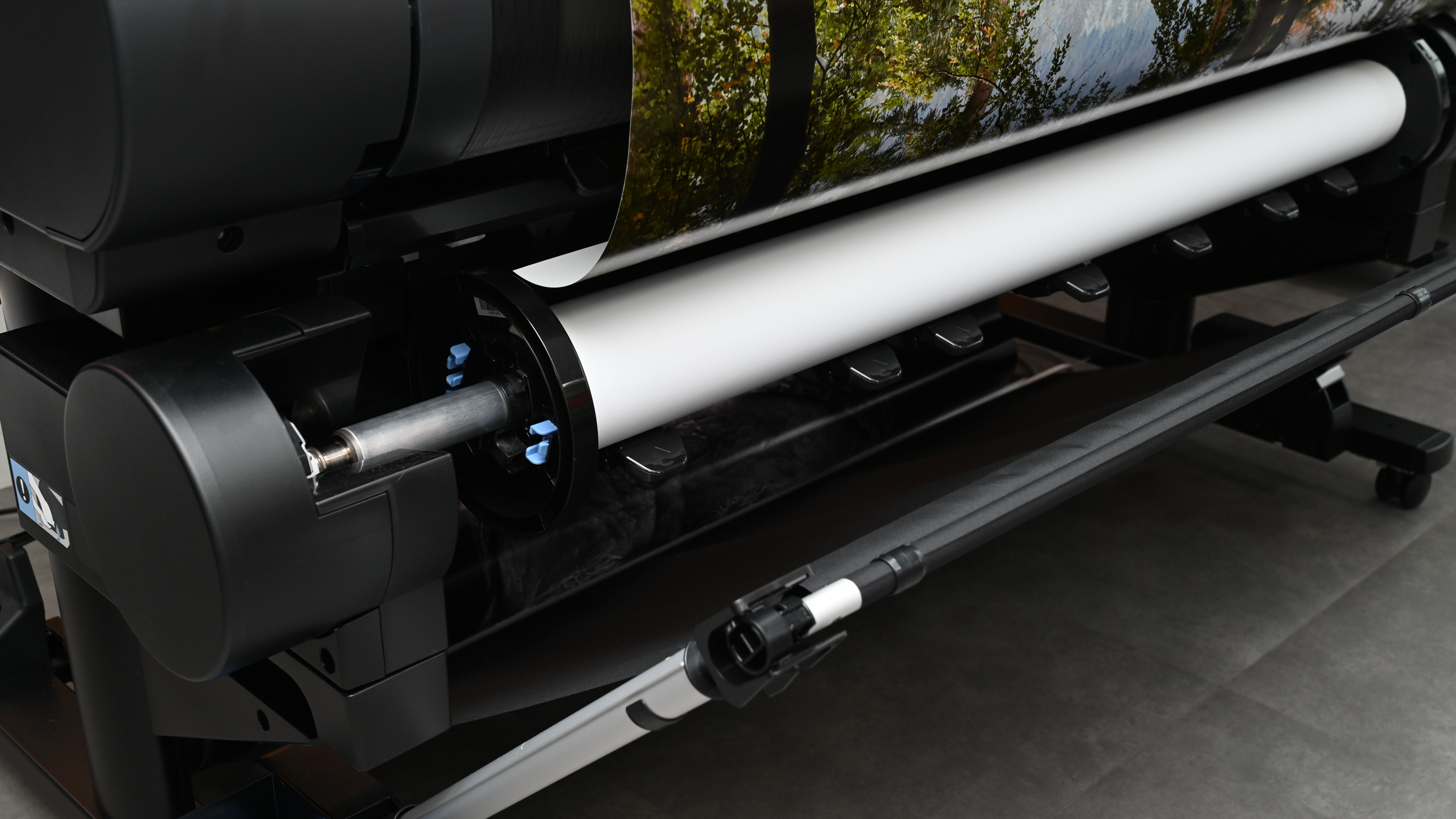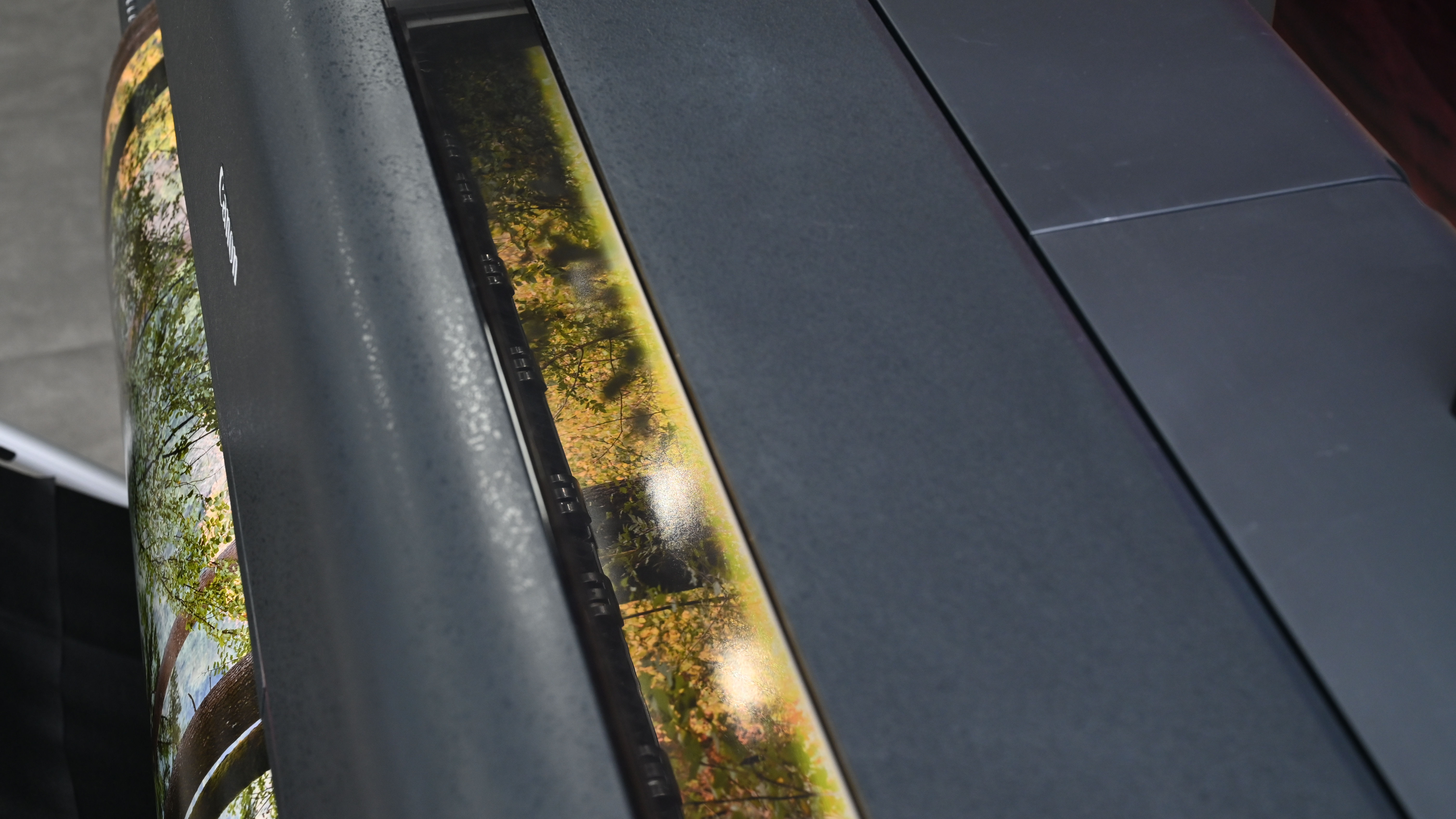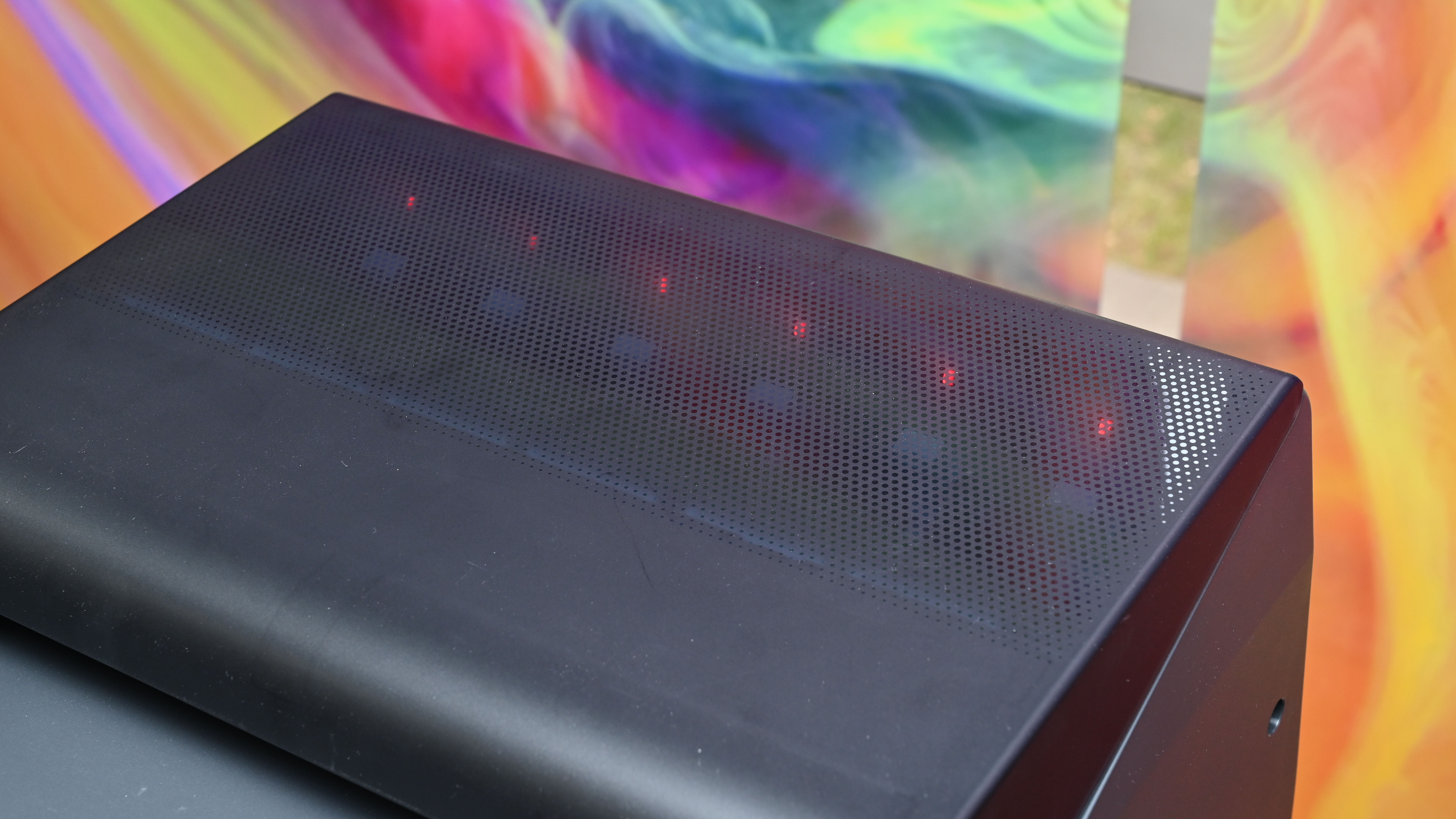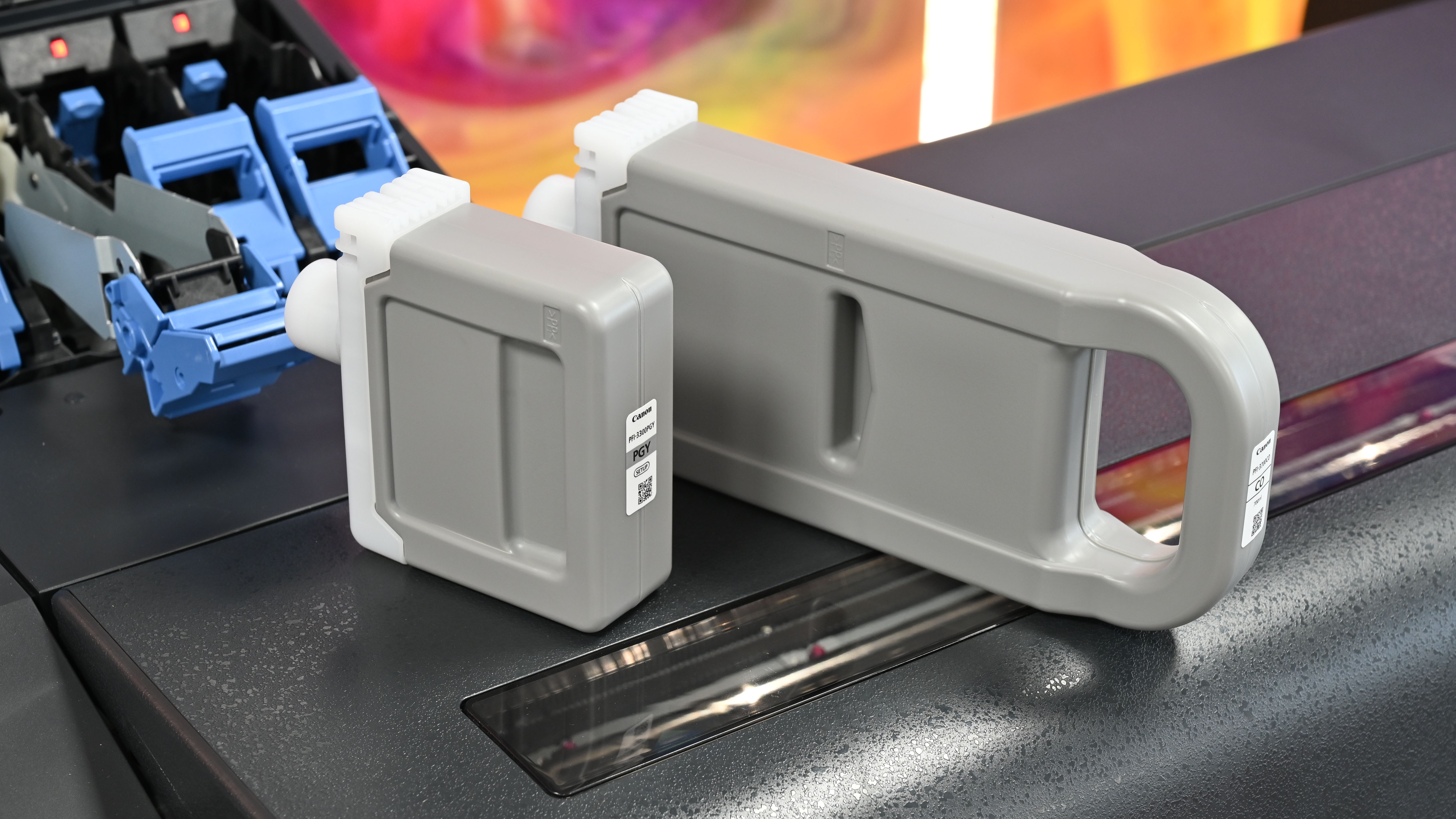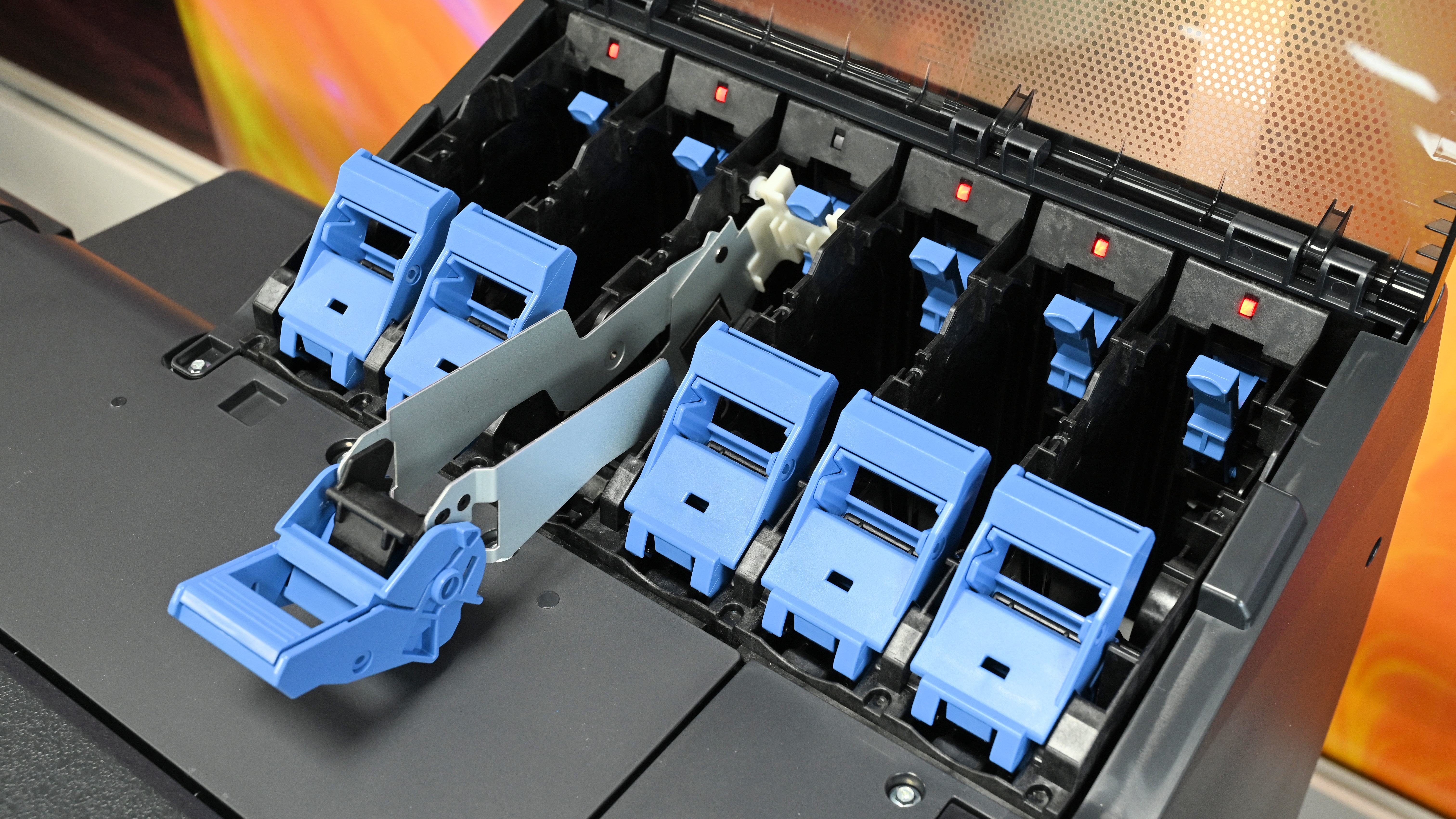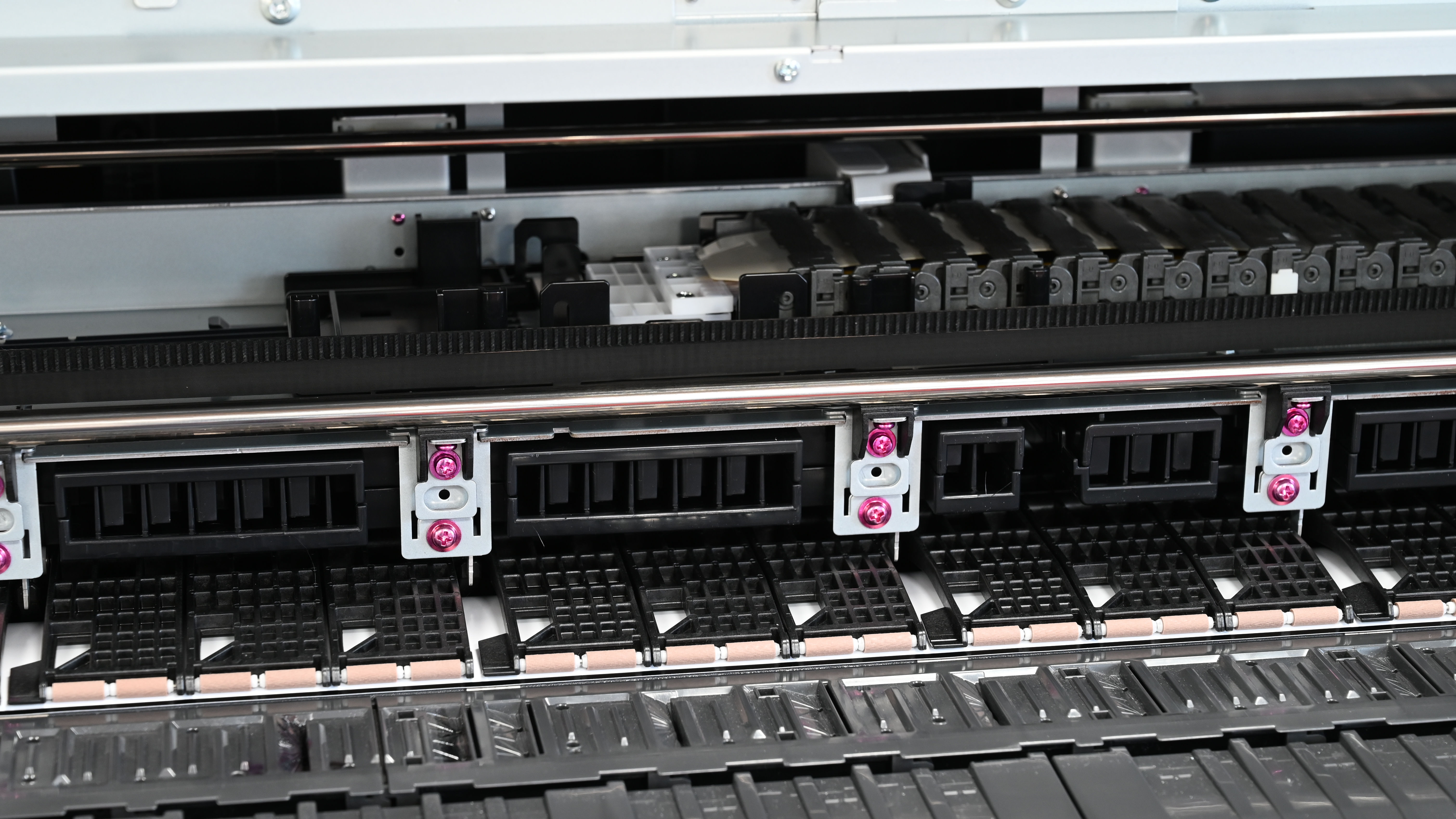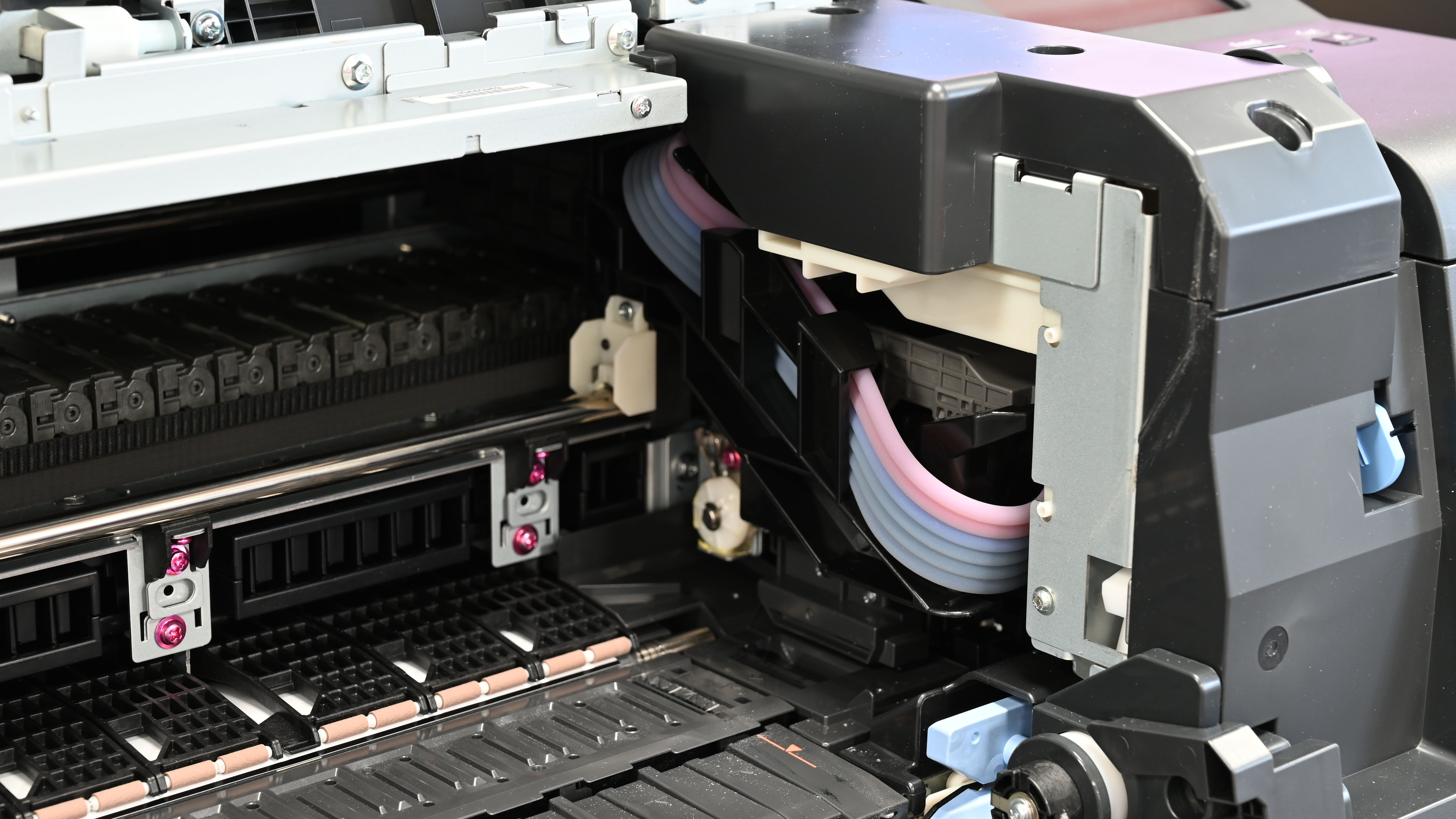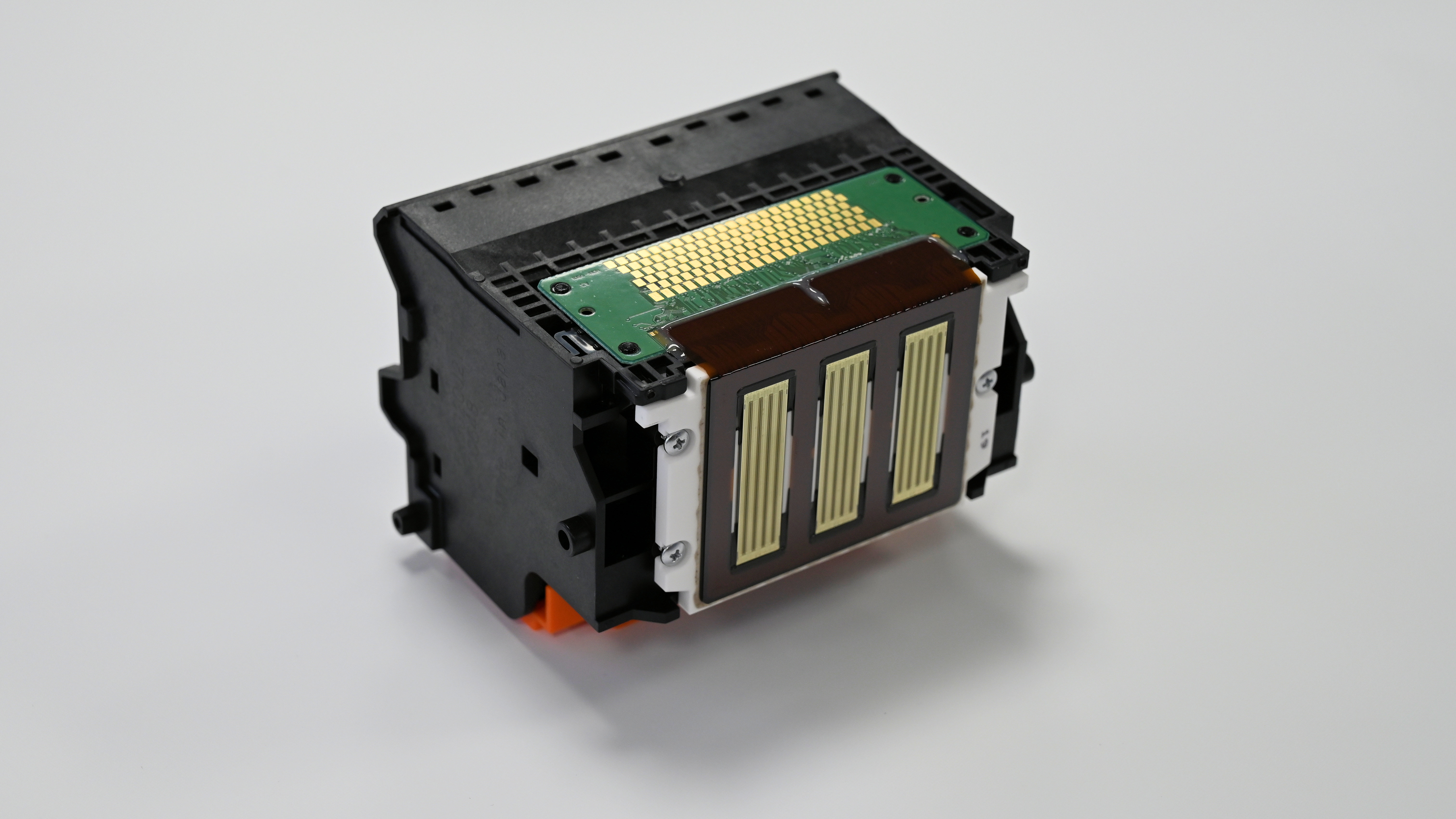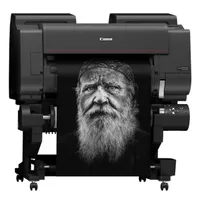Digital Camera World Verdict
I find that even some of my best digital photos are printed disappointingly small or are just buried away in my computer. The Canon imagePROGRAF PRO-4600 enables seriously large-format prints of, say, 44x66 inches for a 3:2 aspect ratio photo. And it’s not just the sheer size that’s impressive. The print quality is simply the best I’ve ever seen, for both color and black & white prints, and on a whole range of glossy, luster and matte papers and fine art media. The purchase price and the amount of floorspace it requires are the only sticking points.
Pros
- +
Spectacular print quality
- +
Ideal for both glossy and matte
- +
Versatile yet intuitive controls
Cons
- -
Big
- -
Heavy
- -
Expensive
Why you can trust Digital Camera World
Canon inkjet printers and me go back a long way – 30 years, in fact. I’ve tried every other make of printer over those decades but I’ve always found Canon best for quality, reliability and dependability. I’ve worked as a technical author, journalist, copywriter and photographer, so my printing needs have been many and varied. More recently, a few weeks ahead of reviewing this printer, I tested and reviewed the A3+ / 13-inch format Canon imagePROGRAF PRO-310 printer and the larger A2+ / 17-inch format Canon imagePROGRAF PRO-1100 printer.
Both deliver superb print quality for photographs and artworks, but both are desktop printers which are fed with precut sheets of paper. The PRO-4600 takes things up to a whole different level, accommodating rolls of paper up to 44 inches wide and delivering prints of any length, the length of the roll really being the only limiting factor. Ultimately, the PRO-4600 is undoubtedly one of the best large-format photo printers on the market, if not the best.
Canon imagePROGRAF PRO-4600: Specifications
Inks/type | 12 pigment (Lucia Pro II) |
Max print size | 44-inch width |
Max print speed | A0, 2m 49s to 8m 50s |
Max print resolution | 2400x1200dpi |
Input trays | 1 roll, 2nd roll optional, manual cut-sheet feeder |
Scanner | None |
Display screen | 3.5-inch color touchscreen |
Interfaces | 2x USB, Wi-Fi, Ethernet |
Dimensions | 159.3x98.3x116.8cm |
Weight | 124kg / 273lb |
Canon imagePROGRAF PRO-4600: Price
Let’s start with the elephant in the room although, to be fair, the PRO-4600 isn’t really as big as an elephant. It costs $4,997 / £5,850 / AU$14,849 to buy. That makes it pretty much unaffordable for most amateur photographers, unless your powers of persuasion are good enough to talk members of a camera club into chipping in. Even professional photographers are going to have to be serious about creating their own gallery-quality prints for exhibitions or selling photos to paying clients, while enjoying being in full control of the printing process.
To ease the finances going forward, each of the 12 ink cartridges is available in three different capacities, suiting different requirements. For example, if you mainly print black & white, low-capacity color cartridges will suffice, and if you generally print on matte paper, you won’t need to go large on ‘photo black’ ink. Prices for each cartridge are around $110 / £80 / AU$175 (160ml), $196 / £149 / AU$269 (330ml) and $333 / £276 / AU$369 (700ml). Sure, they’re all costly but, drop for drop, ink works out to between $0.48 / £0.39 / AU$0.53 and $0.69 / £0.50 / AU$1.09 per milliliter, which is very reasonable for an inkjet printer. Other options and service items, if and when you need them, include an optional lower roll feeder at $1,157 / £870, a user-replaceable maintenance cartridge at $105 / £65, a replacement print head at $699 / £540 and a replacement cutter blade at $100 / £155.
Canon imagePROGRAF PRO-4600: Design & Handling
My first hurdle in reviewing the PRO-4600 was a matter of logistics. It was no problem for Canon to deliver the PRO-310 and PRO-1100 printers to my door, but the PRO-4600 measures 159.3x98.3x116.8cm / 62.7x38.7x46in in size and weighs in at 124kg / 273lb. The natural solution was that if the printer can’t come to me, I’ll go to the printer, so I jumped in my car and drove to Canon’s Customer Experience Centre in Birmingham UK. The ‘experience’ turned out to be pretty amazing, with a dazzling array of Canon equipment on show, but I’ll try to stick to the task (printer) in hand.
Most of the action was based around this PRO-4600 printer, which is a much bigger, freestanding printer than even the largest desktop printers. There’s also a smaller PRO-2600 which is essentially identical except that it takes rolls of paper up to 24 inches wide, instead of the PRO-4600’s 44-inch rolls. There’s also a super-sized imagePROGRAF PRO-6600 60-inch printer but let’s not get too carried away.
What with the PRO-4600 being a roll-fed printer, I’ll start with the roll feeder itself. The whole process can seem a bit daunting to the uninitiated but, as it turns out, feeding paper from rolls instead of cut sheets is quick and easy. You can load rolls with 2-inch or 3-inch cores, and the paper is automatically fed into the printer. Not only that, but the transport system includes automatic de-skewing, so you can be confident that everything’s going to line up properly and stay on the straight and (not so) narrow, even if you’re creating really long prints. That sidesteps any worries about having to line up the paper manually and falling short of the level of precision required.
The best camera deals, reviews, product advice, and unmissable photography news, direct to your inbox!
Not only does the paper get fed automatically, but the printer can also work out what paper stock you’re loading all by itself. That’s thanks to built-in sensors that can measure the exact thickness of the paper as well as its reflectivity. The printer can then identify exactly what make and type of paper you’re using, and pop up its findings on the color touchscreen display. All you need to do is press ‘OK’ and get on with the job in hand, which is a whole lot quicker and easier than trawling through lists of paper types and sizes, in search of the right one to enter manually.
It’s possible to feed cut sheets of paper into the printer but rolls are generally more ideal. In fact, the only thing better than a roll feeder is two roll feeders. With that in mind, you can buy a secondary roll feeder as an optional extra, and it’s rather clever. As well as enabling you to have two of your favorite paper types on hand and ready to go, you can alternatively use the secondary feeder as a take-up spool. For really long prints, this gives a handy option of rolling them up as they’re created, instead of sending them to the output basket and having to roll them up yourself afterwards.
For most jobs, it makes sense to send prints to the output basket, which is adjustable. Typically, you’d stash it away underneath so that it doesn’t take up any additional floorspace. Alternatively, you can hang the basket off the front of the printer, which makes it easier to lift out your prints without stooping. In between paper input and output, the paper transport system is incredibly precise, utilizing a vacuum bed to ensure that the paper stays completely flat and on track. I’ve seen something similar in the PRO-1100, while both of the smaller PRO-1100 and PRO-310 have a similar automatic de-skew facility.
If you’re of a mind to keep a check on progress, or you just like the thrill of seeing your print materialize, you can view the paper as it’s passing beneath the print head. An upgrade over the previous version of the printer is a new bank of LEDs that illuminates your print as it’s being made. It’s another nice touch that gives the reassurance of being able to easily satisfy yourself that everything’s going exactly to plan.
The marriage of inkjet printing is about the coming together of ink and paper. The ink set is actually exactly the same as in the imagePROGRAF PRO-1100 desktop printer, which is brilliant news. These next-generation Lucia Pro II inks represent a significant upgrade. First up, they boost the density and detail in blacks, dark blues and really deep shadows. Secondly, they include wax in their formulation that makes prints much more robust and resistant to abrasion and scratches. Fade-resistance from exposure to indoor lighting also gets bumped up from 60 years to 200 years, making prints much more long-lasting if they’re going to be hung on a wall instead of being boxed for archiving. That’s a really important point if you’re making prints to sell to clients, that they’ll want to keep for a lifetime and maybe pass on to future generations.
The line-up includes 12 cartridges but only 11 are actual ‘inks’. One cartridge contains a ‘chroma optimizer’ which helps to deliver an even finish with uniform reflectivity and minimized bronzing when printing on glossy paper. That’s always a big challenge with pigment-based rather than dye-based inks. Better still, you can choose how the chroma optimizer is applied, either coating the whole print or enabling the printer to automatically select when and where to use it, to best effect, or to not use it at all.
The pigment ink set consists of matte black, photo black, grey, photo grey, cyan, photo cyan, magenta, photo magenta, yellow, red and blue. The matte black and photo black inks are for use with matte and glossy papers respectively, while different shades of grey help to enable a huge tonal range for black & white printing as well as further extending the color space or gamut for color printing.
The 12 cartridges slot into place towards the top rear of the printer. Six cartridges go on the left side, the other six on the right. Again, enabling you to keep a quick and easy visual check on proceedings, the top covers are translucent and there’s an LED status lamp for each cartridge, which you can clearly see from a distance.
As I’ve mentioned, each of the 12 ink cartridges are available in three different sizes. They’ve basically small (160ml), medium (330ml) and large (700ml). As I’d expect, the cost per milliliter is slightly less as you go up in capacity. The more important aspect, to my mind, is that you can buy small cartridges of inks that you don’t use as much, making the printer more cost effective to run.
There’s no getting away from the fact that large-format prints use a lot of ink. There’s therefore a danger of running on empty, which can actually be pretty disastrous. If any of the channels in the print head run dry, not only will you get a ruined print, but it can also destroy the print head, as it relies on the ink for liquid-cooling. I really like that the PRO-2600’s ink cartridges are ‘hot-swappable’. The ink from the cartridge feeds a tank that lies beneath. If you get a notification that a cartridge runs dry while you’re actually making a print, the underlying tank continues to deliver ink to the print head and you can replace the cartridge with a new one, while ongoing printing is uninterrupted.
For the ultimate in look and feel, professional and enthusiast photographers typically have their particular favorites when it comes to paper. There’s direct support for fine art media from top manufacturers like Hahnemühle, Canson and Awagami. Not only does the huge range of media from Canon and other brands give plenty of choice, but it’s supported by particularly good software. Top of the list is Canon’s Professional Print & Layout, which is available as a free download. It works as a standalone program or as a plug-in for Canon Digital Photo Professional and Adobe Lightroom and Photoshop, suiting different workflow preferences. The software enables both soft proofing and hard proofing for different paper types, as well as giving you the option of applying individual adjustments to separate images that will be printed on the same page.
One of my favorite features of Professional Print & Layout is that you can create ‘pattern prints’, which include small versions of an image that have subtly different treatments of color rendition and tone. You can then pick your favorite version for making the final print. You can also save the settings for specific print jobs, in case you want to use them again, guaranteeing consistency in the results. And if you’re selling prints or just want to keep a tab on costs, the software can calculate the price of each print, based on the ink and paper used.
Canon imagePROGRAF PRO-4600: Performance
The performance of any printer directly equates to print quality, and it’s right here that the PRO-4600 does so amazingly well. The 12-ink system delivers an incredible color space or gamut, with sumptuous color rendition and epic tonal range. Mono prints look simply magnificent and in both cases, the printer does an exceptional job of reproducing really dense blacks and the deepest of shadows with immense clarity and detail. And the sheer amount of detail revealed in prints has to be seen to be believed, especially if you’re only used to seeing your photos on-screen or as small-format prints.
To ensure the utmost in consistency and that performance stays at its best, there’s a ‘color calibration’ option that you can run automatically from the Maintenance section of the onboard touchscreen menu, or from your computer’s printer driver. Helping to ease the load on your computer, the printer features its own 500GB hard drive. I think it’s also neat that you can switch your computer off altogether and print direct from a flash drive, as the printer has an easily accessible USB port for this exact option, conveniently close to the color touchscreen. For general connectivity, there’s a regular printer USB socket, plus Ethernet and Wi-Fi.
It’s a bit pointless getting too hung up on print speed, as I find it’s best to let pigment-based inks fully dry for 24 hours before doing anything with them. Even so, the PRO-4600 is pretty quick. Typical times for an A0 (33.1x46.8-inch) photo print on coated media are a bit under 3 minutes in standard quality mode, and about 5.5 minutes in high quality mode. For glossy paper, it’s just over 5.5 minutes in standard mode and nearly 9 minutes in the high quality setting.
In practical terms, an aspect of performance that can be frustrating with cut-sheet photo printers is that the size of the paper might well not match the aspect ratio of your actual image. The roll-fed approach puts that right, enabling you to create bordered or borderless prints with exactly the right length to match the width of the paper. And that goes for freeform panoramic images as well. There’s also no need to worry about having to physically cut your print to length either, as the printer features its own cutter that takes care of everything automatically.
A critical factor in performance is the reliability of a printer. Nozzles in the print head that get clogged up can be a huge frustration, resulting in feint lines that ruin a print. And when you’re talking large-format prints, that’s a lot of waste in terms of money, time and effort. Then there’s the not inconsiderable cost of wasting ink if you have to keep flushing nozzles in the print head to unblock them. I’ve found Canon printers to be much more reliable than various other makes over the years. Canon's ‘FINE’ print heads are particularly resistant to the problem, as there’s significant redundancy in the number of nozzles and the technology can automatically detect blocked nozzles in real time and switch to adjacent nozzles if and when necessary.
Sample prints
By way of example, the following gallery contains a few prints that I actually made with the Canon imagePROGRAF PRO-1100 on Canon Premium Fine Art Smooth paper. I’ve included them here as the complete set of 12 Lucia PRO II inks is identical in both printers, as is the resolution of the print head. The images shown are photos of the finished prints, which themselves were created from digital photos taken on the Dorset coast in the UK, under very moody and dramatic skies. There are some really deep blues and blacks in the images and the sky in one photo in particular is almost completely black. They’re therefore a good test of the printer’s ability to recreate really dense blacks, dark blues and ultra-deep shadows, a major plus point of the new inks.





Canon imagePROGRAF PRO-4600: Verdict
To use a well-worn adage, seeing is believing. It’s very hard to put into words the emotional tug of seeing your photos printed in the scale and quality that the PRO-4600 can deliver. If you can get past the sheer size and cost of the printer, this Canon rewards you with the most sumptuous image quality for both color and black & white photos, on both glossy and matte paper as well as a rich and diverse range of fine art media. If you’ve ever wondered exactly what 45+ megapixels in a camera is really good for, this printer will give you the answer in spades.
Features ★★★★★ | From automatic recognition and anti-skew correction for paper feeding, to intuitive onboard controls and beyond, the feature set is perfect. |
Design ★★★★★ | The design is based around a 12-set of Lucia Pro II ink set which is as good as it gets, along with rock-solid build quality and a really smart overall design. |
Performance ★★★★★ | Glossy prints are amazingly good for a pigment-based printer and prints on matte photo paper and fine-art media are simply spectacular. |
Value ★★★★★ | There’s no denying it’s an expensive printer to buy and to run but, considering the scale and quality, it’s a bargain. |
Alternatives
The Canon imagePROGRAF PRO-2600 is basically the same printer as the PRO-4600, but in a smaller format that accommodates paper rolls up to 24 inches wide. As such, it requires less real estate and is less expensive to buy at $3,158 / £2,999 / AU$8,249 but uses the exact same cartridges in all three size options.
The Canon imagePROGRAF PRO-1100 is a smaller, desktop printer that takes cut sheets up to A2+ / 17-inch width. It uses the same set of 12 Lucia PRO II inks and, drop for drop, ink costs are pretty similar despite its lower-capacity 80ml cartridges. Panoramic prints are available of up to 3.27m / 10.75ft in length.
Matthew Richards is a photographer and journalist who has spent years using and reviewing all manner of photo gear. He is Digital Camera World's principal lens reviewer – and has tested more primes and zooms than most people have had hot dinners!
His expertise with equipment doesn’t end there, though. He is also an encyclopedia when it comes to all manner of cameras, camera holsters and bags, flashguns, tripods and heads, printers, papers and inks, and just about anything imaging-related.
In an earlier life he was a broadcast engineer at the BBC, as well as a former editor of PC Guide.
You must confirm your public display name before commenting
Please logout and then login again, you will then be prompted to enter your display name.