Say what?!? Adobe Firefly can now generate audio for AI videos and even give a voice to AI avatars
First, Adobe Firefly allowed creators to generate AI video; now, the AI will help video editors generate audio too

Adobe’s AI-generated video capabilities have been gradually improving, but Firefly is about to get more creative controls – and AI-generated audio. On Thursday, July 17, Adobe announced a list of video updates to its AI platform, Firefly, adding more creative controls, audio generation, and even AI avatars to the Firefly app.
Generate Sound Effects is a tool that allows creators to use AI to generate impact sounds and ambience tracks for videos. The feature is launching in beta on the Firefly app.
The AI audio can be created using text prompts or even using a voice. In one demonstration, a creator mimicked the sounds of scissors and seagulls with their voice, and the AI turned “snip” into a sound like scissors closing and “caw” into a bird’s screech.
The generative impact sounds allow users to layer in AI-generated audio, such as nature sounds. Adobe says that the impact sound feature allows creators to better capture tone and dramatic weight. Atmospheric track capabilities, meanwhile, use AI to generate sounds such as room tone, traffic, or nature sounds.
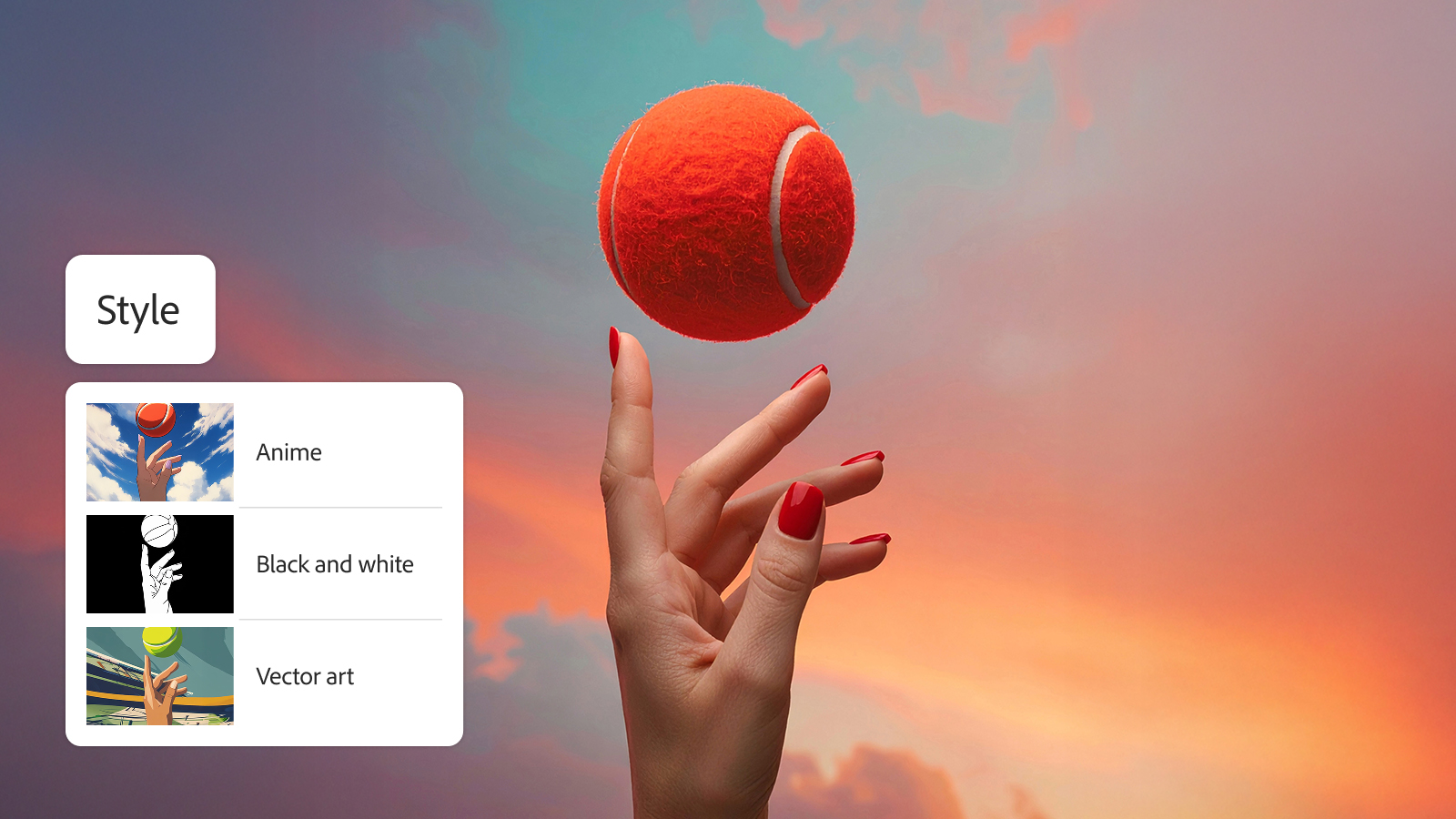
Firefly’s video capabilities also receive more controls in the update. Composition reference is a tool that allows users to guide the AI’s composition by referencing how another image is composed.
Similarly, keyframe cropping is a new tool that allows AI creators to refine the composition frame-by-frame.
The third control coming to the generative video capabilities is style presets, which allow users to select a style in order to create a cohesive look across multiple clips. A demonstration of the feature shows the option to choose styles like anime, black and white, or vector art.
The best camera deals, reviews, product advice, and unmissable photography news, direct to your inbox!

Adobe is also adding AI avatars in beta on the Firefly app. Text to Avatar is a tool for turning written scripts into AI-generated videos. Adobe says users can choose from a selection of avatars and backgrounds, and the AI will work to turn that into a video of that AI-generated person delivering the script.
Adobe says that the tool is designed for tasks like creating lessons or FAQ videos, or even turning written blog posts into content for social media.
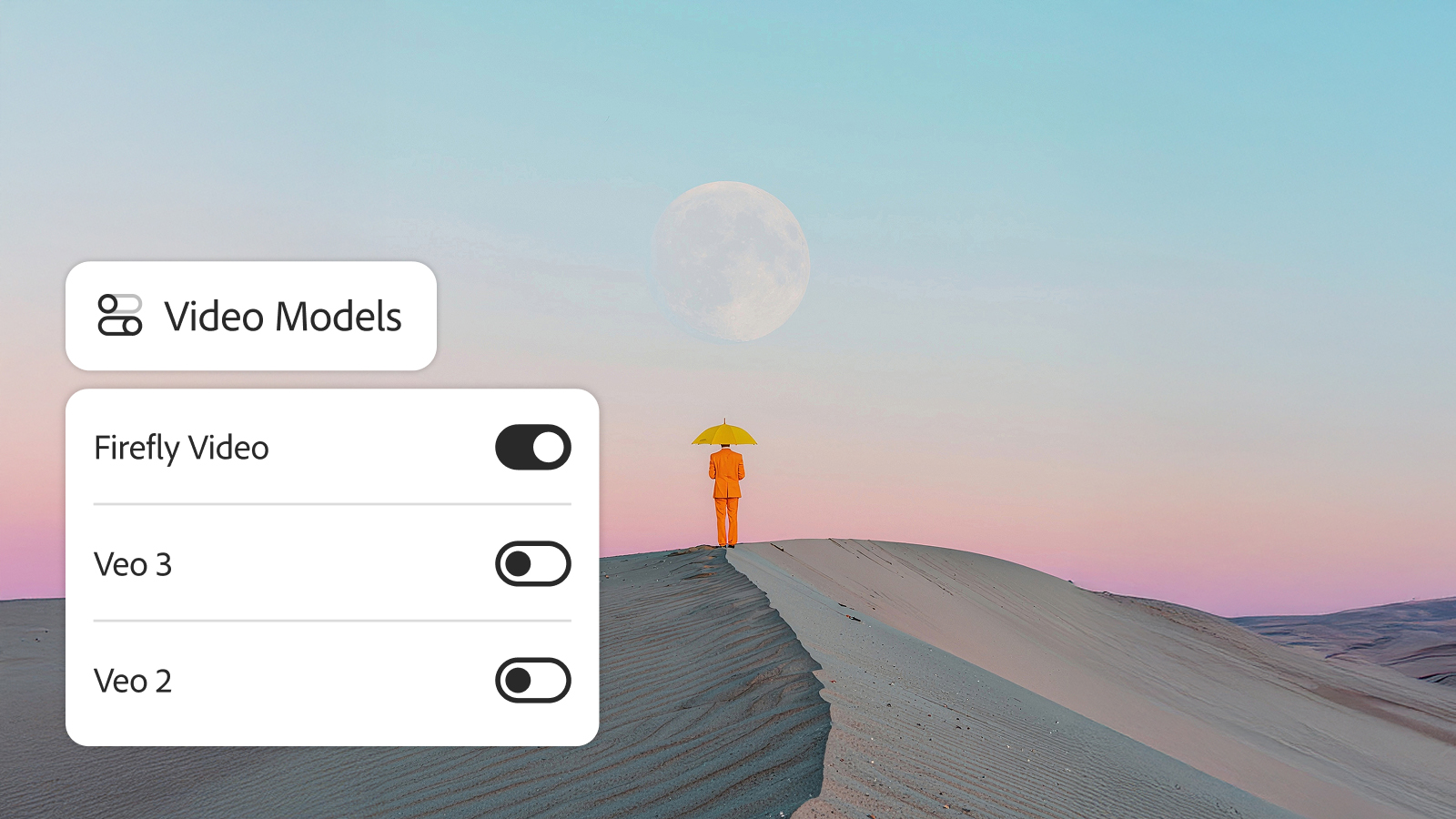
Adobe Firefly’s previously announced ability to use other AI models within the Firefly software has been expanded to include Google Veo 3 with audio, along with Moonvalley Marey, Pika 2.2, Luma AI’s Ray2, and the image and video upscaler from Topaz Labs.
The update also includes improvements to the underlying Firefly video model, including enhancing movement and atmosphereic elements such as weather patterns.
Adobe Firefly continues not to use users’ generations for future training data, Adobe says, and Content Credentials are automatically attached to AI-generated content within Firefly.
You may also like
Take a look at the best video editing software or the best photo editing apps.

With more than a decade of experience writing about cameras and technology, Hillary K. Grigonis leads the US coverage for Digital Camera World. Her work has appeared in Business Insider, Digital Trends, Pocket-lint, Rangefinder, The Phoblographer, and more. Her wedding and portrait photography favors a journalistic style. She’s a former Nikon shooter and a current Fujifilm user, but has tested a wide range of cameras and lenses across multiple brands. Hillary is also a licensed drone pilot.
You must confirm your public display name before commenting
Please logout and then login again, you will then be prompted to enter your display name.
