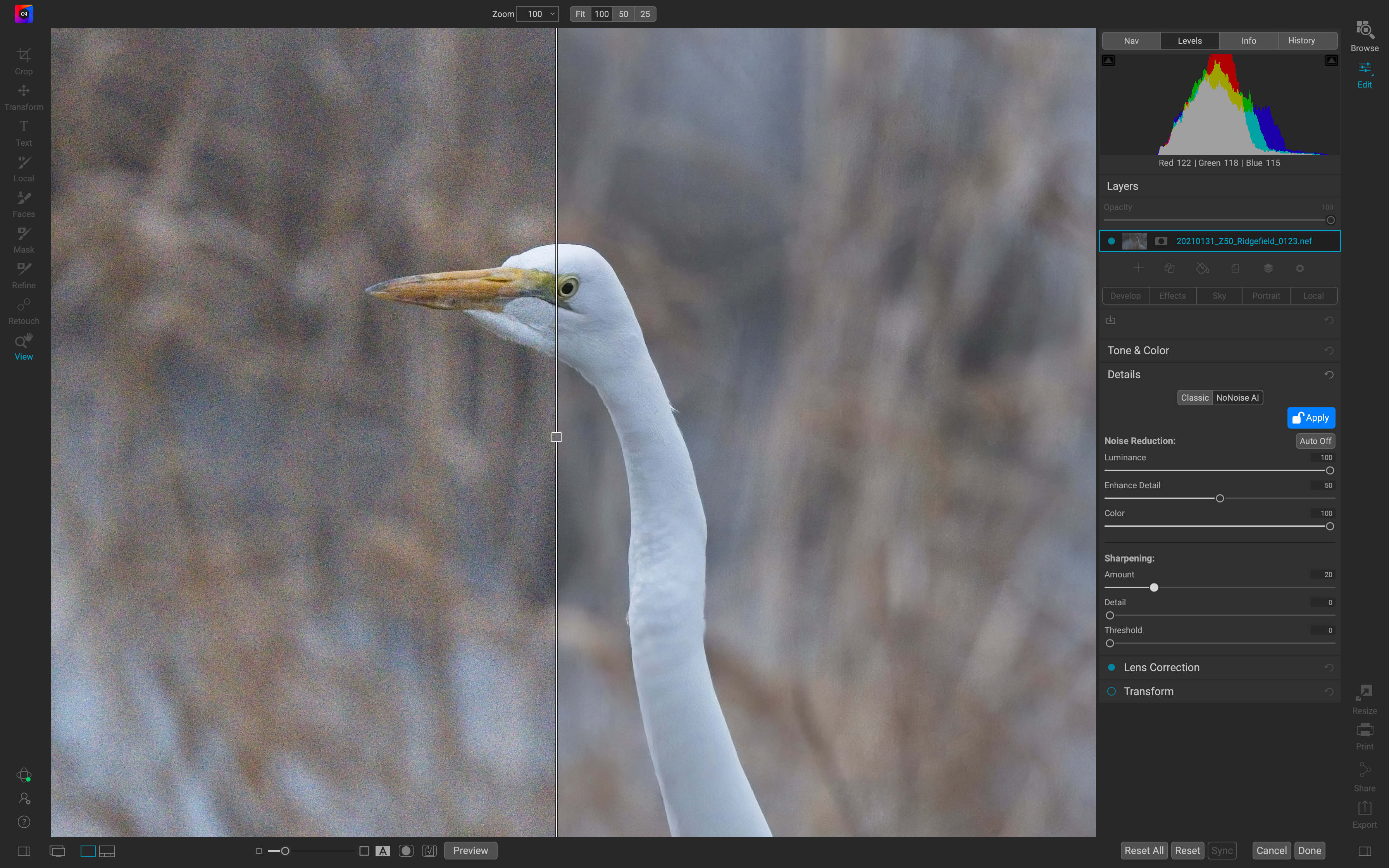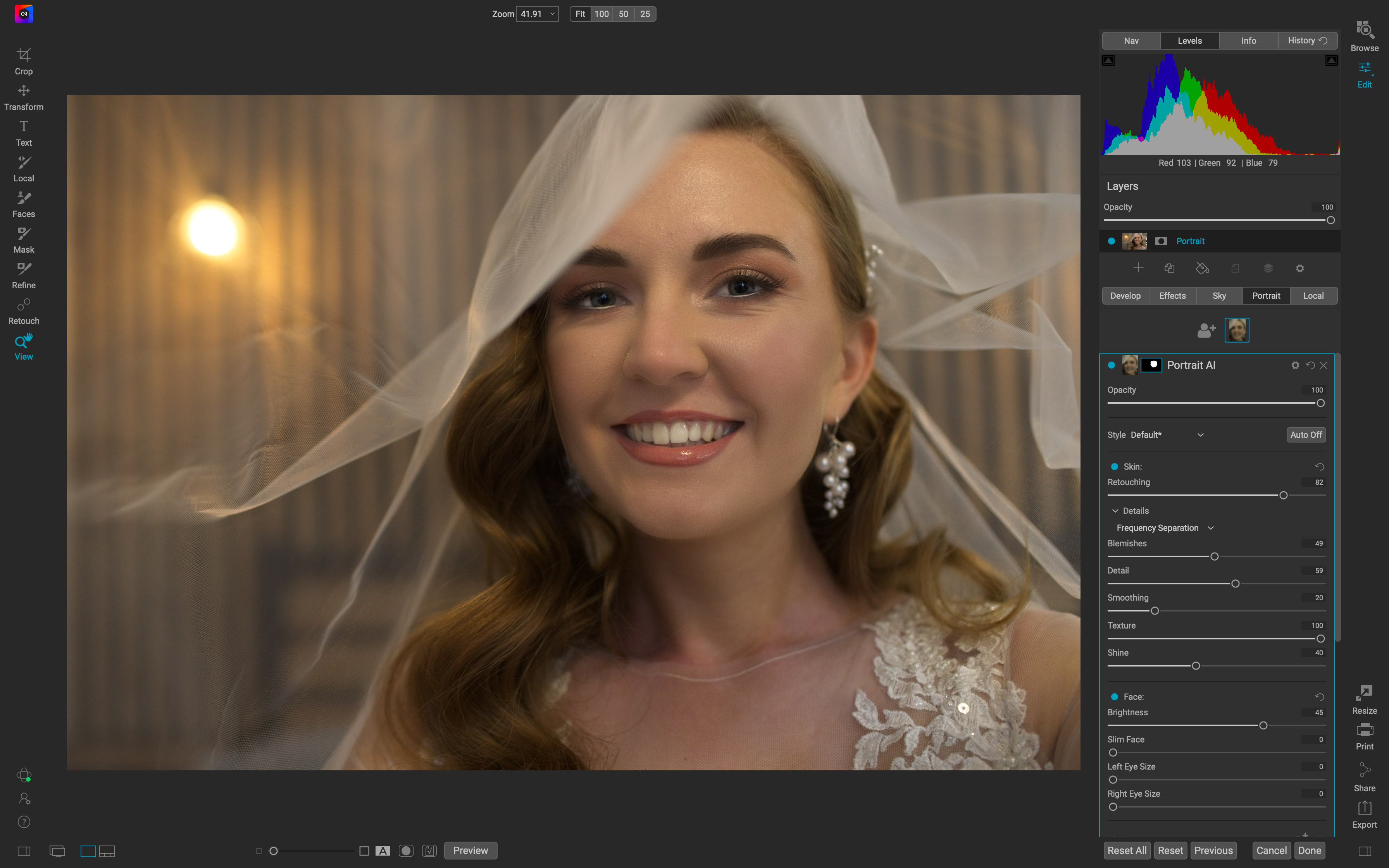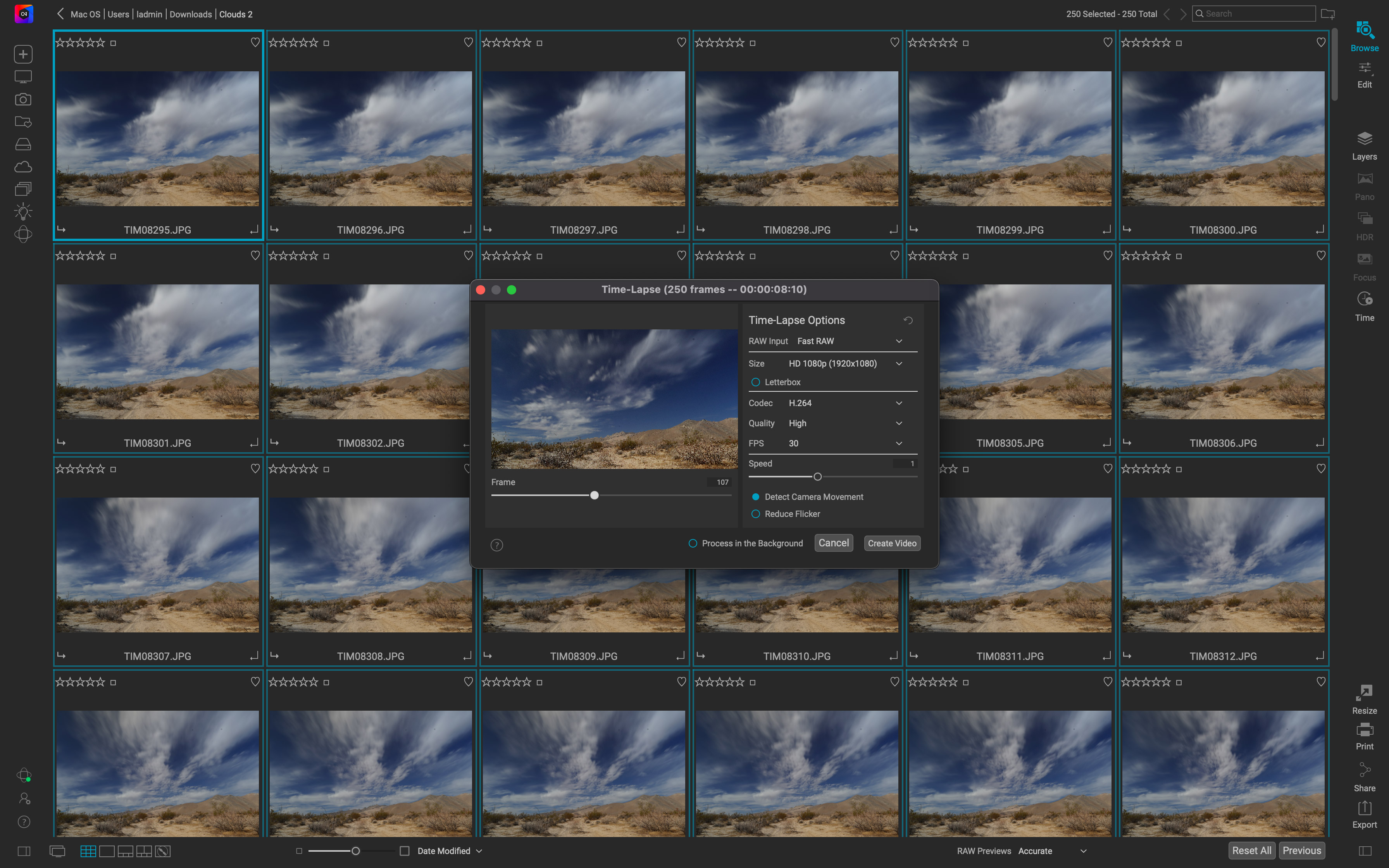ON1 Photo RAW 2022 announced, with Sky Swap AI, NoNoise AI and more
ON1 Photo RAW 2022 will be a significant upgrade to ON1’s all-in-one photo organizing, raw processing and effects program
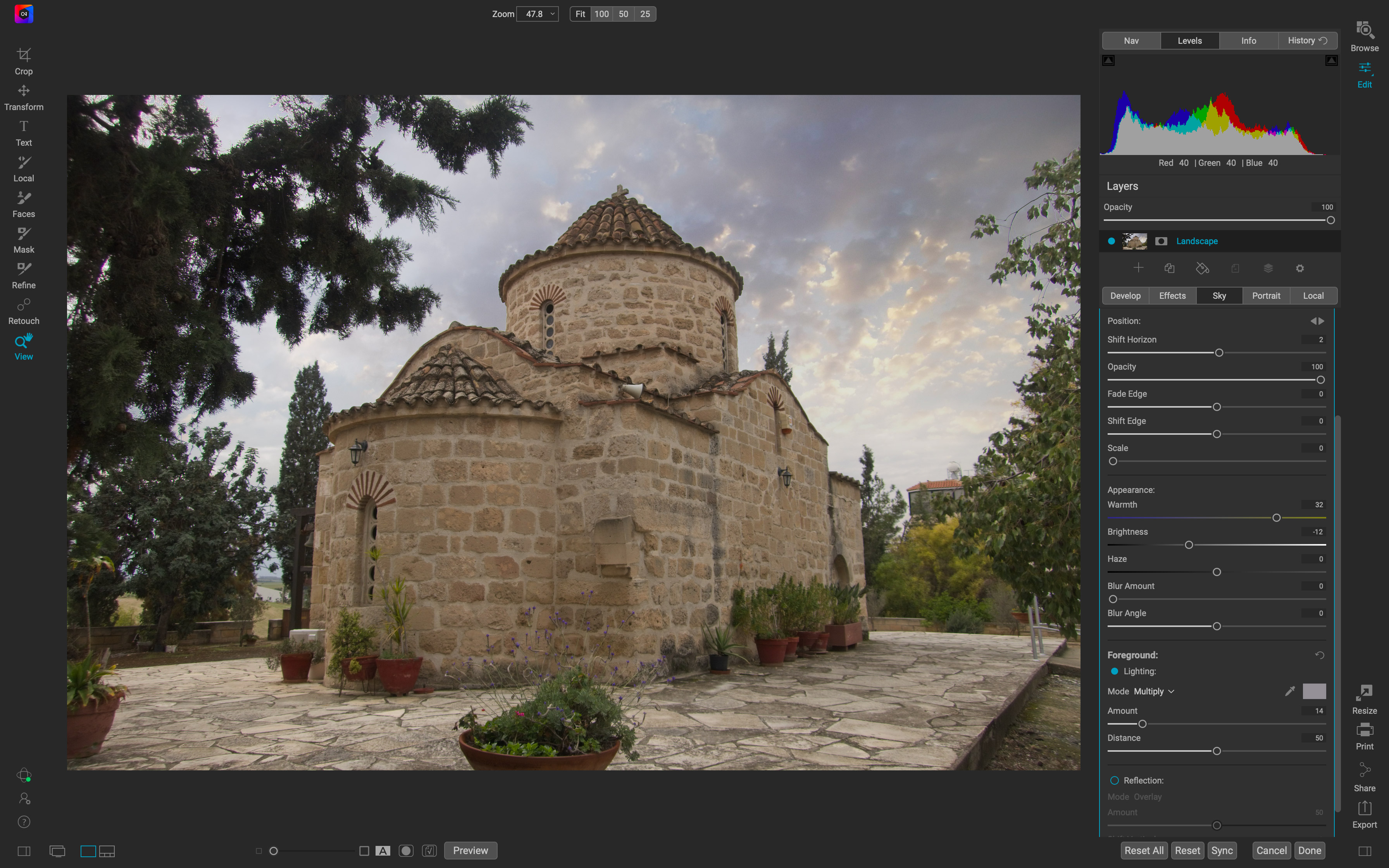
The best camera deals, reviews, product advice, and unmissable photography news, direct to your inbox!
You are now subscribed
Your newsletter sign-up was successful
ON1 Photo RAW 2022 is the latest version of a program that’s earned its place on our list of the best photo-editing software you can get. This new version adds an AI Sky Swap feature to compete with Skylum Luminar AI, and integrates ON1’s NoNoise AI noise reduction tech, previously sold separately.
ON1 Photo RAW is a strong rival to Adobe’s Photography Plans, doing the job of both Lightroom and Photoshop, and for a single one-off license fee – though ON1 has also launched its own subscription based cloud plans to include both ON1 Photo RAW and online storage, at a lower price than Adobe’s. This lets you synchronise photos and edits with the ON1 Photo RAW mobile app.
What’s new in ON1 Photo RAW 2022
The headline feature in this new version is ON1’s new AI Sky Swap feature, which follows the trend towards automated sky replacement tools started by Skylum in Luminar, and now continued by Adobe with AI sky replacement in Photoshop.
That’s not all that’s new. ON1 had previously launched its AI-drive NoNoise software as a separate product, but now it’s to be integrated directly into ON1 Photo RAW 2022 so that it can be used as part of ON1’s regular non-destructive editing workflow, without the need for intermediate files or processing.
The big news for Mac owners is that ON1 Photo RAW 2022 will now run natively on Apple’s latest M1 Macs.
• Read more: Best MacBooks for photo editing
Other new features include a new Time Lapse Creation feature, direct Photoshop plug-in support, a new “rebuilt” Export panel, and a new straight-line masking tool.
The best camera deals, reviews, product advice, and unmissable photography news, direct to your inbox!
Workflow optimizations include Backup and Restore features, a new Favorites tab for frequently browsed folders, more thumbnail display options in Browse mode and improved gesture support for Mac trackpads and touch-screen Windows devices.
ON1 is also promising a future free update for ON1 Photo RAW 2022 to include a new, integrated AI-powered ON1 Resize tool, a Liquify tool, “much improved” searching and filtering capabilities in the Browse module, content-aware cropping and filling, and enhancements to ON1 Photo RAW for mobile.
ON1 Photo RAW 2020 price and availability
ON1 Photo RAW 2020 will be available from the end of September, priced at $99.99 for new users or $79.99 for existing users wishing to upgrade. Subscription plans, which include both the software and online storage, start at $7.99/month or $89.99/year.
Read more:
• Best photo editing software
• Best photo editing laptops
• Best monitors for photographers
• Best portable hard drives

Rod is an independent photography journalist and editor, and a long-standing Digital Camera World contributor, having previously worked as DCW's Group Reviews editor. Before that he has been technique editor on N-Photo, Head of Testing for the photography division and Camera Channel editor on TechRadar, as well as contributing to many other publications. He has been writing about photography technique, photo editing and digital cameras since they first appeared, and before that began his career writing about film photography. He has used and reviewed practically every interchangeable lens camera launched in the past 20 years, from entry-level DSLRs to medium format cameras, together with lenses, tripods, gimbals, light meters, camera bags and more. Rod has his own camera gear blog at fotovolo.com but also writes about photo-editing applications and techniques at lifeafterphotoshop.com