Corel Painter 20/20 offers artistic vision to photographers
Painter is designed for digital artists and can work from photos

The best camera deals, reviews, product advice, and unmissable photography news, direct to your inbox!
You are now subscribed
Your newsletter sign-up was successful
Corel has updated its professional art application Painter, with improved performance, new brushes, interface improvements and more. It’s designed for a variety of users including concept artists, illustrators, comic artists, fine artists – and photographers who want to transform digital images into natural-looking art.
In fact, Corel considers the photo artist audience to be one of its biggest for Painter 20/20, and the software has two key features for photographers who also want to experiment with digital art. Those with a little more time and experience can use manual brushes to Clone over the original photo, or use the software’s Auto Painting feature to do all the heavy lifting.
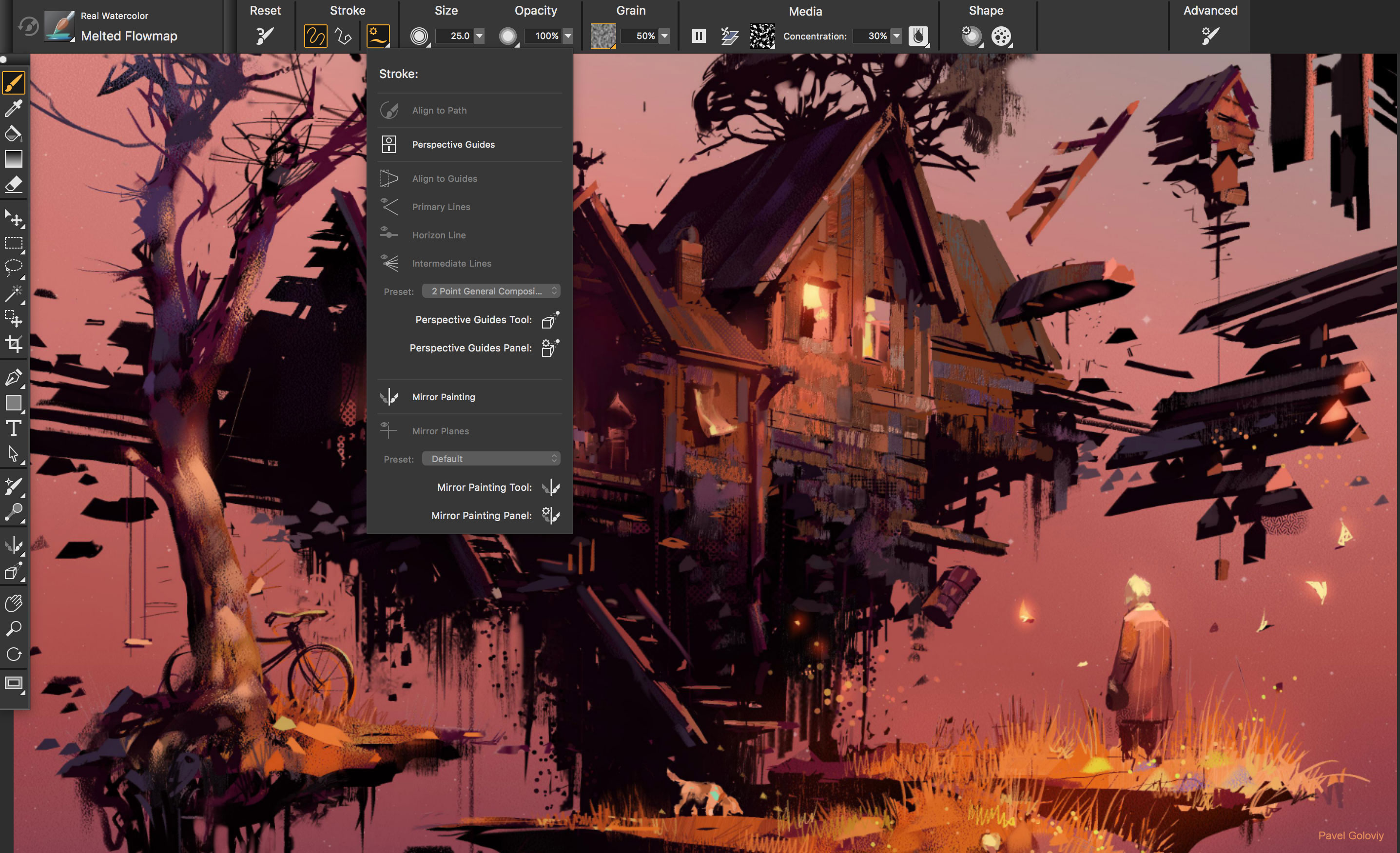
Painter 20/20 is designed to create natural-looking artworks in a wide variety of styles using what Corel says is the largest selection of natural media brushes on the market. These include ‘thick’, ‘wet’ and ‘dry’ media that look and feel like the real thing, ‘particles’ that spring, flow and glow, pattern pens, custom brushes and palettes and the ability to import content created by others.
It comes in both Mac and PC versions, can open and save to Photoshop .PSD files and works with multi-touch devices and graphics tablets and responds to stylus tilt, rotation, bearing and pressure control.
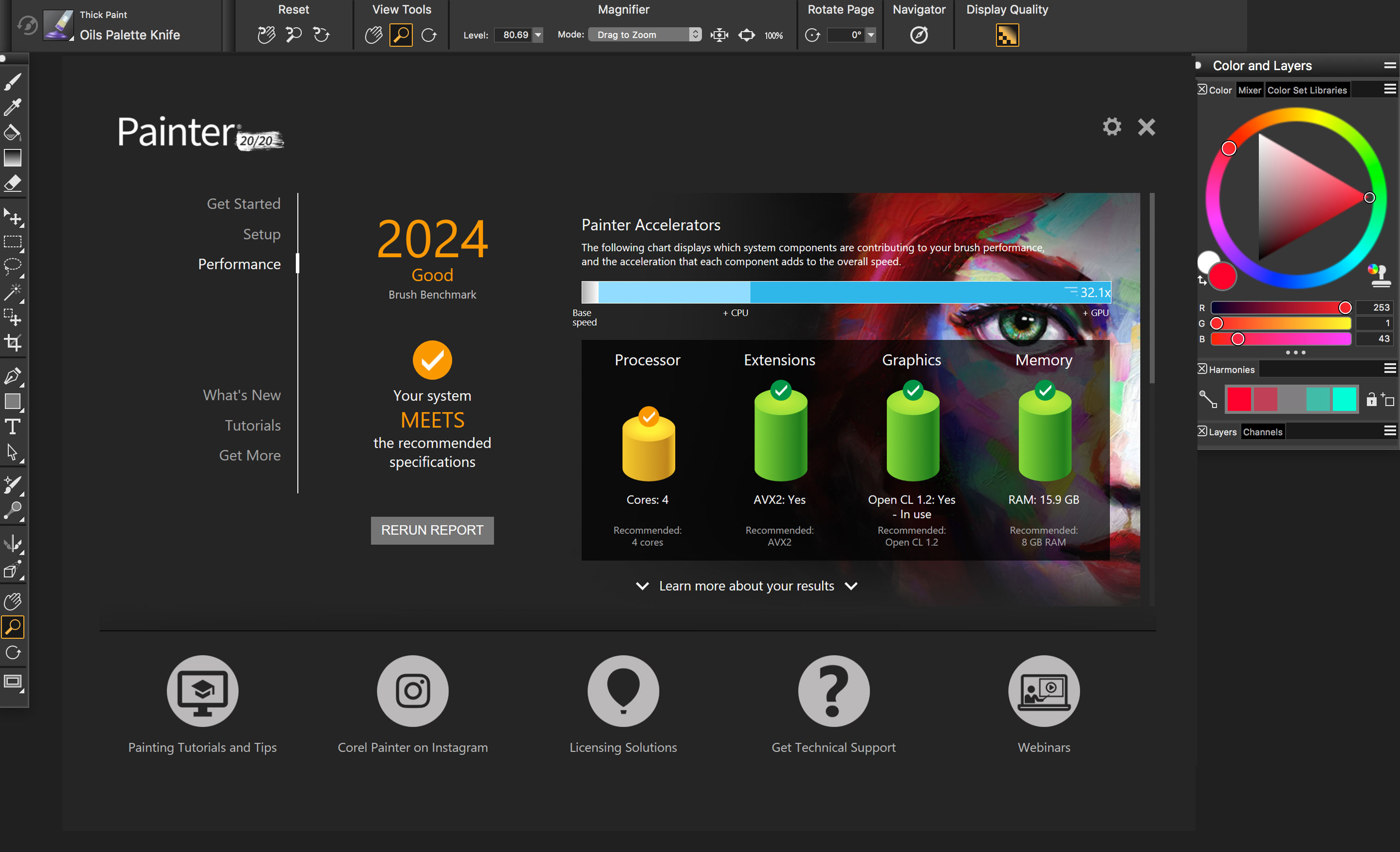
What’s new in Painter 20/20
Corel has introduced a new ‘Brush Accelerator’ which tests and scores your computer system and then optimises Painter’s performance using your hardware’s CPU and GPU, and the company is claiming big improvements in brush performance as a result.
The interface has been improved in this latest version, with revamped property bars, flouts and palettes and Corel has added an improved Brush Selector – there are two new fast brush categories, 26 refined brushes and five new ‘expressive’ brushes in the Watercolor and Digital Watercolor categories. A new Color Harmonies feature is designed to help artists choose a colour palette for their work.
Painter 20/20 is available now at a price of $429 / £359.99, or $229.99 / £179.99 for those upgrading.
The best camera deals, reviews, product advice, and unmissable photography news, direct to your inbox!
Read more:
• This is the best photo editing software you can get right now
• The best desktop computers for photo editing
• These are the best graphics tablets for photo editing

Rod is an independent photography journalist and editor, and a long-standing Digital Camera World contributor, having previously worked as Group Reviews Editor, Head of Testing for the photography division, Technique Editor on N-Photo, and Camera Channel editor on TechRadar, as well as contributing to many other publications.
He has been writing about digital cameras since they first appeared, and before that began his career writing about film photography. He has used and reviewed practically every interchangeable lens camera launched in the past 20 years, from entry-level DSLRs to medium format cameras.
Rod has his own camera gear blog at fotovolo.com but also writes about photo-editing applications and techniques at lifeafterphotoshop.com.
