The best VHS to DVD converter: digitize your videotapes easily in 2025
Make the footage on your aging videotapes last forever, by digitizing them with the best VHS to DVD converters

The best VHS to DVD converters will help you chew through that pile VHS or camcorder tapes gathering dust, and perserve your precious recordings as digital files. Given that analog recordings can and will degrade over time, it's best to convert them as soon as you can to ensure the best quality! They'll enable you to to rescue your precious recordings before they degrade beyond repair, so don't hang about!
Thankfully, in 2025, you have a multitude of options for converting your collection – to the point where choosing the best VHS to DVD converters from the plethora of options on the market can feel a little overwhelming! So, I've aimed to cut through the confusion with this guide, exploring the top contenders from budget-friendly options to professional-grade kit. There are even some with their own built-in screens and batteries, allowing them to operate completely independently of a computer.
I've delved into the features, ease of use and output quality of each of the VHS to DVD converters in this list, helping you find the perfect converter to preserve your recordings for years to come.
The Quick List
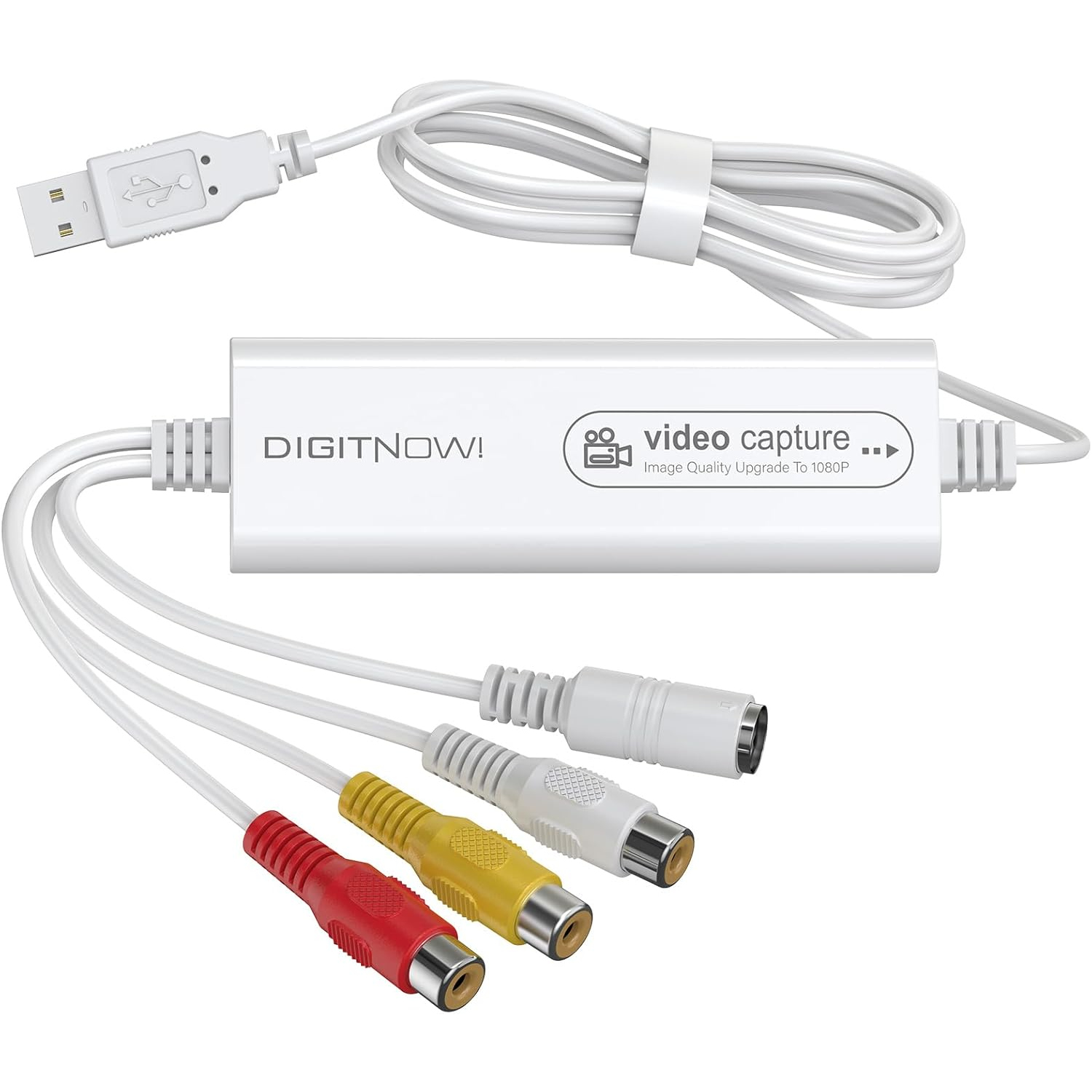
Best overall
The new DigitNow Video Capture converter is more affordable than the popular Elgato version featured below, and captures at a higher resolution – making it our pick for the best you can get.
Read more below

Best VHS to DVD converter for ease of use
This video capture kit has been around for years, and while it's more expensive than its Digitnow rival, it does make the process of VHS digitization pretty straightforward thanks to its bespoke software.
Read more below

VHS to DVD recorder with screen.
If you don't want to have to use a computer, this Digitnow converter is an excellent choice. It has a built-in screen, and records direct to an SD card, cutting out the digital middleman for fast and easy conversion.
Read more below

Best VHS to DVD converer software
Want some pro-level DVD editing software thrown in? Then you'll be pleased to know that the AVerMedia EZMaker 7 comes bundled with CyberLink PowerDirector 14.
Read more below
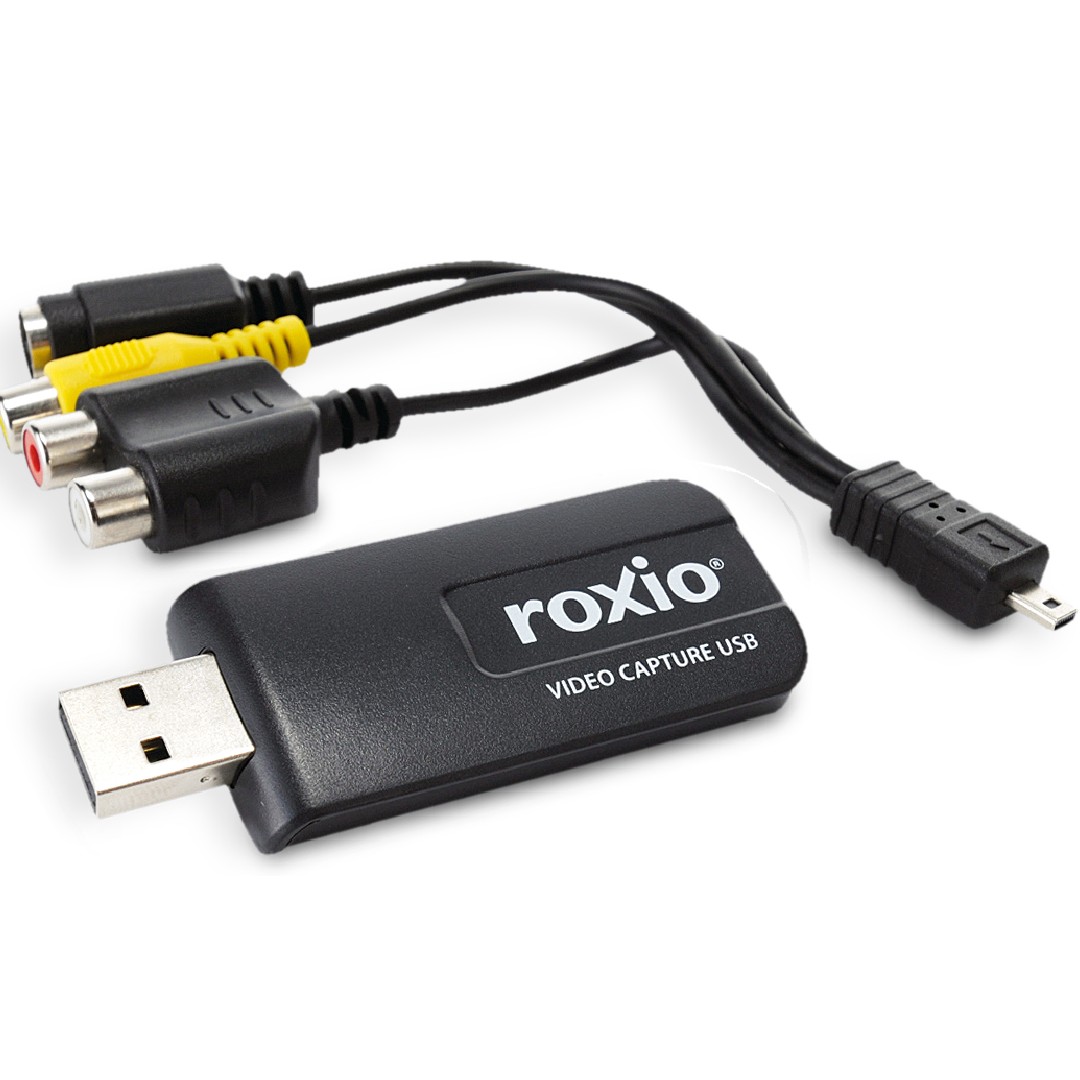
Easiest for Mac
Looking for an easy life, and using a Mac? Then this is a great choice, letting you quickly transfer your videos from VCRs and other analogue sources, including Hi8 and Video8 camcorders.
Read more below

Best tech support
Are you generally nervous about anything technical? Then you'll love that this device comes with 24-hour online technical support and a one-year money-back guarantee.
Read more below

Tom May is a freelance writer and editor specializing in photography, design, technology and travel. He has been editor of Professional Photography magazine, associate editor at Creative Bloq, and deputy editor at net magazine. He has also worked for a wide range of mainstream titles including The Sun, Radio Times, NME, T3, Heat, Company and Bella.
The best VHS to DVD converter
Why you can trust Digital Camera World
Best VHS to DVD converter overall
1. Digitnow Video Capture Converter
Specifications
Reasons to buy
Reasons to avoid
For the majority of people seeking the best VHS to DVD converter, I'd suggest this budget-friendly device from Digitnow. It looks a lot like the Elgato Video Capture, which for a long time was the main game in town (and is featured next on our list). Indeed, some speculated that the devices were exactly the same – however, there are a few key differences, not least of which is the Digitnow's lower price.
The Digitnow Video Capture Converter produces digitized footage with a resolution of 1080p, higher than the Elgato's maximum resolution of 480p. It's got essentially the same plug and play design, with RCA and S-Video connectors – note that a SCART adapter is not included.
This VHS to DVD converter is also compatible with most versions of Windows and versions of MacOS – most users have reported no problems getting it to work. It doesn't have its own software, but works well with open-source programs like OBS Studio.
Best VHS to DVD converter for ease of use
2. Elgato Video Capture
Specifications
Reasons to buy
Reasons to avoid
This device from Elgato is one of the best-known VHS to DVD converters. It's more expensive than its rival from Digitnow, but we still recommend the Elgato because the quality of the transfer is excellent – and even though it is some over a decade since we first tested this device, it is still does a great job.
Don't get too excited: the quality of any old video footage you have is still going to look pretty ropey to anyone used to crystal-clear 4K movies. But this device will at least translate it to digital as accurately as possible, and avoid losing any further definition in either the audio or video. Its capture resolution is lower than the newer Digitnow device's – 640 x 480 for 4:3, and 640 x 360 for 16:9 – so bear that in mind. However, the Elgato is able to handle SECAM encoding, which the Digitnow is not.
It supports RCA, S-Video, and SCART inputs, so you should be able to connect any VHS recorder or camcorder to your computer. The packaged bespoke software lets you trim the clip (but not split one recording into multiple clips; you'll need a separate video editor for that). It's compatible with all recent versions of Windows and macOS. So while it’s one of the more expensive devices on our list, it's also one of the easiest to use, and is definitely recommended on that basis.
Best VHS to DVD converter with screen
3. Digitnow Video to Digital Converter
Specifications
Reasons to buy
Reasons to avoid
Here's something a bit different. The USP of Diginow's VHS to digital converter is that it offers a wider variety of ways to play back your captured video. Most importantly, it has its own built-in 5-inch OLED screen – a significant improvement on the 2.4-inch screen on the previous version – allowing you to watch your footage as it converts, and bypass the computer completely if you wish to. You can also use the included HDMI
It records its footage in a range of resolution and frame rate options, up to 1080p 60p and in MOV format, and it has a built-in 1,800 mAh battery for running independently of a power supply. Once you've got your footage onto your storage device, you can easily transfer it to your PC or Mac computer via USB. Note, however, that there’s no S-Video or SCART connector.
Best VHS to DVD converter with editing software
4. AVerMedia EZMaker 7
Specifications
Reasons to buy
Reasons to avoid
Don't just want to transfer your VHS content to DVD, but want some pro-level DVD editing software thrown in? Then you'll be pleased to know that the AVerMedia EZMaker 7 comes bundled with CyberLink PowerDirector 14.
First released in 2015, this is not the most up-to-date version of the video editing software by any means. But it does allow you to edit, stabilize and organize your clips, export them to a variety of file formats, and optimize your videos for different mobile devices.
And that's not all! You also get Cyberlink's PowerProducer 5, a DVD authoring tool that includes a range of customizable menu templates. Note, though, that this VHS to DVD converter only supports Windows and not Mac.
Easiest VHS to DVD converter to use
5. Roxio Easy VHS to DVD (Mac)
Specifications
Reasons to buy
Reasons to avoid
Looking for an easy life, and using a Mac? Then Roxio's VHS to DVD converter just for you is a great choice. It allows you to quickly transfer your videos from VCRs and other analogue sources including Hi8 and Video8 camcorders. You can edit them in iMovie to add titles, transitions, and other edits, add professionally designed menus and turn your videos into VCD, SVCD, and DVD movies.
These can then be transferred to DVD, portable devices, or shared online. Note, though, that there's no S-Video or SCART input: only RCA.
Best VHS to DVD converter for support
6. UCEC VHS to Digital Converter
Specifications
Reasons to buy
Reasons to avoid
Are you generally nervous about anything technical? Then you'll love that this device comes with 24-hour online technical support and a one-year money-back guarantee. Other than that, it’s pretty standard stuff, including an RCA connector for your video recorder or camcorder (but no S-Video or SCART), and a USB cable to plug into your Windows PC or Mac. Note: the included software comes on a disc, but if you don’t have a disc drive, there’s a download link in the user guide.
FAQs
Where do I find a VHS VCR?
To use these converters, you will need a working VHS VCR to play back the tape at normal speed to create the signal that the digitizer with record onto your computers hard drive or SSD.
Unfortunately, VCRs are impossible to buy new nowadays, so you'll have to find one secondhand, or borrow one off a friend that still has a working machine. Online retailers like eBay and Amazon often have reconditioned models for sale (you can always resell it after you have done your conversions).
Similarly, if you are wanting to digitize old camcorder tapes, you will need a working camcorder of the same format .
What is the best quality VHS to digital converter?
Our current pick is the Digitnow Video Capture Converter, which is considerably cheaper than the other market leader, the Elgato Video Capture, and is likely going to suit most users much better. Simple to set up and offering higher resolution than the Elgato, it's a straightforward and effective option for anyone who has a stack of VHS digitizing to get through.
Can I use these converters for camcorder tapes?
Yes, the process is just the same. But you will need a working camcorder of the right format for the tapes you want to digitize. Camcorders were made in a wide variety of tape formats – 8mm, VHS-C, Hi8, S-VHS-C and Mini DV being the most common. If you don't have a camcorder, you may be able to find one cheaply on eBay. Just check it has a working battery and mains lead.
Where do I get a DVD burner?
Most modern laptops don't have a CD or DVD drive in them nowadays, so you will need to find a standalone DVD burner. We recommend the Asus ZenDrive as a great budget option with USB-A or USB-C connectors – or both.
See table below for current prices and stockists.
How to choose the best VHS to DVD converter
Which VHS to DVD converter you need will largely depend on which ‘Out’ ports you have on your video recorder or camcorder. The most common is RCA: three round slots that are white, yellow, and red respectively (aka phono connectors).
There’s also S-Video, which offers better image quality video, and SCART, which was the standard multipin connector on many VCRs. Most VHS to DVD converters only have connectors for RCA ports, but some offer two, or all three.
VHS to DVD converters are normally bundled with software that allows you to use them. This software is often supplied on CD-ROM, so if your computer doesn't have a disc drive (as most modern laptops don't), you'll need a digital download. Not all manufacturers make this easy to find, though: often you'll have to search the user manual for a URL or in the last resort, email the company. Also, be aware that not all VHS to DVD converters support both Windows and Macs.
How we test the best VHS to DVD converters
VHS to DVD converters are niche products that have one purpose and one purpose alone. And so testing them is relatively straightforward: put them through their paces, transfer some video, and check that everything works as it should. We also pay attention to the speed of transfer, the clarity of the user interface, and any special features each individual device might offer.
We'll be honest, though: there's no 100% foolproof way of guaranteeing these devices. Because in practice, whether VHS to DVD converters actually work with your specific hardware can be hit and miss. Ultimately, you're dealing here with a variety of outdated machines and outdated technologies, versus a bewildering variety of modern PC and Mac operating systems. So don't get your hopes up too much and keep an eye on those returns policies.
Compare prices
The best camera deals, reviews, product advice, and unmissable photography news, direct to your inbox!
Tom May is a freelance writer and editor specializing in art, photography, design and travel. He has been editor of Professional Photography magazine, associate editor at Creative Bloq, and deputy editor at net magazine. He has also worked for a wide range of mainstream titles including The Sun, Radio Times, NME, T3, Heat, Company and Bella.








