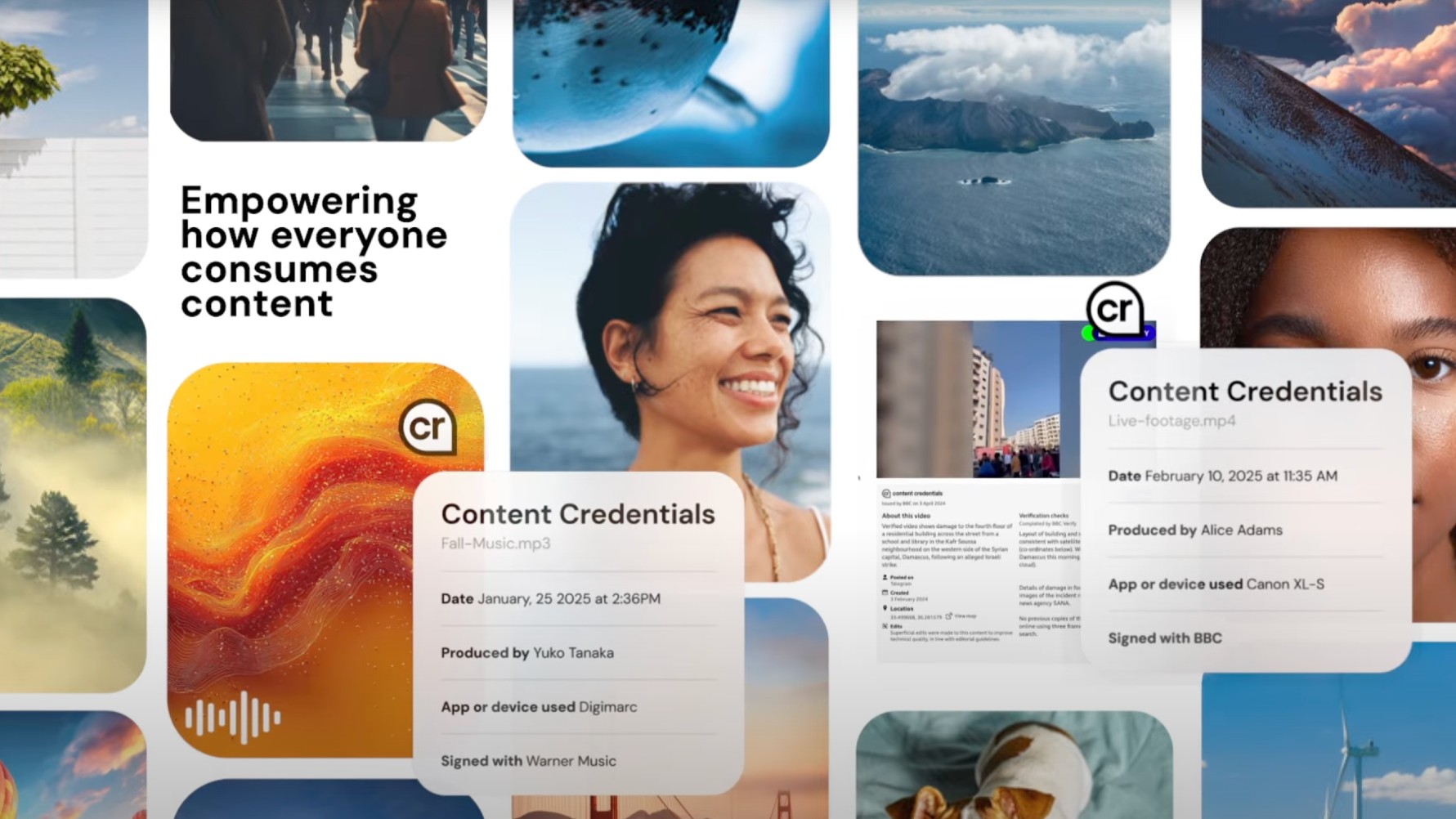
It's been something of a wild week at Adobe Max, the software giant's annual event, where they've announced a bunch of new tools in Photoshop 2026 as well as what's next for its imaging and video software. But with all the flashy, headline grabbing new features, one smaller detail's gone unnoticed that some photographers might actually find more important.
If you’ve ever watched one of your images spread online without so much as your name attached, you’ll know how frustrating it feels. With AI making it easier than ever for images to be copied, tweaked or conjured from nothing, proving you actually created your work is becoming increasingly important.
So now Adobe and LinkedIn are trying to address that challenge, with a new feature that allows photographers to show verified authorship when sharing images on the platform.
What's new?
LinkedIn is currently rolling out support for Content Credentials, a technology developed by Adobe and others that attaches secure, verifiable authorship and usage information directly to an image file.
Think of it as the digital equivalent of signing your work… except this signature can’t be easily removed. When an image with Content Credentials is posted on LinkedIn, viewers will see a small icon. Clicking it reveals who made the image, when it was created and what tools were used along the way. It also indicates whether any part of the image was generated or edited using AI tools.
What makes this different from ordinary metadata is the method of securing the information. The data is cryptographically attached to the file, meaning it can’t simply be stripped out or changed. Even screenshots retain a kind of digital fingerprint that links the work back to the original creator. And to make authorship completely clear, your name can now be connected directly to your LinkedIn profile, making your business identity part of the visual trail.
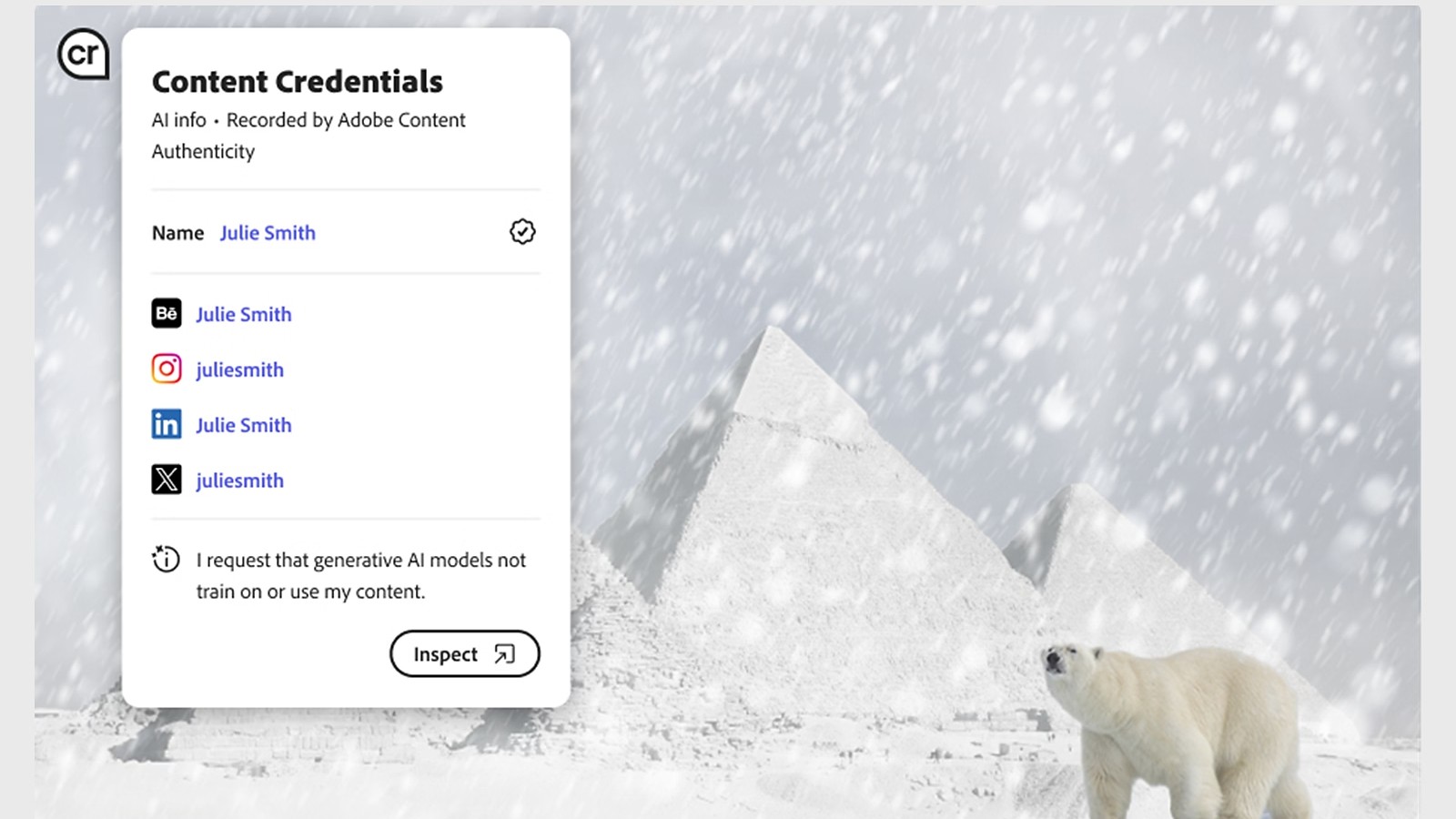
You can't actually apply Content Credentials within LinkedIn, by the way: you'll need to do so through Adobe’s Content Authenticity tools before uploading images to LinkedIn. These tools are currently available via Adobe’s Content Authenticity app, which is completely free: you don't need a Creative Cloud membership to access it. If you do have one, though, note that Adobe is gradually integrating Content Credentials more deeply into Photoshop and Lightroom workflows.
The best camera deals, reviews, product advice, and unmissable photography news, direct to your inbox!
Finally, be aware that LinkedIn is rolling out the feature gradually, so if you can't see it on your feed immediately, don't worry: it is on its way.
Why this matters
The issue of crediting photographers isn’t new, but the speed and scale at which images now travel online has made it much harder to maintain authorship. A photograph uploaded once can be reposted thousands of times, cropped, taken out of context or used commercially without permission. And the rise of AI-generated imagery has complicated matters even further, making it harder to distinguish between original work and something generated by an algorithm.
The aim of Content Credentials is to create a shared standard for tracking where digital content comes from and how it has been handled. LinkedIn adopting this standard marks a notable moment, because it places these provenance tools in front of a large community of professionals, clients and image-makers; not just technical specialists or software developers.
Obviously, it doesn’t completely eliminate the risk of people misusing your images; realistically, nothing could. But what it does is shifts the balance. Because instead of having to prove after the fact that a stolen image is yours, the evidence of ownership is already in the image file itself.
Tom May is a freelance writer and editor specializing in art, photography, design and travel. He has been editor of Professional Photography magazine, associate editor at Creative Bloq, and deputy editor at net magazine. He has also worked for a wide range of mainstream titles including The Sun, Radio Times, NME, T3, Heat, Company and Bella.
You must confirm your public display name before commenting
Please logout and then login again, you will then be prompted to enter your display name.

