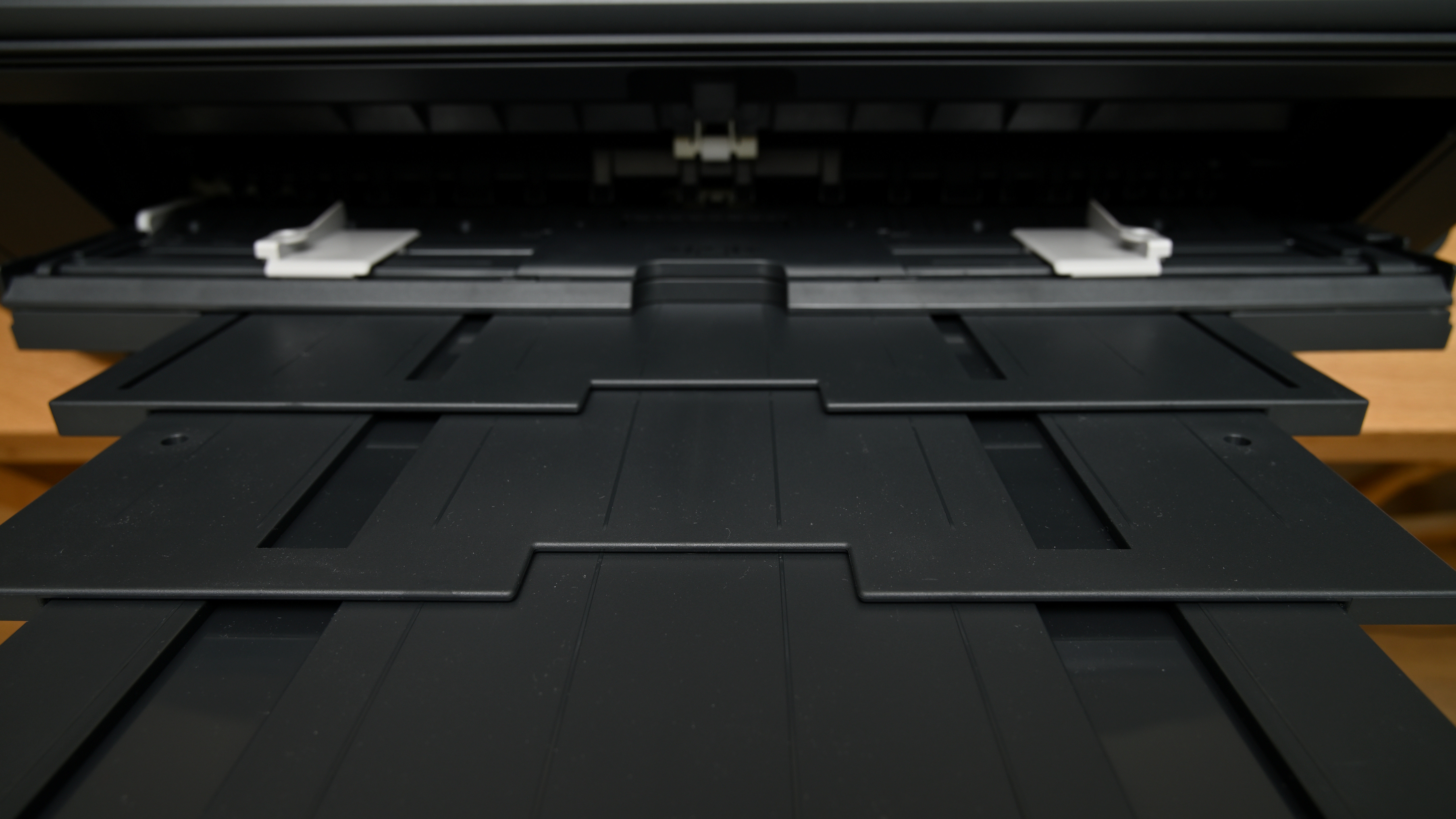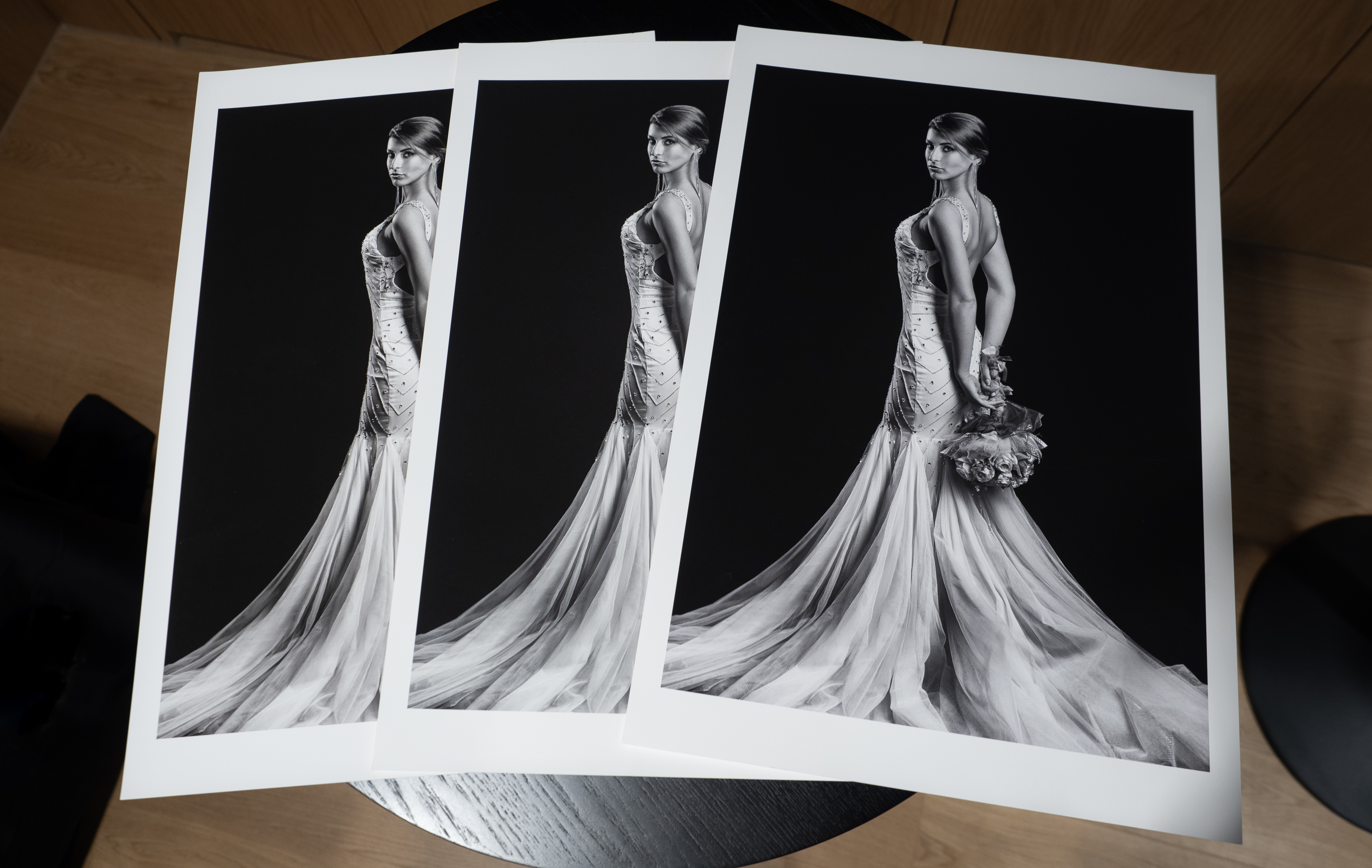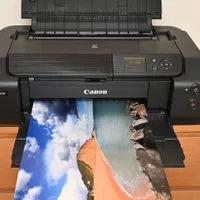Digital Camera World Verdict
The Canon ImagePrograf Pro-1100 delivers even better print quality than the preceding Pro-1000 model, surpassing that of any other desktop photo printer that I’ve ever used – and I’ve used pretty much all of them over the years. Considering that it’s perfectly suited to the most demanding professional photographers, it’s also good value to buy along with reasonable running costs. This Canon is a win-win!
Pros
- +
Stunning print quality
- +
Incredible black density
- +
3.27m / 10.75ft panoramas
- +
Suitable for matte and glossy paper
Cons
- -
Slower than dye-based printers
- -
A full set of cartridges is pricey
Why you can trust Digital Camera World
In a nutshell, the Canon imagePROGRAF PRO-1100 aims to be not just one of the best large-format desktop photo printers on the market, but to take the ultimate accolade. It has a tough act to follow, as the PRO-1000 has long been adored by professional photographers who want full control over the process of printing. Not only that, but they also want to create prints of the very finest quality for exhibitions and portfolios, as well as being able to sell perfect prints to clients in the knowledge that they’ll last a lifetime.
So yes, the PRO-1000 was and is an epic printer. But in some ways it was slightly overshadowed by the newer and smaller A3+ / 13in imagePROGRAF PRO-300, which ran on reformulated inks (albeit ‘only’ 10 of them) and delivered even deeper and more detailed blacks for the ultimate in drama. The A2+ / 17in PRO-1100 fights back with a whole new range of 12 inks, to retake the title.
Canon ImagePrograf Pro: Specifications
Inks/type | 12 pigment |
Max print size | A2+ / 43x64cm / 17x25in, 3.27m / 10.75ft panoramas |
Max print speed | A2, 3 mins 40secs to 6 mins |
Max print resolution | 2400x1200dpi |
Input trays | 1x top, 1x rear |
Scanner | None |
Display screen | 3-inch colour LCD |
Interfaces | USB 2.0, Ethernet, Wi-Fi |
Dimensions (WxDxH) | 723x435x285mm / 28.5x17.1x11.2in |
Weight | 32.4kg / 71.4lb |
Canon ImagePrograf Pro-1100: Price
Despite being a desktop printer, the Pro-1100 can output supersized A2+ / 43x64cm / 17x25in prints and panoramic output up to 3.27m / 10.75ft in length. That’s a whole lot bigger than the Canon ImagePrograf Pro-300 A3+ / 13in printer, which has just been replaced by the Pro-310. The Pro-1100 costs $1,299 / £1,099 / AU$1,799 to buy, which is getting on for about 40 per cent more than the smaller imagePROGRAF printers.
Even so, I think the Pro-1100 is great value, considering that most pro photographers would spend much more than this on a single lens. As we all know, however, the purchase price of an inkjet printer is just the start of the story and there’s often a sting in the tail when it comes to running costs.
It’s here that the Pro-1100 really wins out against the smaller printers, with 80ml cartridges instead of 14ml cartridges. Drop for drop, ink for the Pro-1100 only costs about half as much, and despite the bigger maximum print size, you’ll need to replace cartridges much less often. Indeed, the cartridges have a greater capacity than many of Canon’s ink bottles for its ‘MegaTank’ printers.
Canon ImagePrograf Pro-1100: Design & Handling
For such a large-format printer, it’s quite easy to find space for the Pro-1100. It has fairly modest dimensions of 723x435x285mm / 28.5x17.1x11.2in although naturally you’ll need to factor in the extending output tray when the printer is actually in use. Regular photo paper is fed in through the top-mounting paper tray, which takes up very little extra space when extended.
However, the flat rear feeder is required for thick, specialist media, which adds considerably to the space required at the back of the printer. The Pro-1100 is certainly no lightweight, tipping the scales at 32.4kg / 71.4lb. That’s down to really solid and suitably professional-grade build quality, which feels of industrial proportions. It even features the legendary red stripe that you’ll find on Canon’s top L-series lenses.
The best camera deals, reviews, product advice, and unmissable photography news, direct to your inbox!
Let’s talk ink. Dye-based inks use in the likes of the Canon Pixma Pro-200 are generally preferred for printing on glossy paper. That’s because the relatively small molecules of the ink are fully absorbed beneath the shiny outer layer of the photo paper. Advantages include uniform reflectivity with no ‘bronzing’ and prints are quicker to output as well as being touch-dry as soon as they land in the output tray.
For matte and fine-art media, however, pigment-based inks enable a much higher-quality finish, are more robust and more resistant to fading. Pigment-based inks are therefore generally the professional’s choice, and the Pro-1100 has no less than 12 of them.
I say 12 inks but in reality there are 12 cartridges but only 11 actual ‘inks’. One cartridge contains a ‘chroma optimizer’ which helps to deliver a uniform finish with uniform reflectivity and no bronzing when printing on glossy paper. It’s a killer feature as it adds much greater versatility when you want to print on different kinds of photo paper and fine-art media.
Previous ImagePrograf printers have featured chroma optimizer but the Pro-1100 brings new flexibility in when and how you use it, giving you even greater control. The pigment ink set consists of matte black, photo black, grey, photo grey, cyan, photo cyan, magenta, photo magenta, yellow, red and blue.
The matte black and photo black inks are for use with matte and glossy papers respectively, while different shades of grey help to enable a mighty tonal range for black & white printing as well as further extending the color space or gamut for color printing.
I’m going to stick with the inks for a little longer – after all, it’s one of the most important facets of any inkjet printer. Compared with the Lucia Pro inks of the Pro-1000, the inks for the Pro-1100 have been significantly upgraded. As well as boosting the density and detail in blacks and really dark shadows, the new inks include wax in their formulation that makes prints more robust and resistant to abrasion.
Fade-resistance from exposure to indoor light also gets bumped up from 60 years to 200 years, making prints much more long-lasting if they’re going to be hung on a wall instead of boxed for archiving.
As with the previous model, the Pro-1100 enables borderless printing on matte and fine-art media, instead of just on glossy photo paper. That’s partly thanks to a very high-precision paper transport system that includes an anti-skew feeding mechanism to ensure the paper is absolutely straight, plus a vacuum bed to keep the paper secure while in transit. Borderless isn’t guaranteed for all matte papers but worked fine in my tests with various Canon matte photo paper and fine-art media.
And the printer isn’t just designed to play nice with own-brand Canon media. Professional and enthusiast photographers who get into printing will often discover specific fine-art papers that they really like. A bonus as far as I’m concerned is that the Pro-1100 directly supports wide-ranging media from top-quality paper manufacturers like Hahnemühle, Canson and Awagami.
Helping to fine-tune the look of your photo output to your exact requirements, Canon’s Professional Print & Layout software is available as a free download. It works as a standalone app or as a plug-in for Canon Digital Photo Professional and Adobe Lightroom and Photoshop.
This enables both soft proofing and hard proofing for different paper types, as well as giving you the option of applying individual adjustments to separate images that will be printed on the same page. It’s a real help in creating exactly the right look and feel that you want for your photo prints.
As for connectivity, the printer has built-in high-speed USB and wired Ethernet ports. There’s also Wi-Fi and Wi-Fi Direct, and compatibility with Canon Print app for iOS and Android, plus Cloud Link, Apple AirPrint and Mopria for Android. Supported computer operating systems include Windows 7 SP1 and later, Mac OS 11.7.10 and later, and Chrome OS.
Supported paper sizes include A5, A4, A3, A3+, A2, B5, B4, B3, Letter, Legal, 89x127mm (L), 210x594mm, KG / 4x6in (10x15cm), 2L / 5x7in (13x18cm), 7x10in (18x25cm), 8x10in (20x25cm), 9x13in (23x33cm), 10x12in (25x30cm), 11x14in, 11x17in (28x43cm), 12x12in (30x30cm), 13x19in (Super B), 14x17in (36x43cm), 16x20in, 17x22in (43x56cm) and 17x25in (43x64cm).
Borderless printing is available for paper sizes including A4, A3, A3+, A2, B4, B3, Letter, Legal, 210x594mm, 8x10in (20x25cm), 10x12in (25x30cm), 13x19in (Super B), 14x17in (36x43cm), 17x22in (43x56cm) and 17x25in (43x64cm). That ought to cover it!
Canon ImagePrograf Pro-1100: Performance
So just how good is the print quality? In a word, stunning. My colleague James Artaius and I have both been able create comparison prints with the Pro-1100 and previous Pro-1000 model, as well as the directly competing Epson SureColor SC-P900 A2 large-format printer.
Prints from the PRO-1000 were far more impressive, with a massive enhancement in the depth and detail of blacks and really dark shadows, more truly representing the digital photo files.
The black density is enhanced by increasing the surface coverage, and more especially by the low-reflectance formula of the new pigment inks. The improvements are obvious, not only for black & white photo printing, but for color prints as well. A new color-matching table greatly improves color reproduction, especially for dark blues.
For further comparison, James printed a shot of a model wearing a dark blue dress, standing against a dark backdrop, using the Pro-1100, Pro-1000 and SC P900. Again, the Pro-1100 was a clear winner.
For me, reliability is a big factor in the performance of any printer. I’ve had problems with other makes of printer, including the directly competing Epson SureColor SC-P900 A2 large-format printer, with nozzles in the print head becoming clogged.
That results in feint lines across the surface of the print. Espceially for large-format printing, that equates to a lot of time, money and effort wasted when the finished product is only fit for the bin, and you also have to waste further ink when cleaning the print heads.
By contrast, I’ve hardly ever had a problem with Canon printers. Canon's ‘FINE’ print heads are particularly resistant to getting blocked, as there’s significant redundancy in the number of nozzles and the technology can automatically detect blocked nozzles in real time and switch to adjacent ones if necessary.
The Pro-1100 can output A2 prints in as little as 3 mins 40 secs on Canon Photo Paper Pro Luster (LU-101) and about 6 mins on Canon Pro Platinum Glossy Photo Paper (PT-101). In my tests, borderless prints took a little longer. Borderless A2 glossy prints took 7 mins 20 secs in high quality mode, and 11 mins in highest quality mode.
A3 borderless prints on matte paper took 4 mins in high quality mode and 5 mins 23 secs in highest quality mode. Even so, that’s pretty quick for a pigment-based printer that delivers this kind of quality and archival life for prints.
Canon ImagePrograf Pro-1100: Sample Images
The following gallery contains a few prints that I made with the Pro-1100 on Canon Premium Fine Art Smooth paper. This paper has a matte finish but I created borderless prints anyway, which is an additional challenge for the accuracy of the printer. The images shown are photos of the finished prints, which themselves are prints of digital photos taken on the Dorset coast in the UK, under very moody and dramatic skies.
There are some really deep blues and blacks in the images and the sky in one photo in particular is almost completely black. On a personal note, I’d like to add that I got extremely cold and completely drenched in the ensuing hailstorm, just after taking the shot. Anyway, the PRO-1100 does these photos justice like no other printer I’ve used.





Canon ImagePrograf Pro-1100: Verdict
I’d heard great things about the Canon ImagePrograf Pro-1100, not only from Canon’s technical gurus but from professional photographers who have bought it for creating gallery prints and for selling prints to customers. I was fully prepared for it to be excellent, but the printer still took my by surprise. It really does take quality up to a whole new level, compared with every other desktop photo printer that I’ve used in the past.
With that in mind, I think it’s a bargain at the price and its high-capacity cartridges make it relatively cost-effective to run. All in all, it’s the pick of the crop for large-format printers if you want to create prints up to A2+ / 43x64cm / 17x25in, or in size, or super-sized 3.27m / 10.75ft panoramic prints and banners.
Features ★★★★★ | The killer feature is the formulation of the 12-ink system but that’s backed up by a color screen, intuitive interface and excellent supporting software. |
Design ★★★★★ | The high-end design features a high-precision vacuum paper transport system, a de-skew paper feed and rock-solid build quality. |
Performance ★★★★★ | Glossy prints are incredibly good for a pigment-based printer and prints on matte photo paper and fine-art media are simply mind-blowing. |
Value ★★★★☆ | The printer and a whole set of cartridges are undeniably expensive but still great value for money. |
Alternatives
The Epson SureColor SC-P900 A2 is another large-format A2 pigment-based printer. It represents a significant upgrade compared with previous models and is capable of pro-quality results but, for my money, it can’t compete with the Canon Pro-1100.
The Canon Pixma Pro-200 is a smaller A3+ / 13-inch printer that runs on dye-based rather than pigment-based inks. If you’re only interested in printing glossy and luster photo prints rather than using matte or fine-art media, it’s unbeatable.
Matthew Richards is a photographer and journalist who has spent years using and reviewing all manner of photo gear. He is Digital Camera World's principal lens reviewer – and has tested more primes and zooms than most people have had hot dinners!
His expertise with equipment doesn’t end there, though. He is also an encyclopedia when it comes to all manner of cameras, camera holsters and bags, flashguns, tripods and heads, printers, papers and inks, and just about anything imaging-related.
In an earlier life he was a broadcast engineer at the BBC, as well as a former editor of PC Guide.
You must confirm your public display name before commenting
Please logout and then login again, you will then be prompted to enter your display name.