Digital Camera World Verdict
iPhone 17’s 18MP front facing camera will take your selfies to the next level, especially as you can shoot vertical or horizontal selfies without rotating the device. Video is super smooth too, so your production values will be increased without needing to pop iPhone 17 in a gimbal. If you’re a pro photographer then the 2x optical zoom will give you fewer compositional choices, but if you’re a pro then you’ll already have your eye on iPhone 17 Pro, with its 8x optical telephoto camera and ability to shoot RAW format files. But for documenting the everyday highlights in your life, iPhone 17 won’t disappoint thanks to stunningly sharp and colourful shots packed with detail (even in low light).
Pros
- +
Sensor-shift optical image stabilisation
- +
Excellent low light performance
- +
Center Stage front camera
- +
Shake-free handheld video
Cons
- -
Lacks a strong optical zoom
- -
2x 12MP photos are just cropped 1x 48MP shots
Why you can trust Digital Camera World
Another year, another collection of new iPhones to test and review! In 2024, I tested the iPhone 16 Plus and the iPhone 16. I was also fortunate enough to borrow an iPhone 16 Pro, which helped keep my Canon DSLR gathering dust in the attic while I shot assets for my MacLife magazine work and videos for dozens of Digital Camera World product reviews.
In 2025, it's the turn of the iPhone 17. This entry-level model is the most affordable device in the iPhone 17 range, which also includes the super-thin iPhone Air (review coming soon), iPhone 17 Pro, and flagship iPhone 17 Pro Max. The larger Plus model from the iPhone 16 range has been dropped from the iPhone 17 series, which isn’t a huge loss, as I found the iPhone 16 Plus to be a bit too chunky to fit into some smartphone gimbals.
Having enjoyed the 5x optical zoom in the iPhone 16 Pro, I expected the entry-level iPhone 17 model to provide a more limited camera experience, but it has enough new software tricks (and hardware performance tweaks) up its sleeve to be a genuinely effective alternative to my old DSLR, especially in relation to portrait photography.

iPhone 17: Specifications
Processor | A19 chip, 6-core CPU, 5-core GPU with Neural Accelerators, 16-core Neural Engine |
Cameras | 48MP, 13mm f/2.2, 120° (Ultra Wide) | 48MP, 26mm and 52mm, f/1.6 (Wide) | 18MP, (Center Stage Front) |
Display | 6.3” 120Hz Promotion Retina display |
Storage | From 256GB to 512GB |
Battery | Built-in rechargeable lithium‑ion battery, up to 30 hours video playback |
Ports | USB-C |
Dimensions | Height: 149.6 mm (5.89 inches) Width: 71.5 mm (2.81 inches) Depth: 7.95 mm (0.31 inches) |
Weight | 177 grams (6.24 ounces) |
iPhone 17: Price
The iPhone 17 is the entry-level device in 2025’s iPhone range, so it’s the most affordable. If you’re on a budget, then you can purchase an iPhone 17 with 256GB of storage for $799 / £799. If you push the boat out by maxing the storage capacity to 512 GB, it will cost you $1,029 / £999. A new iPhone 16 costs $100 less, but you only get 128GB of storage.
iPhone 17: Design
Superficially, iPhone 17 looks identical to iPhone 16. Like the 16 model, iPhone 17 has an aluminium frame. The two back Cameras and the lidar sensor are in the same position on both models. The 6.3” Super Retina XDR OLED display on iPhone 17 is negligibly larger than iPhone 16’s 6.1” screen. The extra screen real estate gives iPhone 17 users a 2622x1206-pixel resolution at 460 ppi, compared to iPhone 16’s 2556x1179-pixel resolution at 460 ppi. The iPhone 17’s larger display has thinner borders than the 16, which cleverly maximises screen space without increasing the device’s overall size.
The easiest way to spot the difference between iPhone 17 and 16 is that the newer model ships in a new range of colour finishes: Lavender, Sage, and my favourite - Mist Blue. iPhone 17 also boasts Ceramic Shield 2, which is tougher than any other smartphone glass or glass-ceramic. It also allegedly has 3 times better scratch resistance than the iPhone 16, with a coating bonded to the Ceramic Shield at the atomic level, for extra durability. Apple loaned me a phone case for my borrowed iPhone 17, so I didn’t test the unit’s scratch-resistant properties during my shoots.

Despite the surface-level design similarities, iPhone 17 has the edge over its predecessor in a variety of ways. The 17’s display uses ProMotion technology with adaptive refresh rates up to 120Hz, bringing it up to speed with the iPhone 16 Pro and Pro Max models. ProMotion makes your video footage look fantastic, and gameplay is super smooth (though my review focuses on using the iPhone 17 as a camera, not a mobile arcade machine). iPhone 17 also enjoys an Always On display, which iPhone 16 lacked. The Always On display makes the Lock Screen even more useful than the ‘black mirror’ of a sleeping iPhone 16.
The best camera deals, reviews, product advice, and unmissable photography news, direct to your inbox!
A key new upgrade of iPhone 17 is the A19 chip, which in conjunction with a 5-core GPU with Neural Accelerators, enables it to outperform the 16’s A18 Apple Silicon. The Neural Accelerators power the Camera’s latest-generation of Photographic Styles for a wide range of looks in your photography, for example.

When it comes to cameras, iPhone 17 sees some considerable improvements over iPhone 16. iPhone 17’s main camera is a 48MP Fusion camera that fuses two optical-quality cameras into one. Thanks to a quad-pixel sensor, it delivers very high-resolution photos for a striking level of fine detail, automatically balanced with light capture. And by using the middle 12MP of the sensor, iPhone 17 can capture a 2x optical-quality telephoto (though on the downside this leads to a smaller resolution (12Mp) for your 2x zoom captures compared to a 48 MP shot from the main 1x camera).
On the Ultra Wide Fusion camera, you can capture incredible detail in macro and expansive ultra-wide shots. 24MP default photos offer the best balance of high quality and manageable storage size, but you can bump the resolution of an ultra-wide shot up to an impressive 48MP.
Perhaps the most interesting improvement to iPhone 17’s camera system is the Centre Stage front camera, especially if you’re prone to posting selfies on your socials. The front camera’s sensor is now twice as large and 1:1 square in shape (instead of a rectangular 4:3), enabling you to take portrait (vertical) or landscape (horizontal) photos without having to rotate the orientation of your smartphone. The Centre Stage technology on devices such as the MacBook Air uses AI to digitally re-frame your video chat’s composition to keep you always in the shot. iPhone 17’s front camera uses this AI-powered Centre Stage technology to automatically zoom out and change the shot’s orientation from portrait to landscape, so that you and family members can be included in a group selfie. Check out the Performance section (and our supporting video) to see how effective this new feature is!
iPhone 17: Performance
I started off my test of the iPhone 17 by taking it on my daily dog walk with two friends and their spaniels. I was intrigued to see how effective the new Center Stage front camera would be at automatically re-framing to incorporate more people in a group selfie. I started off by snapping a vertical selfie, then asked friend Denise to join me.
The Center Stage front camera automatically zoomed out to include Denise and me in the vertical frame. When her husband Cliff joined us, the front camera automatically reframed to a wide (horizontal) shape to keep the three of us in shot. This will certainly appeal to the day-to-day casual snapper who wants to quickly capture family antics without having to tap icons or swap their iPhone between a vertical and horizontal orientation.
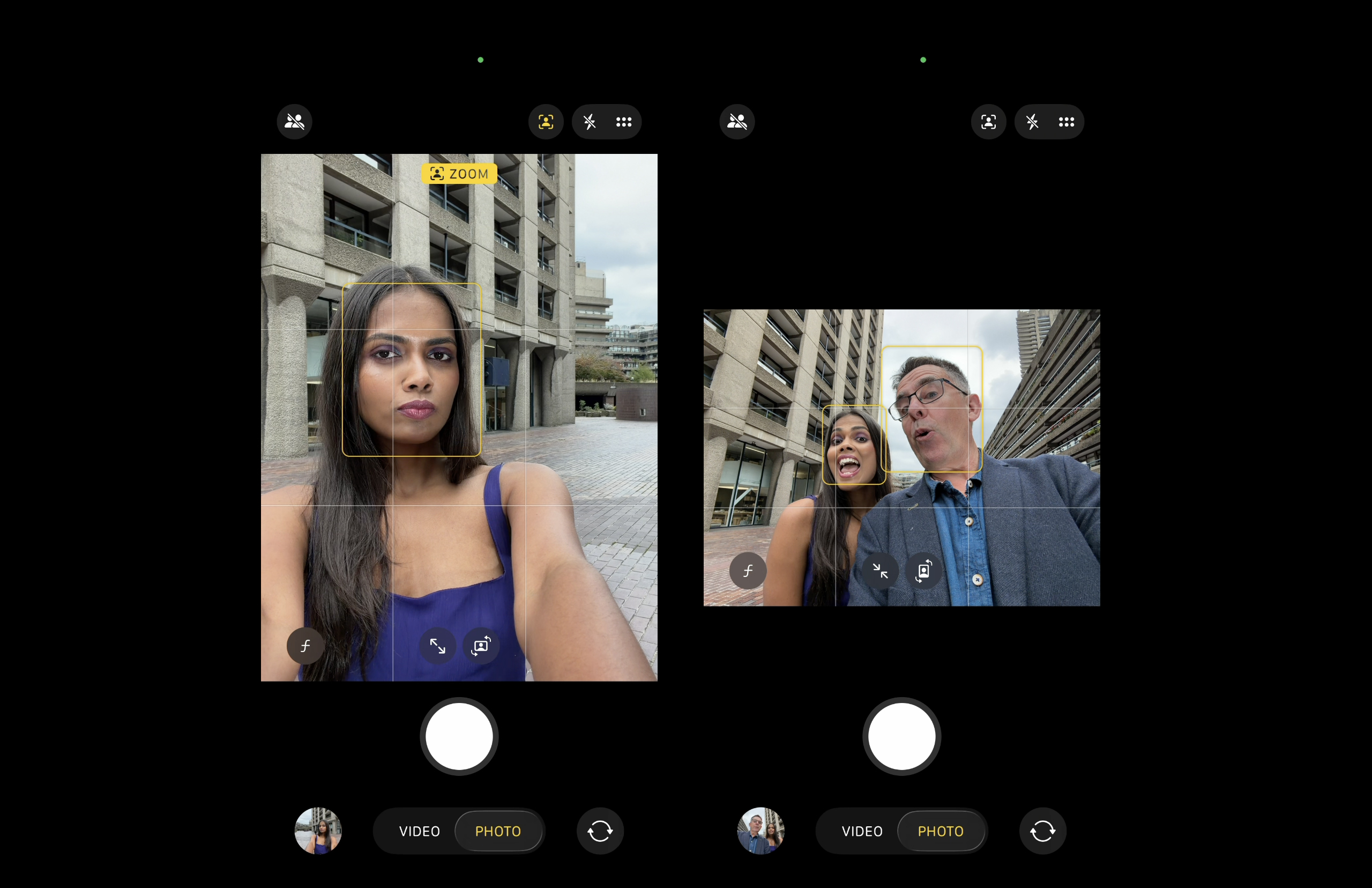
Later in the walk, we reached a field containing a single scenic tree. My two friends walked ahead, and I stopped to frame them approaching the tree. As they receded into the frame, I tapped the 2x icon to zoom in, but because I was used to having iPhone 16’s 5x optical zoom, I couldn’t get close enough to my subjects with iPhone 17’s 2x optical camera. I then had to do something I never like to do, which was dial in a 10x digital zoom (which was the equivalent of a 199mm lens). This gave me the composition that I wanted, but the interpolated pixels in the resulting photo looked like blotchy impressionist paint strokes.

The iPhone 17’s 2x optical telephoto was less limiting on my second shoot, where I decided to photograph a model (@runway.voguish) in an urban environment. When shooting portraits in the city, I was able to use the 2x telephoto to capture intimate face shots and then immediately zoom out to place the model in the context of their location. I didn’t miss the 5x optical zoom that I’d enjoyed previously on iPhone 16 Pro. One point of note is that because the 2x optical zoom uses the middle of the sensor it captures a lower resolution 12MP image. The 1x main camera uses the full sensor and captures a 48MP file. This means that the 2x optical zoom produces the same result as cropping into a wider 1x main camera image.

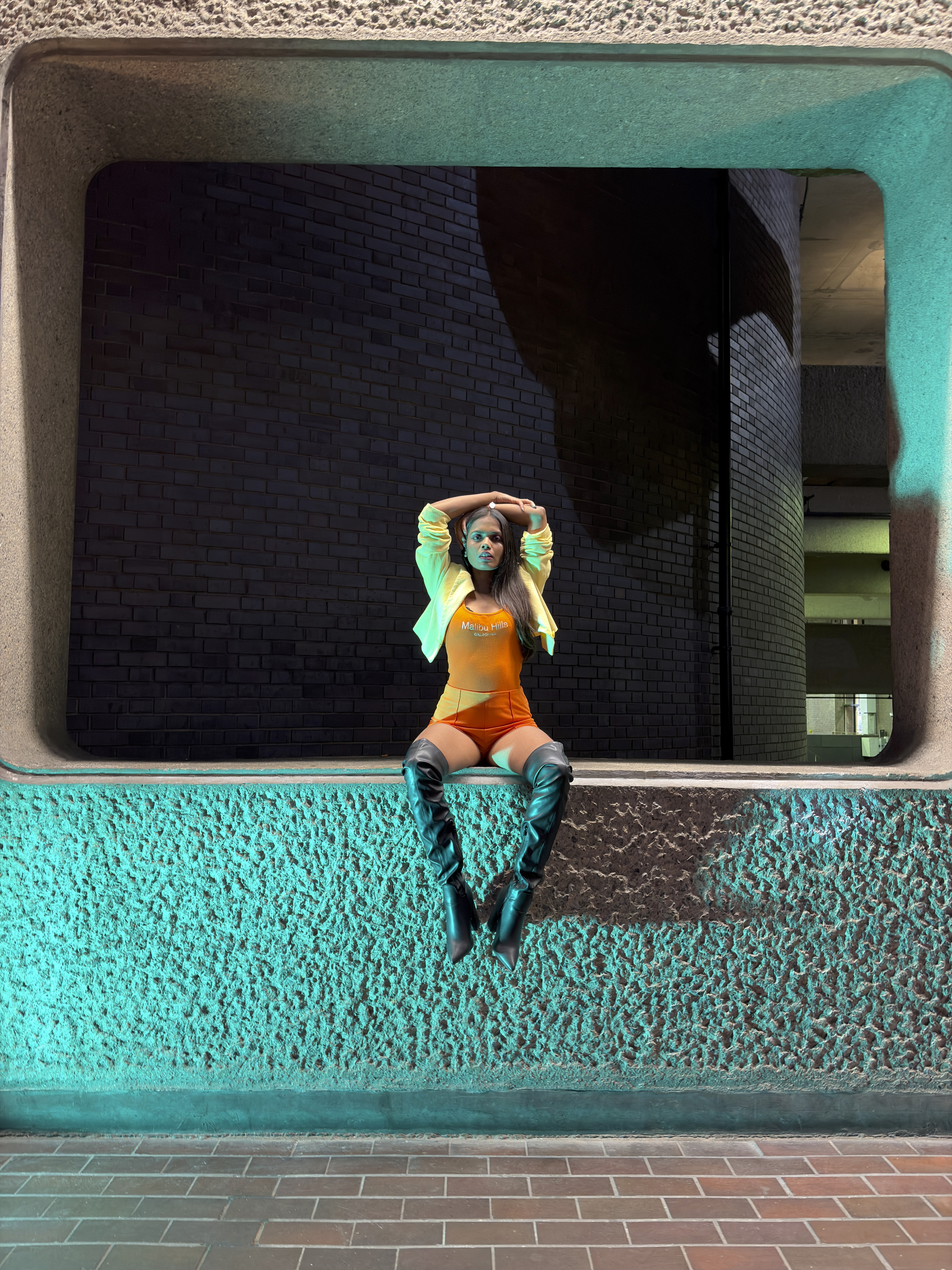

I chose my usual haunt for the iPhone 17 test shoot - London’s Barbican Centre - as it has a wide range of indoor and outdoor locations. I was keen to see how iPhone 17 performed in low light, so I snapped a few shots of Maddy the model in the main foyer, only using available light. When I tested the iPhone 16 Plus a year before in the same location, I had a low ‘hit’ rate, with the model’s face often looking blurred rather than sharp. iPhone 17 automatically set itself to Night mode, but even with a 2-second exposure, it captured a much higher rate of sharp-looking shots packed with colour and detail. In low light, one might be tempted to trigger the built-in flash, but this captures a flat-looking face (and a darker background). Thanks to the iPhone 17’s ability to shoot in low light, I could keep the flash turned off and capture a more three-dimensional ‘modelled’ portrait with more detail and colour visible in the background.
As I consider myself a professional portrait photographer, I wanted to enjoy the benefit of using a continuous LED light once I’d tested the iPhone 17 in available light, so I set up the compact yet powerful Neewer HB80C 80W https://www.digitalcameraworld.com/cameras/video-lights/neewer-hb80c-80w-rgb-and-bi-color-led-review. As the Neewer light was a bi-colour LED, I was able to bathe the model in a cyan hue to contrast with the existing lighting in the Barbican’s corridors (and add lighting that contrasted with my model’s orange clothing). Once the strong Neewer LED was added to the mix, my portraits looked even more vibrant and sharp, with an amazing amount of detail available.


After shooting stills indoors, I took the model out into daylight to test the iPhone 17’s video modes. Check out my supporting video to see various video modes (such as Slo-Mo) in action. I was particularly interested to see how iPhone 17’s new Dual Capture feature functioned.
When in Video mode (using the front or back cameras), you can tap on the Video button to summon a control panel of icons. By tapping Dual Capture, you can simultaneously film a subject via the rear camera and insert a small video feed of your face from the front camera over the corner of the main footage. This might be useful when a parent wants to record their reaction as their toddler blows out the candles on a birthday cake, but I can’t see it being useful for most video content makers (especially as the insert clip is ‘burnt’ onto the main full-frame footage).
It would be more useful if you could record the feeds from front and back cameras as separate video files and then cut them together in the editing stage. Again, this isn’t a phone designed for pros, so I can’t really complain about a new feature that may be exciting to many people. However, if you do need to record simultaneous footage from an iPhone’s front and back cameras as separate movie files, then check out the third-party app DoubleTake.
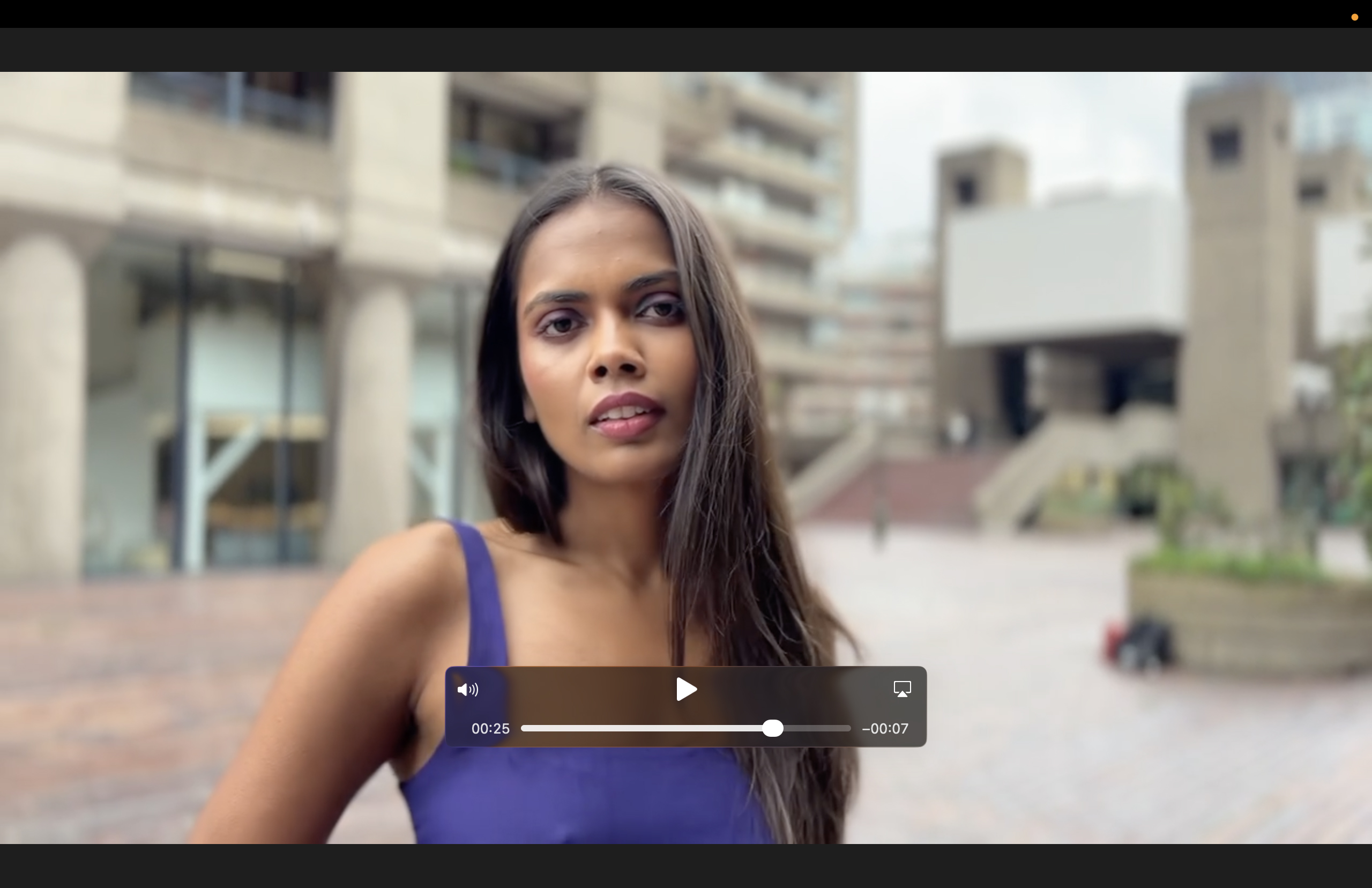
One area that iPhone 17 excels in is keeping footage looking stable and smooth. Action Mode is designed to let you run around (even in Dual Capture mode) and capture gimbal-smooth footage. Even when Action mode is turned off, I found that my handheld camera moves looked very stable once the iPhone’s software had automatically ironed out any major wobbles. Have a look at my supporting video to see how effective iPhone 17 is at capturing slick and stable HD footage via both the front and rear cameras.
I’ll finish off by talking about battery power. I do all my shoots on iPhone these days, and I always find that I need to take a power bank to keep my iPhone topped up. Although most model shoots last only two hours I’m constantly using the iPhone during that time to compose, snap and review the shots. I then head to the pub to edit and share my photos to Instagram (@georgetheivth). To test iPhone 17 I kept it switched off until my model arrived and by the end of the two hour shoot the battery strength was down to 50%. Apple claim iPhone 17’s battery should enable you to watch video for 30 hours, but when using it as a camera on a pro shoot I’ll still pack my power bank in my kitbag for peace of mind.
iPhone 17: Verdict
When it comes to photography, the iPhone 17 is certainly aimed at the needs of the general public, who want to point, shoot, and share. The device’s biggest talking point is the souped-up 18 MP selfie camera, which uses an open gate style square sensor combined with Centre Stage processing to automatically re-frame your selfies to include more people. This is the flashy feature that you’ll be showing off to friends and family. If you own an iPhone 16 and shoot selfies for social media, then this should make the iPhone 17 look very appealing, plus you can now shoot larger 48MP ultra-wide shots (compared to 12MP on iPhone 16).
However, if you’re a street photographer, then iPhone 17’s 2x optical zoom won’t give you the extra reach that you need for candid photography (plus your zoomed shots are really just 12MP crops from the main 1x camera’s 48MP sensor). So a more serious photographer will benefit from the iPhone 17 Pro’s 8x optical zoom.
Video makers will love iPhone 17’s gimbal-smooth clips, and the device’s effective mix of hardware and software stabilisation even applies to handheld selfie footage, which should make this an attractive camera for travel and sport vloggers.
Features ★★★★☆ | The 18MP Center Stage front camera is iPhone 17’s star feature, but the 48MP ultra wide camera also elevate it above the older iPhone 16. |
Design ★★★★☆ | Physically Apple haven’t re-invented the wheel as iPhone 17 looks like the iPhone 16, but thanks to Ceramic Shield 2 the wheel is much more durable! |
Performance ★★★★☆ | As you’ll see from my portrait shots, iPhone’s 48MP Dual Fusion camera system can capture crisp clean and detail-packed photos, even in low light. It just lacks ‘reach’ with a 2x optical zoom. |
Value ★★★★☆ | This is the most affordable device in the iPhone 17 range and you get more storage than in iPhone 16. |
Alternatives
If you’re using an older iPhone, such as iPhone 14, then you’ll benefit from upgrading to iPhone 16 for less than iPhone 17. iPhone 16’s 48MP Fusion Main camera will capture far larger and superior shots than iPhone 14’s 12MP Main camera.
Read the full iPhone 16 review
The Samsung Galaxy S25 FE does a great job of trickling down the best of the flagship S25 and S25 Plus smartphones, from the premium glass and metal design, a relatively slim profile and a triple camera system.
Read our Samsung Galaxy S25 FE review
George has been freelancing as a photo fixing and creative tutorial writer since 2002, working for award winning titles such as Digital Camera, PhotoPlus, N-Photo and Practical Photoshop. He's expert in communicating the ins and outs of Photoshop and Lightroom, as well as producing video production tutorials on Final Cut Pro and iMovie for magazines such as iCreate and Mac Format. He also produces regular and exclusive Photoshop CC tutorials for his YouTube channel.
You must confirm your public display name before commenting
Please logout and then login again, you will then be prompted to enter your display name.




