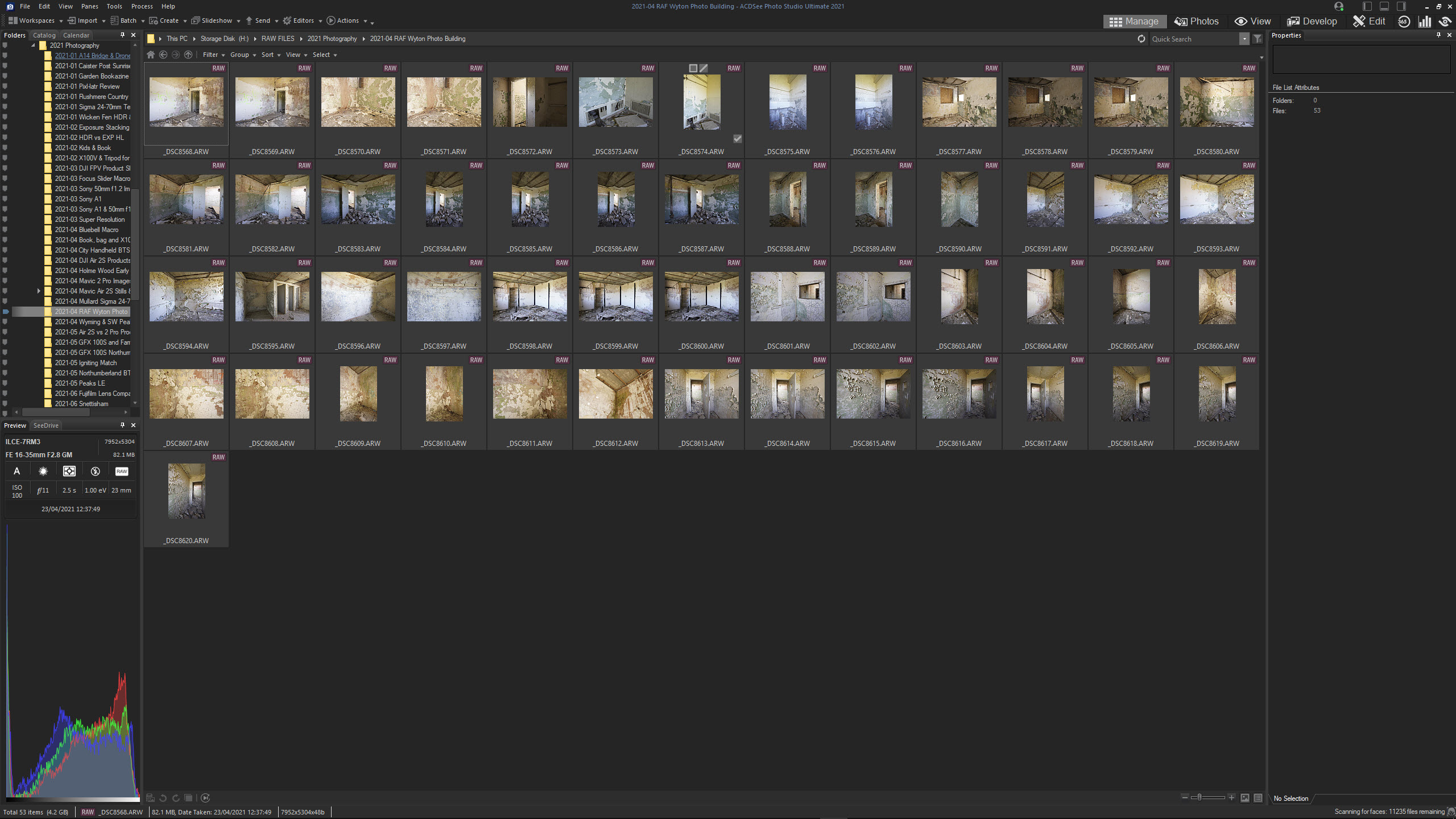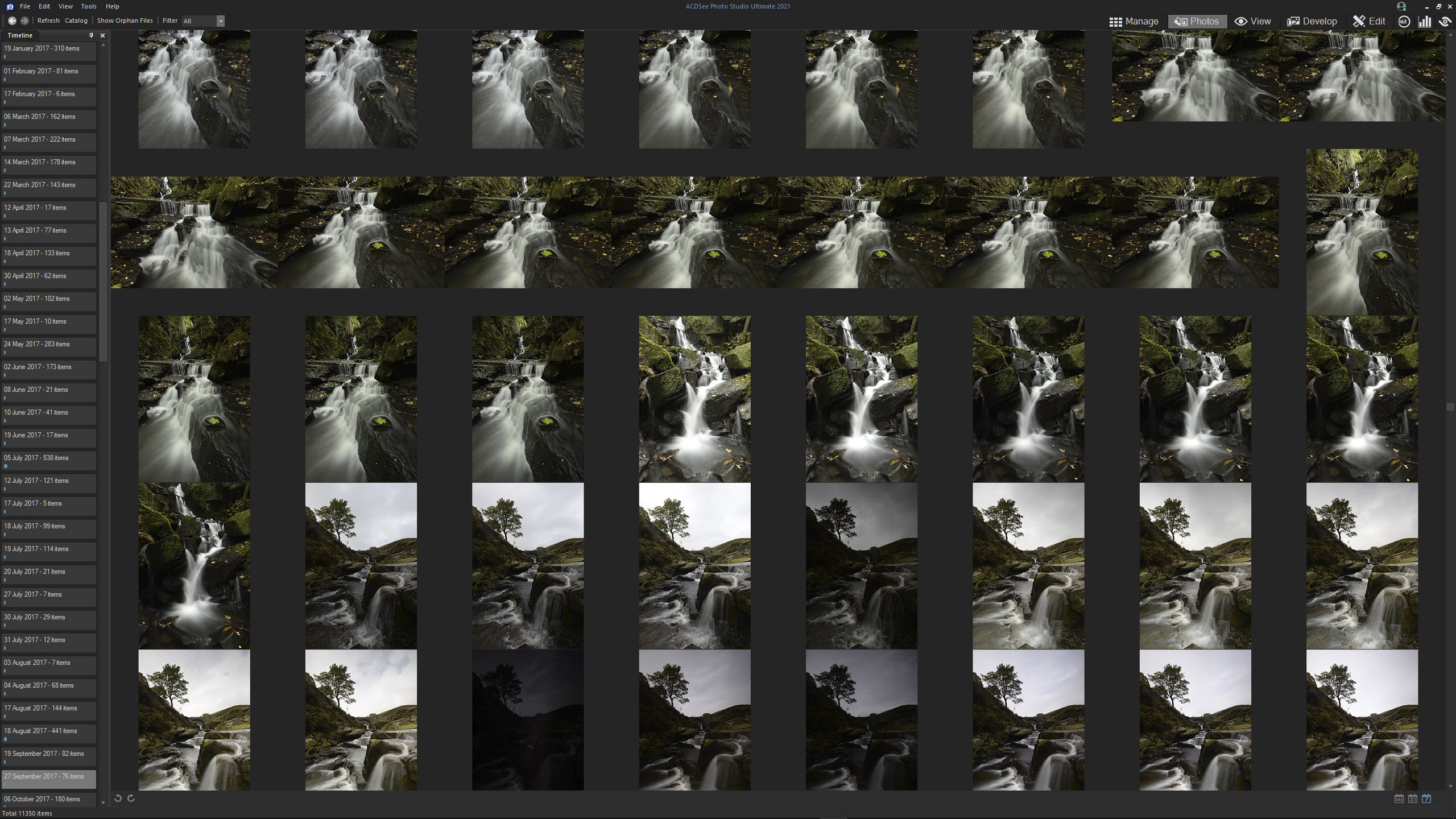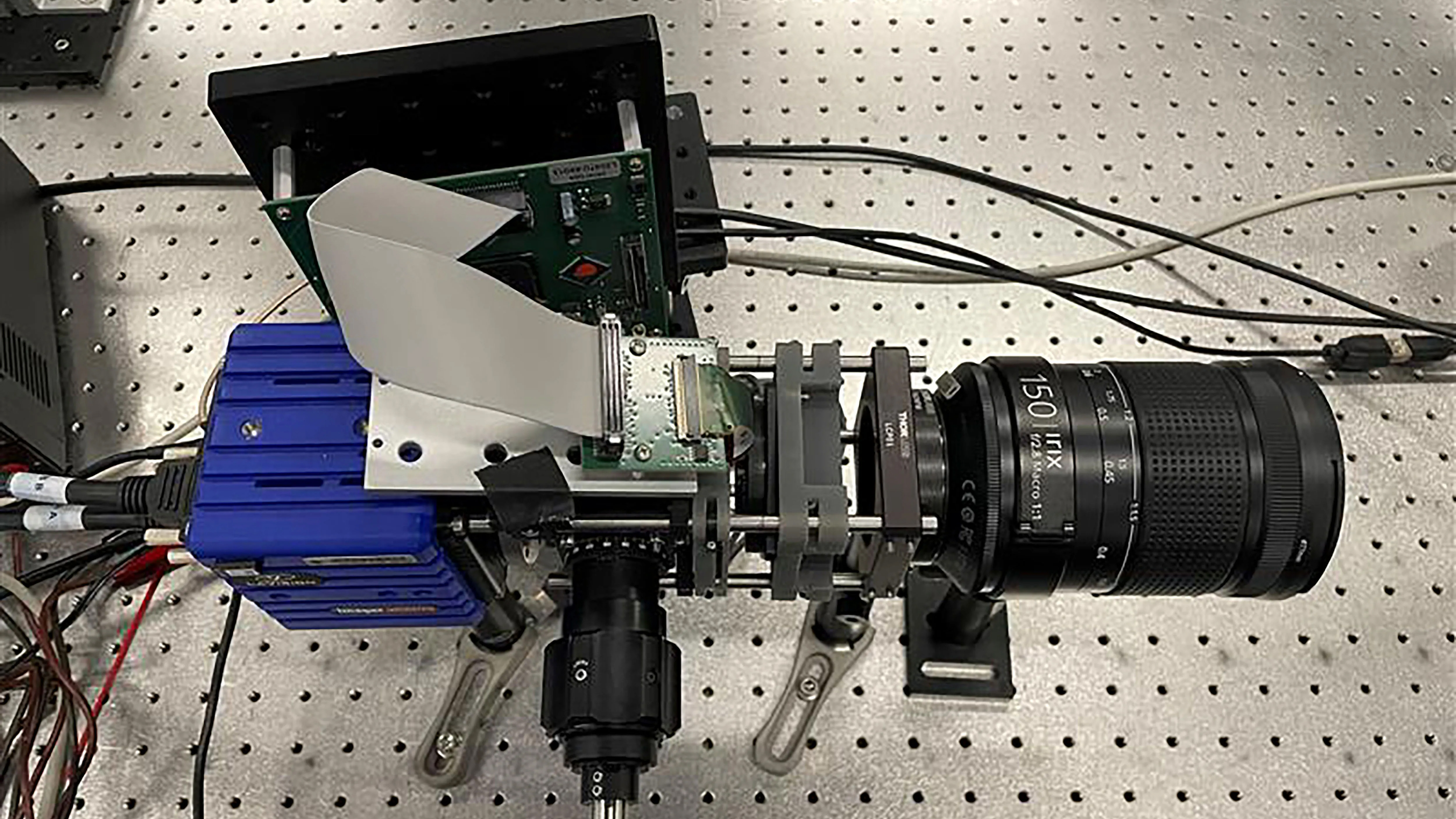Digital Camera World Verdict
The latest version of ACDSee Photo Studio Ultimate feels more like an update than a significant upgrade from the previous version despite a host of performance and feature upgrades, as well as a handful of new features. This in-one image editing software maintains its strength in terms of image cataloguing and raw processing, with the standard editing functionality still more than adequate but not as fully featured as Photoshop and Affinity Photo. The perpetual license cost has also increased, though special offers are common.
Pros
- +
Subscription or perpetual license
- +
Fantastic image management and raw processing
- +
Fast start up time
Cons
- -
Windows-only software
- -
Edit Mode weaker than Photoshop or Affinity Photo
- -
Cost increase for perpetual license
Why you can trust Digital Camera World
ACDSee Photo Studio Ultimate 2021 is competing in a photo editing software market that is a competitive space where functionality, usability and cost-effectiveness reign supreme. And where just a few software developers once held a monopoly, companies such as ACDSee are making inroads with cost-effective and easy to use solutions for photographers and videographers.
ACDSee Photo Studio Ultimate 2021 is a Windows-only all-in-one image cataloguing, Raw processing and editing solution designed to create a seamless workflow within a single software program. The ability to perform all editing tasks in one place undoubtedly simplifies and speeds up image editing.
The software’s most obvious rivals are Adobe Photoshop and Lightroom, Affinity Photo and as another Windows-only image editor, we can’t forget PaintShop Pro 2022. ON1 Photo RAW takes a similar approach. All options provide something different despite their similarities.
ACDSee Photo Studio Ultimate 2021 is available with both a perpetual license for £168 or through a subscription model that costs £71.99/yearly or £6.50/monthly. With the perpetual option, you only receive support and updates for that version, while for the subscription model you benefit from continuous updates but the ability to choose the licensing option you prefer is a fantastic idea.
Hardware requirements
Processor: Intel® or AMD® processor with 64-bit support (Intel i5 or better recommended)
Memory: 4 GB RAM (8 GB RAM or more recommended), 512 MB Video RAM (VRAM)
Graphics: DirectX 10 compatible graphics adapter
Display: 1024 x 768 display resolution (1920 x 1080 recommended)
Hard disk space: 2 GB of available hard disk space
Key features
The latest version of the software looks and feels very much like the last, but with a host of improvements to performance and existing functions, plus a handful of new features that bring additional advanced tools to the software. This makes it feel like more of an update than a significant upgrade, which subscribers to the software will get free, but those with a perpetual license will have to pay an upgrade fee and may find it’s not worth the upgrade, especially with the new higher price.
First and foremost, ACDSee claims that the 2021 version is up to 100% faster than the previous version in several areas, as well as other speed increases advertised at up to 20% and 40%. The software certainly loads quickly – quicker than Photoshop or Lightroom – and generally runs smoothly when moving from one mode to the next, but most speed improvements are imperceptible.
The best camera deals, reviews, product advice, and unmissable photography news, direct to your inbox!
The most impressive new features are the Tone Wheels in the Develop Mode for colour grading control in the shadows, midtones and highlights – a features that’s growing in popularity and can be found in many image editors these days. Then there’s the Color Wheel for adjusting specific colours, Refine Selection which provides more control over selections that’s similar to Refine Edge in Photoshop, alongside improvements to the crop tool. All are most welcome, but it’s only really the Tone Wheels and Refine Selection that truly stand out.
Other notable feature improvements include GoPro Raw file support, improved mobile sync using the ACDSee Mobile Sync app for Android and iOS where you scan a QR code to wirelessly transfer images from your phone to the software, improved search and the ability to import face data from Lightroom and Picasa where ACDSee will match it to faces in the ACDSee database. There are also additional improvements in batch processing to increase performance when processing multiple images.
Interface and usability
Finding your way around ACDSee Photo Studio Ultimate 2021 is fairly intuitive, especially if you’re already familiar with photo editing software – there’s nothing out of the ordinary here. The user interface is well laid out and is made up of five Modes that can be accessed by clicking on the relevant name and icon in the top right of the interface. These are made up of Manage, Photos, View, Develop and Edit with additional icons for 365 to view ACDSee software and licensing options, the Dashboard where you can view image and camera metrics and the Message Centre that delivers ACDSee messages.
Going back to the modes, Manage, Photos and View all provide cataloguing and viewing functionality and would be much better incorporated into a single catalogue mode, possibly even removing Photos because it doesn’t appear to offer any advantage for viewing and selecting images over Manage. View is simply a larger view of the selected image. Consolidating these modes would both tidy and simplify the interface and improve it overall.
For image editing, the Develop Mode is for raw processing and provides an impressive level of control. This Mode features a new user interface and panes with the main editing controls on the left and presets available on the right. All essential Raw processing tools are available including localised adjustment tools for making fine adjustments and better cloning tools than Lightroom. While the localised adjustments aren’t anywhere near as slick or easy to use as those available in Adobe Lightroom, they are effective and extremely useful nonetheless.
Between Manage and Develop, you get a pretty decent image catalogue and raw processing functionality that’s almost as good as much more expensive software. The Edit Mode is geared towards image editing like in Adobe Photoshop and Affinity Photo with layers, masking, adjustment layers and a range of tools etc. But the main difference is that while the overall interface and options available make it generally easy to use, the toolbar is quite fiddly and finding tools and features isn’t always as easy as it could be.
Quality of results
This latest version of the software performs seemingly identically to the previous version of the software. Raw processing in the Develop Mode remains ACDSee’s strong point alongside the Manage Mode for image cataloguing. These aspects of the software could provide an alternative to Lightroom at a lower cost to the Creative Cloud Photography plan over two years, with the addition of Affinity Photo for more labour-intensive editing tasks, although this kind of mixing and matching of software does complicate matters somewhat.
For raw processing, ACDSee offers the vast majority of tools you’d expect and the cloning/healing tools are superior to Lightroom, for instance. There are also lens correction and distortion controls, as well as localised adjustments. Although applying multiple graduated filters, for instance, isn’t quite as easy and intuitive as it could be. That said, it doesn’t take too long to work out how this works.
The search function within the Manage Mode is certainly fast, but when searching for a term used to name folders of images and image keywords, it was only the image with the matching keyword that came up in the results while the folder needed to be located manually using the file tree. It’s not the end of the world, but disappointing that the search didn’t pull up more results so accuracy might have been a more important area to improve than speed.
Editing images in the Edit Mode remains intuitive overall and the results of many adjustments can’t be criticised, although the software certainly doesn’t offer quite as much functionality as some competitors. That said, most enthusiasts will find that they’re able to perform the majority of editing tasks easily with pleasing results.
Verdict
Software updates often bring improved performance, features and functionality to the table, but the latest version of ACDSee Photo Studio Ultimate feels more like an update than a significant upgrade from the previous version. This in-one image editing software maintains its strength in terms of image cataloguing and raw processing, with the standard editing functionality still more than adequate but not as fully featured as Photoshop and Affinity Photo.
Overall, the software provides a compelling option for beginners and enthusiasts thanks to its intuitive interface and a selection of powerful features across the Manage, Develop and Edit Modes. But, and it’s a big but, the perpetual license for the new version costs $229.98 (subject to frequent offers and discounts) while subscriptions are $89/yearly and £8.90/monthly. That's very close to what you would pay for the Adobe Photography Plan.
The subscription prices have remained the same as the 2020 version, while the perpetual license has increased considerably. So at these prices, if you were looking for software with a perpetual license, you’d get much better value for money with Adobe Photoshop Elements or Affinity Photo, although the Image cataloguing and Raw editing are far superior in ACDsee.
Like most purchasing decisions, choosing ACDSee over a competitor isn’t an easy one. Concessions would have to be made whatever you decide, and the fact that the price of the perpetual license has increased so much coupled with only minor improvements overall doesn’t go in ACDSee’s favour. There are, however, offers available at times throughout the year, so if you have your heart set on owning a copy of the software, a well-timed purchase could be a great money saver.
Read more:
• Best photo editing software
• Paint Shop Pro Ultimate 2022 review
• Adobe Lightroom Classic review
• Best monitors for photographers
James Abbott is a landscape and portrait photographer based in Cambridge. He’s also an experienced photography journalist specializing in camera skills and Photoshop techniques. He is also a CAA-approved drone pilot and professional aerial photographer.