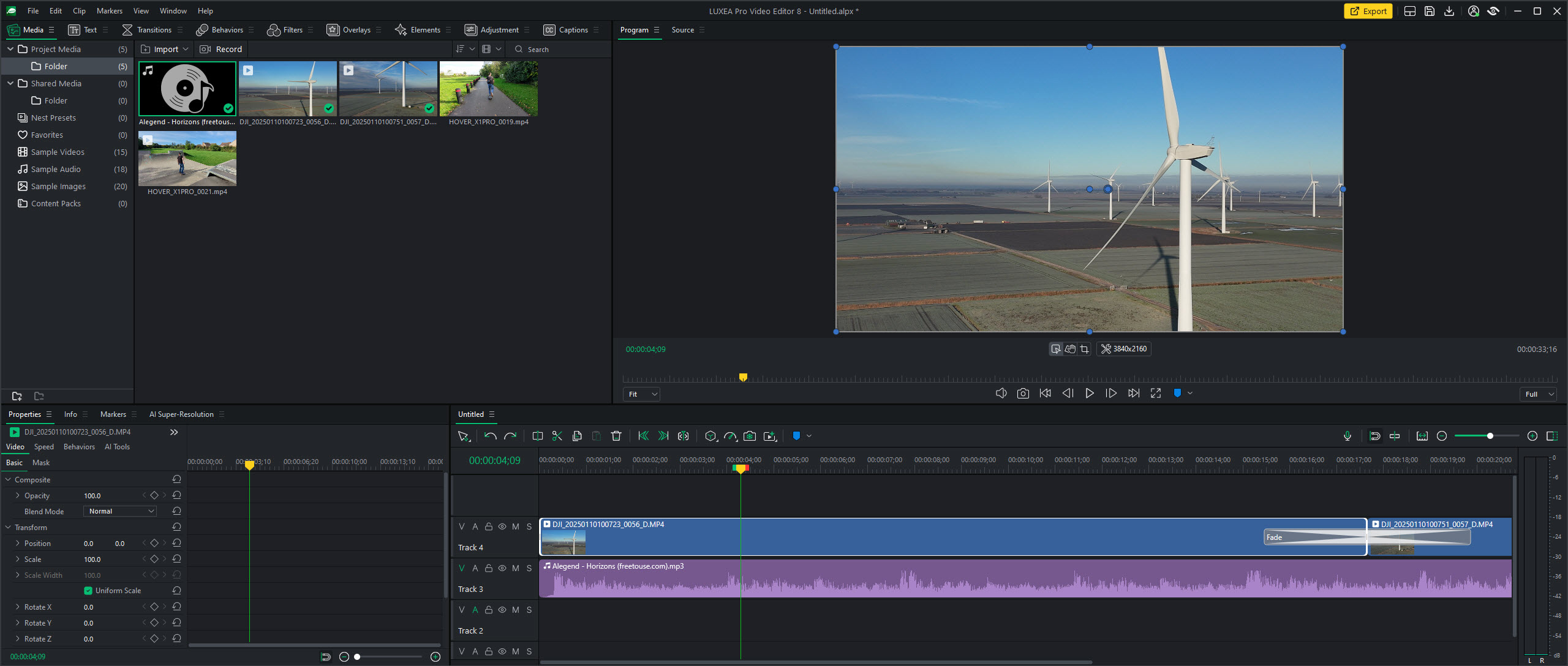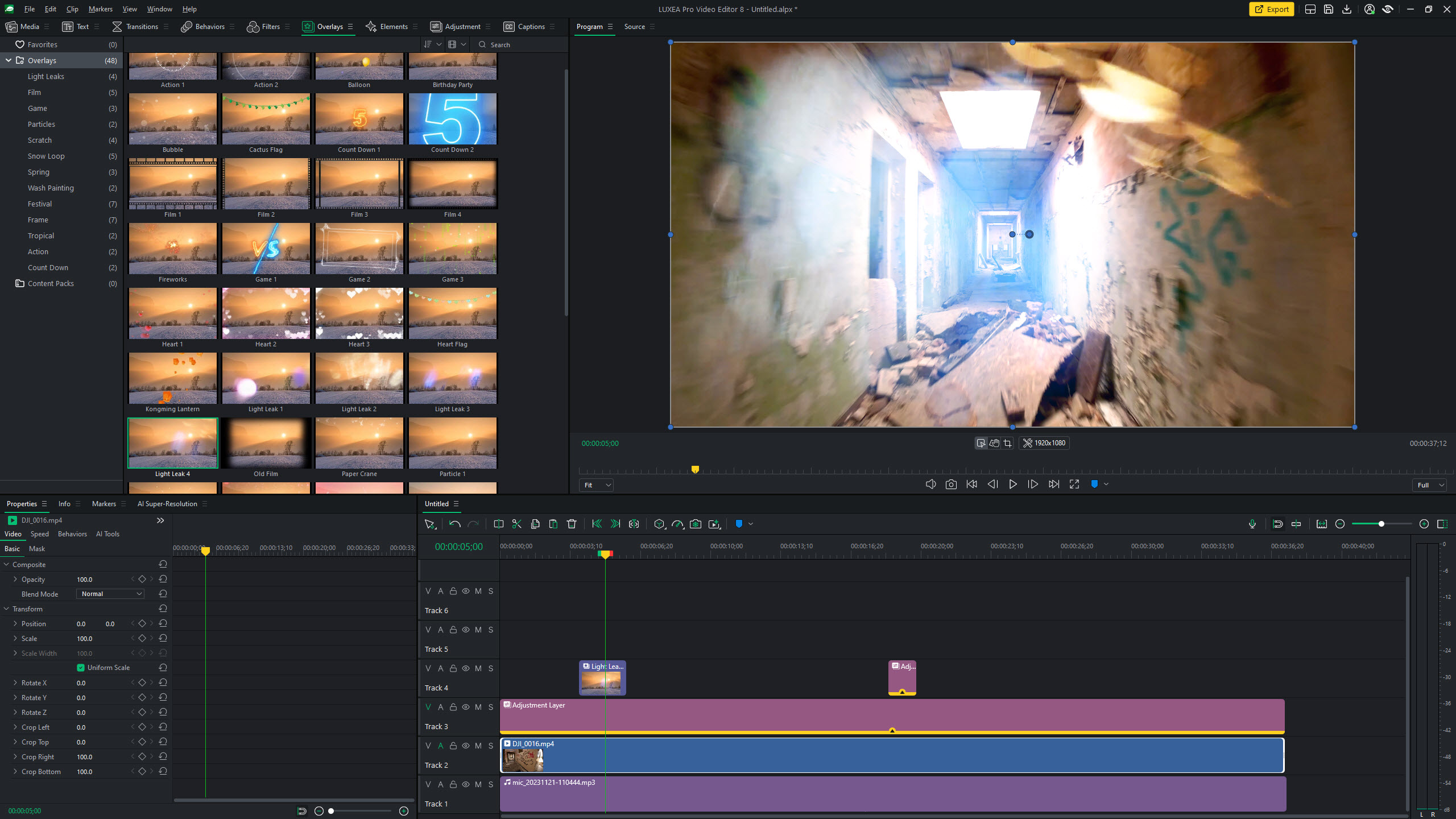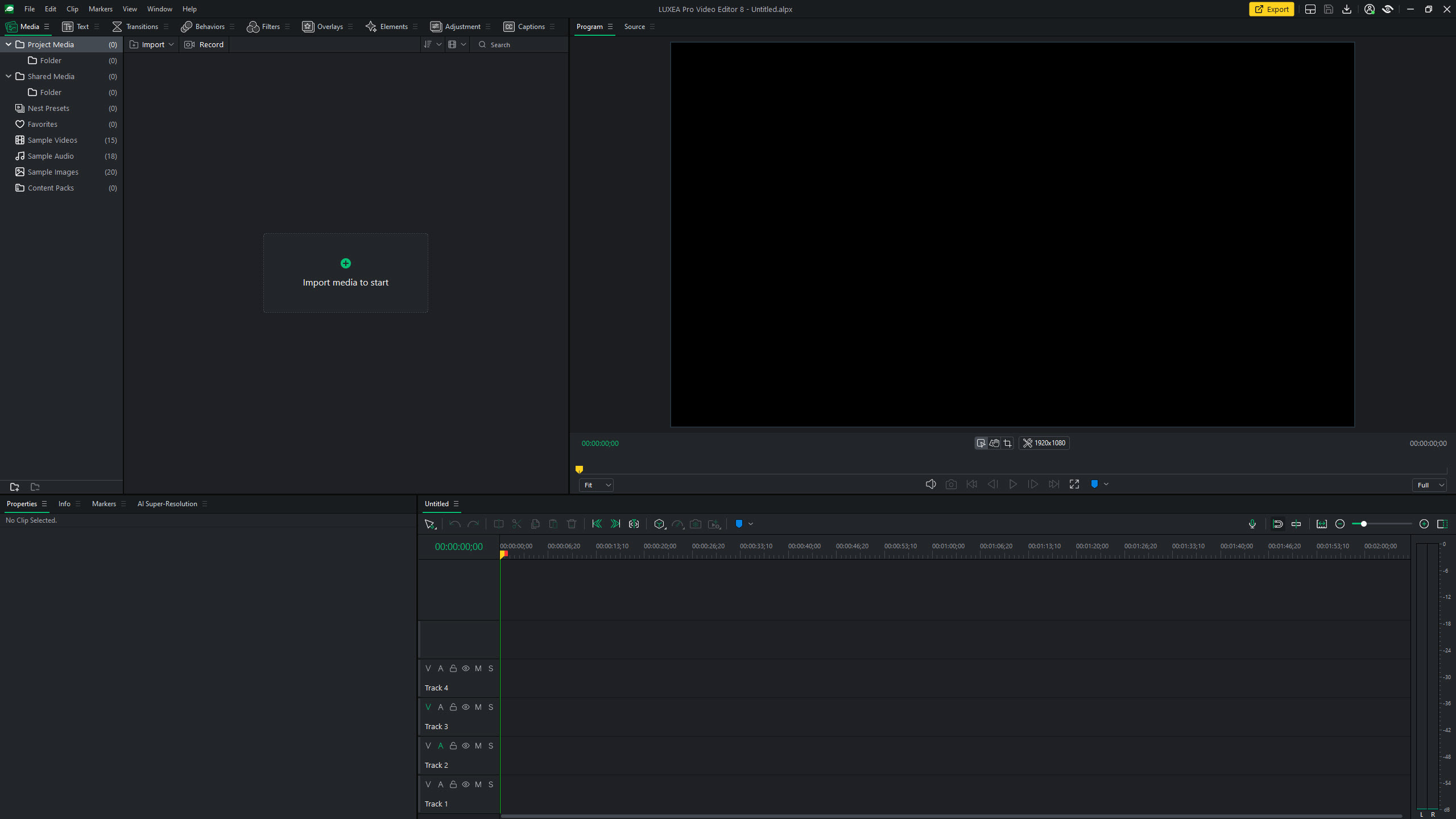Digital Camera World Verdict
ACDSee Luxea Pro Video Editor 8 is easy-to-use video editing software with the added benefit of powerful screen capture tools, making it useful for creating tutorials and capturing gameplay. The tools and features on offer are great for beginners and enthusiasts, possibly even professionals, although the AI-powered features don’t quite live up to their promises. This aside, the software offers all the features you need for quickly and easily editing videos, all for a reasonable price with perpetual and subscription licensing options available.
Pros
- +
Easy to use
- +
Screen capture and video editing
- +
Two licensing options
Cons
- -
AI Super-resolution is painfully slow
- -
Some aspects of the software are clunky
- -
Doesn’t support Log footage
Why you can trust Digital Camera World
Video editing software comes in many shapes and sizes. An odd thing to say, you may be thinking, but with options for high-end professional productions to absolute beginner software available, perhaps you can see where I’m coming from. ACDSee Luxea Pro Video Editor 8 is aimed at beginners, enthusiasts and content creators, so it’s designed with ease of use in mind.
In reality, you could even use the software in a professional setting, although not when handling flat log footage. Footage captured in standard color profiles on any camera is what the software supports, and this is ultimately of no consequence since the software isn’t aimed specifically at professionals. Log support would, however, expand the appeal of the software.
Despite the inability to handle log footage, the software offers all of the controls and functionality you need to edit videos, including screen capture functionality. The timeline has been greatly improved since the previous version of the software, with drag-and-drop functionality. Plus, there are keyframes for adjusting sections of footage, adjustment layers for adding effects, text, transitions, filters and even behaviours to add flourishes to your videos.
ACDSee Luxea Pro Video Editor 8 could realistically be one of the best video editing software options available. This is simply because it’s a little bit different to the competition at the beginner end of the market, with the addition of useful screen capture functionality for content creators. This in itself could make it attractive since the market leader in this area, Camtasia, has become expensive.
ACDSee Luxea Pro Video Editor 8: Hardware requirements
- Intel Core i3 or AMD Ryzen or better processor, 2 GHz or faster
- 8GB RAM (16 GB RAM or for HD and 4K editing)
- Intel HD Graphics 530, NVIDIA GeForce GTX 1050 or AMD Radeon R5 Graphics with 2 GB VRAM or better
- 4 GB VRAM required for editing HD and 4K videos
- DirectX 12 feature level 12_0 and 4 GB VRAM are required to run AI Super-Resolution on the GPU
- 1920x1080 display resolution minimum
- 4GB of available hard disk space (SSD recommended for editing HD and 4K videos)
ACDSee Luxea Pro Video Editor 8: Price and availability
ACDSee Luxea Pro Video Editor 8 is available in both perpetual and subscription-based licensing models, so you can choose the option that works best for you. The Individual Plan includes free updates and tech support for one install while the subscription is active, and this costs $49.99 per year.
The 365 Home Plan is $89.99 per year and includes everything in the Individual Plan as well as ACDSee Cloud, which includes photo editing software, 200GB of cloud storage and the ability to install the software on up to five computers. The Lifetime License is $99.99 and includes updates to version 8 of the software only. All pricing is in US Dollars, wherever you’re based.
ACDSee Luxea Pro Video Editor 8: Key features
It can be difficult to avoid creating a boring list of features, so rather than focusing on everything, we’ll give Luxea Pro 8 a quick overview and then highlight some of the more interesting new features in this version.
The best camera deals, reviews, product advice, and unmissable photography news, direct to your inbox!
As previously mentioned, the software offers standard features including adjustment layers, text, transitions, filters, visual effects and keyframes for applying effects to specific sections of footage.
Two interesting and useful features are AI-Super-resolution and AI Motion Tracking. AI-Super-resolution allows you to upscale footage to 4K with simple Upscale and Upscale and Restore options available.
AI Motion Tracking allows you to select a subject or face, for example. All you have to do is select the feature and adjust the box over the desired part of the subject. The software then analyses the footage and aims to keep pixelation or another effect over the selected area.
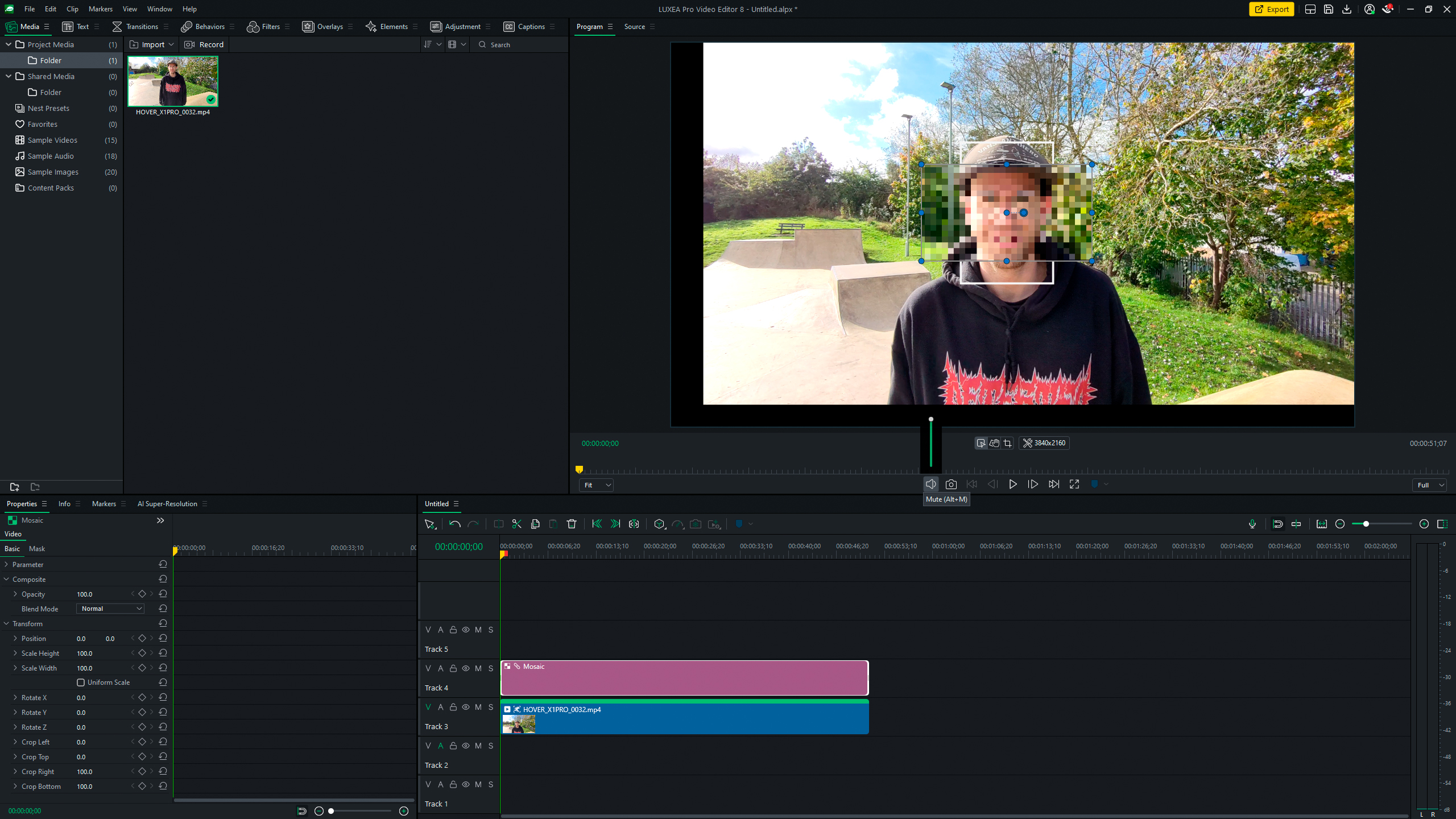
Clips and edits, including sounds, music and graphics, can be saved as a Nest Sequence, which is a little like a Smart Object in Photoshop. These can also be saved as a Nest Preset for use across projects, so if you create an ident using multiple assets and effects, for example, and save it as a Nest Preset, you can easily apply it to all of your videos.
One feature I particularly like about the software is that it has a built-in screen recorder, so you can capture software tutorials or gameplay, etc., with optional microphone and webcam capture.
This functionality and some aspects of video editing in Luxea Pro 8 remind me of Camtasia. This is the best screen recording and screen capture editing software available, but it’s become extremely expensive with a new subscription-based license that replaces a perpetual licensing model.
Luxea Pro 8 could sweep up Camtasia customers while also offering easy-to-use standard video editing functionality. The only negative for screen capture editing is that you have to use keyframes for adjusting audio levels locally, rather than a more intuitive selection-based process where you select the portion of footage to apply sound adjustments quickly and easily.
There are also free content packs which include assets such as images, graphics and sounds. These assets are often themed around a subject such as sports, business, photography, animals and healthcare, etc. These can be downloaded from the ACDSee website or from within the software, which is the most logical way of previewing, downloading and installing.
ACDSee Luxea Pro Video Editor 8: Interface and useability
The user interface is laid out in a familiar way for video editing software, so whether you’re a beginner or an experienced user of this type of software, it’s presented logically. What I particularly like is that the interface isn’t overwhelming at all because it’s not overloaded with controls.
I appreciate it’s easy for me to say as an experienced user of video editing software, but I’m impressed by what ACDSee has packed into the software without making it overly complicated.
Of course, there is a learning curve as there is with all software. But this is software that you can muddle your way around easily enough and still produce decent results. The help menu is useful for times when you get stuck on something, and tutorial videos on the ACDSee YouTube account are useful.
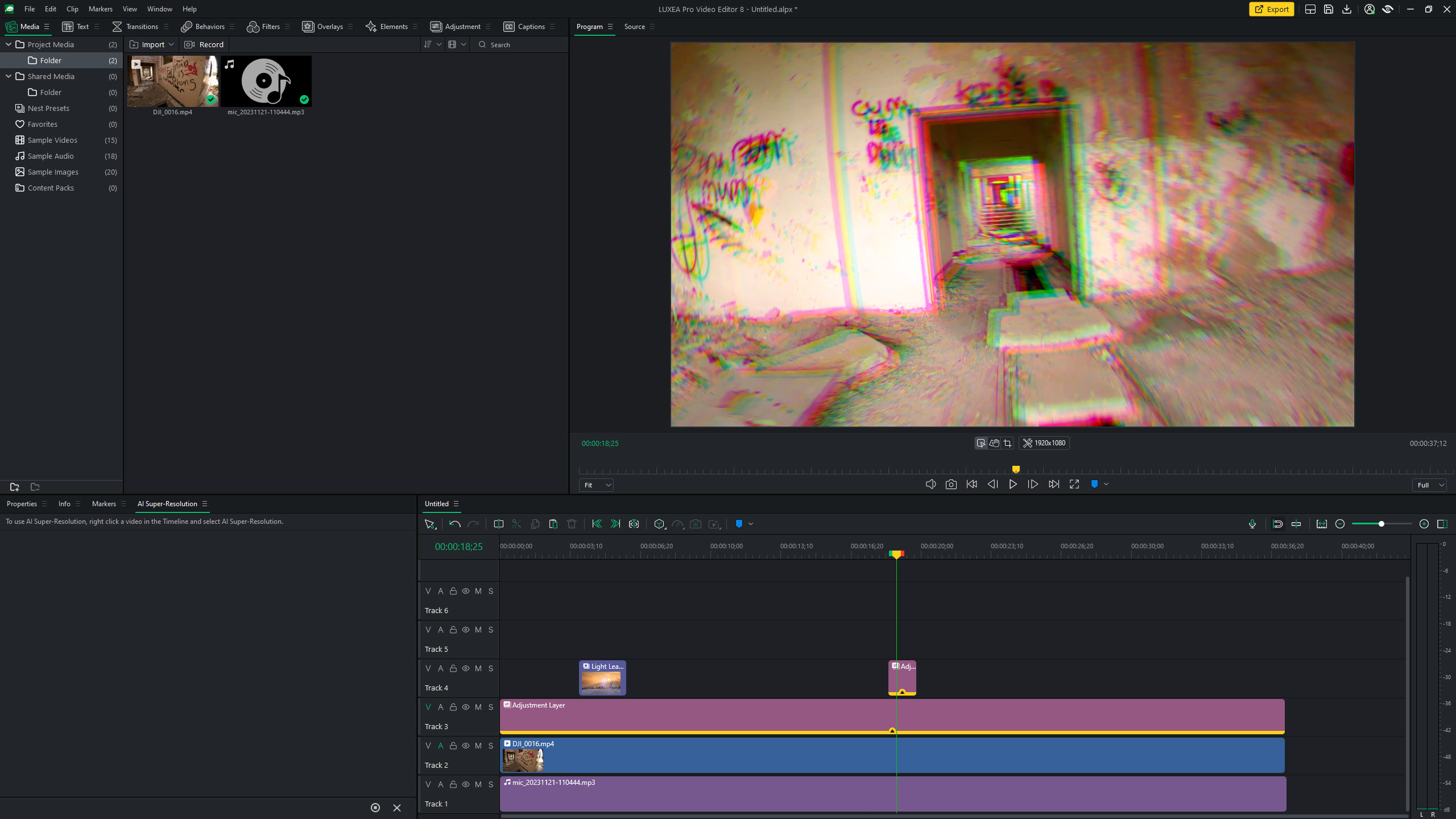
The one feature I did find impossible was the ability to add behaviours, text and effects to AI Motion Tracking. Adding a Mosaic is achieved using a simple dropdown menu item in an obvious place, and I’m assuming that the dropdown menu should have more items than just ‘None’ and ‘Mosaic’.
Editing is incredibly simple, and you can expand points to the sides of the playhead to cut unwanted footage out, which is intuitive. Video and audio tracks can be stacked as normal, and effects can be dragged and dropped onto the timeline alongside text, transitions and overlays, etc. The process is based around drag and drop, which means you can hit the ground running even if you are an absolute beginner.
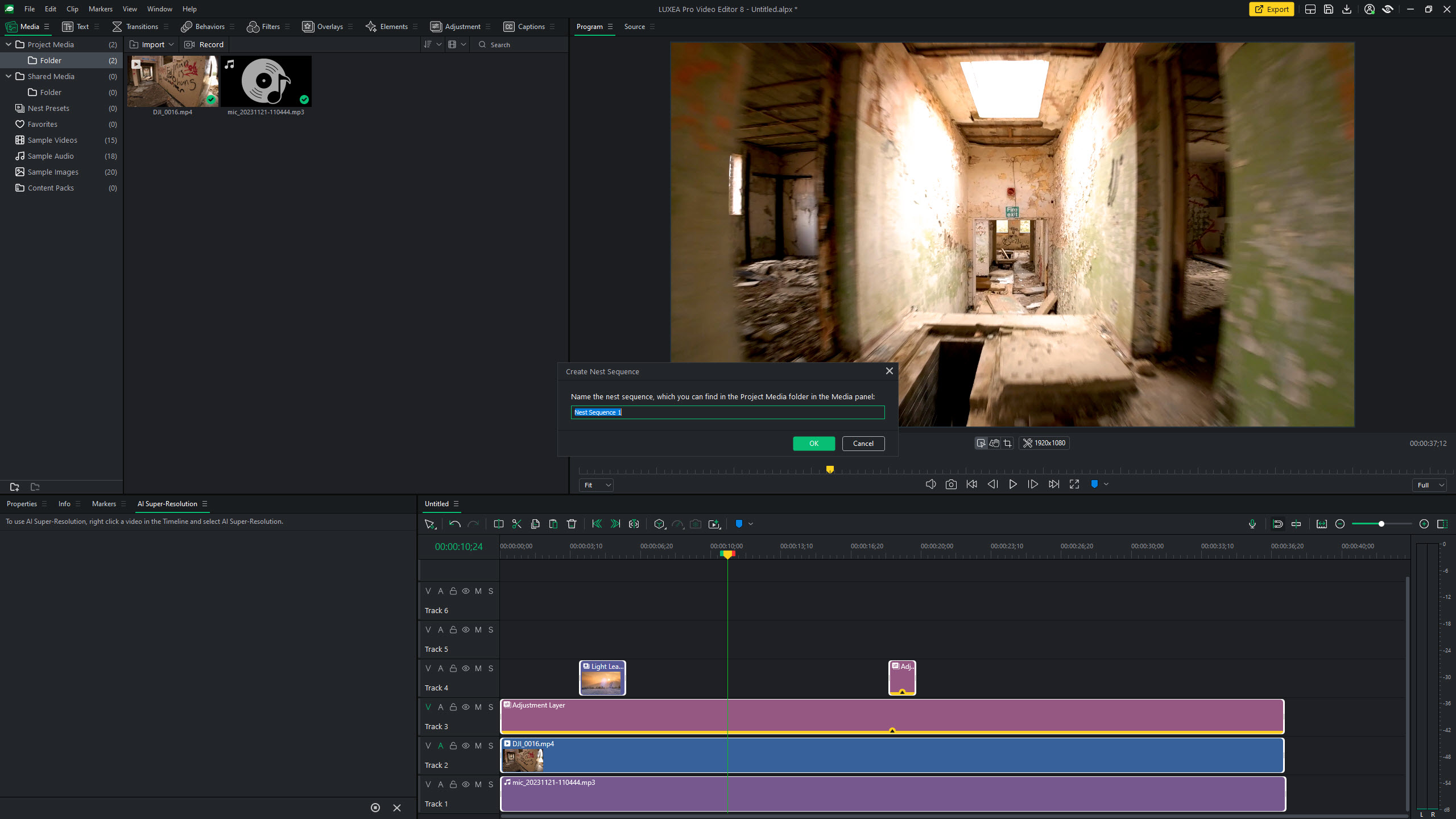
Since the editing process is based around drag and drop, with the ability to select sound and video using the playhead and markers, the reliance on keyframes for adjusting sections of audio and or video is frustratingly clunky. Keeping keyframes would be fine, but adding more selection-based functionality would be quicker and more intuitive.
ACDSee Luxea Pro Video Editor 8: Performance
I tested AI Super-resolution on a powerful laptop with an AMD Ryzen 7 processor, 32GB of RAM, and an NVIDIA GTX 4060 GPU, as well as an older but still powerful desktop. The specs of both far exceed what the software requires, and with both computers, AI-Super-resolution was painfully slow when increasing the size of a seven-minute 1080p video to 4K.
This interpolation took a staggering one hour to reach just 19% completion, so I gave up in frustration. I tried a three-second 1080p clip, and this took a more palatable yet also slow four minutes and five seconds to complete. Still far too long, though.
Performance is extremely poor, so you have to ask yourself, is this feature realistically usable, irrespective of results, for anything more than a video clip that’s a few seconds long? The upscaled video quality was impressive, but despite being a great idea, AI Super-resolution is completely impractical.
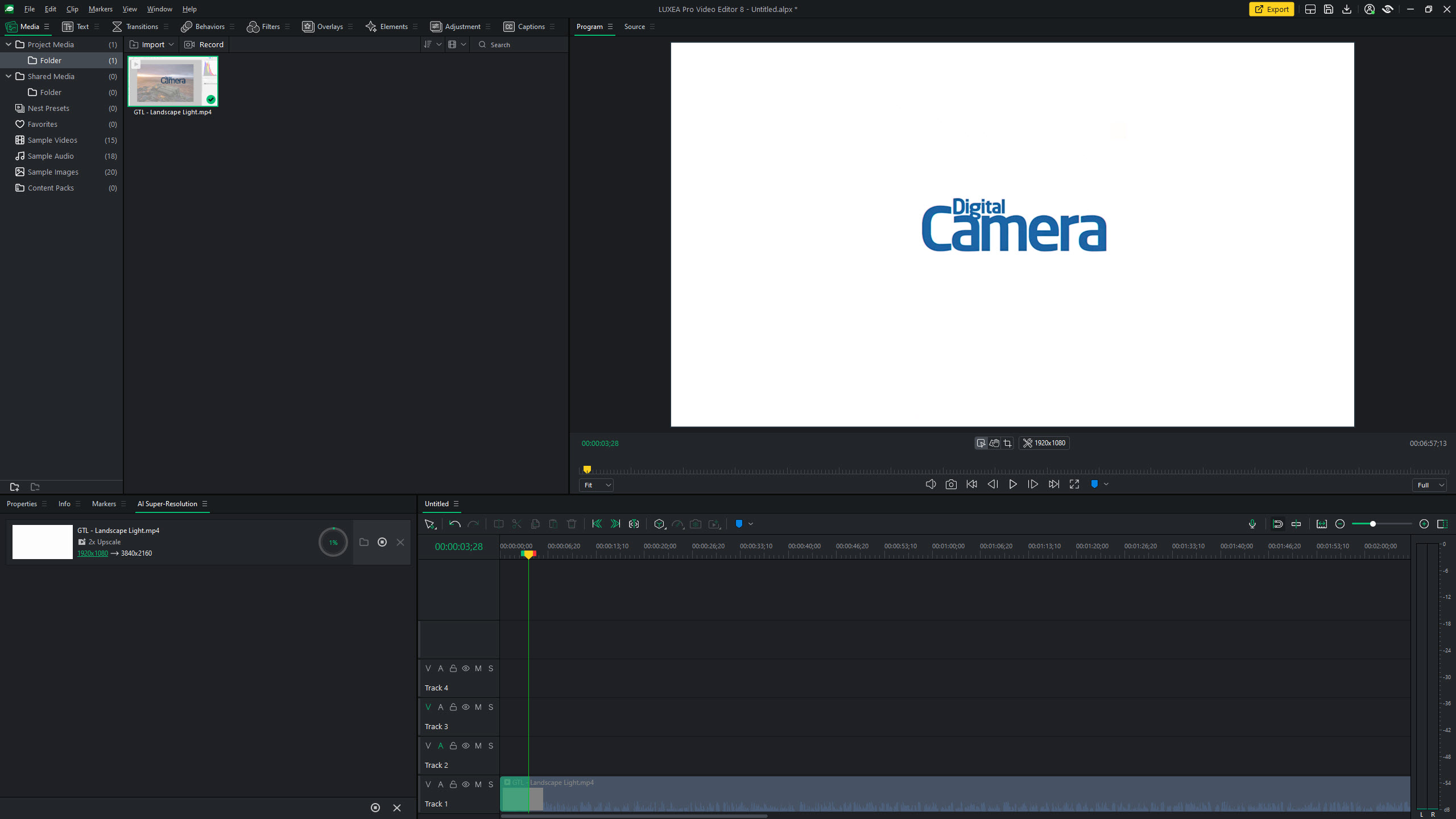
AI Motion Tracking works best with stable footage where only the subject is moving and not the camera. With both moving, the AI can struggle to maintain the subject. It’s certainly much easier than using keyframes and manually achieving the same result, but it can be hit or miss and certainly doesn’t work in all situations. All in all, the AI functionality is good in terms of results when it works, but performance is not good enough.
Aside from this, the software runs smoothly, and the ability to reduce playback resolution during editing is useful if you experience freezing or stuttering during editing. During testing, a 4K video froze and stuttered, so reducing playback quality by 1/2 resolved the issue without reducing image quality while editing too much.
Once editing is complete, you can export videos to a local file, a file suitable for a specific device using presets or directly to YouTube and Vimeo. A five-minute 4K video with transitions, sound and some music took two minutes to render at the highest Bitrate available of 150,000kbps in H.264, which is pretty good.
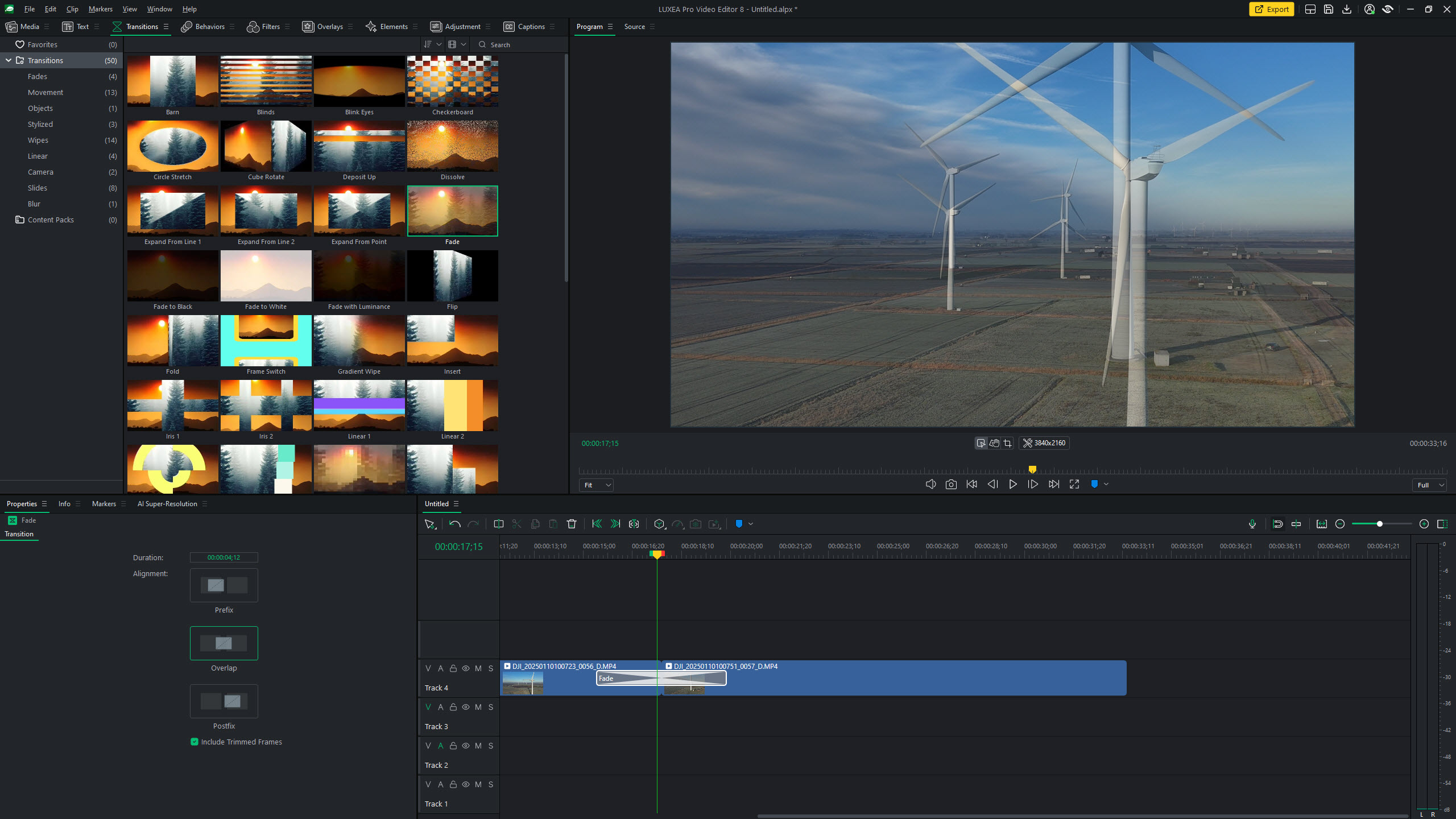
ACDSee Luxea Pro Video Editor 8: Verdict
ACDSee Luxea Pro Video Editor 8 is easy-to-use video editing software with the added benefit of powerful screen capture tools, making it useful for creating tutorials and capturing gameplay. The tools and features on offer are great for beginners and enthusiasts, possibly even professionals, although the AI-powered features don’t quite live up to their promises.
This aside, the software offers all the features you need for quickly and easily editing videos. Adding transitions and effects is an easy drag-and-drop affair for applying adjustments layers and other effects with ease. While keyframing is available for making a range of adjustments to portions of footage. All this is available for a reasonable price with perpetual and subscription licensing options on offer.
Features | Plenty of basic features, including impressive screen capture functionality. | ★★★★☆ |
Interface | The user interface is clear and intuitive without overloading controls and menus. | ★★★★☆ |
Performance | AI-powered functionality is poor despite good results, and some tasks are clunky. Otherwise, performance is good. | ★★★☆☆ |
Value | Perpetual license and subscriptions are available at reasonable prices, which is great. | ★★★★★ |
Should you buy ACDSee Luxea Pro Video Editor 8?
✅ Buy this...
- If you need easy-to-use video editing software.
- If you’d like impressive screen capture functionality.
🚫 Don't buy this...
- If you need to work with flat log footage.
- If you require advanced video editing functionality.
ACDSee Luxea Pro Video Editor 8: Alternatives
If you’re looking for professional-level video editing software, Davinci Resolve is a fantastic option used at the highest levels, with free and fully-featured paid versions available.
If you’d prefer editing software aimed at beginners but available for Windows and Mac, Adobe Premiere Elements is an inexpensive option to consider with log support.
James Abbott is a landscape and portrait photographer based in Cambridge. He’s also an experienced photography journalist specializing in camera skills and Photoshop techniques. He is also a CAA-approved drone pilot and professional aerial photographer.
You must confirm your public display name before commenting
Please logout and then login again, you will then be prompted to enter your display name.