How to find your Nikon shutter count in TWO simple steps with your camera
I think of shutter count as a camera’s mileage. Knowing your Nikon shutter count is important if you’re thinking of selling – and it only takes a few minutes to find out

How do you find out your Nikon shutter count… and why would you even want to know it?
Well, I’m thinking of selling one of my D800 cameras, and knowing your Nikon's shutter count (or shutter actuations) is an important piece of information when selling a DSLR camera. Any camera with a mechanical shutter is susceptible to the mechanism wearing out over time, and many will have an estimated lifespan.
For example, the lifespan of the legendary Nikon D850’s shutter is 200,000 actuations, but that’s not to say it’ll give up the ghost as soon as that milestone is reached. Right now, there’s a ‘good’ condition D850 over at MPB with 397,890 shutter actuations.
I like to think of shutter count as a camera’s mileage. It’s not a super accurate indicator of wear, but it’s a more reliable indicator than age.
Mirrorless cameras have muddied the water a little in terms of camera lifespan, since their lack of a reflex mirror is one less mechanism to fail – and the Nikon Z8 and Z9 don’t even have a shutter mechanism to fail.
But since your shutter count is an at-a-glance indicator of usage, it’s still worth knowing if you want to sell your camera. It’s also an awful lot of fun just finding out how trigger-happy you are. Thankfully, checking your Nikon’s shutter count isn’t difficult. Here’s how to do it in just two simple steps.
How to find your Nikon shutter count
1. Take a photo

Take a RAW or JPEG photo with your Nikon camera, or simply retrieve the latest photograph from your memory card. If you’re capturing a new photo, you don’t have to worry about subject or exposure, you just need to take a photo.
The best camera deals, reviews, product advice, and unmissable photography news, direct to your inbox!
2. Upload it to Camera Shutter Count
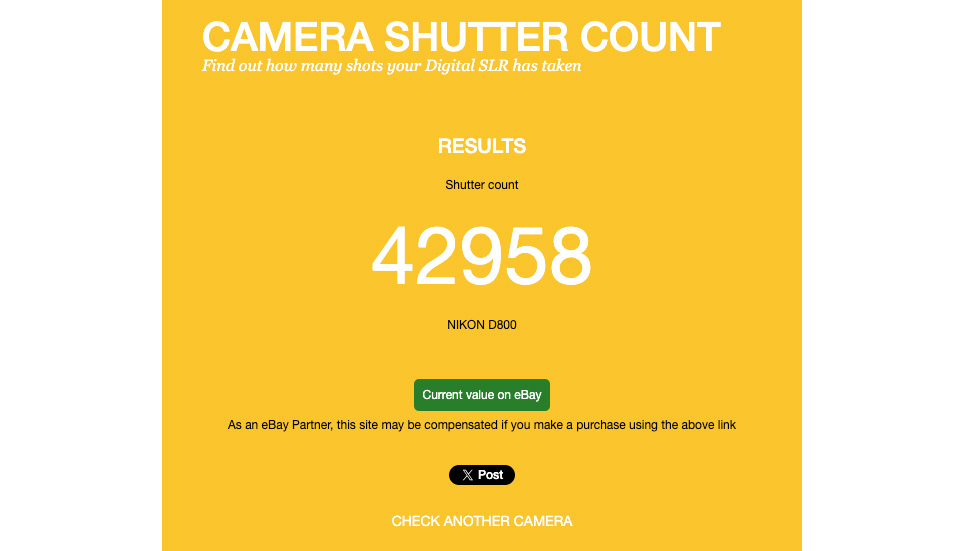
Pull the photograph from your camera’s memory card and place it on your computer’s desktop. Open Camera Shutter Count in your browser, click ‘Choose file’ and upload your image. The website will now display your camera’s shutter count.
Not all camera brands embed shutter count information in EXIF data. Some, like Olympus and Fujifilm enables you to access your shutter actuations in-camera. Fortunately, if you don’t have a Nikon, we have a more generic guide on how to find your shutter count.
You might also like...
Want to know more about your Nikon camera? Here's how to update your Nikon camera's firmware. Looking for a new Nikon? Here are the best Nikon cameras. And for more of my Nikon ramblings, is Nikon suddenly cool again?

Mike studied photography at college, honing his Adobe Photoshop skills and learning to work in the studio and darkroom. After a few years writing for various publications, he headed to the ‘Big Smoke’ to work on Wex Photo Video’s award-winning content team, before transitioning back to print as Technique Editor (later Deputy Editor) on N-Photo: The Nikon Magazine.
With bylines in Digital Camera, PhotoPlus: The Canon Magazine, Practical Photography, Digital Photographer, iMore, and TechRadar, he’s a fountain of photography and consumer tech knowledge, making him a top tutor for techniques on cameras, lenses, tripods, filters, and more. His expertise extends to everything from portraits and landscapes to abstracts and architecture to wildlife and, yes, fast things going around race tracks...
You must confirm your public display name before commenting
Please logout and then login again, you will then be prompted to enter your display name.
