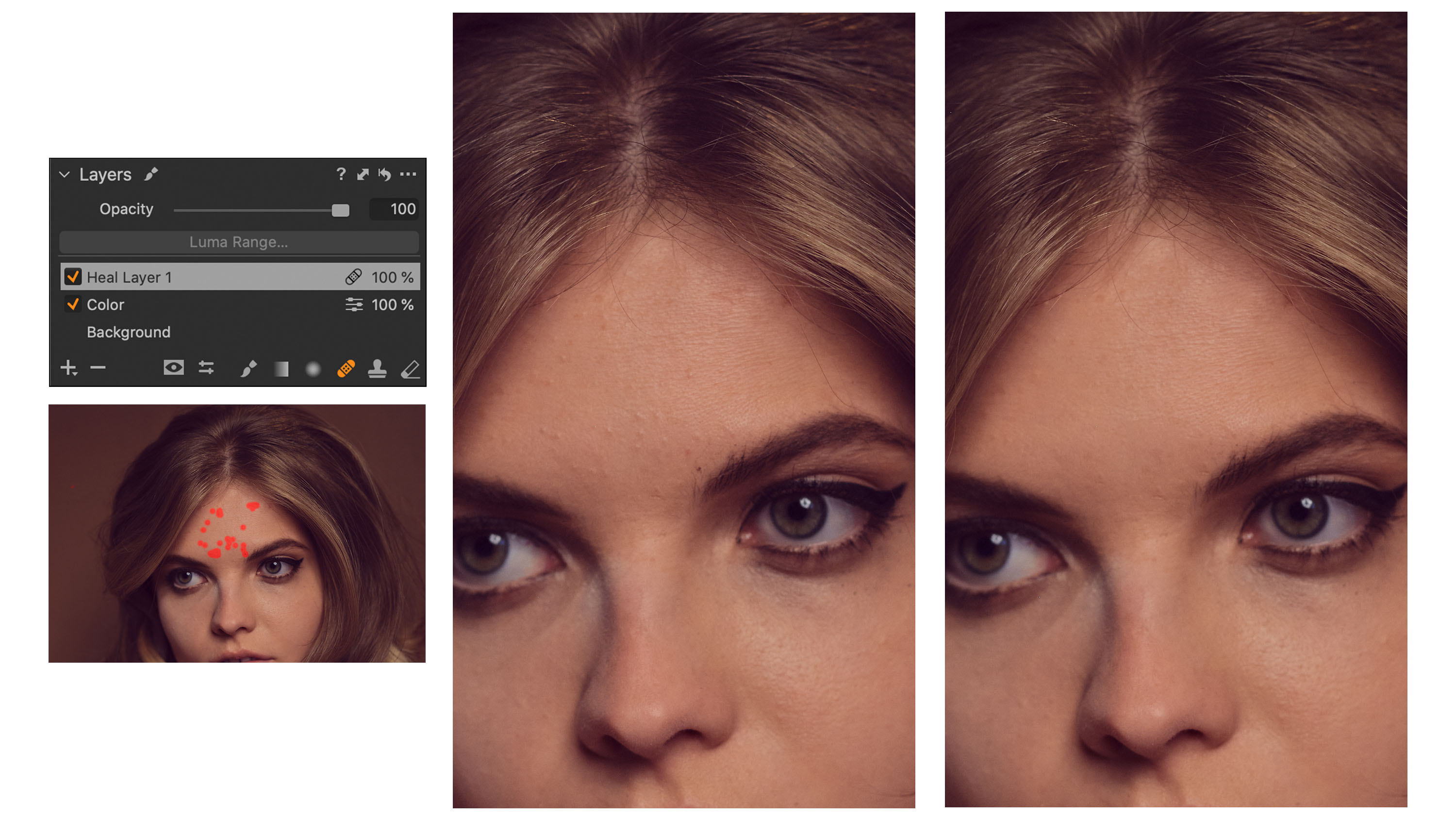Lightroom rival Capture One 20 gets a new look, new tools and half-price Nikon version
The high-end Lightroom rival gets a brand new look and new tools and features, via a subscription or single fee – you choose

Capture One 20 is a high-end alternative to Lightroom, and it's just been updated with a new look, some new tools and features and – most exciting of all – a new, cheaper edition specifically for Nikon owners.
Capture One offers the same blend of cataloguing, editing and retouching tools as Lightroom, with ultra-high quality RAW processing and advanced layers-based adjustments. It's on our list of the best photo editing software you can get. It is more expensive than Lightroom for the full version, but you can still buy a licence outright OR take out a subscription, and there brand-specific versions for Fujifilm, Sony and now Nikon users which are a lot cheaper. In fact, these will sell for about the same price as Lightroom was before it went subscription only.

Capture One for Nikon
Working with Capture One means I have a complete solution, from tethering and file management on location, to creative control over how the drama, impact and color of the picture at hand matches up with my imagination. It’s a complete tool and with the new features, it’s getting simpler and more seamless than ever to use.”
Joe McNally
This new version offers all the tools of the full Capture One 20 Pro software, including all its advanced editing, cataloguing and workflow tools, but only edits RAW files from Nikon cameras rather than all brands. If you're a Nikon owner, that's fine – and you pay half as much for the software as you would for the full version. There are already Capture One Fujifilm and Sony versions which offer the same cost-savings for owners of those cameras. Rumors of a new Capture One Nikon version first surfaced when long-time Nikon photographer Joe McNally was quoted singing its praises.
Capture One for Nikon price and availability:
Perpetual license: $129/£129
Monthly subscription: $9.99/£9.99
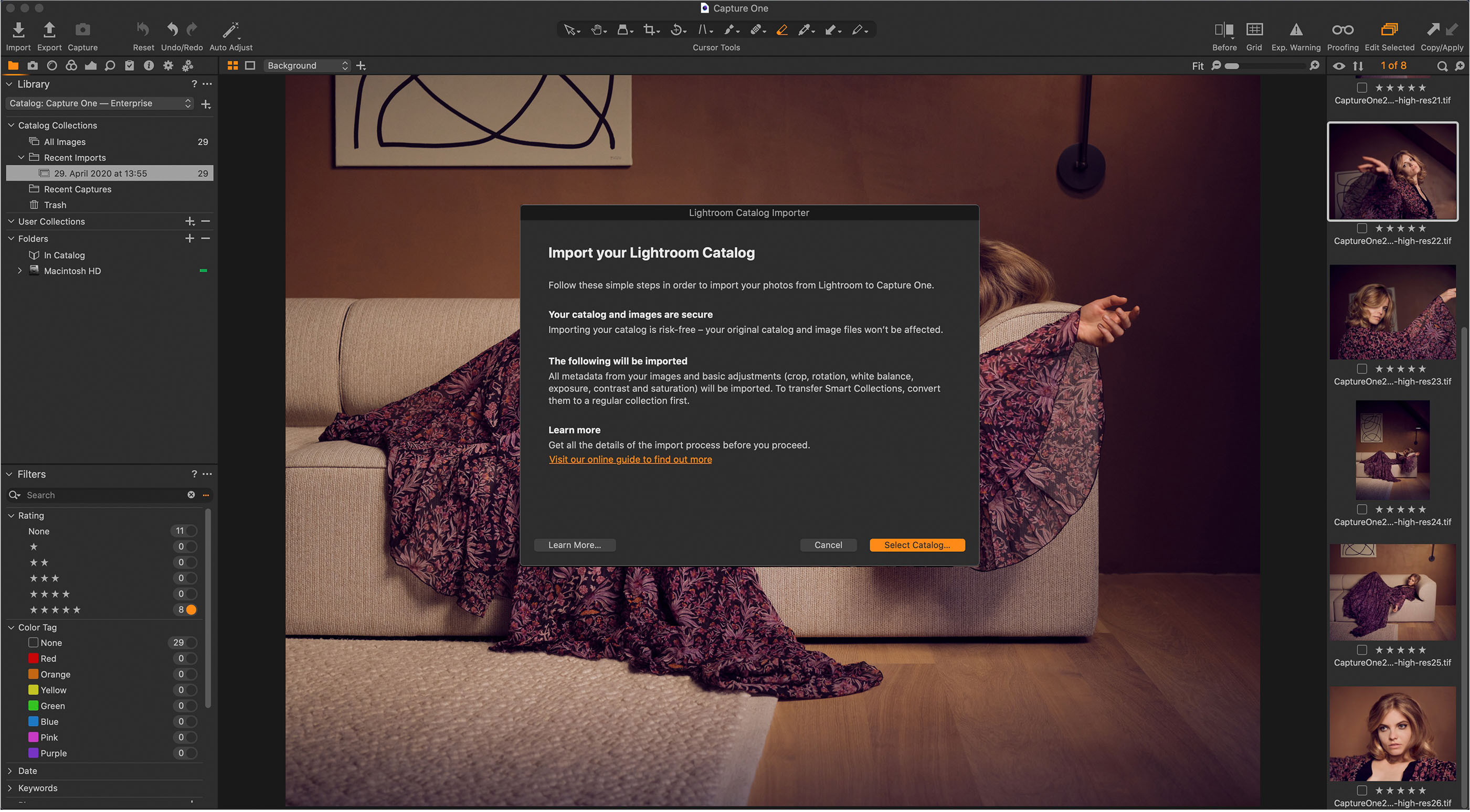
New features in Capture One 20
The logo change will probably be the biggest shock for existing Capture One owners, but there are important changes to some of the tools too.
There are new Heal and Clone tools which automatically create an image layer of the right type (previously you had to do this yourself), there are now an unlimited number of heal zones per layer (previously it was one per layer) and you can now move and transform the heal and source zones.
The best camera deals, reviews, product advice, and unmissable photography news, direct to your inbox!
A new Before & After tool offers a full view or split screen comparison of an image before and after editing – and not just one image at a time, but multiple images apparently.
And for users migrating to Capture One from Lightroom, there's an improved Lightroom Catalog Import process which not only replicates basic image adjustments and the catalog structure, but now imports off-line images too – reconnecting them when the drive is plugged back in.
The Capture One 20 update also includes support for new cameras and lenses, including the Canon EOS 250D, Canon PowerShot G5X Mark II, Canon PowerShot G7X Mark III, Nikon P950, Leica M10 Monochrom, Olympus OM-D E-M1 Mark III, Zeiss ZX1, Phase One iXH 150.
The Zeiss ZX1 support is interesting! Clearly this semi-mythical camera is closer than we thought if Capture One 20 supports it already. Normally, camera RAW support only arrives after a camera is already in production and on sale.
Capture One 20 price and availability
Capture One 20 is available now from the Capture One website, and is a free updated for existing Capture One 20 users.
Perpetual license: $299/£299, upgrade from $159/£159
Monthly subscription: $20/£20
Student price: Save 65% (with verification)
Read more:
• Best photo editing software
• Best monitors for photographers
• Best laptops for photo editing

Rod is an independent photography journalist and editor, and a long-standing Digital Camera World contributor, having previously worked as DCW's Group Reviews editor. Before that he has been technique editor on N-Photo, Head of Testing for the photography division and Camera Channel editor on TechRadar, as well as contributing to many other publications. He has been writing about photography technique, photo editing and digital cameras since they first appeared, and before that began his career writing about film photography. He has used and reviewed practically every interchangeable lens camera launched in the past 20 years, from entry-level DSLRs to medium format cameras, together with lenses, tripods, gimbals, light meters, camera bags and more. Rod has his own camera gear blog at fotovolo.com but also writes about photo-editing applications and techniques at lifeafterphotoshop.com