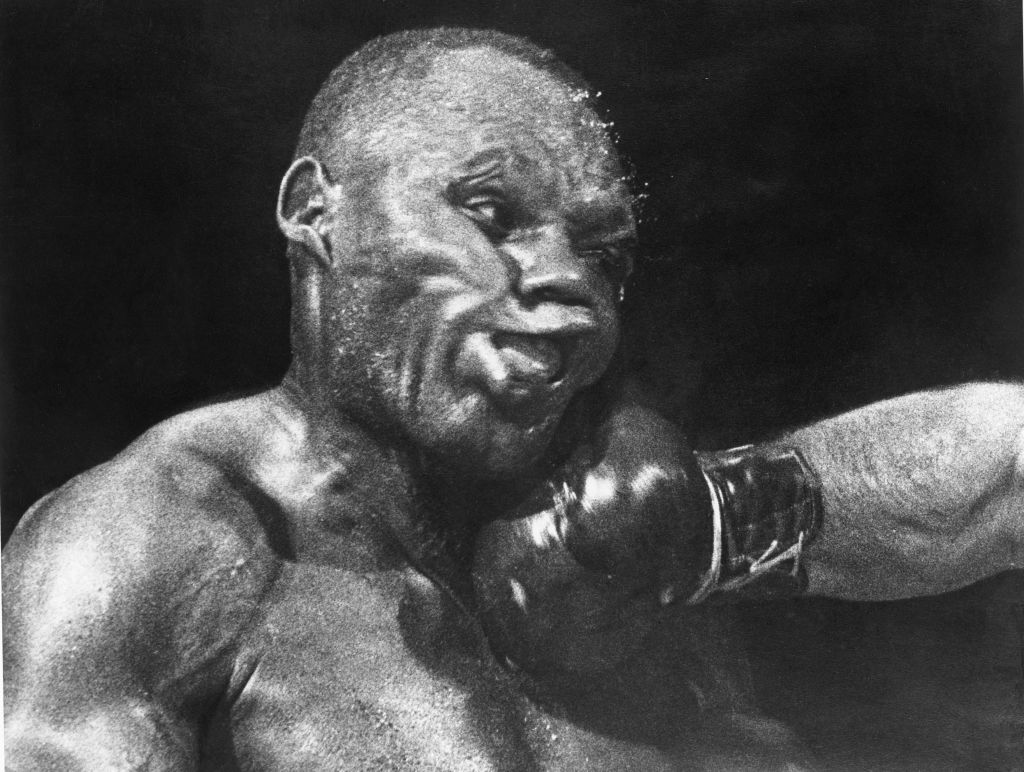No excuse! Portable drives and the cloud make it easier than ever to protect photos
Portable hard drives and cloud storage have made it easier than ever to safeguard your photos – so you’ve no excuse!

I think the biggest chore in photography is data storage and everything that goes along with it. I absolutely loathe it. I’ll admit to being a naturally untidy person (you should see my desk) and that has manifested itself digitally (you should see my desktop…).
In hindsight, lockdown was the perfect opportunity to whip my data discipline into shape – and tidy my desk – but although I spent some time organizing the best portable hard drives, an incident that happened this month reminded me I’m not doing nearly enough to safeguard my photos.
• Read more: The best cloud storage for photos
If I’m handed a physical photo I’ll cradle it delicately in my hands, minding not to crease the edges or get fingerprints on the glossy finish. So why would I treat digital data any different? It’s not unusual to find an SD card or two rattling around in the bottom of my kit bag, and I have a bad habit of putting off backing up files – and sometimes never get around to it. Well, this month I experienced data loss on two separate occasions and they had two very different outcomes.
During the first instance I was working with another photographer who managed to accidentally delete some of their images (it’s easily done). Thankfully, they were backed up via a cloud storage service, so no harm done. But when the second instance happened to me only a few days later, I couldn’t help but think some higher photography power was trying to tell me something.
For the first time ever I connected an SD card to my computer only to find it was corrupt. It happens. But this SD card had a lot of files from a lot of shoots on it and none of them were backed up. Luckily I escaped relatively unscathed because the affected images weren’t of any great importance to me, but it could have been different. It was definitely a wake-up call.
I started thinking about all the battered old SD cards I’ve been using for years. All the times I’ve yanked them from a device without properly ejecting them. And how many of them still contain images that aren’t backed up. I started this column moaning about data storage, but it’s never been easier for photographers to safeguard their work.
The best camera deals, reviews, product advice, and unmissable photography news, direct to your inbox!
Dual card slots, super-fast external (and internal) SSD drives, cloud storage, Wi-Fi file transfer and increasingly reliable memory card formats like CFexpress have all helped to vastly reduce data loss. I’m the weak link that needs to do better.
Read more:
Best portable hard drives and SSDs
Best portable SSDs
Best CFexpress cards
Best memory cards
Best memory card readers

Mike studied photography at college, honing his Adobe Photoshop skills and learning to work in the studio and darkroom. After a few years writing for various publications, he headed to the ‘Big Smoke’ to work on Wex Photo Video’s award-winning content team, before transitioning back to print as Technique Editor (later Deputy Editor) on N-Photo: The Nikon Magazine.
With bylines in Digital Camera, PhotoPlus: The Canon Magazine, Practical Photography, Digital Photographer, iMore, and TechRadar, he’s a fountain of photography and consumer tech knowledge, making him a top tutor for techniques on cameras, lenses, tripods, filters, and more. His expertise extends to everything from portraits and landscapes to abstracts and architecture to wildlife and, yes, fast things going around race tracks...