Stop losing your photos: my simple file-naming system will save your sanity (and you hair!)
Finally conquer your photo chaos: A pro photographer's guide to file naming & organization
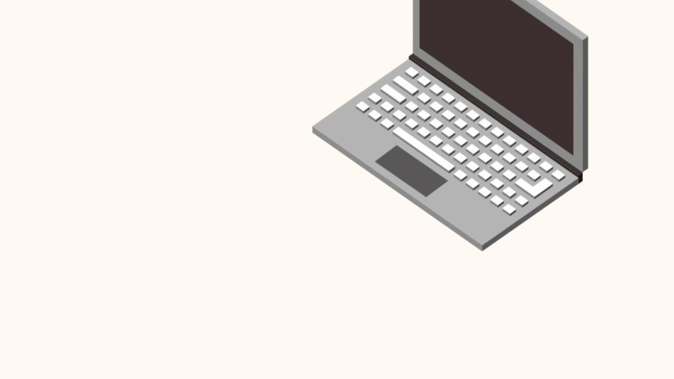
Stop losing your files. It's 2025, and you're still scrolling through folders named "New Folder" and "Untitled." Here's the one thing that will save your hair and sanity: a simple, consistent naming system.
I use YYYYMMDD at the start for everything related to photography. Always. No exceptions. "20241115-Galway-Blackrock-Tower-03457" tells me exactly when, where, and what I shot before I even open the file.
The original camera number remains as a suffix because it adds another layer of potential uniqueness.
These names are easy to arrange in chronological order in your operating system or your asset management program of choice.
Spaces are the enemy. Use hyphens, never underscores. Google interprets dashes as spaces for search, but underscores? They're invisible. Want your work found? Use hyphens. Of course, you can know this only by being told, as I was.
Folder structure? Keep it very simple. Year, followed by month (number then name), then specific shoots – I prefer to keep the date and add a name like “15 Blackrock Tower.” This keeps the shoots in date order for easy visibility.
As the most used photo program, I should mention that Lightroom doesn’t create this naming automatically, but it’s an easy edit afterward.
The best camera deals, reviews, product advice, and unmissable photography news, direct to your inbox!
Don't use folders nested five levels deep. If you can't find a file in a few clicks, your system is broken.
A bonus tip: Keywords and metadata are absolutely essential. Take five minutes to keyword your shots properly—location, subject, client name, whatever you'll need to search for later.
"Landscape" alone helps, but "landscape, Ireland, sunset, Cliffs of Moher" saves hours of searching. Use them.
The beauty of this system? It scales. One hundred photos or one hundred thousand, it works. Need to find that Blackrock sunset shot from November? Search "202411" + "Blackrock," and there it is. No scrolling, no guessing, no crying into your coffee, picking tufts of hair off the floor.
This isn't rocket science. It's basic professional practice. Spend fifteen minutes setting up your naming convention today, and save 15 hours searching for files next year.
Your future self will thank you, your friends, family, and clients will marvel at your organization, and maybe—just maybe—you'll stop losing those good shots.
Check out our guide to the best photo organizing software
Sean McCormack is a commercial, and editorial photographer, book author, and regular contributor to Digital Camera magazine based in Galway, Ireland. He has extensive experience with Lightroom, dating back to its original beta version, and has tried out just about every plugin and preset available. His latest book is Essential Development 3: 25 Tips for Lightroom Classic’s Develop Module.
You must confirm your public display name before commenting
Please logout and then login again, you will then be prompted to enter your display name.

