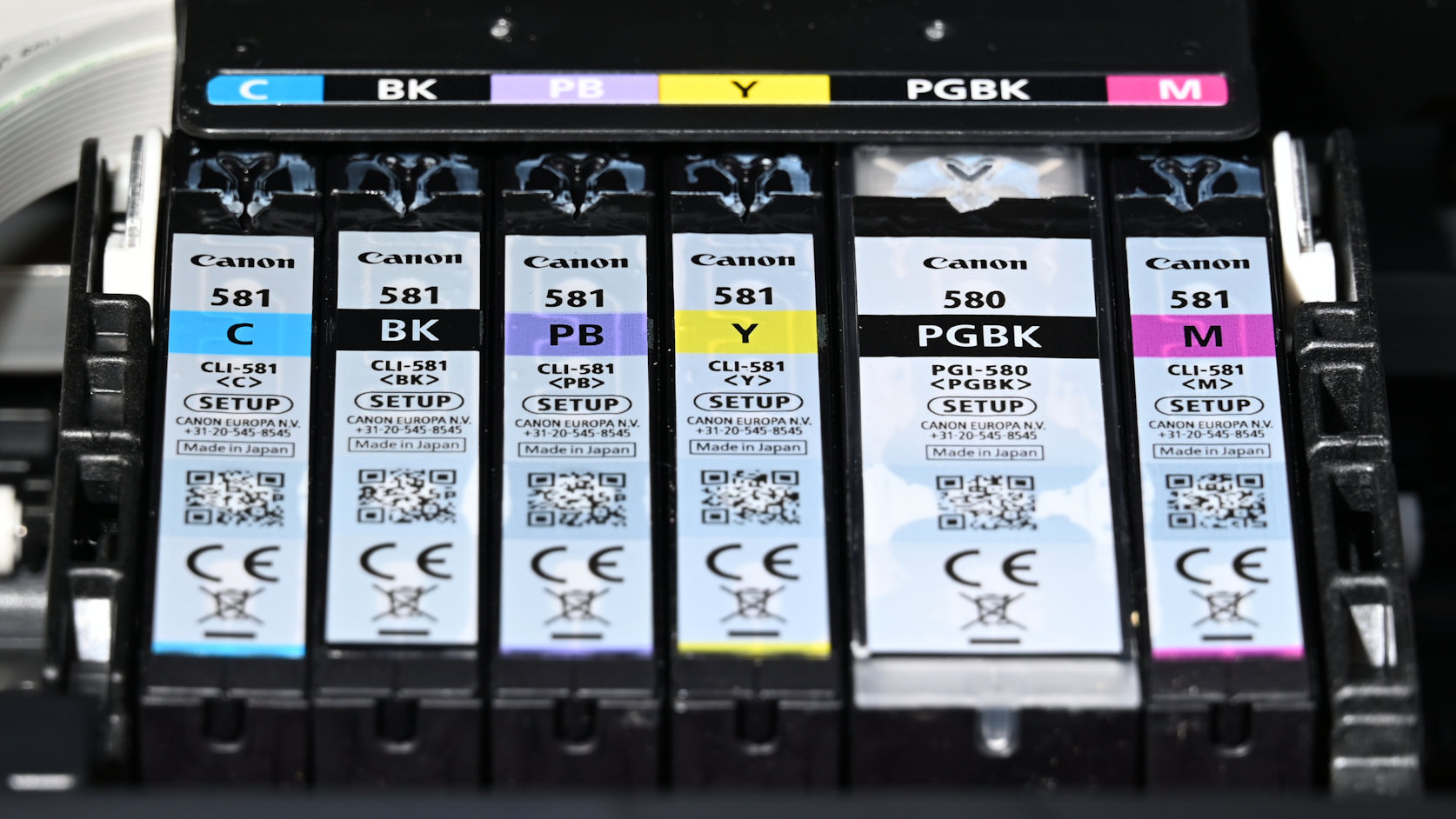I bought cheap printer inks and they stink. My photo prints aren’t worth the paper they’re printed on
As a cost-cutting measure, I bought a set of ‘compatible’ ink cartridges from Amazon for my Canon printer. My photo print quality has gone from terrific to terrible

About 18 months ago I bought a brand spanking new Canon Pixma TS8350a for the crazy knockdown price of just £89. It’s also been sold as the TS8320a in the USA and TS8360a in Australia, and even at its full list price, I think it’s great value choice if you are looking for one of the best photo printers.
It runs on no less than six ink cartridges to deliver epic quality for both documents and photos, as well as having a fancy large color touchscreen, a built-in scanner, a card reader slot, Wi-Fi and a bunch of other mod cons.
It was an absolute bargain when I got mine as a Black Friday deal but there’s just one problem. The ‘Setup cartridges’ lasted no time at all and a replacement set of the most cost-effective XXL cartridges costs $182 / £145 / AU$235. That’s a whole lot more than I paid for the printer itself.
Buying genuine Canon ink cartridges has turned my heavily discounted printer it into what feels like a kind of ‘buy now pay later’ scheme. But I found a solution, in the shape of ‘compatible’ non-genuine cartridges at Amazon. A complete set of all six XXL cartridges costs just $28 / £18 / AU$45. How cool is that? But even as I was clicking the ‘Add to basket’ button, a little voice inside my head was saying, “No, don’t do it!”
There’s a certain chemistry to printer inks and photo paper. I remember reading some test results many years ago, carried out by the world-renowned Willhelm Institute. Using artificial ageing technology, they’d found that photo prints made with genuine ink and paper from the likes of Canon, Epson and HP lasted about 100 years before they started fading. Using cheap, compatible inks and photo paper by a leading supermarket brand, photo prints looked faded after just one month. It was almost like you could see them fading before your eyes.

Using my cheap inks and genuine Canon glossy photo paper, I didn’t even get that far. Photos looked like they’d been left out in the sun to fade for a few decades even as they landed in the output tray. I could hardly believe what I was seeing. Some mistake, I thought. After all, these ink cartridges had very positive customer ratings on Amazon’s website, with an average score of 4.3/5 from 840 (mostly) very happy customers. Maybe something else had gone wrong. I deleted and reinstalled the printer driver. No difference. I tried printing my photos directly from the media card slot in the printer, rather than from my computer. I triple-checked all the printer properties and other settings. Again, no difference.

I’d actually created a set of photo prints using the original Canon cartridges, when I first bought the printer, so I had something to compare the new prints with. I’ve drawn the conclusion that the little voice in my head was right all along, and not for the first time. I just need to listen to it next time around. As they say, if something looks too good to be true, then it probably is. It’s certainly not a money-saver if the resulting prints go straight in the bin.
The best camera deals, reviews, product advice, and unmissable photography news, direct to your inbox!
Check out my guides to the best printer inks and the best inkjet photo paper
Matthew Richards is a photographer and journalist who has spent years using and reviewing all manner of photo gear. He is Digital Camera World's principal lens reviewer – and has tested more primes and zooms than most people have had hot dinners!
His expertise with equipment doesn’t end there, though. He is also an encyclopedia when it comes to all manner of cameras, camera holsters and bags, flashguns, tripods and heads, printers, papers and inks, and just about anything imaging-related.
In an earlier life he was a broadcast engineer at the BBC, as well as a former editor of PC Guide.
You must confirm your public display name before commenting
Please logout and then login again, you will then be prompted to enter your display name.