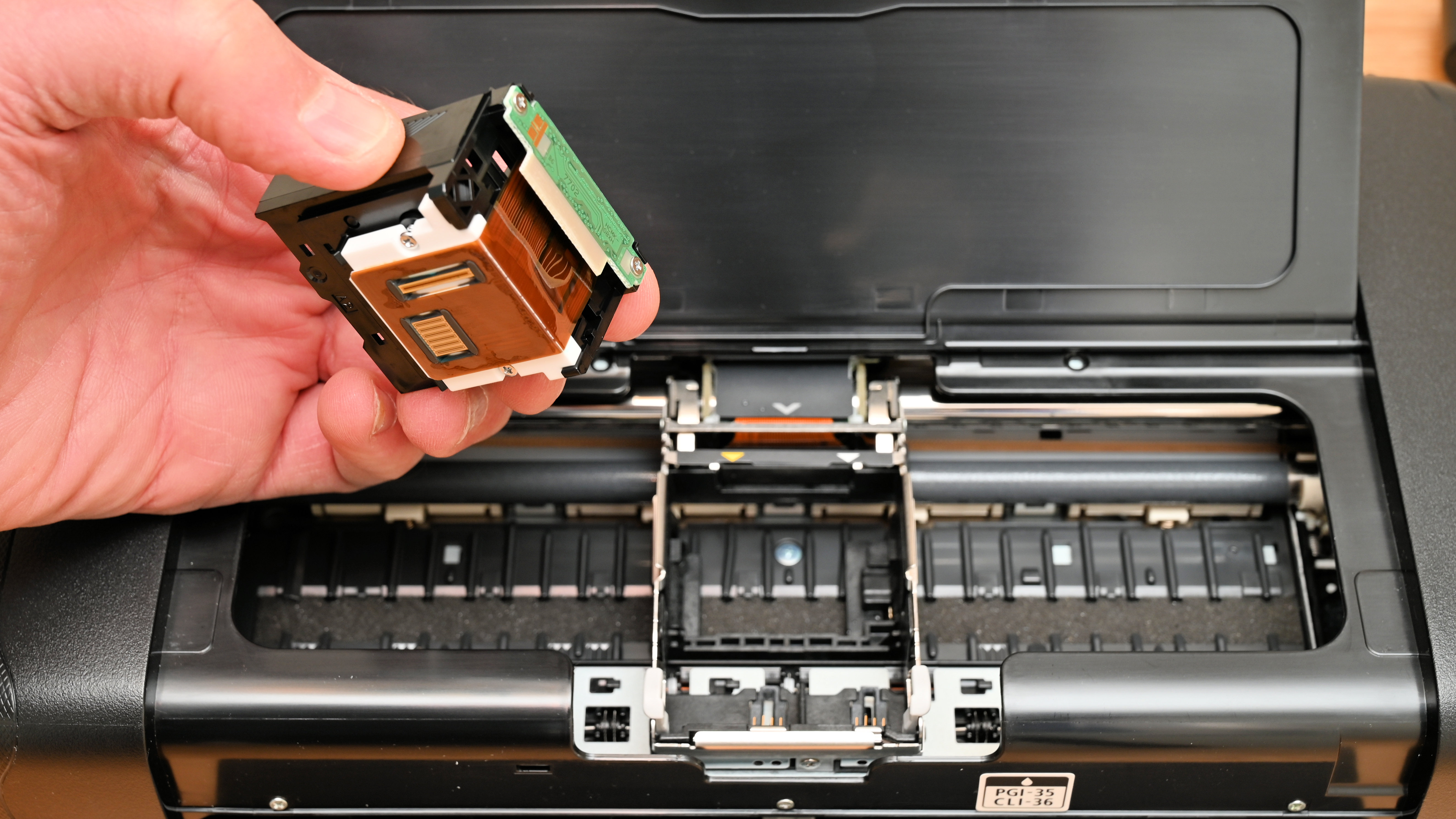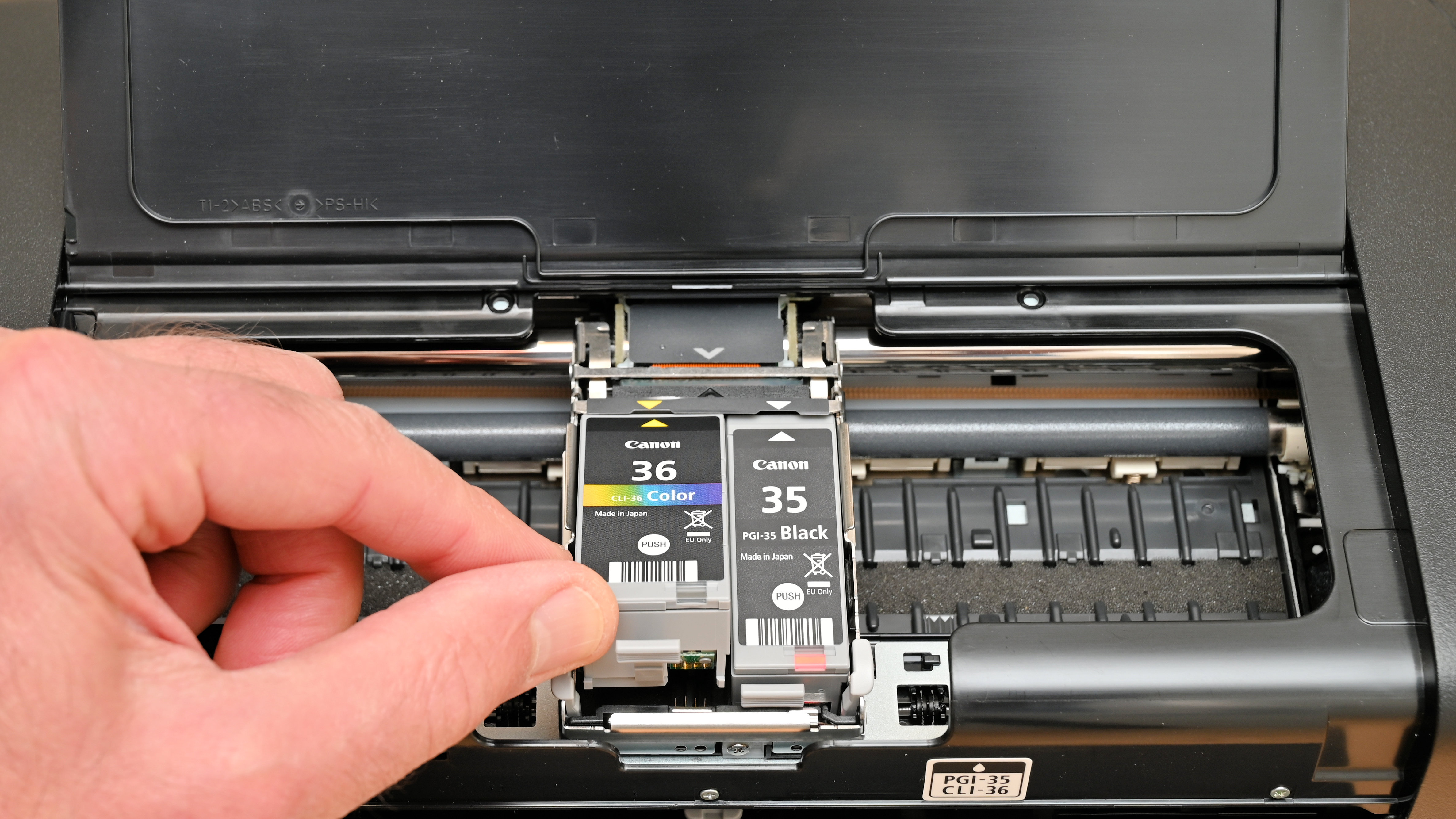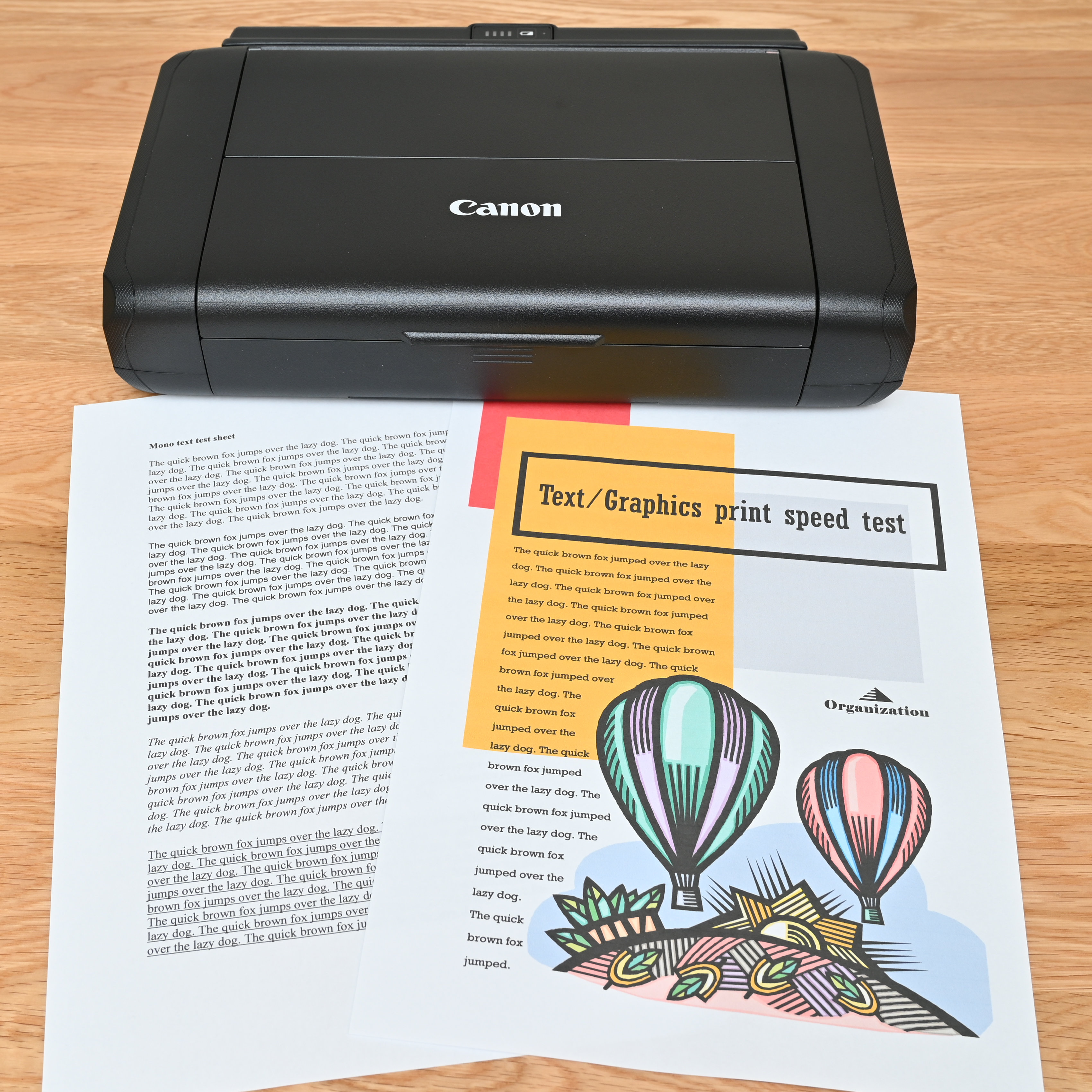Digital Camera World Verdict
For times when I need to print something right here and now, wherever and whenever that may be, I love that the Canon Pixma TR160 / Maxify BX110 packs away small enough to take along for the ride. I’m also impressed by the speed and quality of its printing, covering everything from mono or color documents to glossy photos. But barely anything has changed from the previous model.
Pros
- +
Packs away small for stowage
- +
Quick, high quality printing
- +
Reasonable running costs
- +
Wi-Fi & Wi-Fi Direct
Cons
- -
Doesn’t include a scanner
- -
Lacks Bluetooth and NFC
- -
No internal paper cassette
- -
Minimal upgrade from previous model
Why you can trust Digital Camera World
I feel that this Canon printer has a bit of an identity crisis. As a rough generalization, I’d say that Canon’s Pixma line-up of printers is mostly aimed at home users, whereas its Maxify range is geared for business use in the office. This mobile model is a minor refresh of the Canon Pixma TR150, but it seems like the new edition can’t quite decide whether it’s for business or pleasure, or both. It’s badged as the Pixma TR160 in the USA and Australia and as the Maxify BX110 in Europe. Either way, similarities between this and the previous model vastly outweigh the differences.
Canon Pixma TR160 / Maxify BX110: Specifications
Inks/type | Black pigment, tri-color dye |
Max print size | Letter/A4 |
Max print speed | 9ipm mono, 5.5ipm color |
Max print resolution | 4800 x 1200 dpi |
Input trays | 1 tray, 50 sheets |
Scanner | No |
Display screen | 1.44-inch OLED |
Interfaces | USB-C, Wi-Fi, Wi-Fi Direct |
Dimensions (WxDxH) | 322x185x66mm / 12.7x7.3x2.6" |
Weight | 2.1kg / 4.5lb |
Canon Pixma TR160 / Maxify BX110: Price
The previous Canon Pixma TR150 was widely available in two different options, with or without a rechargeable Li-ion battery. The latter makes more sense to me. After all, if you’re going to buy a mobile printer, you’ll generally want to use it anywhere, rather than just in places with a readily available mains electrical outlet. Either way, you could buy the bare-bones TR150 on its own for $180 / £200 / AU$396, or spend $250 / £260 / AU$487 for the complete package with an included Li-ion rechargeable battery. It’s early days for the new model at the time of writing this review but so far, the Pixma TR160 is only available in the USA for $249 without the battery pack, which costs an additional $99 to buy separately. That’s quite a price hike over the older model. In Europe, you can only buy the new Maxify BX110 complete with battery pack for £259, which is pretty much the same price as previously. No model name nor price has yet been announced in Australia. As I say, it’s early days and I guess things will all work out in the wash.
Canon Pixma TR160 / Maxify BX110: Design & Handling
This printer definitely has a space-saving design. With the paper input and output trays retracted, it’s only 66mm or 2.6 inches tall, and easy to stash away in a daily bag or a desk drawer for safe keeping. Typical of inkjet printers large, small and in-between, it takes up more room when the input and output trays are extended for use, but that’s only to be expected. You also need to factor in the power supply, which is a separate unit rather than being built into the printer. Similarly, there’s no internal paper feed cassette, so you need to carry a supply of paper as well as the power supply separately when you’re on the go.
Depending on your geographical region and preference, you might be buying the Li-ion battery separately or it might be bundled with the printer. Either way, this again adds a little to the size and weight, as it clips into a cradle that then screws onto the back of the printer. There are two options for charging the battery. Either you can simply plug it into the supplied mains adapter that you use for mains-powered printing, or you can charge it via the printer’s USB-C socket, using your own USB charger.
Stamina is pretty impressive for a lightweight battery pack. A full charge will power the printer through 330 full-sized pages. If it’s fully exhausted, you can recharge the battery to full capacity in 2 hours 20 minutes using the mains adaptor, or in about 5 hours using a 1.5A USB charger. To help you keep tabs on the progress, there’s a row of 4 LED lamps that light up consecutively to show the amount of charge remaining or the progress of charging.
A lot of people expect touchscreens on all sorts of gadgets these days, including inkjet printers. That would be a tall (or rather large) order for a printer as small as this one and sure enough, there’s a 1.44-inch mono OLED screen instead. Even so, it works really well with its supporting cast of pushbuttons, to enable intuitive control.
Typical of Canon printers, I found this one quick and easy to set up. After removing all the packing pieces and transit tape, all you need to do is to pop in the print head and the two cartridges. After that, there’s an option to run the print head alignment routine, which is well worth doing to ensure optimum accuracy, and it only takes about 5 minutes.
The best camera deals, reviews, product advice, and unmissable photography news, direct to your inbox!
In case you hadn’t guessed already, the printer runs on two cartridges rather than having separate cartridges for each and every color of ink. In this case, the dynamic duo consist of a pigment-based black cartridge and a dye-based tri-color cyan, magenta and yellow cartridge. Canon calls it a ‘hybrid’ ink system and it’s one that I often prefer. The pigment-based black delivers crisp, smudge-resistant mono text on plain paper, while the dye-based inks enable a smooth photo finish on glossy and luster photo paper.
Like the preceding TR150, the new model is compatible USB printing as well as with Wi-Fi and Wi-Fi Direct (dual band, 2.4GHz & 5GHz) the latter being useful when you’re not within range of a router. However, there’s still no Bluetooth nor NFC connectivity. The main upgrades over the previous model are in connectivity and security. As such, Canon says that the wireless connectivity is more stable than before, while multi-level protection now includes WPA3 Wi-Fi security and TLS1.3 encryption support. Well, you can’t be too careful. Further connectivity includes Cloud Link (print only), Apple AirPrint, Canon Print Service Plugin (Android) and Mopria (Android). Mobile apps for using the printer from your phone include the Canon PRINT app and the Easy-PhotoPrint Editor app.
Self-contained features within the printer itself include the ability to store up to 5 different templates, like business forms and so on, so that you can print them at the touch of a button without being connected to the cloud or other devices either wired or wirelessly, like your laptop or mobile phone.
Canon Pixma TR160 / Maxify BX110: Performance
Smaller doesn’t mean faster and mobile printers aren’t renowned for being the quickest. Even so, this one is rated at 9ipm and 5.5ipm (impressions per minute) for mono and color pages respectively. I certainly wouldn’t call that slow. ‘First page’ output in my tests worked out to 7 seconds for a full A4/letter page of mono text, and 20 seconds for a page of mixed text and color graphics. Switching from documents to photos, a 6x4-inch borderless glossy print took 51 seconds, and it was 2 minutes 11 seconds for a full A4 borderless color photo. Sure, this printer isn’t first past the checkered flag but it won’t be the last either.
The pigment-based black ink lives up to expectations, delivering crisp yet solid mono text that’s resistant to smudging. Colored inks aren’t so smudge-resistant on plain paper but I’m glad they’re dye-based. This enables the colored inks to pass completely through the protective outer layer of glossy and luster photo papers, so the results are smooth and uniform, with no bronzing or ‘gloss-differential’. The pigment-based black ink is only for plain paper, so color photos have no black ink and rely solely on a mix of cyan, magenta and yellow to produce ‘composite black’ for photos. With that in mind, I was pleasantly surprised by the richness and detail in dark shadowy areas of glossy photo prints, and by the lifelike color rendition.
I generally lump running costs into the performance factors of a inkjet printer. After all, if ink costs are too expensive, I’m likely to resist creating prints that I’d otherwise want to. The cartridges for this printer last for about 200 mono and 260 color A4/letter pages. Alternatively, the tri-color cartridge has sufficient stamina for around 100 6x4 photos. The replacement cost of cartridges is competitive, at around $20 / £19 for the black cartridge, and $18 / £15.50 for the tri-color cartridge. For 6x4-inch photos, including sheets of high-quality Canon Photo Paper Plus Glossy II, you’re looking at around US 40c / UK 40p, which I think is pretty reasonable.
Canon Pixma TR160 / Maxify BX110: Verdict
I’m surprised that this printer is badged as the Canon Pixma TR160 in the USA and as the Maxify BX110 in Europe. But then again, perhaps it really does have a split personality, suiting it to both business and personal use. I like that it’s sufficiently small and lightweight to take on life’s journeys, and that it feels solid and well-made. I’m impressed with the speed and quality of prints for both mono and color documents, as well as for photo printing. I also think that the purchase price and running costs are reasonable, although it’s a shame that the battery isn’t currently bundled in the USA edition, as it works out being a pricey extra. Ultimately, it’s a good buy but it’s not worth upgrading to the new model if you already have the previous edition.
Features ★★★★★ | Good features include wide-ranging connectivity and security options, a neat mono OLED display and intuitive controls. |
Design ★★★★☆ | The smart fold-away design enables excellent portability, but you have to carry a supply of paper and the power supply separately. |
Performance ★★★★★ | Print speed and quality are very good for both mono and color documents, and photo quality on glossy paper is also surprisingly good. |
Value ★★★★☆ | The purchase price and running costs are both reasonable, although the ‘optional’ battery in the USA hikes the price up. |
Alternatives
The Epson WorkForce WF-110W is another 4-ink mobile printer but this one uses all pigment-based inks and isn’t so adept at photo printing.
The HP OfficeJet 250 includes a scanner and color screen but is larger and heavier and has lackluster photo quality.
Matthew Richards is a photographer and journalist who has spent years using and reviewing all manner of photo gear. He is Digital Camera World's principal lens reviewer – and has tested more primes and zooms than most people have had hot dinners!
His expertise with equipment doesn’t end there, though. He is also an encyclopedia when it comes to all manner of cameras, camera holsters and bags, flashguns, tripods and heads, printers, papers and inks, and just about anything imaging-related.
In an earlier life he was a broadcast engineer at the BBC, as well as a former editor of PC Guide.
You must confirm your public display name before commenting
Please logout and then login again, you will then be prompted to enter your display name.