The best MacBook screen protectors
Protect your device and reduce screen glare, by using the best MacBook screen protectors
The best camera deals, reviews, product advice, and unmissable photography news, direct to your inbox!
You are now subscribed
Your newsletter sign-up was successful
The best MacBook screen protectors are essentially for anyone who's just spent a ton of money on an expensive Apple laptop. Because these thin, precision-crafted layers of protection offer more than just physical defense; they can also reduce glare, provide privacy and even enhance your viewing experience.
Whether you're a creative professional, a student or a casual user, the right screen protector can extend the life of your MacBook while maintaining its sleek aesthetic. To help you find the right one, we've asked our experts to draw up this list of the best MacBook screen protectors available today.
If you're short of time, you could just skip to our number one pick overall, the Spigen Full Coverage Screen Protector. You may also like our guide to the best MacBooks for photo editing, as well as our roundups of the best Mac webcams and the best MacBook Pro cases.
Our top picks
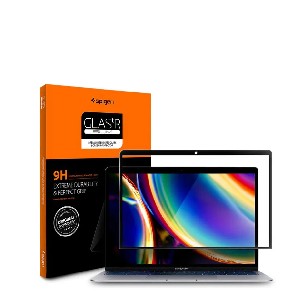
Best overall
This tempered glass MacBook screen protector offers full screen, high transparency edge-to-edge coverage. It's comprised of reinforced layers that include release film, silicone resin, an OCA layer and anti-dust nano coatings.
Read more below

Best for privacy
Want to keep your screen guarded in public? That's exactly what this screen protector provides via a two-way side filter. When you're done being private, you can simply remove it and store it in the included TruePrivacy panel.
Read more below
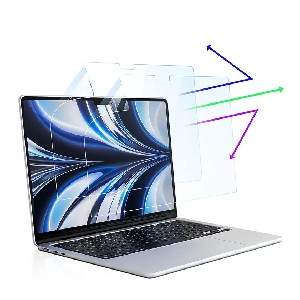
Best anti-blue light
Blue light is the invisible light that gets emitted from our screens and can with prolonged use cause eye strain. With this special screen protector, you can filter and reduce the amount of harmful light reaching your eyes.
Read more below
Best MacBook screen protectors
Why you can trust Digital Camera World
Best MacBook screen protector overall
1. Spigen Full Coverage Screen Protector
Specifications
Reasons to buy
Reasons to avoid
Spigen is one of the best manufacturers on the market when it comes to tech accessories. We've tested hundreds (not an exaggeration) of phone cases from Spigen for different device models, but the company is really well known for its reliable and super high quality screen protectors.
This tempered glass MacBook screen protector from Spigen is no exception, and offers full screen, high transparency edge-to-edge coverage for your MacBook display. It's comprised of reinforced layers that include release film, silicone resin, an OCA layer, tempered glass and anti-dust nano coatings.
Not convinced yet? This glossy screen protector also boasts anti-bubble and anti-scratch durability to keep your screen in top condition, and uses all-around adhesive to ensure that the entire screen is securely covered with no lifting. You only get one screen protector in this pack, but one should be all you need. Be sure to choose the correct size for your device, this protector is compatible with the latest 16" models, as well as older 13" MacBook models.
Best MacBook screen protector for privacy

2. Belkin TruePrivacy screen protector
Specifications
Reasons to buy
Reasons to avoid
Why would anyone need a privacy screen protector? Even if you're not someone who looks at anything particularly risky during work hours, it can be super important to keep your screen guarded in public to protect sensitive information related to your company or business, or to protect your credit card number if buying online and having someone sneakily look over your shoulder. This might seem over the top – but you never think it will happen to you, until it does.
When it comes to privacy, our top pick is this screen protector from Belkin, which is certified by Apple, removable, and reusable. It offers full-screen privacy for your MacBook Air or MacBook Pro through a two-way side filter, and when you're done with this screen protector, you can simply remove it and store it in the included TruePrivacy panel to keep it safe and ready for reuse.
This might be a bit of a hassle when commuting, as you'll need to keep the TruePrivacy panel nearby to safely store the screen protector after you're finished with it. Although, if you only use it in the office then it could be left on your desk.
Best for blue-light reduction
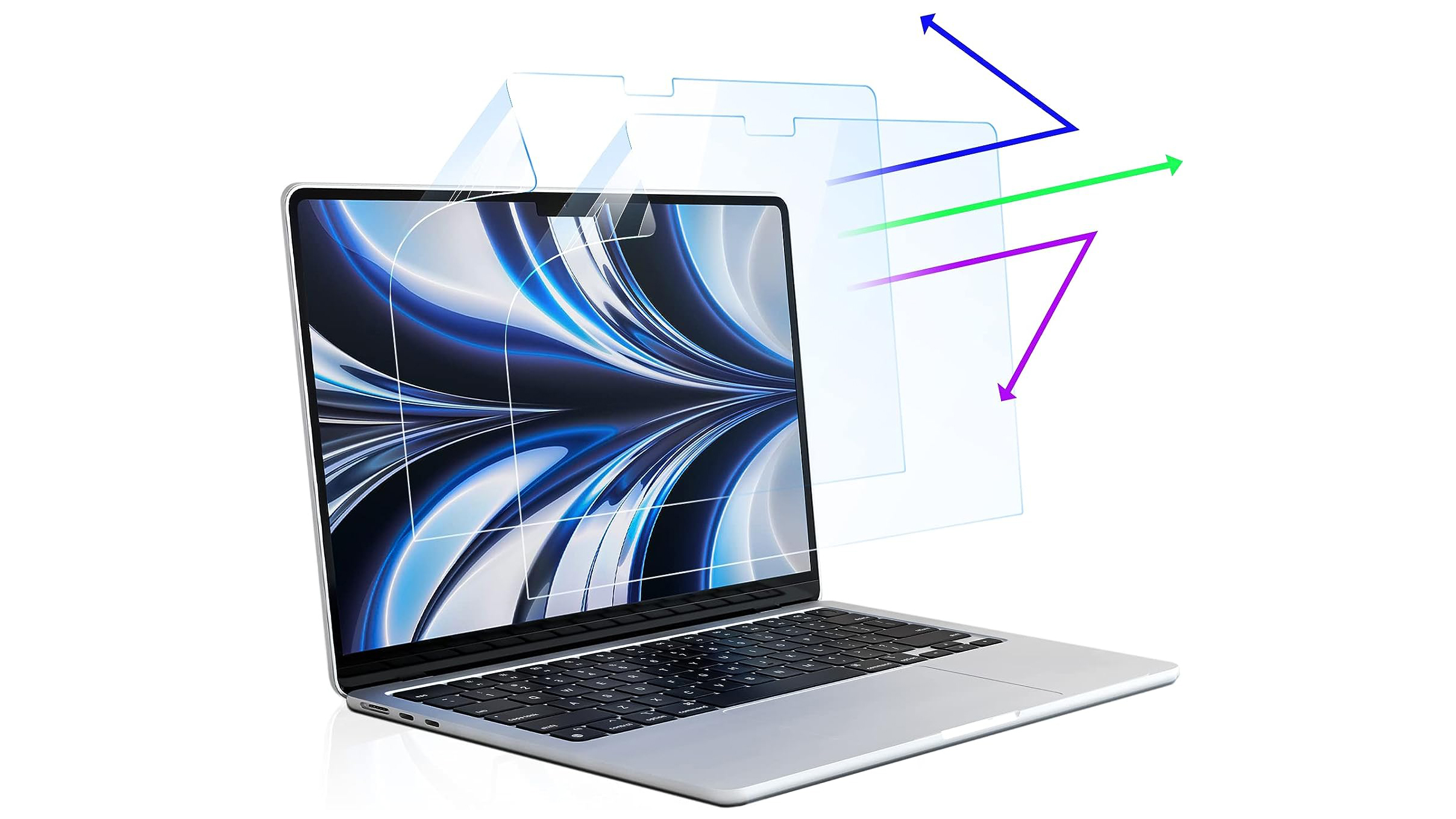
3. Mamol Anti Blue Light and Glare Filter Screen
Specifications
Reasons to buy
Reasons to avoid
Blue light is the invisible light that gets emitted from our screens and can with prolonged use cause eye strain, worsening Myopia, and fatigue. It can even interfere with sleeping patterns. With a blue-light-blocking screen protector such as this one, you can filter and reduce the amount of harmful light reaching your eyes. This screen protector has a matte finish and is quick and easy to install.
The base material used to create this protector is imported from Japan and applied to your MacBook display using nano-silicone paste technology. The pack comes included with two screen protectors plus an installation tool kit.
Best MacBook screen protector for durability
4. CASETIFY Magnetic Privacy Screen Protector
Specifications
Reasons to buy
Reasons to avoid
This privacy screen protector from CASETIFY is a little on the expensive side but it's worth the extra price, as CASETIFY is a trusted leading brand and uses the best quality materials in its production. It also offers great customer service and a no-questions-asked return policy.
The magnetic design of this protector allows super easy application and removal with a snap-on and snap-off like effect, with scratch and smudge-resistant coatings on the protector which also guards up to 30% harmful blue light. It has a two-way landscape privacy, meaning that only those directly in front of your MacBook display will be able to see what's on it.
Best budget MacBook screen protector

5. JTECH Anti-Glare Screen Protector [2-pack]
Specifications
Reasons to buy
Reasons to avoid
This premium PET anti-glare screen protector pack from JTECH not only protects your MacBook from harsh sunlight, but also defends your display from daily scratches and abrasions that might occur while travelling to and from the office or commuting to coffee shops.
It doesn't have any other fancy features such as reducing blue light emittance or protecting your screen privacy, but the super affordable low price of this screen protector reflects this accordingly, especially for two protectors included.
You get what you pay for in this instance, and while it might not be the best glass on the market, JTECH are a brand we've tested products from before and have high-quality resilience. If you're on a budget but still want to protect your MacBook screen from daily damage, this is the screen protector for you.
See also best Mac mouse and best MacBook charger guides
Best magnetic MacBook screen protector

6. Kensington MP13 Magnetic Privacy Screen
Specifications
Reasons to buy
Reasons to avoid
This privacy screen from Kensington is very similar to the Belkin and Casetify ones above, but despite being a lesser-known brand, it actually has some more impressive features. First off, this screen protector attaches to the magnets in your MacBook's frame for super easy application, and is reversible with one glossy side that offers great clarity, and the other side has a matte finish to maximize glare reduction.
In terms of privacy, this magnetic MacBook screen protector is designed to narrow the viewing angle of your display to keep prying eyes away. The field of vision is narrowed to around +/- 30 degrees, reducing the chances of a data breach. It also features a low-reflective coating to reduce glare and increase image clarity.
If this weren't enough, the privacy screen protector is also equipped to deal with fingerprints and has a blue light coating which filters out harmful rays by up to 22%, easing your eye strain from staring at screens all day, and reducing the chances of blue light interrupting your natural sleep patterns.
Best screen protector that covers your webcam

7. BlueSwan Privacy Screen with Camera Cover
Specifications
Reasons to buy
Reasons to avoid
The unique part of this privacy bundle from BlueSwan is the inclusion of a camera cover. These can be useful if you don't like the thought of anyone spying through your webcam, or worry that you may have accidentally left it on after a meeting. According to BlueSwan, the camera cover does not interfere with web use or your device indicator light, and won't damage your laptop in any way.
They can also help to keep your MacBook webcam both fingerprint and scratch free for a clearer image quality. The screen protector offers easy installation, attaching magnetically, is easily removable, and can be reused. It also includes a cleaning cloth and dust absorber to pre-clean your MacBook before installation.
With this privacy screen protector, your on-screen data is visible only to persons directly in front of the monitor, with a limited viewing angle of just +/- 30 degrees either side. It can be left on your MacBook when the lid is closed, though it's probably best to remove the privacy screen after use to keep it neat.
Best cheap screen protector for features

8. CUJINWIN Anti-Glare/Blue Light Screen Protector
Specifications
Reasons to buy
Reasons to avoid
Despite the low price of this Macbook screen protector, you get great features such as blue light protection and anti-glare coatings, plus 9H material hardness to keep your device defended in the event of any drops.
This blue light screen protector has UV400 protection, Radiation Protection, Anti-scratch coatings, and Anti-static coatings, relieving the fatigue of the your eyes from staring at screens too long. Other cool features include protection against water, oil, dust, scratches, fingerprints and other smudges.
At the same time, it's not the easiest to apply, and it will dim your screen a little, so if you can afford a more expensive screen protector for your MacBook, we'd suggest it's worth the extra spend.
FAQs
What is a MacBook screen protector?
A screen protector is a thin layer of transparent material, typically made of tempered glass or plastic, that is applied to the screen of electronic devices such as smartphones, tablets, laptops, and smartwatches. The primary purpose of a screen protector is to protect the device's screen from scratches, cracks, and other damage that can occur from everyday use or accidental impacts.
What are the benefits of using a MacBook screen protector?
One of the primary benefits of screen protectors is their ability to protect your MacBook's screen from scratches caused by everyday use, such as keys or coins rubbing against the screen in a pocket, bag or purse. In the case of tempered glass screen protectors, they can also help protect against cracks and shattering if your MacBook is dropped. Some screen protectors also come with special coatings that resist smudges and fingerprints.
Aside from preventing damage, certain screen protectors can help improve your experience of using a MacBook, through anti-glare coatings that minimize reflections and glare, and privacy features that limit the viewing angle of the screen, making it difficult for others to view the contents of your display.
Will a screen protector make my MacBook display more difficult to see?
Perhaps, if you buy a cheap one. High-quality screen protectors are usually designed to be optically clear, minimizing any impact on the clarity or sharpness of the device's screen. However, some lower-quality or improperly installed screen protectors may cause a slight reduction in clarity.
How to choose the best MacBook screen protector
Choosing the best screen protector for you means asking yourself the question: What do you want it to do? If it's the bare minimum such as keeping your screen fingerprint free and safe from scratches, then any one of the options in the guide abve will do the trick. If, however, you want other features such as glare, blue light, privacy, clarity, and general hygiene, then there are plenty of advanced (and slightly pricier) options on the market to tick all these boxes.
As a photographer, do you prioritize webcam privacy and lens safety above anything else? In this case, you might want to look at choosing a MacBook screen protector that includes a camera slider for full control, has a hardness rating of 9H to protect against damage, or has HD clarity for a clearer picture in meetings.
One other thing to think about is compatibility. Every MacBook model can be slightly different in screen size and diameter, so be sure to find out exactly which MacBook model you own by going into your device settings to guarantee you get the correctly-sized screen protector.
How we test the best MacBook screen protectors
When we test MacBook screen protectors, we assess them for durability, clarity, ease of installation, and compatibility. We carry out extensive research to identify the top-rated protectors and brands, and then carry out tests that simulate everyday use, evaluating their scratch and impact resistance. We also pay attention to their impact on display quality, how easy they are to install and how well special features actually work in practice.
The best camera deals, reviews, product advice, and unmissable photography news, direct to your inbox!

Beth kicked off her journalistic career as a staff writer here at Digital Camera World, but has since moved over to our sister site Creative Bloq, where she covers all things tech, gaming, photography, and 3D printing. With a degree in Music Journalism and a Master's degree in Photography, Beth knows a thing or two about cameras – and you'll most likely find her photographing local gigs under the alias Bethshootsbands. She also dabbles in cosplay photography, bringing comic book fantasies to life, and uses a Canon 5DS and Sony A7III as her go-to setup.


