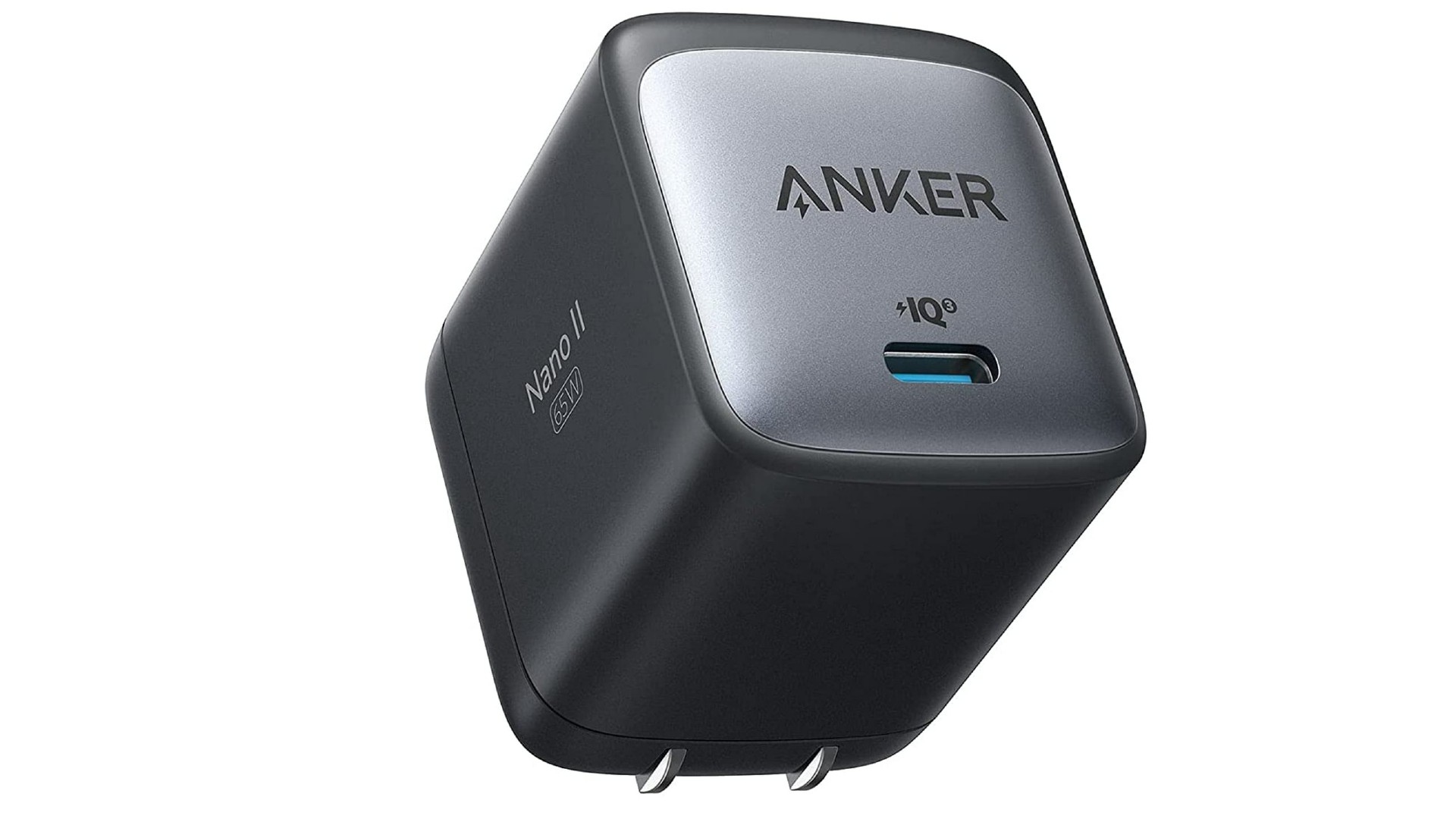The best MacBook chargers: alternative chargers for MacBooks and laptops
The best MacBook chargers are lighter than Apple's official ones, and often cheaper too!

The best camera deals, reviews, product advice, and unmissable photography news, direct to your inbox!
You are now subscribed
Your newsletter sign-up was successful
If you've seeking the best MacBook chargers then we're guessing you've either lost or damaged the one that came with your laptop. Alternatively, maybe you want a spare for travel, or separate chargers for your home and office.
Whatever the reason, you don't need to pay the high prices Apple charges for their official chargers. Chargers from third parties typically cost less, are often lighter, and some have some pretty cool features too. We've tested out a range of the best MacBook chargers on the market today, and we've brought together the best of the best in our list below.
Before we get started, there are two important things to note. Firstly, these are chargers only: you'll also need a USB-C to USB-C charging cable or USB-C to MagSafe cable to connect them to your MacBook. And secondly, you'll need to consider wattage. Typically, you'll want to match the wattage on the adapter your MacBook came with. (If you've lost it, you can find out here.) However, if you want a multi-port adapter you can use to charge other devices at the same time as your MacBook, you'll want a higher wattage.

Gareth is the Reviews Editor at Digital Camera World, and the person in charge of approving all the latest camera-related tech. With several years of experience as a photographer and videographer, shooting for some household names, he has learned a thing or two about cameras and the photography industry. Outside of photography, expect to find him cycling around London, or deep in a Netflix binge.
The Quick List

This is the best charger you can get combining a tiny size with a huge amount of power, overkill for just your iPhone alone, but great for several devices.
Read more below

With one 140W connection this can power even the most demanding of laptops. Or with two USB-C and one USB-A connection, you can get all your gadgets topped up in no time.
Read more below

This charger can simultaneously power multiple laptops and devices, with impressive dual-port output of 140W + 100W when needed.
Read more below

This is one of the most powerful solutions to powering a whole desk full of devices, including multiple laptops at the same time via its 300W of total output.
Read more below

If you want to keep your laptop topped up with power around the world then there is no simpler way to do that than with this charger from Ugreen – just pop in the right plug configuration and you're good to go.
Read more below

With only one port, there is nothing complicated about this charger from Anker, and it is the best laptop charger for just a single device – and much smaller than Apple's own version.
Read more below
The best MacBook chargers in 2026
Why you can trust Digital Camera World
Best laptop charger overall
Specifications
Reasons to buy
Reasons to avoid
The 100W model stands out as my top pick when considering its size-to-power ratio. The Anker 100W is a compact, high-powered charger that liberates you from the burden of lugging around cumbersome chargers or, even worse, chargers with separate bulky power bricks. With this charger, you can easily keep your non-gaming laptops running at full throttle throughout the day from a single port, and it even offers three ports to rapidly charge all your devices when the need arises.
What truly amazes me is the reduction in size that Anker has achieved with this charger. It's incredibly lightweight, and you can effortlessly slip it into your pocket when necessary. The Anker 100W boasts a sleek design and sturdy construction, although it does tend to heat up when operating at maximum capacity.
Equipped with two USB-C ports supporting Power Delivery (PD) up to 100W, it can efficiently charge most laptops, tablets, and smartphones at their optimal speeds. Additionally, it features one USB-A port for older or lower-power devices that still rely on this connection. The charger also incorporates a smart chip that detects connected devices and adjusts the output to ensure safe and efficient charging for all your gadgets.
Read more: Anker Prime 100W GaN charger review
Best powerful laptop wall charger
Specifications
Reasons to buy
Reasons to avoid
The Ugreen Nexode 140W 3-port charger stands as one of the most potent wall chargers available for your laptop, and it's even possible to charge two low-powered laptops simultaneously with it. For a single device, it has some immense power, featuring 140W single-port charging, and easily accommodates even the most power-hungry laptops and devices.
Even when utilizing all three ports, there's ample power to sustain less power-hungry laptops while keeping your phone and other devices fully charged. I rigorously tested this charger by pushing it to the limit with my laptop and a phone, and it flawlessly maintained all my devices without any issues like power drop-offs or overheating.
The charger itself exhibits an elegant and appealing design. It's lightweight, although slightly larger than some of the lower-powered alternatives on the market, so it may occupy a bit more space in your bag or around your wall outlet. While it may not be the most budget-friendly option out there, its exceptional power should make it a worthwhile investment.
Read more: Ugreen Nexode 140W 3-port charger review
Best charging station overall

Specifications
Reasons to buy
Reasons to avoid
The Anker Prime 250W is my top pick if you need serious power to charge multiple devices. This intelligent charger can deliver up to 140W from a single port, making perfect for fast-charging even the 16-inch MacBook Pro. And what sets it apart is its ability to simultaneously power multiple laptops and devices without breaking a sweat, with impressive dual-port output of 140W + 100W when needed.
What truly impressed me, though, was its smart display system, which proved incredibly useful for monitoring power consumption and ensuring my devices were charging at optimal speeds. You can easily see how much power each one is drawing, helping you manage energy usage more effectively.
This charger features four USB-C ports on the front and two USB-A ports on the side for legacy devices. Its power management system intelligently distributes power between ports, though you can manually prioritize specific ports if needed. The detachable power cable is a thoughtful touch for easier cable management, and the low-profile design helps it fit neatly under monitor stands or on crowded desks.
While you can find cheaper chargers with similar power output, the Anker Prime 250W's smart features and reliable performance justify its premium price for anyone who needs to power multiple MacBooks and accessories. Just note that it's designed for horizontal placement only, and takes up a fair amount of space.
Most powerful desk charging station
Specifications
Reasons to buy
Reasons to avoid
If the 250W of our number two pick isn't enough, then check out this Ugreen charger. It leads the way in terms of both power and connectivity, boasting an impressive combined charging capacity of 300W spread across its five USB ports.
The Nexode 300W charger adeptly supplied power to and charged all the devices on my desk, including MacBooks, phones, tablets, and cameras. While the charger did generate some heat, it remained well within acceptable levels, and not once did it experience any power interruptions or drops during testing.
Although many of your current devices may not fully utilize the rapid charging speeds this Ugreen charger offers from each port, it provides excellent future-proofing for upcoming devices that can take advantage of its capabilities.
The Nexode charger exhibits an attractive design, but it's worth noting that it's somewhat weighty, and its lengthy power cable may not be the most convenient for those needing portability on the go. This charger is better suited as a permanent addition to your desk, serving as a reliable power hub.
Read more: Ugreen Nexode 300W GaN charger review
Best laptop charger for travel
Specifications
Reasons to buy
Reasons to avoid
For those who are constantly on the move, I recommend considering the Ugreen Nexode 65W 3-Port Travel Charger, a great solution to solving your power needs around the globe. This charger's straightforward and user-intuitive design, equipped with click-in and out international plugs, ensures hassle-free charging and compatibility with a variety of global wall outlets. Furthermore, the included soft case not only keeps all components organized but also safeguards the charger and its accessories during travel, reducing the risk of misplacing these crucial items.
While there are smaller and more potent chargers available, I've found that the Nexode 65W charger strikes an excellent balance between size and functionality. It delivers a 65W power output, suitable for a wide range of devices, from smartphones and tablets to certain laptops.
Whether you're a frequent traveler like me or simply in search of a multi-device charger for home use and occasional getaways, I believe the Ugreen 65W charger is a clever choice for a more streamlined and efficient portable power solution.
Read more: Ugreen Nexode 65W 3-Port Travel Charger review
Best charger for a single laptop
6. Anker 715 Nano II
Specifications
Reasons to buy
Reasons to avoid
The newest iteration of the M2 MacBook Air introduces a welcome feature: support for fast charging using a 65W or higher power adapter. If you're looking to expedite the recharging process of your laptop and get back to work or entertainment in no time, we have an excellent charger recommendation for you.
Anker offers a charger that not only stands out for its effectiveness but also for its compact design and cost-effectiveness when compared to Apple's official charger. This Anker charger proves to be a stellar alternative for MacBook Air users aiming to maximize charging efficiency. However, its appeal doesn't end there.
This charger is also great for anyone with a 13-inch MacBook Pro, while Apple's official charger outputs 67W, a 2W power difference is pretty negligible. This small sacrifice means you can save a bit of money, and have a nicer-looking and more compact charger.
Best laptop charger with MagSafe wireless
Specifications
Reasons to buy
Reasons to avoid
The Ugreen Nexode 100W GaN charger is a delightful addition to my meticulously arranged desktop setup, thanks to its 15W MagSafe feature that brings a touch of elegance when I place my iPhone on the MagSafe charger in landscape mode, it transforms into a beautiful desktop clock, merging functionality with style. In general, the charger’s design is visually appealing and enhances the overall look of my workspace.
The charger’s robust 100-watt output provides ample power to charge my MacBook or phone through its two USB-C ports or lower-powered devices through the single USB-A port, which makes the charger very versatile. However, the 100W single port rating does drop quite a bit when multiple ports (or the MagSafe pad) are in use at the same time.
The only feature I find missing is a second wireless charger beneath the top surface, which would have been ideal for charging my AirPods or Apple Watch, thereby increasing its versatility. Nevertheless, given the rarity of chargers that offer both wireless charging and a powerful desktop charger combination, this is one of the best desktop chargers I’ve used.
Read more: Ugreen Nexode 100W GaN with 15W MagSafe Charging Station review
Best power bank for charging a laptop
Specifications
Reasons to buy
Reasons to avoid
Charging your MacBook need not be confined to a fixed wall socket; there are now chargers that offer remarkable mobility and prowess to keep your laptop powered on the go. One such standout is the Anker Prime power bank, featuring an impressive 20,000mAh battery capacity, which is sufficient to charge even a 16-inch MacBook Pro a couple of times over. What's even more noteworthy is its substantial 200W maximum output, ensuring your MacBook operates at full throttle wherever you are.
This power bank's display is more than just a flashy feature. It serves as an invaluable tool, providing precise information such as the remaining power percentage and a countdown timer for monitoring battery charging and discharging. Furthermore, the display offers real-time insights into your devices' charging speed, helping you determine which devices to charge with optimal output. This feature enhances the overall efficiency and usability of the power bank, and makes it my favorite power bank right now.
Read more: Anker Prime 20,000mAh Power Bank (200W) review
Best looking desktop charger for laptops
Specifications
Reasons to buy
Reasons to avoid
The Anker Prime 240W desktop charger has proven to be a valuable addition to my workspace, effectively addressing the issue of managing multiple cables from various outlets in my power strip. The charger boasts a sleek and sophisticated design, although the stand struggles to keep the charger upright, and the fixed power cable restricts optimal positioning.
Nonetheless, if you’re seeking a solution for powering multiple devices simultaneously, this charger is an excellent choice. Its 240W capacity, distributed across four outlets, effortlessly accommodated my array of devices. Even under the strain of multiple laptops, the charger performed flawlessly and maintained a cool temperature. The single ports, offering 140W or 100W, were particularly useful for my more power-hungry devices.
While the Anker Prime 240W charger is somewhat pricey compared to less powerful alternatives, it’s worth considering whether your devices can fully utilize its power capacity. Despite the cost, investing in this charger could be a prudent move for future-proofing your tech setup.
Read more: Anker Prime 240W desktop charger review
How to choose the best laptop charger
How much power does my laptop need?
There is no easy answer to this is every laptop has a different minimum and maximum power draw. Laptops like the MacBook Air with M2 chips can get away with running on as little as 30W, although are capable of up to 65W. Larger laptops like the MacBook Pro 16 M2 Max need chargers that are near triple digits in wattage or more. The best thing to do it check the product information for your specific laptop model.
Do I need a specific cable for my laptop charger?
Some laptops have thier own power connections, like Apple's MagSafe connector. However, most laptops also charge via USB-C, even devices like MacBooks or Microsoft Surface devices which have their own power connections can still use their USB-C ports to charge. To charge by USB-C though, you need to make sure that the cable can cover enough power, a lot of cables can carry 100-240W now, which are the ones that you will need. There are still some lower powered options out there though, so make sure you read the wattage before buying.
How we test laptop chargers
We choose the best laptop chargers on a number of different criteria. Firstly, the charger needs to be powerful enough to power even the most low powered laptops. In this guide we have included options that cover the whole spectrum of power-draw, from low-power devices like the MacBook Air, to the big daddy of the Macs – the MacBook Pro 16 M2 Max.
We also judge chargers on how useful they are at simultaneously charging other devices that you might use around your laptop, like a phone or keyboard, woth multiple ports. And lastly, we look at build quaility, looks and reliability to ensure the charger looks good and stays safe.
The best camera deals, reviews, product advice, and unmissable photography news, direct to your inbox!

Gareth is a photographer based in London, working as a freelance photographer and videographer for the past several years, having the privilege to shoot for some household names. With work focusing on fashion, portrait and lifestyle content creation, he has developed a range of skills covering everything from editorial shoots to social media videos. Outside of work, he has a personal passion for travel and nature photography, with a devotion to sustainability and environmental causes.