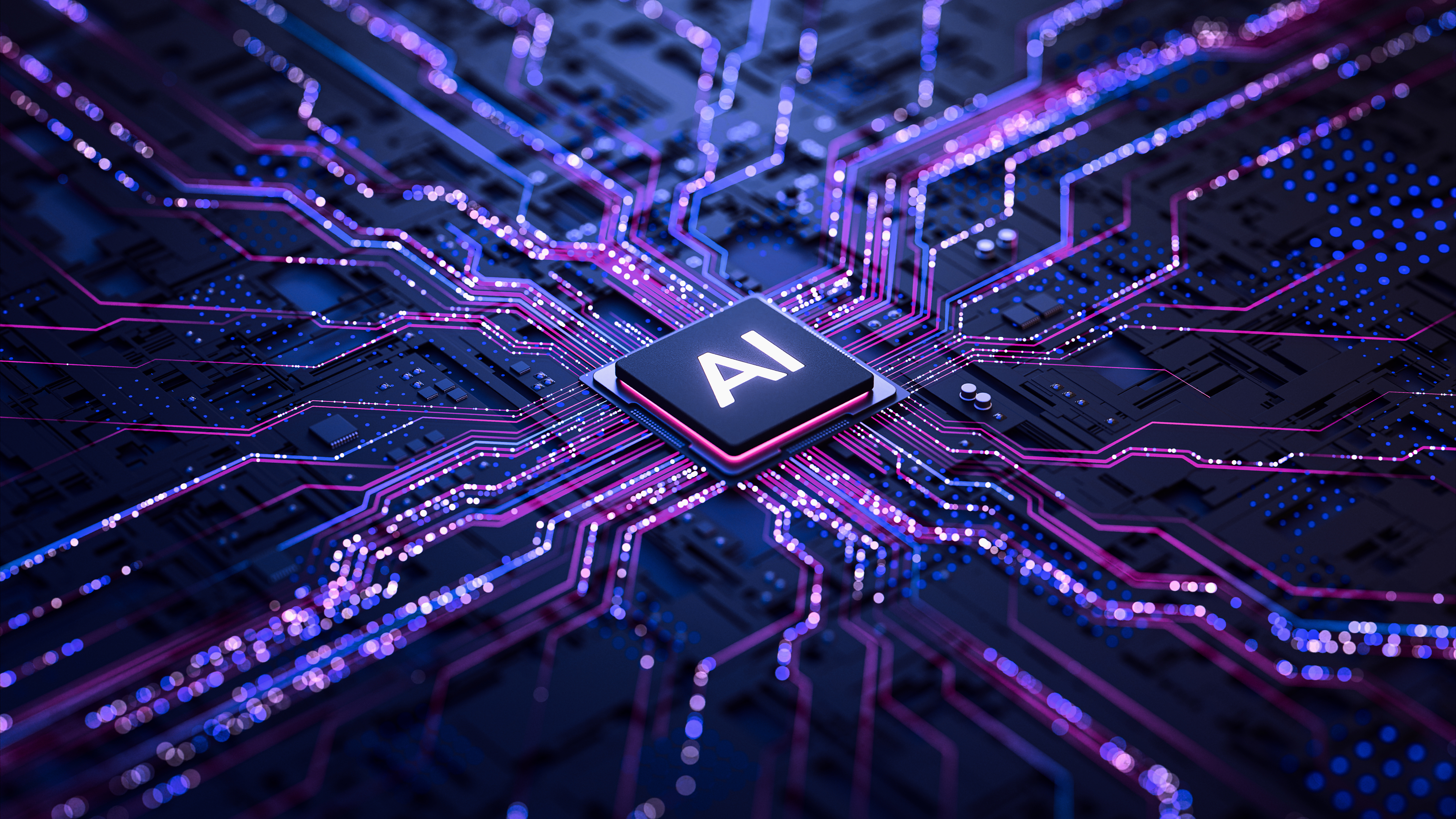Digital Camera World Verdict
The Maono PD200W will suit the needs of video podcaster or gamers who want to show off their kit to friends and followers. You can trigger a range of eye-catching animated lighting effects from the mic’s LED ring at the tap of a button. Thanks to a built-in wireless transmitter, you can use the mic anywhere, without being constrained by cables. The noise cancellation presets are very effective and can banish room reverb or passing traffic sounds without making your voice sound too electronically processed.
Pros
- +
Excellent quality 24-bit audio
- +
Audio control knob
- +
Multi-level noise cancellation
- +
XLR, USB-C and wireless connectivity
Cons
- -
Records in two channel mono
Why you can trust Digital Camera World
Since 2022, I’ve reviewed a wide range of microphones for Digital Camera World, from stand-mounted cable-connected podcasting mics such as Logitech’s Yeti Blue to tiny wireless clip-on lavalier mics like the Hollyland Lark A1. I’d use a cable-connected Yeti to record review voiceovers in my home office and a wireless mic like the Hollyland Lark A1 to record audio when testing gadgets on location.
The Maono PD200W has something new to offer in terms of connectivity. You can mount it on its supplied stand, pop it on your desktop, and connect it to your PC via a USB-C cable, just as you would do with a classic podcasting mic such as the Yeti. For even better audio quality, you can plug a female XLR cable into the PD200W’s male XLR socket and connect it to a mixing desk (which you can’t do with the Yeti).
Or you can go completely wireless and transmit audio from the PD200W to a tiny receiver that plugs into your laptop’s USB-C socket (a separately sold lightning connector version of the receiver is also available for owners of iPhone 14 and older models). This USB-C/XLR/Wireless three-way connectivity justifies the PD200W’s ‘hybrid’ label as it can be used either as a cabled or wireless mic.
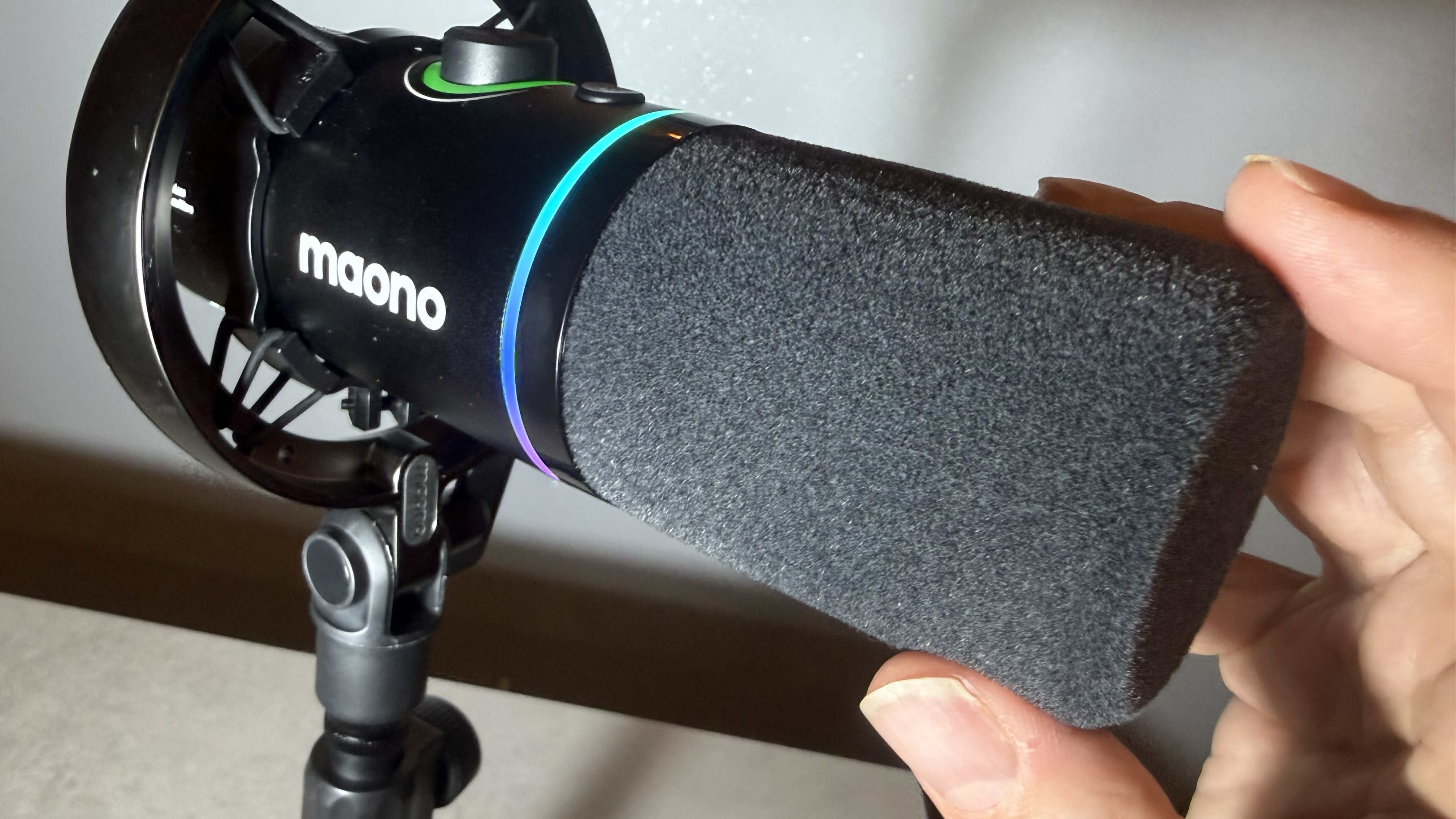
Specifications
Connector Type | USB, USB Type-C, XLR and 2.4GHz wireless transmission |
Polar Pattern | Cardiod |
Capsule size | 30mm |
Element Type | Dynamic |
Bit Depth/Sample Rate | 24-Bit/48kHz |
Signal to Noise Ratio (SNR) | 82dB |
Max SPL | >128dB |
Wireless range | Up to 60 metres |
Battery life | Up to 60 hours |
Price
You can purchase the Maono PD200W with a desktop stand for around $99.99. You could also mount the PD200W on a third-party desktop mic stand courtesy of its 5/8” to 3/8" thread adapter, but to enjoy more mic-positioning versatility and control, I’d recommend paying $129.99 to bundle the Maono PD200W with the adjustable BA37 Boom Arm. The mic looks much cooler when mounted on the boom arm, and that should appeal to video makers who want to show off their audio gear in YouTube podcasts (though you can, of course, position the boom-mounted mic out of shot and still get excellent quality audio as long as it's 6” from your mouth).
You can get similarly specced directional mics for a similar cost - take the Yeti Blue for example, currently at $77.75 / £99.24. However, the Yeti lacks the PD200W’s extra features, such as the glowing LED ring that makes it stand out in video podcasts. Additionally, the Yeti cannot wirelessly broadcast to your laptop or smartphone, so the PD200W certainly offers more for your money.
Design & Handling
At first glance, the Maono PD200W looks similar to the Maono PD300X that I tested back in May 2025. Both mics have black cylindrical metal bodies and a foam pop shield covering their capsule. Both mics sit in a circular shock mount ring that’s designed to reduce audio bumps and scratches caused by handling noise.
However, design differences soon become apparent once you start using the PD200W. Both mics have a main knob that you can press to toggle between adjusting the gain of your voice or tweaking the volume of headphones plugged into each mic’s mini-jack socket. However, while the LED ring around the PD300X’s control knob acts as a simple audio level indicator, the LED ring on the PD200W provides a more useful mode indicator, shining grey when adjusting gain, blue when adjusting headphone levels, and displaying different intensities of green when toggling between three noise cancellation settings.
The best camera deals, reviews, product advice, and unmissable photography news, direct to your inbox!

Near the middle of the PD200W (where the shaft meets the foam pop shield), there’s an extra RGB ring light that is designed to draw attention to the mic in your video podcasts. You can press a mode button on the rear of the PD200W to change the ring light to display one of eight eye-catching colours. If you pop into the Maono Link app, you can customise the ring LED by boosting its brightness and changing it from a constant fixed light source to emit a Breathing (pulsing) effect. You can also activate Loop (using the app or the physical button at the rear of the mic) mode, which causes a rainbow spectrum of colours to cycle through the LED Ring light.
A key design difference between the older PD300X and the new PD200W is that the latter can be used wirelessly. In the box, you’ll find a tiny receiver that has a USB-C plug (which looks very similar in size and shape to receivers that ship with most wireless mic kits). You can plug the receiver into your laptop’s USB-C socket and enjoy capturing audio wirelessly, courtesy of the PD200W’s built-in 2.4GHz transmitter. Alternatively, you can plug the receiver into a smartphone’s USB-C socket and use the PD200W to record your voice outdoors from a distance of up to 60 metres from your camera! Check out the video in the Performance section to see (and hear) how the mic performed wirelessly over a long distance.

One press release for the PD200W talks about its suitability for two-person podcasting, thanks to ‘dual-channel stereo recording that captures separate tracks for easy mixing and editing.’ At first, I thought this meant that the mic could capture audio sources from opposite sides of the capsule in two separate channels. However, after testing, I found that the mic only captures a two-channel featuring dual-channel stereo recording that captures separate tracks for easy mixing and editing signal, with identical levels in both channels.
After a bit of research, I realised that you’d need two PD200W mics to enjoy recording two presenters on separate audio channels. This made more sense as the mic has a cardioid polar pattern, so it’s designed to pick up voices directly from the front rather than from the sides. Basically, you need to point it like a gun at its target - your mouth. The USB-C receiver has two indicator lights. When using one mic, you’ll see a single blue light on there receiver. When using two PD200Ws, you’d see two blue lights (and be able to enjoy the dual-channel stereo recording promised by the press release).
Performance
I decided to test the Maono PD200W in my kitchen at home, as it is relatively clean and uncluttered compared to my messy home office (which is clogged full of boxes of kit waiting to be reviewed or returned). However, my kitchen has lots of hard stone walls that cause my voice to echo and boom when I record audio using my MacBook Air’s built-in mics. Fortunately, the PD200W’s capsule has a cardioid polar pattern. This means that it is a directional mic and is able to capture voice sound predominantly from its tip (rather than echoes from its sides). As you’ll hear from my test video, this directional feature captured a closer, more intimate version of my voice while reducing the unwanted echoes bouncing from the kitchen walls.
My first challenge was to mount the mic. I already had a BA37 Boom Arm attached to my office desk for my earlier test of the Maono PD300X. However, I didn’t want to attach a boom arm to my new kitchen table in case its clamp mechanism made a mark (which would incur the disappointment of my wife!). Fortunately, after lifting a foam sheet in the Maono PD200W’s box, I found a handy mini mic stand, onto which I popped the mic. I was able to angle it so that the gun mic was pointing at my mouth for optimum sound levels.
My next task was to connect the mic to my Mac. The Maono kit’s supplied USB-C receiver is very small, but it was blocked by an external SSD drive cable that was plugged into an adjacent USB-C socket on my MacBook Air. Fortunately, the mic ships with a little USB-C-USB-C expansion cable, so I was able to attach it to my Mac. I could then enjoy placing the stand-mounted PD200W wherever I liked on my desktop, free from the constraints of a USB-C or XLR cable.
A pro sound recordist will always want to monitor the audio being captured by their mic, as this will help them identify problems such as room echo or the noise of a fridge, for example. The PD200W has a 3.5mm headphone port, so I plugged my ‘cans’ into that. By monitoring audio via headphones, I was able to hear some remaining traces of room reverb, so I pressed the control knob on the top of the mic to activate its noise cancellation feature.
There are three noise cancellation settings - Slight (-13dB), Moderate (-20db), and Aggressive (-28dB). The setting that you choose is indicated by the varying brightness of the control knob’s green LED ring light. I found that by choosing the Moderate noise cancellation setting, I could remove the remaining traces of room reverb without my voice sounding over-processed.

I used the macOS Maono Link app to control various mic properties, such as adjusting input levels and choosing audio presets that fine-tuned the way the mic behaves. Most if these adjustments can also be performed by pressing and rotating the mic’s physical control knob (or pressing the Power/Mode button at the rear of the mic’s shaft).
There’s also an iOS version of the Maono Link app, so when I plugged the receiver into my iPhone 17, I was able to access extra features, such as one-click presets that configure the Maono’s settings for different Scenes, including Podcasting, Recording, and Gaming. Gaming, for example, might involve a bit of shouting as you chat to friends and followers, as well as quieter levels of audio, so this Scene mode turns on a limiter to keep noise distortion to a minimum and a compressor to lift the quieter levels of speech. The Sing mode adds a bit of electronic reverb to your voice, which is an effective way of ‘flattering’ your singing voice. The Maono Link app also enables you to update the firmware of the PD200W mic, so it’s well worthwhile downloading it for Mac, Pc, and smartphone.

After a successful test of the mic in my kitchen, I decided to make use of the Maono PD200W’s wireless capabilities by taking it outdoors. I plugged the receiver into my iPhone 17’s USB-C port and unscrewed the PD200W from its desk stand. I then placed the iPhone on a tripod and carried the PD200W in my hand. The shock mount made sure that no handling noises were captured as I walked and talked with the mic in my hand. Now, I must point out that I’d normally use a discrete lavalier mic clipped to my shirt when recording outdoors. The handheld Maono PD200W looks too large and ‘showy’ for my liking for on-location recording. However, if you’re a journalist who wants to look more impressive when doorstepping a target, then this handheld directional mic might be right up your street.
In the woods, my voice quality sounded much better than in my roomy kitchen. The 24-bit depth and 48kHz sample rate captured a sharp and clean sound, as you’ll hear from my test video. Some ambient noise, such as background cars, was audible, but the Moderate noise cancellation easily kept those sounds at bay. And by using the Maono Link smartphone app, I was able to trigger noise cancellation with a tap and swipe to adjust the microphone gain. The app’s onscreen level indicator was also very useful, as that turned orange and red when my voice was in danger of peaking too much.

Finally, I decided to see how far the PD200W’s built-in transmitter could reach, so I started walking away from the camera (and its attached transmitter) while chatting into the mic. There was a little signal drop-out from around 30 metres when my body blocked the line of sight between the mic and the receiver, but when I turned to talk to the camera from around 35 metres, my voice sounded as loud, clean, and clear from there as it did from 3 metres away, which is more than adequate performance for any wireless mic.
After returning from my outdoor test shoot, the receiver was still attached to my iPhone 17. On plonking the iPhone down onto the kitchen table, the receiver split open, revealing circuits inside. Fortunately, I was able to clip the two sections together, and the receiver continues to function.
Verdict
The Maono PD200W is a plug-and-play directional microphone that allows you to capture studio-quality audio recordings for your video podcasts. I particularly appreciated the option to connect it wirelessly to a PC or smartphone, giving you greater flexibility in recording locations.
Personally, I don’t need a mic to be visible in shot (especially when recording voice-overs for reviews), but if you’re a video podcaster who wants to capture more eye-catching content, then the PD200W’s adjustable LED ring will add some colour and animation to your footage.
The little plastic receiver is a bit fragile, but as a hybrid mic, you can also connect it via a USB-C or XLR cable, so it should suit the needs of a wide range of content creators.
Features | Thanks to wireless transmission or cable connectivity you can broadcast from any location. Shock-mount rescues handling noise. Colourful LED ring helps you show off! 5 |
Design | Cardiod polar pattern minimises interference from unwanted ambient sounds. The tiny plastic receiver is a bit flimsy. 3 |
Performance | The Maono PD200W captures clean, sharp audio via USB-C or wireless transmission. It should sound even better when connected via an XLR cable. 4 |
Value | The PD200W is comparable in price to the similarly specced and popular Yeti Blue, but unlike the Yeti it’s not shackled to your PC via a cable. 4 |
Overall | ★★★★☆ |
Alternatives
The Blue Yeti is a desktop stand-mounted alternative that isn’t as portable as the wireless Maono PD200W, but unlike the PD200W, you can adjust its polar patterns via a tactile knob so that it only listens to your voice, or switch it to bidirectional to perform a two-person podcast/interview.
Read the full Blue Yeti review
The Joby Wavo POD is competitively priced entry-level USB mic desktop mic. It’s perfect for improving the audio production values of voice-over artists or YouTube Vloggers and is cheaper than the Maono PD200W.
Read the full Joby Wavo POD review
George has been freelancing as a photo fixing and creative tutorial writer since 2002, working for award winning titles such as Digital Camera, PhotoPlus, N-Photo and Practical Photoshop. He's expert in communicating the ins and outs of Photoshop and Lightroom, as well as producing video production tutorials on Final Cut Pro and iMovie for magazines such as iCreate and Mac Format. He also produces regular and exclusive Photoshop CC tutorials for his YouTube channel.
You must confirm your public display name before commenting
Please logout and then login again, you will then be prompted to enter your display name.