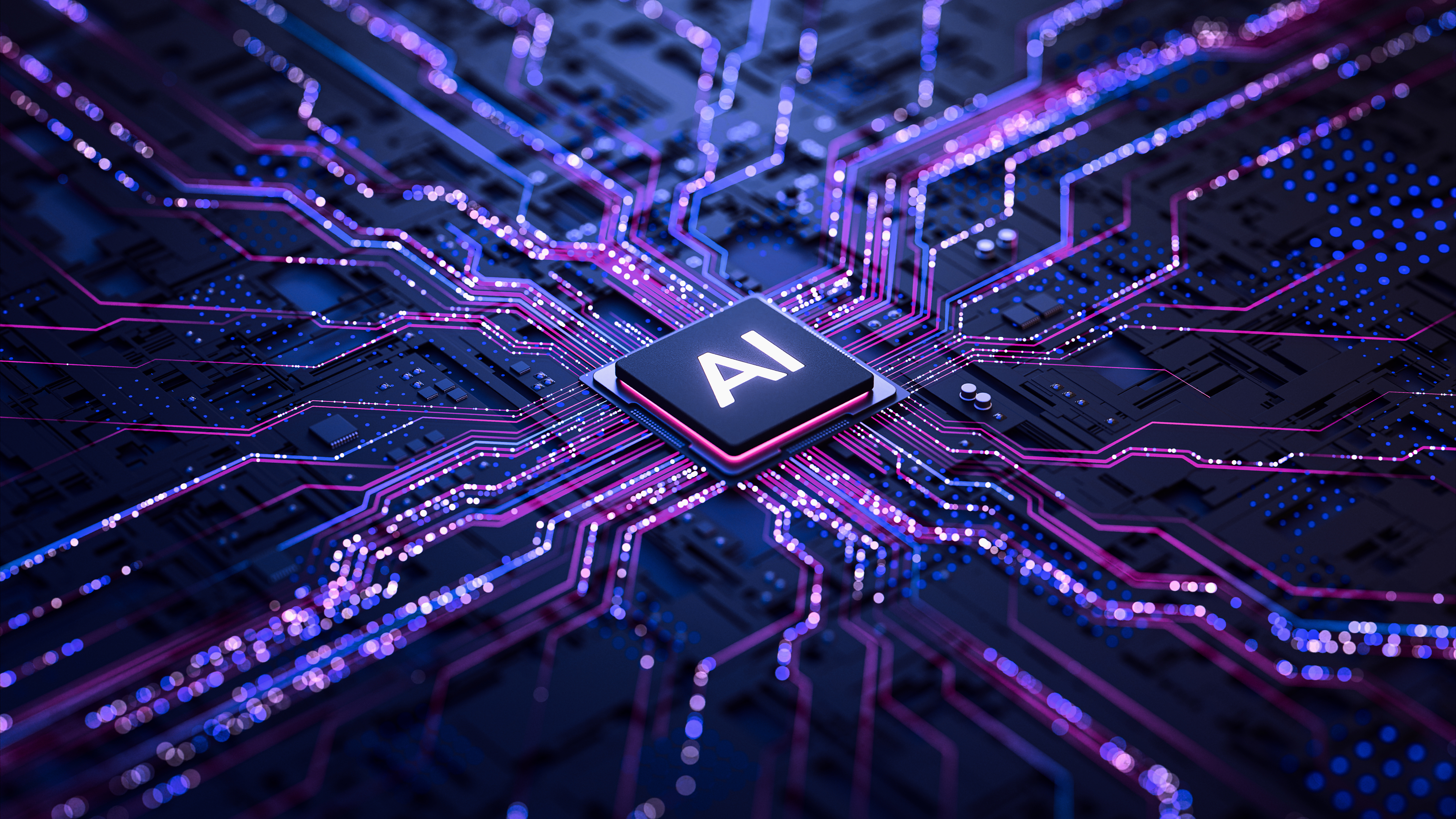Digital Camera World Verdict
For a budget mic, the Godox C01 delivers exceptional audio quality that is comparable to some mics four times its price. While it may lack a windshield, its superior noise cancellation feature makes up for the absence of this accessory. It can also transmit audio without line of sight from up to 50 metres, which is a task some more expensive mic kits fail to do. If you’re a vlogger, streamer, or all-around content creator who has yet to purchase a wireless mic for your smartphone, then this is a great place to start without blowing your budget.
Pros
- +
60W passthrough charging
- +
Auto-limiting
- +
Small and compact
- +
Highly affordable
- +
Effective noise cancellation
Cons
- -
No windshield
- -
Magnet only attachment
Why you can trust Digital Camera World
Many photographers will find the brand name Godox synonymous with lighting, in the form of camera flash guns and continuous LED lighting. In my time as a reviewer for Digital Camera World, I’ve also tested a variety of Godox microphone kits. These mics range from an innovative double-barrelled directional mini shotgun mic to the equally innovative wireless Godox Magic XT1, which uses its receiver to store and charge the two wireless mics instead of needing to use a typical charging case.
The new Godox C01 is a wireless mic kit that is similar in design to the Godox Cube-SC, in that two wireless transmitter mics are stored in a palm-sized rectangular carry case, which doubles up as a charger.

Specifications
Sample Rate / Bit Depth | 48 kHz / 24-bit |
Transmission type | 2.4GHz Frequency Hopping System |
Pickup pattern | Omnidirectional |
Frequency range | 20Hz-20KHz |
Signal-to-Noise Ratio | > 65 dB |
SPL | 115 |
Noise Cancellation | Yes |
Onboard Recording | No |
Transmission Range | 200 m |
Battery Life | 9 hours |
Weight | 7g |
Price
The entry-level Godox C01 Kit2 has an official retail price of $36.90 / £39.90. Despite being a budget mic that’s designed to meet the plug-and-play needs of smartphone content creators (on both Android and Apple platforms), the Godox C01 offers great value for money due to its ability to transmit Hi-Fi quality audio in 48kHz and 24-bit recordings. This high-quality audio pedigree ensures crystal-clear sound for vloggers, creators, and live streamers on the go.
As you’ll see from this review’s Performance section, despite the small size of the transmitter and receiver, this kit can transmit further than some other mics when you turn away from the camera and the transmitter loses line of sight with the receiver. So for a small price, you get a surprisingly powerful performance from the Godox C01!
Design & Handling
Pro sound recordists like to be able to control the input levels that are being transmitted from the mic to the receiver and into their camera. This enables them to avoid problems such as clipped (peaking) audio tracks that sound distorted.
The Godox C01 is aimed squarely at the needs of the everyday vlogger who simply wants to capture good-quality audio without worrying about taking manual control over sound levels. Thanks to its ALC (automatic level control) feature, the Godox C01 will ‘ride the gain’ automatically and in real time to soften sudden shouts and lift up quiet voices for a clearer and consistent soundtrack.
Another clue to the Godox C01’s target audience being social media content creators is the collection of colourful stickers available for mic personalisation. While most professionals will stick to the Godox branding adorning each mic, transmitter, and even the carry/charging case, these stickers offer a way for content creators to express their personality and individuality (though they will make this old pro cringe!)
The best camera deals, reviews, product advice, and unmissable photography news, direct to your inbox!

Both transmitters and the receiver fit into a smooth, bevelled, and shiny carry case that is far less than a handspan in length, so it fits comfortably in the hand (and in a pocket). With a press of a thumb, you cause the end of the case to slide out, revealing its contents. The case has a USB-C socket, so you can use the supplied cable to charge both mics simultaneously when they are stored in the case.
One note worth making is this - when you first unbox the Godox C01, make sure that you remove the tiny blue stickers that protect the mics’ charging pins while in transit. Otherwise, they won’t charge up!
I’ve reviewed many wireless mic kits for Digital Camera World, and despite physical design differences, they tend to offer two transmitter mics that you need to attach to a presenter and interviewee, plus a receiver that plugs into your camera or smartphone.
It was, therefore, a nice surprise to find a new design feature on the Godox C01 that I hadn’t encountered before. When a typical wireless mic kit’s receiver is plugged into your smartphone’s USB-C socket, you can’t charge your phone while recording. The Godox C01’s receiver has an extra USB-C socket on its side, so you can plug a power bank’s cable into that extra socket and use up to 60W power banks to charge your smartphone while still recording audio that’s being transmitted to the receiver.
This very useful passthrough charging feature will enable you to keep shooting without needing to take recording breaks in order to charge your phone!

Another key design feature is that you can only attach your mic transmitter to your clothing via a supplied magnet (unlike some kits that offer both a magnetic and a spring clip alternative - such as the Boyamic 2. You can make the small mic look even less noticeable by placing it inside your shirt and sticking the magnet outside, though, like every component in the C01 kit, even the tiny magnet is branded, in this instance with a G for Godox!
I tend to avoid placing microphones inside my clothing as they will be more prone to suffering from distracting rustling sounds. One last word on magnets - there is only one supplied magnet per mic. This means that if the magnet falls off when you detach it from the mic after a shoot, then you run the risk of losing it, which will make the mic unusable for future shoots. I appreciate that this one magnet per mic policy helps keep the price down, but it is an Achilles’ heel.
Performance
To test the Godox C01, I took it to the grounds of a beautiful English Stately Home. The location was under a flight path, which would give me many opportunities to test the Godox C01’s built-in noise-cancelling technology. Check out this section’s supporting video to hear how the Godox C01 performed for yourself.
Let’s start with audio quality. Thanks to its 48kHz and 24-bit pedigree, the Godox C01’s transmitter mics produce impressive quality audio. When talking to the camera, my voice sounded clean, clear, and had a full-bodied and warm range of tones. Some wireless mics can suffer from latency (where the voice is slightly out of sync with the subject’s lip movements), though this was negligible with the Godox C01, so no editing tweaks were required.
This high quality and low latency is made possible thanks to the Godox C01’s enhanced 2.4 GHz wireless, high-gain antennas, and shielding circuits. This ‘out of the box’ excellent quality (and in-sync) audio makes the Godox C01 a useful tool for those who want to shoot and share their content as soon as possible (without needing to tweak audio in post). Indeed, no EQ or Loudness tweaks have been applied to the audio in my test video.
The Godox C01 is a budget mic, so there is no onboard recording feature to capture a backup audio file in case of signal dropout, like you have with something like the Sennheiser Profile Wireless. However, I’d rather have a mic that is less prone to drop-out in the first place, and the cheaper Godox C01 can broadcast a clean signal with your back to the camera (losing line of sight between mic and receiver) from up to 50 meters, whereas the Sennheiser Profile Wireless started to suffer from signal drop out from only a few meters away!
The official specifications give the Godox C01 a transmission range of 200 meters, which is not a distance I’d ever need to broadcast from. When facing the camera at around 100 meters, my voice sounded audible, but there were a few hints of drop-out. However, at that distance, you could barely see me in the frame, so I’m not going to shave off half a star for a bit of dropout at that range.
One unique thing about the Godox C01 is its lack of supplied detachable windshields. This is the first time I’ve tested a wireless mic kit that doesn’t have a foam or fluff windshield (and this is my 33rd wireless mic test since the Joby Wavo Air back in Feb 2022!). Wind noise can ruin a take by adding a nasty rumble. So surely the lack of a windshield should lose the Godox C01 half a star?
Well, not necessarily. If you press the physical orange button on the transmitter, the status light changes from green to orange, indicating that the AI-powered noise cancellation feature has been activated. On most mics that I’ve tested, this would indeed remove wind noise (and unwanted background ambient sounds such as passing planes), but at the cost of my processed voice sounding flat and even electronically ‘warbly’. The quality of the noise-cancelling feature on the Godox C01 is the best I’ve encountered (and superior to noise-cancelling on far more expensive mics).
The processing artefacts from the Godox C01 on my voice were negligible, and there was no trace of plane or wind noise. So on a windy day, I’d be happy to have noise cancellation turned on to make up for the lack of windshields, safe in the knowledge that I will sound loud and clear (without wind noise ruining my take or AI-processing distorting my voice too much).

One thing that initially confused me regarding noise cancellation was the colour coding used by the transmitters. On many mics that I’ve tested, they display a blue light for normal transmission and a green light to indicate that noise cancellation is active. With the Godox C01, the status light on both the transmitters and the receiver is green by default, but it turns orange when you trigger noise cancellation. I soon adapted to this colour coding, and it helps that the button to trigger noise cancellation is orange too!
Another potentially useful feature for the solo shooter is the option to take remote control of your smartphone’s native camera app from a distance. Simply double-tap the orange button on the transmitter to start/stop your video recording. This enables you to record multiple takes from a distance without the need to run back to your smartphone to manually tap the camera app’s record button. A very nice touch!
Verdict
As you’ll hear from my test video, the audio quality of the Godox C01 sounds great! It may lack a windshield, but you can remove wind rumble and unwanted ambient noise very effectively with a tap of a button (on the transmitter or the receiver). Indeed, this mic boasts possibly the best quality built-in noise cancellation feature that I’ve encountered, so I’d be happy to activate that feature at the merest hint of wind noise without worrying about my voice sounding over-processed.
The Godox C01 doesn’t have onboard recording, but you would pay a lot more for that feature. Thanks to its 2.4 GHz Frequency Hopping System, this budget mic outperforms some far more expensive mic kits when it comes to broadcasting a clean signal when the mic loses line of sight with the receiver, so onboard recording isn’t essential.
As well as an impressive audio performance, innovative design features such as the ability to use the passthrough charging slot on the receiver help consolidate this affordable kit’s 5-star rating, plus the option to use the transmitter to remotely start/stop your smartphone camera app’s recording is also very useful for the self-shooter. The Godox C01 gives you excellent value for money and deserves a place in your pocket, especially if you’re a content creator who may need to capture superior audio at a moment’s notice.
Features | The Godox C01’s 48kHz/24-bit, 2.4 GHz Frequency Hopping System transmits excellent quality sound with minimum drop out up to 100m (with line of sight). The latency is also negligible which saves you time in the edit. 5 |
Design | The Godox C01 may lack a windshield, but thanks to its superior noise cancellation feature, it doesn’t need one! The compact carry case makes it easy to fit in your pocket. The reliance on magnets could be its Achille’s heel. 4 |
Performance | Unlike some more expensive mics, the Godox C01 is able to transmit a clean signal even when it loses line of sight (up to around 50m). The noise cancellation feature successfully reduces ambient sounds while keeping your voice sounding natural. 5 |
Value | The Godox C01 is at the more affordable end of the wireless mic kit spectrum yet provides excellent quality audio (when facing the camera). 5 |
Overall | ★★★★★ |

Alternatives
The Hollyland Lark A1 costs a little more than the Godox C01, but it does ship with fluffy ‘dead cat’ style windshields to keep wind noise at bay. Like the Godox C01 you can trigger your smartphone to start/stop recording footage with a button press. It also has effective noise cancellation.
Read the full Hollyland Lark A1 review
The Boya Magic is a cleverly designed mic system that costs more than the Godox C01, but it can be configured to be a classic clip-on wireless mic or a mini gun mic to place on a desktop. It also has an immersive noise cancellation feature.
Read the full Boya Magic review
George has been freelancing as a photo fixing and creative tutorial writer since 2002, working for award winning titles such as Digital Camera, PhotoPlus, N-Photo and Practical Photoshop. He's expert in communicating the ins and outs of Photoshop and Lightroom, as well as producing video production tutorials on Final Cut Pro and iMovie for magazines such as iCreate and Mac Format. He also produces regular and exclusive Photoshop CC tutorials for his YouTube channel.
You must confirm your public display name before commenting
Please logout and then login again, you will then be prompted to enter your display name.