Digital Camera World Verdict
The Osbot Tiny 4K manages to be a camera – and operator – which you can easily travel with and set up anywhere for streaming, recording or video chatting. Aside from some niggles regarding the AF and the included monitor mount, we have very few complaints – the device achieves the seemingly impossible brilliantly, and feels both flexible and dependable.
Pros
- +
The 4K video looks the part
- +
Three tracking modes
- +
Gesture control reliable and uncomplicated
- +
Hard zip case included
- +
HDR option
- +
Software make the experience very customisable
Cons
- -
Monitor clip needs to be stuck in place
- -
Autofocus doesn’t always find the face
- -
Digital zoom
Why you can trust Digital Camera World
With the rapid spread of live-streaming as well as the insatiable desire for better and smarter webcams for home working, the original Obsbot Tiny’s gimbal powered AI tracking was already an appealing prospect. That appeal evidenced by the company’s history as one of IndieGoGo’s record projects. The new Tiny 4K takes the same principle and steps up the camera resolution to 4K HDR (with the option of 60fps at 1080P), increases the digital zoom to 4x, and opts for an autofocus (rather than fixed) lens.
Obsbot is also building a range of accessories including a physical remote control, a cable with a physical switch to eliminate privacy concerns, and a UVC to HDMI adapter .
Osbot Tiny 4K: Specifications
Video resolution: 4K @ 30fps (or 1080P at 60fps)
Video format: H.264
Diagonal field of view: 86˚
Pan: ±150˚
Tilt: ±90˚
The best camera deals, reviews, product advice, and unmissable photography news, direct to your inbox!
Microphones: 2
Sockets: USB-C, DC power
Dimensions: 89 x 58 x 58 mm
Weight: 147g (or 176g including clip).
Key features
The upgraded camera is undoubtedly what makes the Tiny 4K exciting, but if you’re unfamiliar with its predecessor the gesture-controlled gimbal is the key appeal. The camera can be clipped atop a monitor, or placed on a tripod, and connected via the supplied USB-C cable. If necessary (it wasn’t with our iMac) an additional power lead is supplied; USB-A to a DC power socket, as well as a USB-C female to USB-A male adaptor.
In operation the Tiny 4K becomes an automatic camera operator, allowing you to get up and move around while the gimbal pans and tilts the camera to follow you. A separate gesture lets you zoom in (digitally).
There is also an app, for Mac or PC, which allows you to take control of the camera and gimbal using on-screen controls – this provides access to features like HDR, tracking mode, manual focus, and position presets.
Build and handling

The Obsbot is built of a firm black plastic, with a glass panel protecting the camera. The red rim indicates this is the 4K model. There are also 3 LEDs in a row, appearing as a glossy bar which form the device’s means of communicating with you. You’ll need to check the permutations in the manual, but in essence this is how the camera tells you it has successfully recognised your gesture and whether it is tracking you or not. Design-wise it’s an elegant and understated approach.
When you need privacy, just grab the camera and point it down; a simple and natural gesture which also disables the microphones. You’ll feel light resistance.
Turn the camera upside-down and you’ll see a tripod thread in the black metal base with a circular rubber grip. This makes It easy to place the camera on a flat surface, but it can also be magnetically held by the included monitor clip. We didn’t like that said clip has quite weak hinges and a peel-off sticky sponge to fix it in place – stronger hinges would eliminate the need to stick to one screen.
Performance
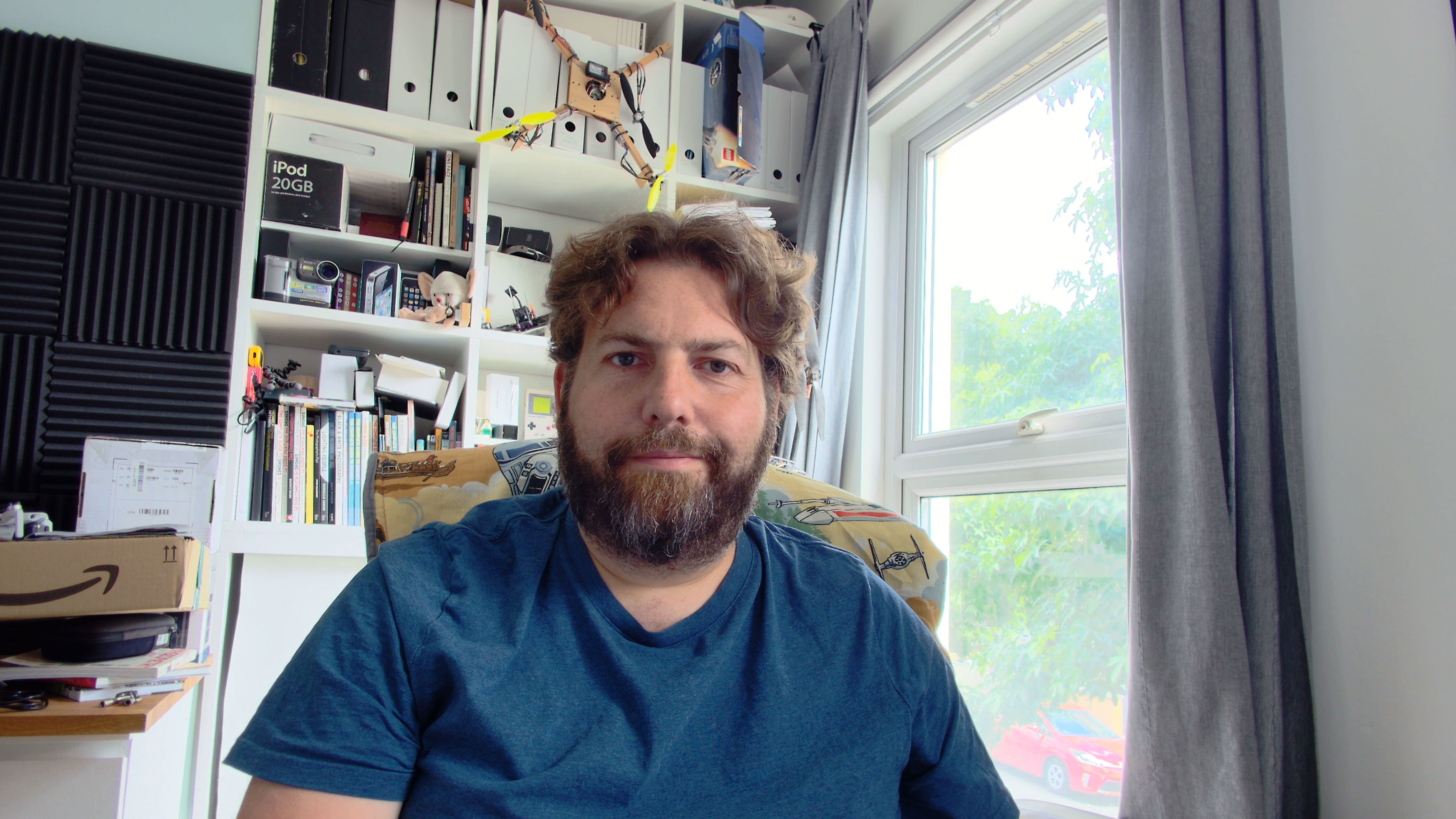
The signature feature, the AI tracking, is easy to toggle by holding a hand up for a moment while the other gesture-commanded function – digital zoom – is toggled using a ‘L’ gesture. The result is smooth and effective (though of course costs resolution), and thankfully the extent of zoom applied can be set in the software.
The image quality is striking, with only light chromatic aberration and, if you look for it, some softening in the far corners of the image. The 4K detail is certainly apparent, the color is accurate and the AE seems to get things right. Enabling the camera’s HDR did magically reveal blown highlights too, but at the slight expense of some exaggerated fringing. Nevertheless, it’s a great option to have.
The camera’s auto-focus does a decent job, though we did find it could be lured away by details in a fussy background, but pleasingly the app allows you to take command of focus directly if needed.
This sample clip is recorded with OBS; the video compression is part of that process, but you can still see the device at work – with and without HDR and zoom.
As a UVC device, it is instantly recognized by software like OBS, making it ideal for live-streaming, as well as FaceTime and Zoom. The app’s options are also extensive and it is worth taking time to explore; we liked that there are features like hotkeys, camera position presets and vertical format mode. There is also a choice of three tracking modes; the option to prioritize Headroom (for conversation) or Motion (for full-body action) have a subtle but useful effect.
Osbot Tiny 4K: Verdict
If you can see the appeal of a tiny PTZ camera in your setup – whether for conferencing, streaming or recording – then the Obsbot Tiny 4K is an excellent choice. The included software provides a deep dive of options and control, while two simple gestures give the lone presenter a lot more flexibility. This successfully avoids becoming confusing without depriving the user of control.
Our only real gripe is the quality of the monitor clip, and even that still does the job. We do have our doubts about the Face Focus option too, but perhaps this will improve.
Some might say that north of $250 is a lot to pay, no matter how good the camera, but you’d need similar money for a high-end static webcam like the AnkerWork B600 which the Tiny 4K camera beats in terms of resolution as well as AI gimbal.
For content creators especially, but those in meetings too, the gimbal-based tracking outclasses digital cropping as a solution; the output is excellent and the device easy to set up and use. There isn’t a lot more to ask for.
Read more
The best webcam
Best conference webcams
Best PTZ camera
Best 4K webcam
Best Mac webcam
The best camera for streaming
Best projection screens
Best film scanners
Best all-in-one printers

With over 20 years of expertise as a tech journalist, Adam brings a wealth of knowledge across a vast number of product categories, including timelapse cameras, home security cameras, NVR cameras, photography books, webcams, 3D printers and 3D scanners, borescopes, radar detectors… and, above all, drones.
Adam is our resident expert on all aspects of camera drones and drone photography, from buying guides on the best choices for aerial photographers of all ability levels to the latest rules and regulations on piloting drones.
He is the author of a number of books including The Complete Guide to Drones, The Smart Smart Home Handbook, 101 Tips for DSLR Video and The Drone Pilot's Handbook.





