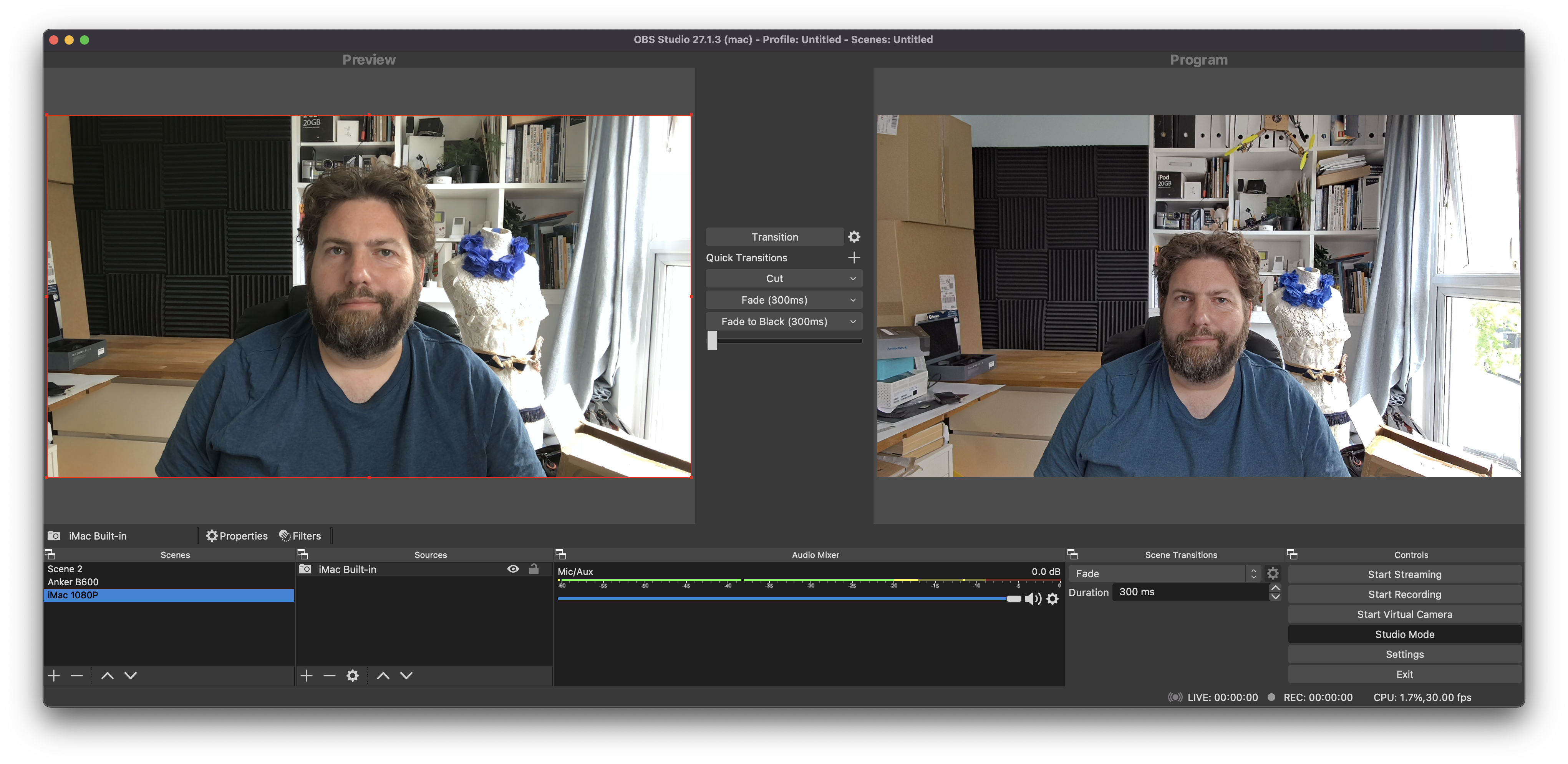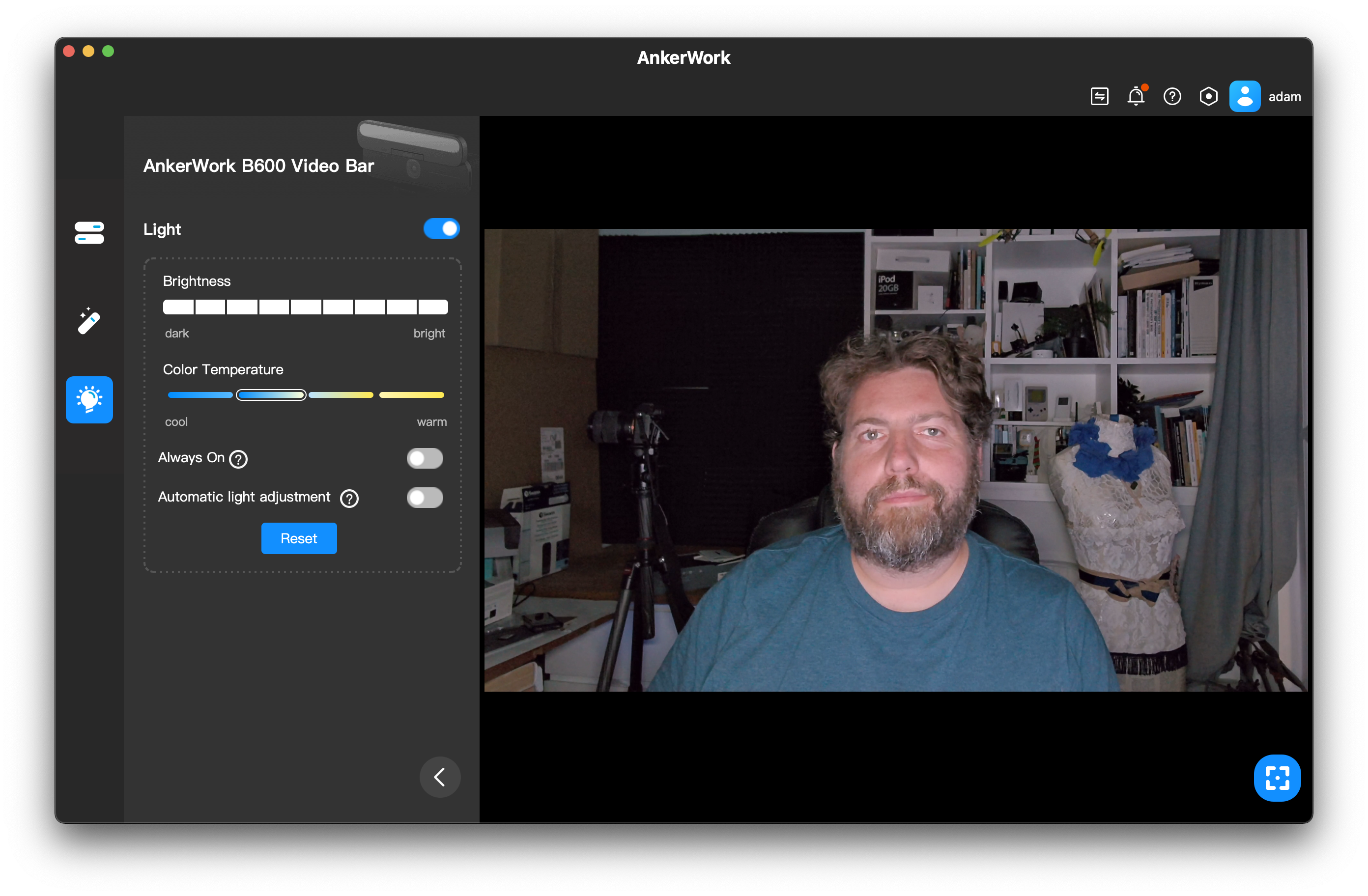Digital Camera World Verdict
The AnkerWork B600 is a premium webcam, but it definitely targets some needs over others. It doesn’t go for maxing-out pixel resolution – rarely beneficial in video calls – but is sumptuously built around a light large enough and soft enough to make video practical even in the dark. The AI noise cancellation is excellent and the software painless but useful; AI subject tracking and switching between three fields of view are handily accessible. If your monitor can support the weight, and you want illumination over resolution, this is (despite the size) simplicity and elegance itself.
Pros
- +
Built-in light with temperature control
- +
Adjustable field of view
- +
Video captures High dynamic range
- +
4-mic array noticeably improves noise cancellation
- +
Privacy bar folds down as physical privacy cover
- +
Excellent software user experience
- +
Subject tracking AI works well
Cons
- -
Maximum resolution 2560 x 1440 (“2K”)
- -
Not designed for huddle meetings
- -
Needs separate power connection
- -
Power cable could be longer
- -
Unit is physically large & too heavy to rest on laptops
Why you can trust Digital Camera World
The AnkerWork B600 Video Bar is intended to be the ultimate in webcams, ideal for making a good impression in video conferences or live streaming. To that end it hasn’t made 4K a priority, but instead is built with extras to improve the quality of video at typical streaming resolutions.
To get good, flattering video, lighting has always been key, so the B600 stands right out from the crowd with a large built-in light. Indeed catering for creative choices are a key aspect of the B600, which includes the option to choose the field of view, as well as enable subject tracking to keep you filling the frame automatically, even as you move. The AI features also addresses a growing irritation many have with background noise on meetings (not everyone likes headphones) by including AI noise cancellation.
AnkerWork B600 Video Bar Specifications
Sensor: CMOS (1 / 2.8”-inch)
Maximum resolution: 2K / 1440P
Frame Rate: 30fps
Focus: Auto
Speakers: 2 x 2W
The best camera deals, reviews, product advice, and unmissable photography news, direct to your inbox!
Codec: H.264, MJPEG YUV
Connections: USB-C, USB-C for power, USB-A
Dimensions: 180 x 38 x 46mm
Weight: 340g (plus 124g clip)
Key features
The built-in light is undoubtedly the stand-out feature of the B600, though the fact it also serves as a privacy flap. That it can be adjusted via touch buttons or in software make it all the better.
In most other regards, the camera is designed to be of the uttermost convenience, with automated exposure, white balance and focus.
Imaging framing is made from a choice of three perspectives, from 65˚ to 95˚, or the AI “Solo-Frame” which does a great job of keeping one face in frame.

Build and handling
Once you overcome the initial surprise at the physical size of the device (it’s just over 18cm / 7 inches long), the next thing you notice is how reassuring the build is, and the quality of the fabric cover. Connecting up is a tad odd because there are dual USB-C connectors on the back (one for power, one for data, clearly marked). There is also a USB-A port for compatibility with some Anker accessories we didn’t test).
Inevitably if the camera is rested on a monitor opening and closing the flap reminds you of that with a wobble, but the hinge itself is perfectly balanced.
In terms of on-camera operation, all the controls are finger-taps; mute at the left-hand end, light on/off at the right, and you can even slide your finger along the front to change the brightness.
Other controls are left to the elegant AnkerWork tool (Mac or PC). The AI “Solo-Frame” (tracking) option is not excessively close-cropping on the face, so was easy to choose confidently. We especially liked that the image settings sliders couldn’t be pushed to the point no image was visible, while retaining a range of adjustment.
Performance
The first question must, inevitably, be about the video quality. What AnkerWork call 2K is in truth a modest way to describe 2560 x 1440 pixels, which does look very sharp (some marketing mathematicians seem happy to call 1080P ‘2K’ on the grounds that the horizontal pixel measurement is nearly 2000 – the B600 is better than that!)
However, the zoom isn’t optical, so a 2K image at 95˚ crops to 1080P at 78˚ and by the time you get down to 65˚ the 720P resolution does look notably softer on a large screen – that means, in effect, the auto tracking, while good, can also make the image look softer.
When called for – when the ambient dips below 30lux – the light does its job very well, being big enough to offer a diffused light which doesn’t appear as a blinding pin-prick in the gloom.
Auto-focusing takes around half a second – a blink of an eye in terms of video calls (though it feels a little laggy to DSLR owners). In our test detailed objects behind the subject occasionally distracted it, but more sensibly arranged furniture could alleviate this.
Tested in comparison to the 1080P FaceTime camera of a 2020 iMac – and the image felt clearer, richer and a lot closer to real-life in terms of color and tonal range.
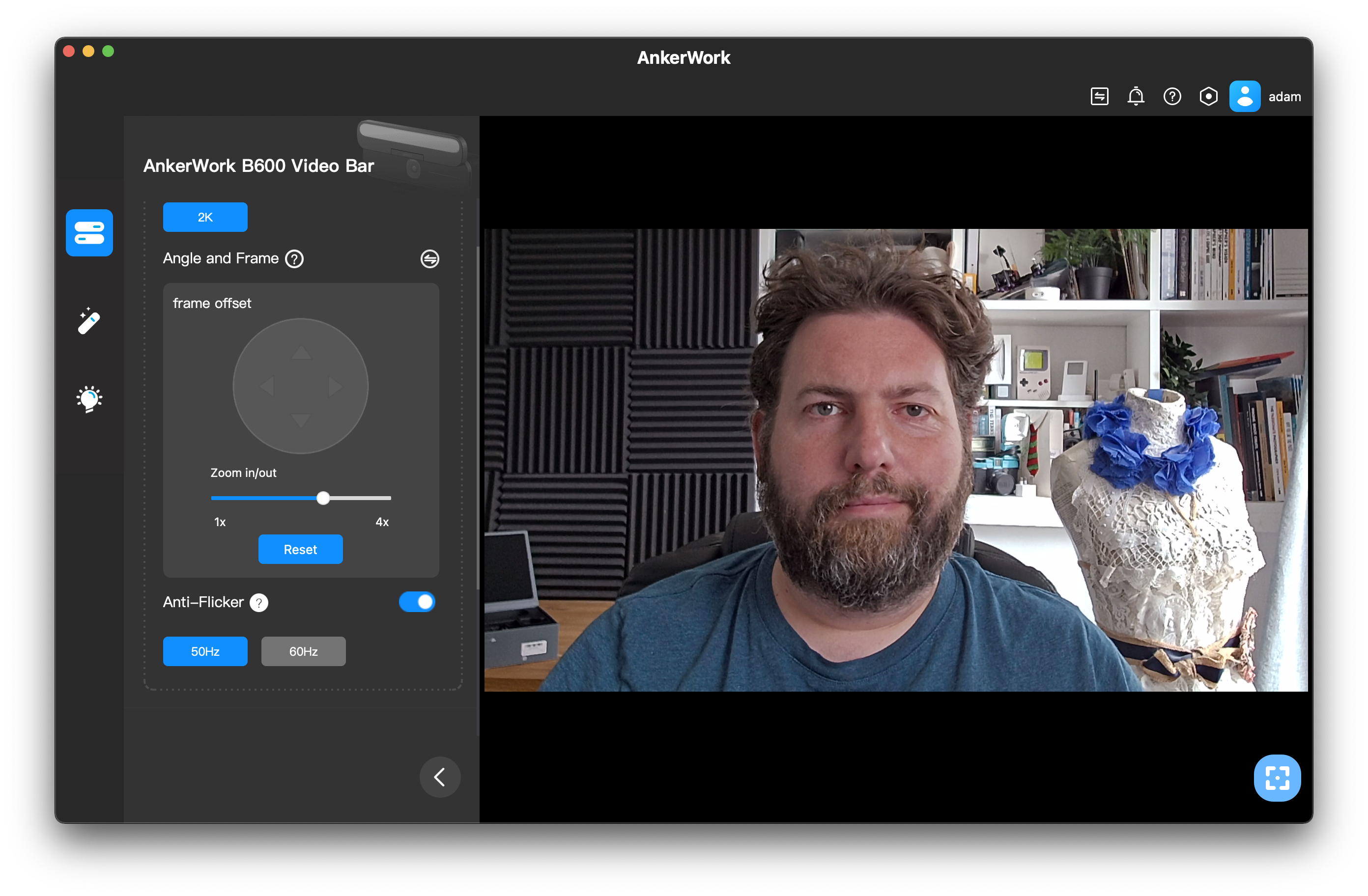
The 4-microphone array, too, did better than the iMac’s already none-too-bad noise cancellation routines when it comes to eliminating background sound. At the same time the voice laid down was crisp and clear, though if we had to find fault, perhaps a little less rich.
The built-in speaker is solid where it needs to be for meetings – normal vocal range – but definitely lacks bass, so we doubt it’ll replace the main computer speakers for many. There is more oomph than some laptops, but that’s not saying much.
Verdict
We found the B600 to be an excellent product, a joy from the moment we opened the gorgeous packaging. The B600 might be aiming at something of a niche – those prepared to pay a bit more to look better in video calls – but it’s not a small niche. What narrows it further is the weight, which will pull the average laptop hinge to its limits, but there are solutions to this too.
The touch buttons and elegant software make using the B600 painlessly easy. The auto white balance and other functions blend so easily into the background that this is an easy device to love, but the fact you can warm the light – no mere digital filter – gives a feel of sophistication we enjoyed.
If you’re looking for higher resolution and can provide your own lighting, the Logitech Brio Stream might be a better bet, though no less pricey, while more mobile vloggers most interested in the tracking aspect should also take a look at the Obsbot Tiny 4K.
If your main use will be live calls, and don’t mind the price or the size, this is an excellent device that will make your video feed look professional without adding stress to the workflow.
Read more
The best webcam
Best conference webcams
Best PTZ camera
Best 4K webcam
Best Mac webcam
The best camera for streaming
Best projection screens
Best film scanners
Best all-in-one printers

With over 20 years of expertise as a tech journalist, Adam brings a wealth of knowledge across a vast number of product categories, including timelapse cameras, home security cameras, NVR cameras, photography books, webcams, 3D printers and 3D scanners, borescopes, radar detectors… and, above all, drones.
Adam is our resident expert on all aspects of camera drones and drone photography, from buying guides on the best choices for aerial photographers of all ability levels to the latest rules and regulations on piloting drones.
He is the author of a number of books including The Complete Guide to Drones, The Smart Smart Home Handbook, 101 Tips for DSLR Video and The Drone Pilot's Handbook.