Digital Camera World Verdict
The Neewer ER1 Motorized Carbon Fiber Camera Slider is a great balance of performance, features, build quality, ease of use and cost. It's not the best available, but it does exactly what it says on the tin and does it well. Plus, the kit has everything you need except for tripods or light stands so it's ready for use straight away making it an attractive option for videographers and timelapse photographers.
Pros
- +
Easy to use
- +
Great performance
- +
Comprehensive kit
Cons
- -
-The carry case could be of better quality
- -
The shortest timelapse interval is three seconds
- -
No physical controller included
Why you can trust Digital Camera World
I get to test and review some of the best cameras, drones, and accessories available. Many of them are amazing and a pleasure to use, but it's not often that something inspires me to go out shooting more because it performs so well.
The Neewer ER1 Motorized Carbon Fiber Camera Slider is one of those rare products, and I can promise you that my shooting list has grown considerably since I've been using it; I'm bursting with video shot ideas and timelapse projects that I can't wait to get out and try.
Motorised video sliders allow you to capture a wide range of dynamic video shots including tracking, dolly shots, and sweeping shots for videos, alongside allowing you to add dynamic movement to timelapses. Silent motors drive the carriage at a consistent speed, allowing anyone to capture professional-looking shots with ease.
The Neewer ER1 allows you to do all of this easily because the slider and the smartphone app are incredibly simple to use. I didn’t even need to read the instructions – it's that intuitive. What's more, the Neewer ER1 delivers performance that's on par with more expensive sliders, being a well-made product that comes in at a competitive price.

Neewer ER1: Specifications
Materials | Carbon fibrer and aluminum alloy |
Max load horizontal | 11lbs / 5kg |
Max load tilted | 5.5lb / 2.5kg |
Tripod head included | Yes |
App control | Yes |
Length | 31.5in / 80cm |
Slider weight | 5.3lb / 2.4kg |
Kit weight | 8.4lb/3.8kg |
Neewer ER1: Price
The Neewer ER1 can be purchased from the Neewer website and Amazon, and is available in three sizes: the ER1-80 at 31.5in / 80cm, the ER-100 at 39.4in / 100cm, and the ER1-120 at 39.4in / 120cm. I tested the ER1-80, which is a fantastic length for both video and timelapse capture, and this model costs $330 / £307 / AU$390.
Bigger-name motorized video sliders can easily cost double or more of the price of the Neewer ER1-80, so with this in mind the Neewer is excellent value for money. The kit includes everything you need, including a small Arca Swiss compatible ball head, an NP-F550 battery, a battery charger, multiple shutter remote cables, and a carry case.
The case isn’t the best quality, but it does the job, and no physical controller is included with the ER1-80 or ER-100. Only the ER-120 comes with one in the kits, but it can be purchased separately if you'd prefer this to app-based control.
The best camera deals, reviews, product advice, and unmissable photography news, direct to your inbox!
Neewer ER1: Design & Handling
The build quality of the Neewer ER1 is excellent, being made up of machined aluminum alloy and carbon fiber. This combination produces a strong and lightweight slider that weighs just 5.3lb / 2.4kg with the complete kit in the carry case weighing in at a modest 8.4lb/3.8kg. Even the Arca Swiss ball head that's included is of good quality, allowing me to attach my camera via its L-bracket for portrait or landscape format shooting.
Assembling the slider simply requires the ball head to be attached to the 1/4in screw on the carriage, adjust the slider belt, attach the battery, attach the relevant shutter remote cable, and adjust the short legs if using these for supporting the slider. There's even a spirit level to help ensure everything is level, so it's overall quick and easy to set up. Power can be delivered by the included battery, with a USB power bank, or plugged into a USB charger capable of delivering 5V 2A over USB-C.


The built-in legs are short but perfect for tabletop or ground set-up and feature leveling feet. Plus, there are 1/4 and 3/8in screw threads on both ends of the slider and the central bottom mounting plate for attaching the slider to tripods or light stands. With these mounting points, you can mount in the center, at one end for up to a 45-degree angle, or at both ends for a level or angled slide.
I've never used a video slider before, instead relying on gimbals, Image Stabilisation, and, hopefully, incredibly steady hands to maintain a level camera for certain movements, which isn’t always easy. So, while I've long been aware of motorized video sliders, I had no idea how easy or, indeed, difficult they are to use.


The Neewer ER1 is so easy and intuitive to use that I didn't even need to read the instructions in the Neewer app. Once connected to the slider, the app user interface is simple with little to no room for confusion. Within seconds of connection, I was able to capture video and timelapses in all the ways possible with the slider.
Operation is also smooth and silent, with no jerking of the carriage carrying the camera. Silent operation is important if you're recording sound in your videos, and the Neewer ER1 is so quiet you can even use a camera-mounted mic without fear of capturing the whir of the motor.


Neewer ER1: Performance
From what you've already read, you'll know that I'm impressed with the overall performance of the Neewer ER1, but we can go into more detail beyond stating its simple and silent operation. Motorized sliders often appear extremely basic, essentially being just two ends with rails between them and a motorized carriage where a tripod head and camera can be mounted.
There is more to them than this, and the Neewer ER1 has a couple of tricks up its sleeve that add camera rotation into the equation to achieve specific effects. At a basic level though, you can mount the camera for a side-to-side shot, at an angle, or to the side for a follow or pull away. These mimic basic dolly movements and are achieved with the central rail set to the middle position.

What makes the Neewer ER1 more versatile, is that the central rail can be set with the left side forward and the right back for a 120-degree pano shot, or the left side back and the right forward for a tracking shot where the camera always faces the subject during movement. With both of these options, the tripod mount rotates to rotate the camera, and there's a scale for the central rail at each end of the slider that helps to adjust the amount of rotation.
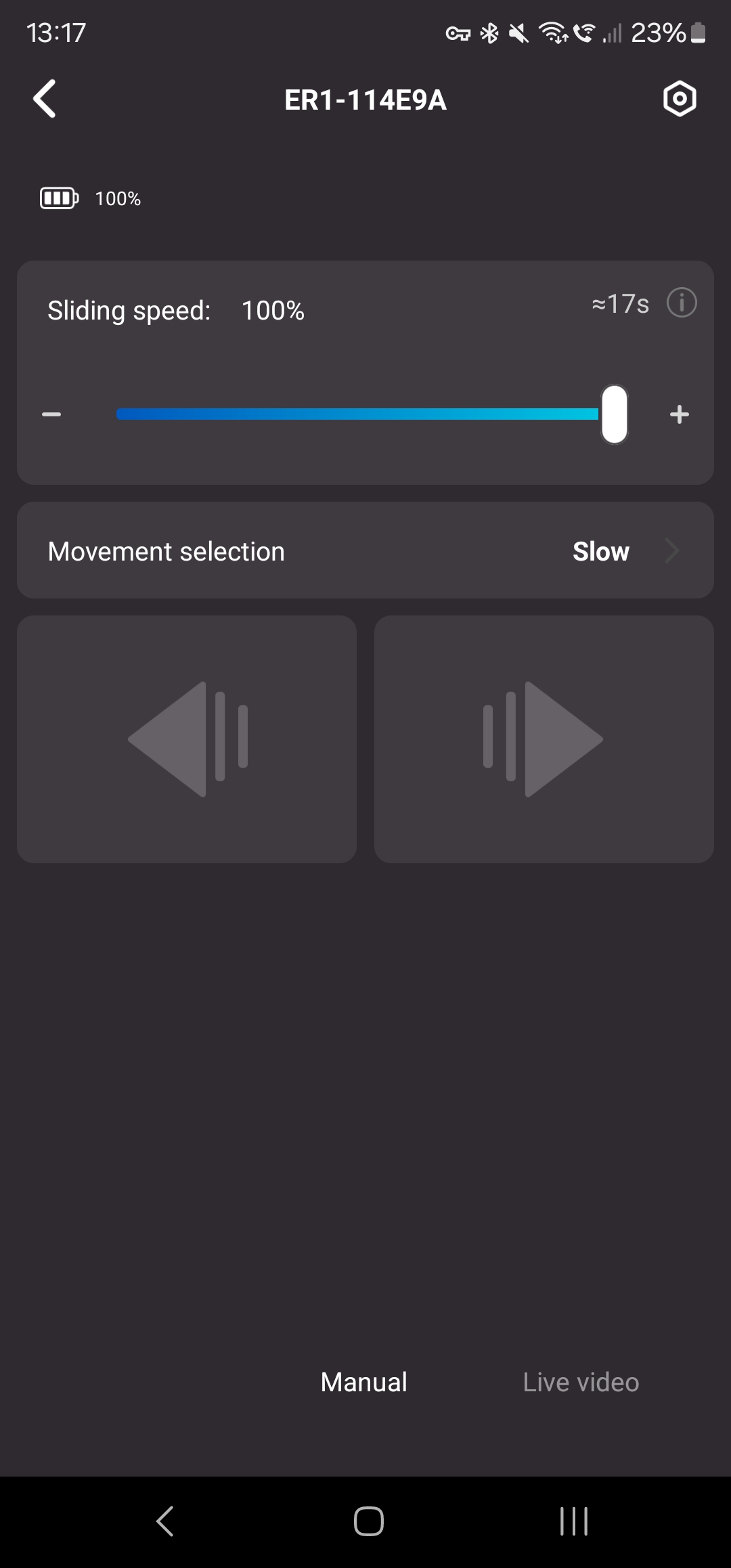

Movements aren’t limited to just left to right; you can also go right to left, set up a custom movement, control speed, and the movement selection. It's basic, but it's all you need to achieve multiple camera movements including A to B and back again. There's also timelapse control where you set the desired duration of the timelapse and the Neewer app fires the shutter at the correct time between each movement.
With this, you're shown how long the capture will take depending on the selected interval. The only frustration I have here is that the app shows intervals down to one second, but three seconds is the shortest interval that can be selected. I assume this may have something to do with allowing for the slider movement between shots to avoid camera shake with longer exposures, but I could be wrong.
Neewer ER1: Verdict
I'm hugely impressed by the Neewer ER1 Motorized Carbon Fiber Camera Slider and found the 31.5in / 80cm option to provide plenty of movement for both video and timelapse capture. The shorter length compared to the other two options makes it more portable, which is always a bonus for location videographers and photographers.
Build quality is excellent and although the slider isn’t cheap, it's still great value for money when considering the high price tag some sliders command. As a first-time slider user, I found the Neewer ER1 incredibly easy and intuitive to use, and as I pointed out early on, using the slider inspired many ideas of new shots to capture for both video and timelapse photography. Quite simply, it's a great balance of performance, cost, build quality, and ease of use.
Features | Multiple movement options including camera rotation and timelapse capture. | ★★★★☆ |
Design | Well-made with high-quality materials and lightweight. | ★★★★★ |
Performance | Smooth and silent operation alongside app-based control. | ★★★★★ |
Value | Much less expensive than bigger-name alternatives. | ★★★★★ |

✅ Buy it...
- If you'd like to capture more interesting and dynamic videos and timelapses.
- If you need a motorized slider and you're on a budget.
🚫 Don't buy it...
- If you don’t require camera movements in your videos and timelapses.
- If you travel light and mostly use a gimbal for smooth camera movement.
Alternatives
Camera sliders have to be stationary, so if you prefer a greater degree of movement in your videos a gimbal such as the FeiyuTech Scorp 2 is a budget gimbal with AI tracking.
SmallRig FreeBlazer Heavy-Duty Carbon Fiber Tripod Kit
Not everyone requires larger camera movements when shooting video, so if this is you consider the SmallRig FreeBlazer Heavy-Duty Carbon Fiber Tripod Kit for supporting your camera.
James Abbott is a landscape and portrait photographer based in Cambridge. He’s also an experienced photography journalist specializing in camera skills and Photoshop techniques. He is also a CAA-approved drone pilot and professional aerial photographer.





