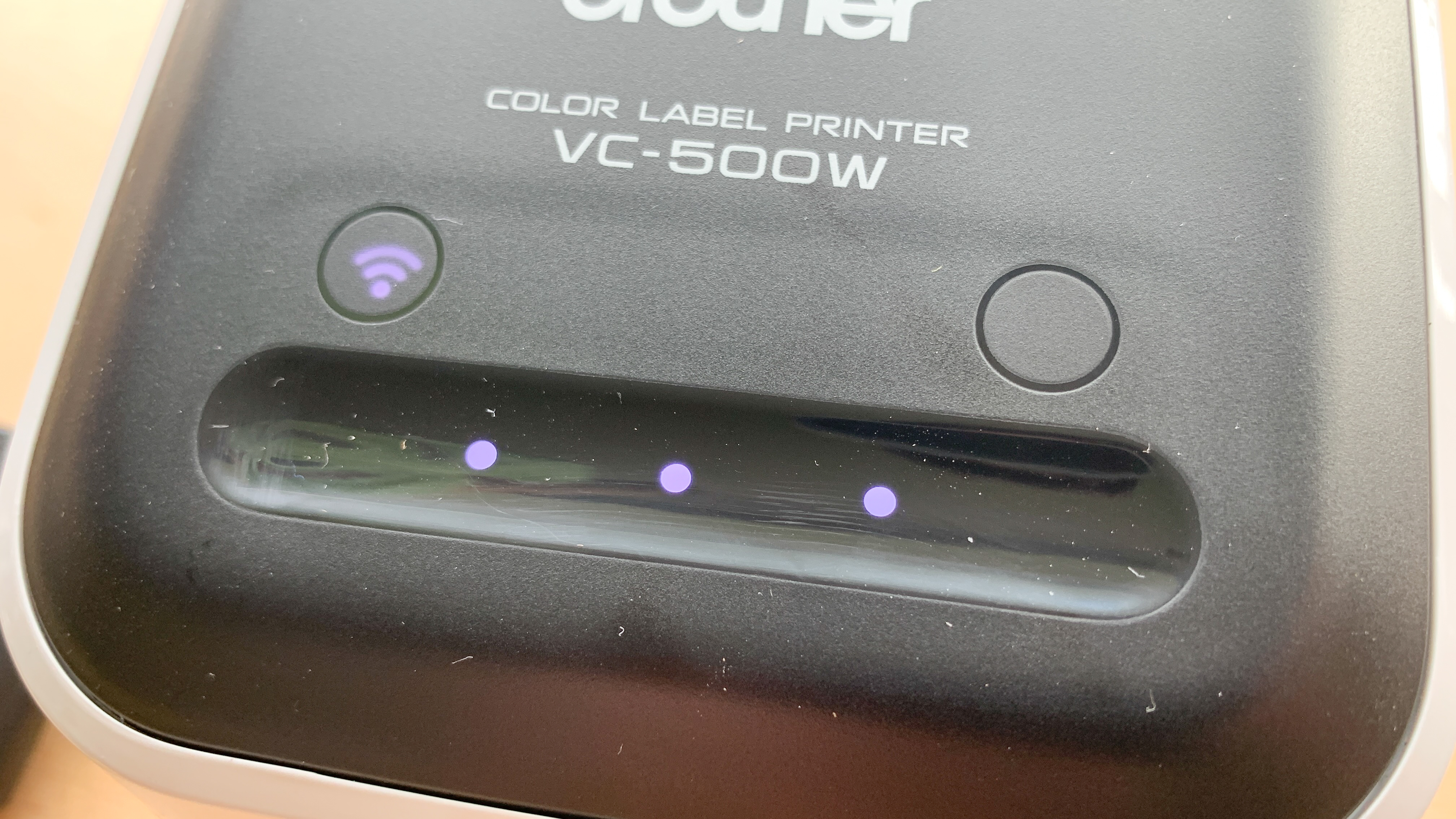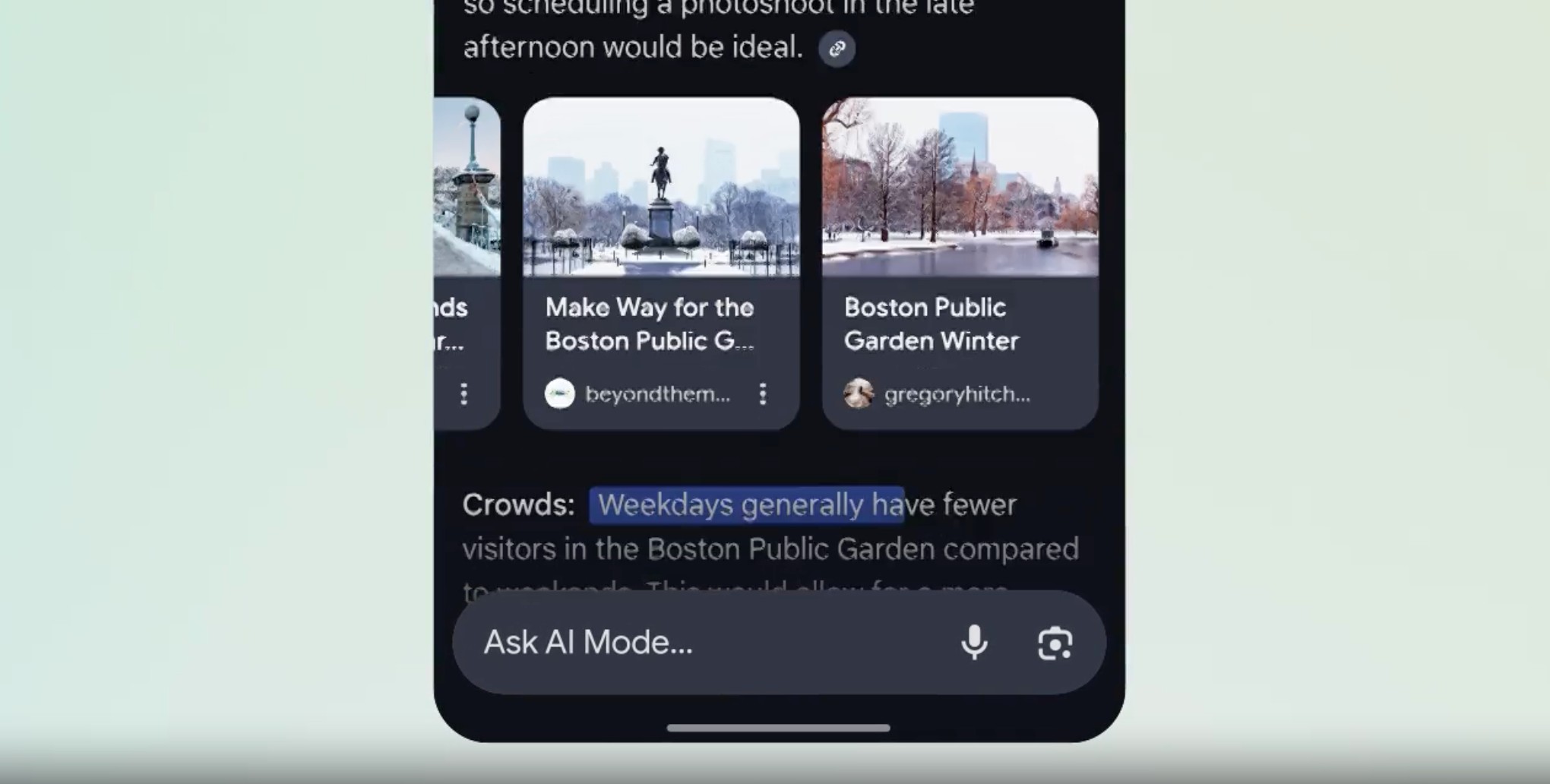Digital Camera World Verdict
The Brother VC-500W is one of the best thermal printers around if you need to print color labels. There are no visible dots in the resulting prints thanks to the 313 dpi resolution, and there's a natural level of contrast too. The color replication leaves a little to be desired, though, with photos printed with an unnatural magenta hue. The range of label widths up to 2 inches makes this a versatile printer, although 2 inches does seriously limit the end uses of this printer. The color and maximum label size make this perfect for labeling things around the home or for creating event labels, and there are no issues with compatibility. Support is offered for all major operating systems, including mobile devices.
Pros
- +
Prints in color
- +
Print from mobile
- +
313dpi
Cons
- -
You may need wider labels
- -
Printing is quite slow
Why you can trust Digital Camera World
The Brother VC-500W is a lightweight, small-format label printer that has wireless connectivity. Thanks to its ZINK paper, it is possible to print color with no problems such as smudges and tears. The printer is not particularly quick, with 0.3 inches printed per second. Operating system support spans across Windows, macOS, iOS, and Android.
Thanks to the ZINK paper, it is possible to print color labels with no trouble at all. This paper avoids the pitfalls of traditional color printing with no problems like smudges, tears, or water damage.
The printer can accept roll widths of 9, 12, 19, 25, and 50 mm, although the included roll is only 25mm. What is more impressive is the 420mm length that this printer is capable of printing up to.
Wireless connectivity makes this one of the more flexible label printers, with the possibility to print straight from a phone's camera roll or social media. This makes it perfect to create labels for around the house or for special events. The free Color Label Editor 2 app offers a wide array of design tools for creating perfect layouts.
Brother VC-500W: Specifications
| Compatibility | Windows 2008+, macOS 10.11+, Linux, Android |
| Connects via | USB-A |
| Speed | 0.3 inch per second |
| Maximum paper size | 50mm (2 inches wide) |
| DPI | 313 |
| Mono or color | Mono |
| Dimensions | 22.1 x 17.02 x 14.99 cm |
| Weight | 660g |
Brother VC-500W: Design & Handling
Brother continues its long-standing history of making great products. The VC-500W is a beautiful-looking unit with a mix of white and black plastic that will help it stand out on any desk. The top face includes three LED lights that act as status indicators, as well as two buttons. These buttons are not depressable, which makes it a little tricky to know if you've pressed them or not. The on-off button, on the other hand, located on the right-hand side, is a physical button that provides the necessary pressing feedback. The power port is located underneath the unit, and there's a handy cable trail that ensures the power cable is neatly placed out of the way.
The roll is located at the rear of the unit, with no flap or panel to protect it. The benefit of this is that the roll can be removed quickly and without fuss, but the downside is that it could get knocked and damaged. The roll clicks in and out of the unit really nicely, but if you remove and reinsert it mid-roll then you'll need to make sure the front strip of the roll is fed properly back into the printer.
Brother VC-500W: Performance
The Brother VC-500W performs pretty well considering its printing colour at 313 dpi. Photos and text are printed to a high resolution with no visible separation of dots. The speed at which the labels are printed is pretty slow and it does take a while to receive the necessary printing data and warm up to the point of being print-ready. The cutting of the labels is automatic but there is around 5 to 10mm of roll wastage between labels when printed on different print runs. Connection with the Brother Color Label 2 app was reliable and efficient.
The best camera deals, reviews, product advice, and unmissable photography news, direct to your inbox!
Brother VC-500W: Verdict
The Brother VC-500W is a very capable color printer. At a resolution of 313 dpi, prints are produced at a top-quality resolution. Colors are not hugely accurate, with natural skin tones skewing significantly towards magenta. The ZINK paper is top quality with no smudging or tearing problems. Label width tops out at 2 inches, which is plenty for creating event labels or home-based labeling but is lacking for anything bigger. The 420mm maximum length is fantastic for creating long labels. The printer works across all major operating systems and is even able to connect wirelessly to mobile devices.


Paul is a digital expert. In the 20 years since he graduated with a first-class honours degree in Computer Science, Paul has been actively involved in a variety of different tech and creative industries that make him the go-to guy for reviews, opinion pieces, and featured articles. With a particular love of all things visual, including photography, videography, and 3D visualisation Paul is never far from a camera or other piece of tech that gets his creative juices going. You'll also find his writing in other places, including Creative Bloq, Digital Camera World, and 3D World Magazine.