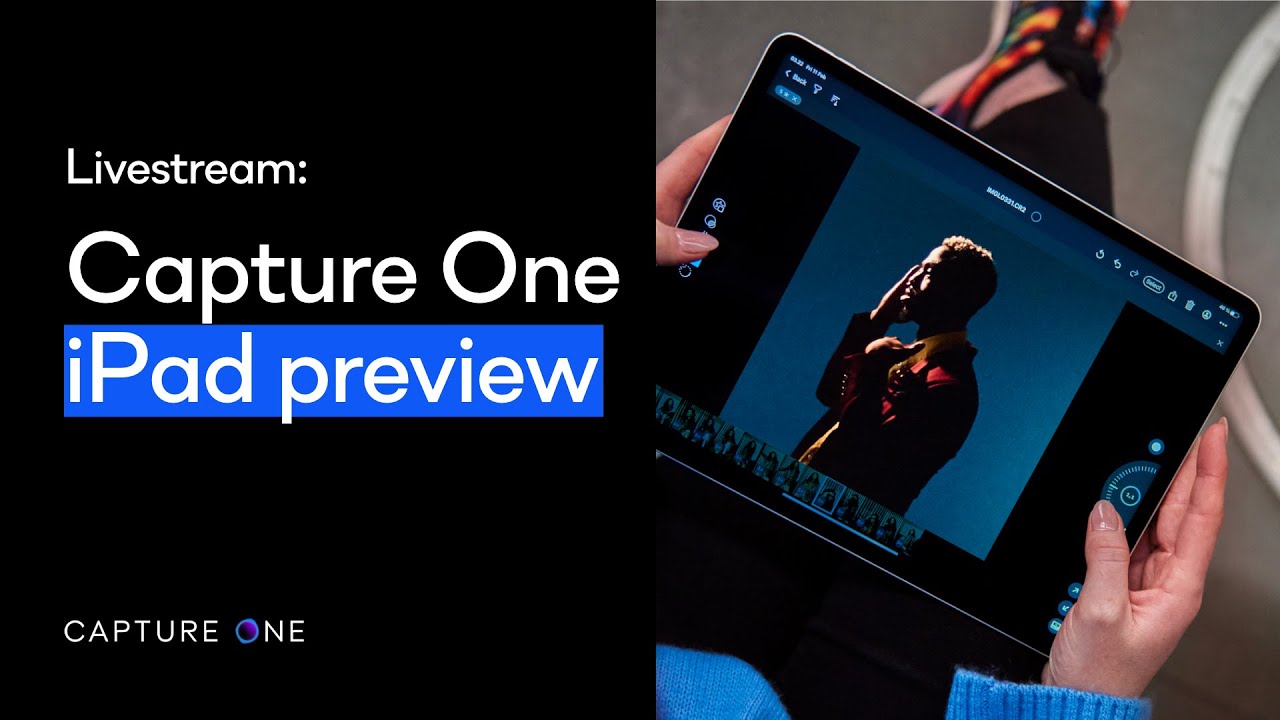Capture One for iPad to arrive June 28: Lightroom mobile has a rival!
But Capture One is using the iPad more for an early stage in the workflow than as a desktop alternative
The best camera deals, reviews, product advice, and unmissable photography news, direct to your inbox!
You are now subscribed
Your newsletter sign-up was successful
Capture One and Lightroom are rival image cataloguing, raw processing and editing tools. Where Capture One has the edge in image quality and perhaps editing tools, Lightroom is cheaper and has the advantage of optional cloud storage and synchronization.
But that will soon change when Capture One rolls out its long-promised Capture One iPad edition. It’s clear from Capture One’s introductory video below, however, that Capture One sees the role of the mobile device a little differently.
In the Lightroom Creative Cloud ecosphere, the desktop and mobile applications are more or less equivalent. They can all access all your images in the cloud and carry out a range of editing tasks that are synchronized across your devices.
Capture One for iPad will have a different role, at least in the beginning. It’s designed as a mobile tool for the early stages of the Capture One workflow.
Watch Capture One for iPad in action below:
How Capture One for iPad will work
For example, at a wedding you could use it to browse, rate and organize your shots, apply Styles (preset looks) and manual edits, and perhaps show clients their pictures right there and then. Later on, you will then be able to sync the iPad app with your desktop catalog to finish your workflow and integrate them with the rest of your photo library.
Where Lightroom’s cloud-based ecosystem is designed to offer all your tools and all your images everywhere, this first version of Capture One for iPad is targeted at quick edits and the first stages of your workflow – it’s a convenient alternative to lugging around a laptop.
The best camera deals, reviews, product advice, and unmissable photography news, direct to your inbox!
Capture One for iPad does look very interesting. It’s designed to rely on simple ‘two-thumb’ controls to reflect the way people hold a tablet and is built for touchscreen control – it’s not intended to be mobile replica of the desktop software.
The scheduled release date for Capture One for iPad is June 28. It won’t be a free add-on for existing Capture One users, however – it will come with its own $4.99/month (about £3.99/AU$6.94) subscription fee.
Read more:
• Best photo editing software
• Best iPad for photo editing
• Best MacBook for photo editing

Rod is an independent photography journalist and editor, and a long-standing Digital Camera World contributor, having previously worked as DCW's Group Reviews editor. Before that he has been technique editor on N-Photo, Head of Testing for the photography division and Camera Channel editor on TechRadar, as well as contributing to many other publications. He has been writing about photography technique, photo editing and digital cameras since they first appeared, and before that began his career writing about film photography. He has used and reviewed practically every interchangeable lens camera launched in the past 20 years, from entry-level DSLRs to medium format cameras, together with lenses, tripods, gimbals, light meters, camera bags and more. Rod has his own camera gear blog at fotovolo.com but also writes about photo-editing applications and techniques at lifeafterphotoshop.com