“My Nikon Z8’s sensor is filthy – I had no idea it had a sensor shield!” Here’s how to make sure yours is switched on
Make sure you don’t make the same mistake by ensuring your Nikon Z8 or Z9’s sensor shield is active BEFORE you change lenses
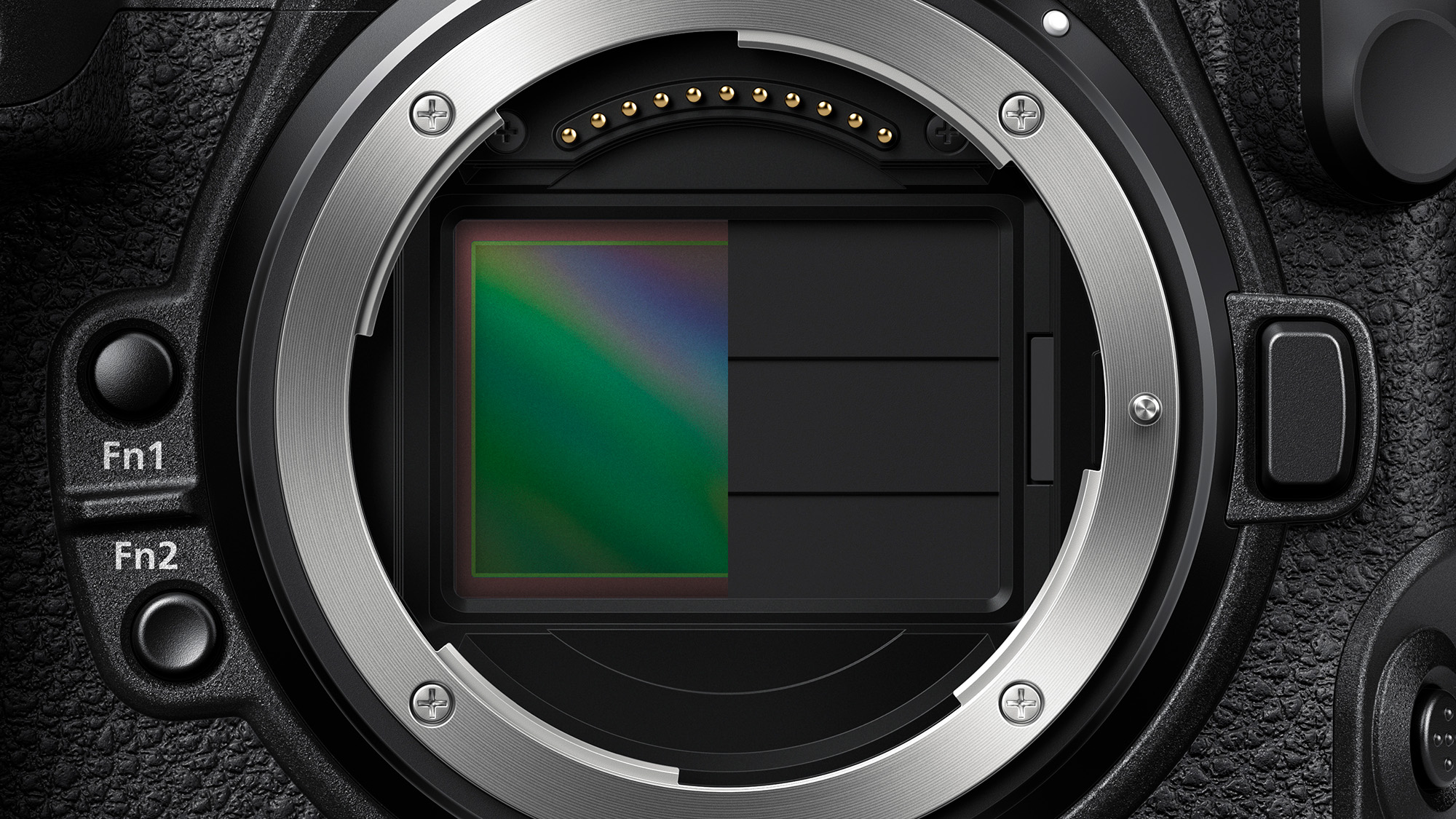
A sensor shield (or dust cover) is a dummy shutter that flips down when you turn off the camera to shield the sensor from airborne dust and dirt when changing lenses. They tend to feature on enthusiast or pro-grade mirrorless cameras from Canon, Sony, Panasonic and Nikon.
Currently, Nikon only has two cameras with sensor shields: the flagship Nikon Z9 and Nikon Z8. But as one of my colleagues recently found out, Nikon’s sensor shields are not active by default.
“My Nikon Z8’s sensor is filthy,” she told me last week. “Because there’s no reflex mirror in the way, the sensor is completely exposed.” When I asked if the sensor shield was engaged, she said, “I had no idea it had a sensor shield!” It was at that point I realized how much I take the shield for granted. I’d activated it over a year ago, when I bought my Z8, and hadn’t thought about it since.
You see, my colleague is right. A mirrorless camera is much more susceptible to dust and dirt deposits settling on the sensor, because it doesn’t have a reflex mirror. On a DSLR, the mirror flips down when you're not using live view. This covers the sensor and partially protects it when you change lenses.
Without a sensor shield, a mirrorless camera’s sensor is directly exposed to the elements when swapping lenses – so you have to be very conscientious when doing so. Even with an activated sensor shield, caution should be taken when changing lenses.
While the shield definitely offers more protection, any dust that settles on the shield itself could work its way inside the camera when the shield is retracted. So, if you’ve got a Nikon Z8 or Z9 and want to activate your shutter shield, here’s how to do it.
How to activate the shutter shield on a Nikon Z8 / Z9
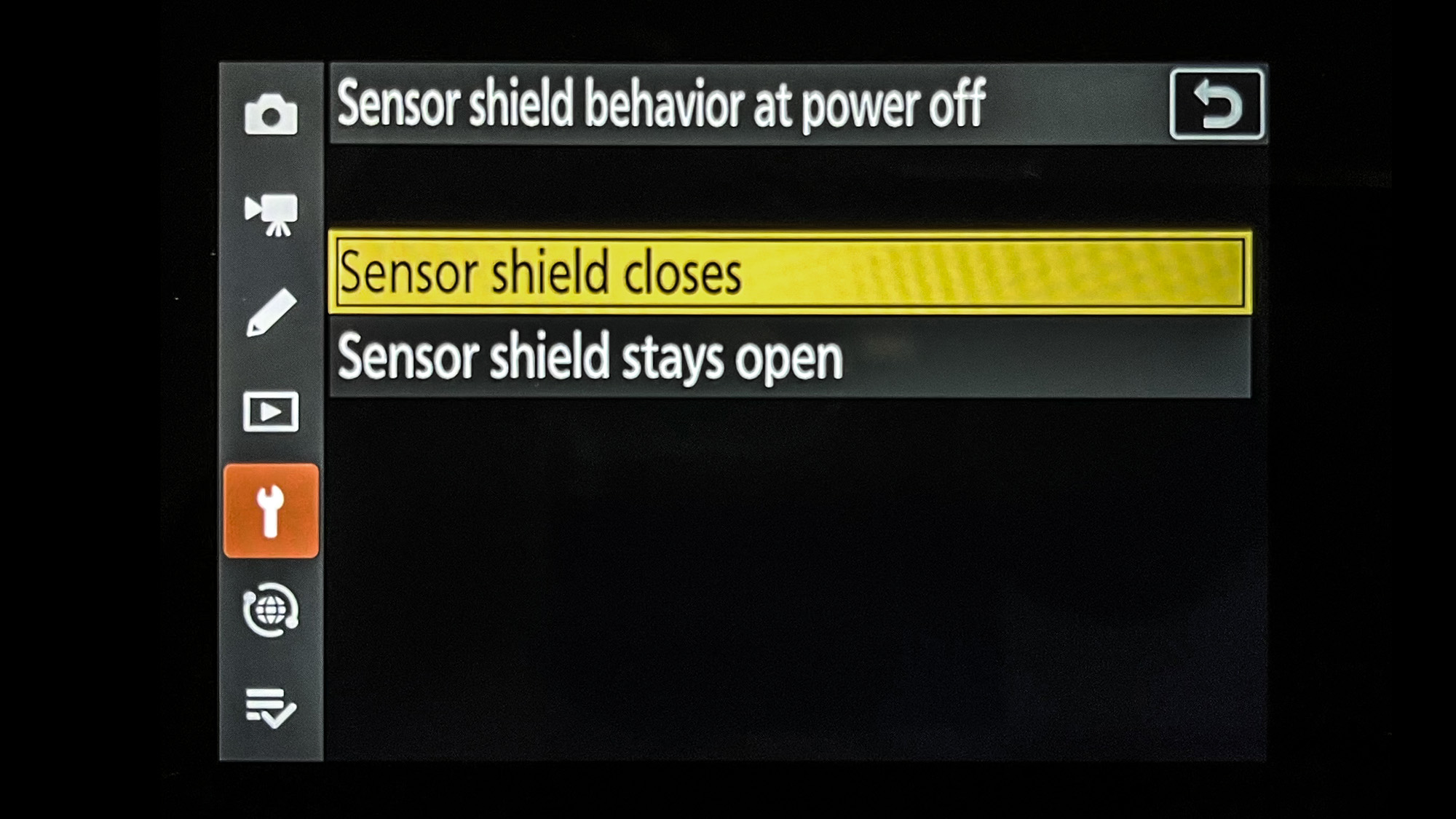
- Turn on your Nikon Z8 / Z9 and hit the 'Menu' button
- Navigate to the 'Setup Menu' on the side bar (wrench icon)
- Scroll down to the 'Sensor shield behavior at power off' setting
- Hit the 'OK' button and then select 'Sensor shield closes'
- Turn your camera off
- Carefully remove the lens or body cap and check to see if the sensor shield is down
That’s all there is to it, but it’s important to note that the sensor shield will only be activated when the camera is turned off. If you decide to swap lenses while the camera is turned on, the sensor will be fully exposed.
The best camera deals, reviews, product advice, and unmissable photography news, direct to your inbox!
Be aware, too, that the sensor shield is a delicate piece of kit, so make sure that you don’t prod it with your finger or a foreign object.
Automatic sensor cleaning
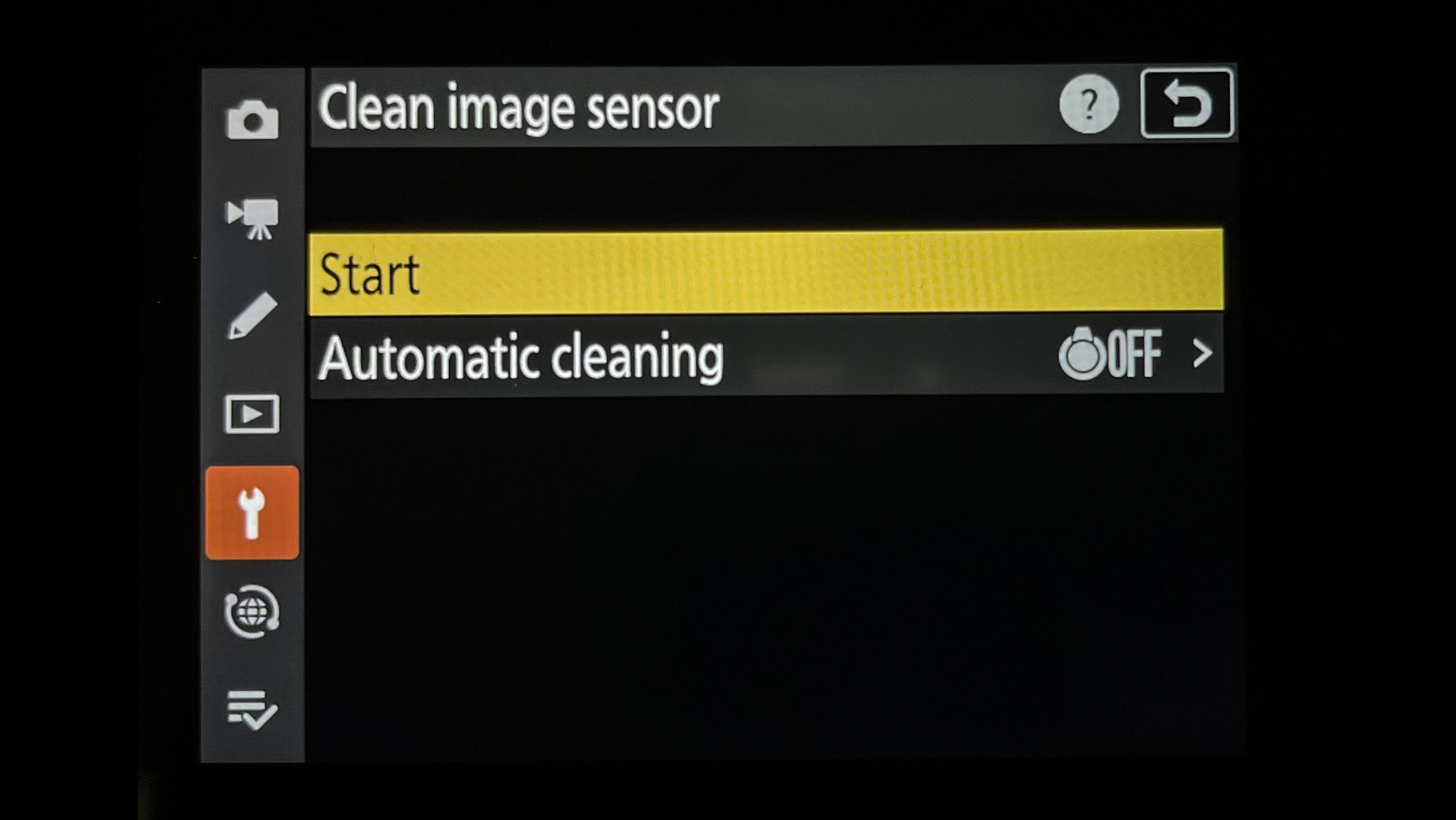
If you want to further decrease the chance of dust and dirt settling on your camera’s sensor, you can also set it to automatically clean the sensor every time you power the camera off. This causes the sensor to literally vibrate, in a bid to repel any loose particles.
To activate this function, navigate to the ‘Setup Menu’ once again and select ‘Clean image sensor’. You can either manually activate it by selecting ‘Start’ or select the ‘Automatic cleaning’ option, so it cleans itself every time you power your camera off.
You might also like...
For more stubborn deposits, here's how to clean a camera sensor – without paying a specialist. For that, you'll need the best camera sensor cleaner. And finally, if you're looking to pick up a new camera, here are the best Nikon cameras.

Mike studied photography at college, honing his Adobe Photoshop skills and learning to work in the studio and darkroom. After a few years writing for various publications, he headed to the ‘Big Smoke’ to work on Wex Photo Video’s award-winning content team, before transitioning back to print as Technique Editor (later Deputy Editor) on N-Photo: The Nikon Magazine.
With bylines in Digital Camera, PhotoPlus: The Canon Magazine, Practical Photography, Digital Photographer, iMore, and TechRadar, he’s a fountain of photography and consumer tech knowledge, making him a top tutor for techniques on cameras, lenses, tripods, filters, and more. His expertise extends to everything from portraits and landscapes to abstracts and architecture to wildlife and, yes, fast things going around race tracks...
You must confirm your public display name before commenting
Please logout and then login again, you will then be prompted to enter your display name.
