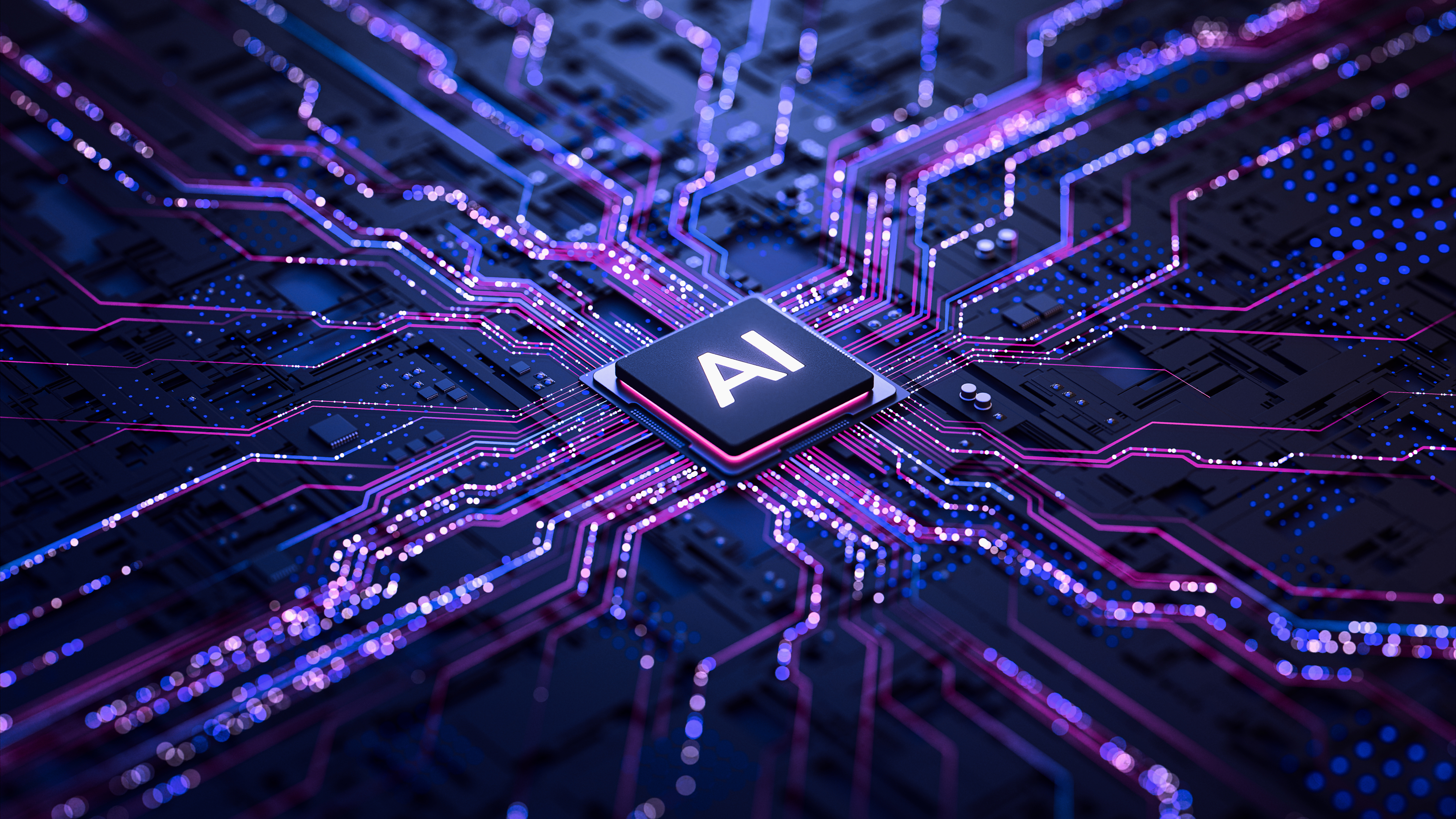Digital Camera World Verdict
The key marketing point of the Boya Magic’s press release is that it can be configured into a lavalier, desktop, handheld, and shoe-mounted DSLR mic. Four mic configurations for a very affordable price. While the kit’s shape-shifting property is indeed impressive, I was even more impressed by the Boya Magic’s AI-powered noise-cancelling feature. Finally, I could record on location without being at the mercy of unwanted background noise such as chainsaws and overhead planes. Unlike other mics that use AI noise cancellation, there was negligible distortion in my voice. This is indeed magic, as you can now record anywhere without waiting for background noise to subside.
Why you can trust Digital Camera World
People sometimes say, “You wait ages for a bus and then three come along at once!” That saying sort of applies to wireless microphone kits from Boya, too! Earlier in 2025, Boya released the Boyamic 2 and the Boyalink 3.
The Boyamic 2 is a flagship wireless mic kit, aimed at the needs of professional sound recordists (with pro features such as onboard recording). The cheaper Boyalink 3 is an entry-level wireless mic kit aimed at social media content creators.
This third bus - sorry - Boya, released in August 2025, is something new. Something a bit different to the seemingly endless wave of plastic wireless mic kits that wash up on the shores of this reviewer’s ‘beach’!
Boya produces a variety of mics for content creators, from on-camera mics to wireless lavalier mics to desktop conference mics. Thanks to a clever design, the Boya Magic can be configured to mimic different mic kits, such as a gun mic or a classic clip-on lavalier mic. This versatility should make it appeal to a wide range of content creators. And having reviewed 25 wireless mic kits to date for Digital Camera World, I was delighted to encounter a wireless mic kit with some new features to explore and write about!
Boya Magic: Specifications
Sample Rate / Bit Depth | 48 kHz / 24-bit |
Signal-to-Noise Ratio | > 80 dB |
Dynamic Range | 144 dB |
Frequency Response | 20 Hz - 20 kHz |
Transmission Range | 100 m |
Battery Life | 6 hours |
Dimensions | 35 × 15.2 × 13 mm |
Weight | 7 g |
Boya Magic: Price
Given that the Boya Magic can be configured to provide four different mic types - an on-camera mic, a tripod-mounted desktop mic, a classic wireless lapel mic, and a handheld gun mic, $90 is an impressively attractive price for such a versatile mic kit. Indeed, you’d expect to pay around $119/£129 for the recently released Boyalink 3, and that’s just a pair of wireless lavalier mics and a receiver, with inferior (to the Boya Magic) AI-noise cancellation capabilities to boot! If you’ve held off buying a wireless mic (or plan to upgrade your audio kit), then the Boya Magic is certainly well worth the asking price given its versatility and the quality of audio that it captures.
Boya Magic: Design & Handling
Here we go. So much to write about! Most of the wireless mic kits that I test and review have a similar design. They have a carry case to store two transmitter lavalier mics that clip onto a lapel or shirt. They usually have a receiver that plugs into a smartphone or camera. The Boya Magic fits that general description, but it does so much more. You can indeed take out the two lightweight (7g) capsule-shaped lavalier mics and clip them to your shirt (or clamp them via a magnet, which is a common feature these days).
At the base of the carry case is a magnetically attached USB-C receiver. (There’s also a handy lighting receiver if you’re using an older iPhone model). This compact receiver detaches from the case and pops into the USB-C slot of your smartphone or laptop. You can then walk and talk wirelessly (up to 100m) while the transmitter broadcasts your voice to the receiver attached to your camera or computer. This is a classic way of capturing audio for content creators. But thanks to the Boya Magic’s innovative design, there’s more! Lots more.
The best camera deals, reviews, product advice, and unmissable photography news, direct to your inbox!
One thing that ‘gets my goat’ when watching a YouTube video is when a presenter holds a tiny wireless clip-on mic in their hand and talks into it. This just looks silly given that the mic is designed to clip onto their shirt so that they can walk and talk ‘hands-free’. If you want a more impressive-looking handheld mic, then consider the Boya Magic. If you pop the two little clip-on capsule mics back into their long cylindrical carry case, you can use the case as a more impressive-looking handheld gun mic!
The omnidirectional lavalier mic stored at the end of the carry case cylinder transmits audio to the receiver attached to your camera. You can hold the carry case like a gun mic and walk and talk wirelessly into it. There’s even supplied Boya-branded windshield that slides over the end of the carry case, which helps make it look more like a professional handheld interview mic. This handheld configuration is great if you want to do ‘vox pop’ style interviews, as you can point the gun mic towards your interviewee and capture their opinion without having to attach a capsule mic to their shirt. You can then point the stick mic back at your mouth to carry on presenting to camera.
And there’s more. Let’s imagine that you’re working from home on your laptop and you want to record some audio for a project. You can pop the Boya Magic in its carry case (gun mic) configuration onto its supplied mini tripod. Use the tripod’s ball head to tilt the mic towards your mouth and the USB-C receiver into your laptop’s USB-C slot. You can use this table-top mic to stream your voice in high-quality audio or capture a narration in your editing software. And the audio quality is impressive due to the fact that the Boya Magic’s mics record at 48kHz/24-bit and capture a wide 144 dB dynamic range. Check out my supporting video in the Performance section to see and hear the Boya Magic in action via a range of different configurations.
The Boya Magic’s fourth configuration is as an on-camera mic. You can detach the ball head section of the mini desktop tripod to reveal a DSLR-compatible shoe-mount. This enables you to mount the gun mic onto your DSLR or mirrorless camera cold shoe. You then need to attach the third supplied receiver to the unit and plug it via a supplied TRS to TRS cable into your camera.
Boya Magic: Performance
To test the Boya Magic, I started off by taking the kit into my garden. I slipped one of the lightweight (7g) and thin (13mm) lavalier mics out of the carry case and used its magnet to attach it onto my shirt. I’m not a huge fan of magnets as they tend to fall off and get lost when you finish shooting (though in this case, the magnet fell into my shirt pocket when I detached the mic at the end of the shoot, so I was able to retrieve it). Some wireless mic kits come with spare magnets, but the Boya Magic only has the two. Fortunately, both mics have a clip-on attachment too, which will come in handy if you lose the mini-magnets!
I then plugged the USB-C receiver into my tripod-mounted iPhone 16 Pro’s USB-C slot. The Boya Magic’s tiny receiver is attached magnetically to a slot at the base of the long cylindrical carry case. This case’s magnetic attachment isn’t quite as strong as the magnets on the two mics, so I’m a little concerned that if the receiver did slip off the end of the carry case and get lost, the whole kit would be rendered useless. But since you only pop the receiver back onto the carry case at the end of a shoot, it will probably stay safely attached as you’ll then place the carry case into the padded zip bag that stores extra accessories such as wind shields.
Talking of windshields, the design of the Boya Magic windshield is excellent. You simply slide the capsule-shaped mic into the windshield and that’s it! The fluffy shield is shaped so that you can still see the transmission light at the top of the mic and also tap the shiny noise cancellation button at the base of the mic. When testing the Boyalink 3, I spent ages trying to slide a slippery disc-shaped mic into its wind shield, so I’m grateful for the much more efficient design of the Boya Magic’s wind shield.
I was then able to start recording on the iPhone and talk to the camera to test out the audio quality of the lavalier mic. The mic’s polar pattern is set to omnidirectional, so while it picked up my voice loud and clear, it also recorded the loud equipment (perhaps a chainsaw) from a neighbouring garden. Nightmare!
However, with a tap of the easy-to-access noise reduction button on the Boya Magic lavalier mic I was able to activate the AI-powered noise reduction feature. Now, every mic I review these days seems to offer AI-powered noise reduction, but usually at the cost of the isolated voice sounding electronically ‘warbly’ or distorted. Even the recently released Boyalink 3 suffered from less-than-effective noise reduction.
I’m therefore pleased to say that with the Boya Magic, AI-powered noise cancellation works much more effectively. The background sound of the chainsaw and a passing plane vanished, leaving my voice sounding clean and undistorted. Have a listen for yourself to my supporting video. This improvement in AI noise cancellation is impressive, especially as the Boya Magic retails for less than the Boyalink 3.
Above: see and hear the Boya Mic in action in our hands-on video review
Still on the subject of noise cancellation, the Boya Magic features a neat design touch in its various configurations. There’s a shiny noise cancellation button on each lavalier mic. Press this button, and the blue lights on the transmitter and receivers turn green to indicate that noise cancellation is active. An identical shiny button can be found on the carry case so you can trigger noise cancellation in gun-mic mode. There also appears to be a noise cancellation button on the receiver attached to your smartphone, though when I pressed that button, the indicator light on the receiver and mics stayed blue. That wasn’t an issue as I would always trigger noise cancellation from the mic anyway.
The next step of my test involved unclipping the lavalier mic from my shirt and popping it into the carry case, which I then attached via a threaded screw to the supplied mini tripod resting on my table. I unplugged the USB-C receiver from my iPhone 16 Pro and slid it into a USB-C port on my MacBook Air. This desktop gun mic configuration enabled me to capture video and audio directly into my MacBook’s QuickTime app, so the audio from both iPhone and MacBook was of consistent quality.
I then clipped one of the lavalier mics back onto my shirt and performed a distance test in the local park. I found that although there was some signal dropout when I turned my back to the camera (and the mic lost line of sight with the receiver), the dropout wasn’t as bad as it was when I tested the Boyalink 3 and the Boyamic 2 earlier in 2025. When I faced the camera from a distance, the audio was loud and clear, even when I was so far away that you couldn’t see my lips move! Impressive.
Finally, I took the Boya Magic kit with me to London to record audio for a review of the Hohem iSteady V3 Ultra. This is a compact smartphone stabiliszer. The Boya Magic’s receiver is so small and lightweight that I could easily plug it into my gimbal-mounted iPhone 16, and it made no difference to the performance of the iSteady. The noise reduction feature on the Boya Magic was also very useful in my shoot’s the busy urban location.
Boya Magic: Verdict
The Boya Magic deserves a place in your kit bag because it saves you storage space! You don’t need to carry a separate space-hogging pair of lavalier mics, a gun mic, and a tripod-mounted desktop mic (or a separate shoe-mounted DSLR mic). The Boya Magic can easily and quickly be configured (like a shape-shifting Transformer robot from the movies) to suit your shoot’s specific needs. The 48kHz/24-bit recording combined with a wide 144 dB dynamic range produces excellent quality audio, and unlike many wireless mic kits on the market, the AI-powered noise cancellation does a great job of removing unwanted background noise without distorting your voice. Finally, AI noise cancellation comes of age! I’ve already used the Boya Magic to capture sound for another product’s review, and I’m sure that it’ll be a while before something better comes along to outclass it. It is indeed a kind of magic!
Features ★★★★★ | 48kHz/24-bit recording combined with a wide 144 dB dynamic range produces pro quality sound. The latency is also negligible which saves you time in the edit. |
Design ★★★★★ | The ingenious design of the Boya Magic enables you to configure it to suit a wide range of recording scenarios, from clip-on lavalier to handheld gun to table-mounted conference mic. |
Performance ★★★★★ | The sound quality is great with and without noise cancellation activated and the Boya Magic also casts its spell from a distance. |
Value ★★★★★ | This is cheaper than many wireless mic kits yet provides great sound and superior quality noise cancellation. |
Alternatives
Boyamic 2: You’d be hard pressed to tell the difference in audio quality between the cheaper Boya magic and the pro-level Boyamic 2. However, if audio drops out on the Boya Magic, then you lose your take. Thanks to the Boyamic 2’s onboard recording feature, you can patch any dropout gaps!
Read our full Boyamic 2 review
RØDE Wireless Go 3: The RØDE Wireless Go 3 also boasts an onboard recording feature. The recording starts as soon as you turn on the transmitter, so there’s no danger of you forgetting to activate this useful feature. It ‘saved my bacon’ on a recent shoot when I forgot to turn up the input level on a camcorder and I was able to restore the missing sound recorded on the transmitter!
Read our full RØDE Wireless Go 3 review
George has been freelancing as a photo fixing and creative tutorial writer since 2002, working for award winning titles such as Digital Camera, PhotoPlus, N-Photo and Practical Photoshop. He's expert in communicating the ins and outs of Photoshop and Lightroom, as well as producing video production tutorials on Final Cut Pro and iMovie for magazines such as iCreate and Mac Format. He also produces regular and exclusive Photoshop CC tutorials for his YouTube channel.
You must confirm your public display name before commenting
Please logout and then login again, you will then be prompted to enter your display name.