VEGAS Movie Studio 16 video editor gets power boost
The popular video editing suite gets a range of new features for its latest version

The market for consumer level video editing software is rapidly expanding, with many new or updated options becoming available on a regular basis. Aimed at beginners and advanced enthusiasts, VEGAS Movie Studio has popular due to its intuitive yet powerful tools.
• Best free video editing software
The Movie Studio editor is a consumer version of the VEGAS Pro editing was launched by 20 years ago, and which was sold and developed by Sony from 2003 until 2016. Both Movie Studio and Pro versions are being published by German software house MAGIX, who bought the brand from Sony.
The latest iteration, VEGAS Movie Studio 16, brings with it a host of new features to tempt aspiring videographers. Interactive storyboard editing allows easy rough cuts of videos, for rapid creation of preview files. By performing edits to the Storyboard, these modifications are automatically added to timeline.
For novice users, the Guided Video Creator will help with getting to grips with the essential tools. This clever education tool leads the user through the whole video creation workflow, from beginning to end, so they can learn about ordering clips, working with audio and adding titles, while they work.
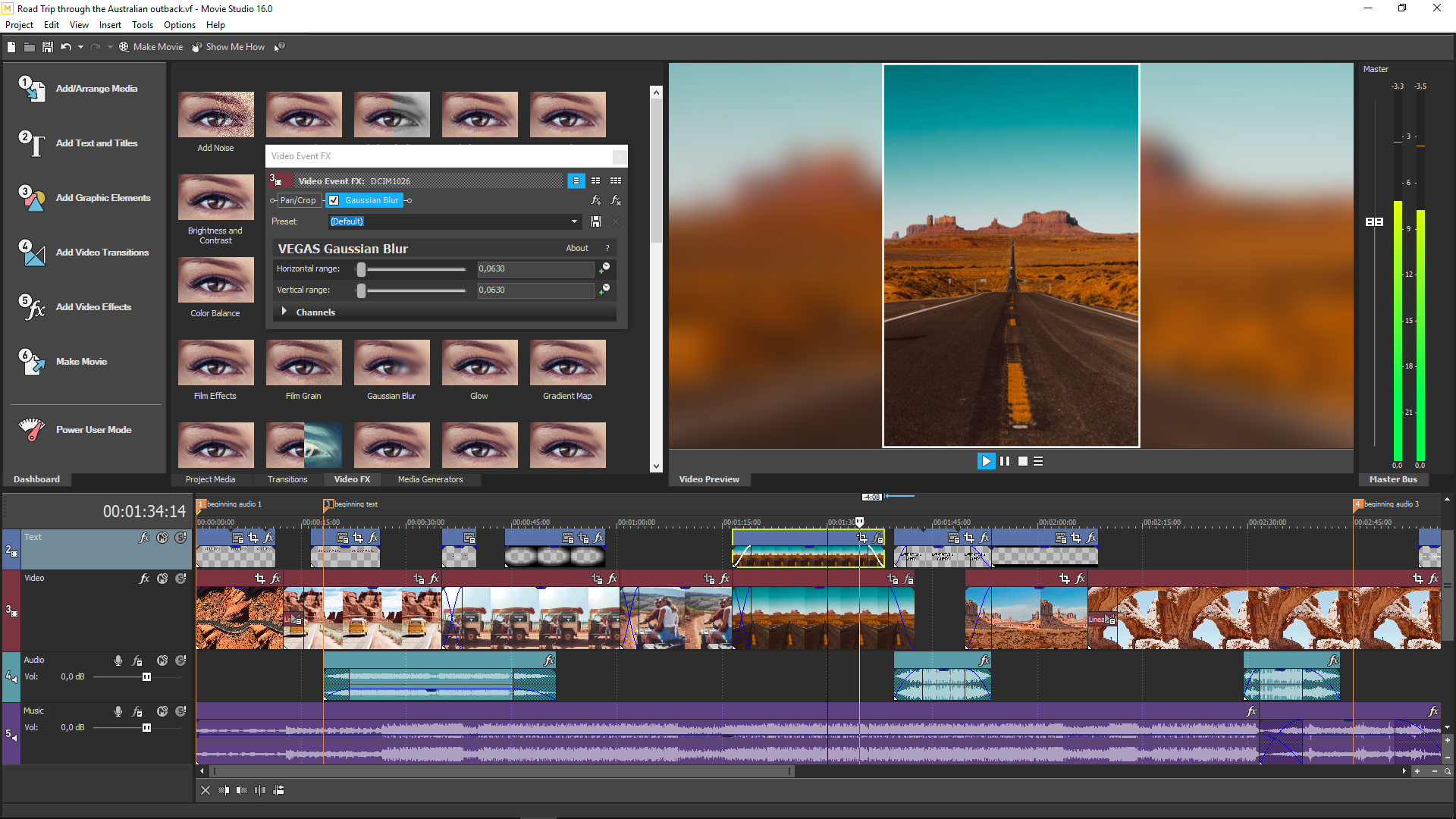
The Hover Scrub function aids simple clip preview by enabling the user to scrub through by moving the mouse cursor over a thumbnail. This aims to make it simple to find key moments in a clip, before adding these to a working project. In addition, the In/Out points feature permits the start and end of a clip to be defined within the video file, before being added to the timeline. This will then automatically trim the selected clip to those points once they become part of the project.
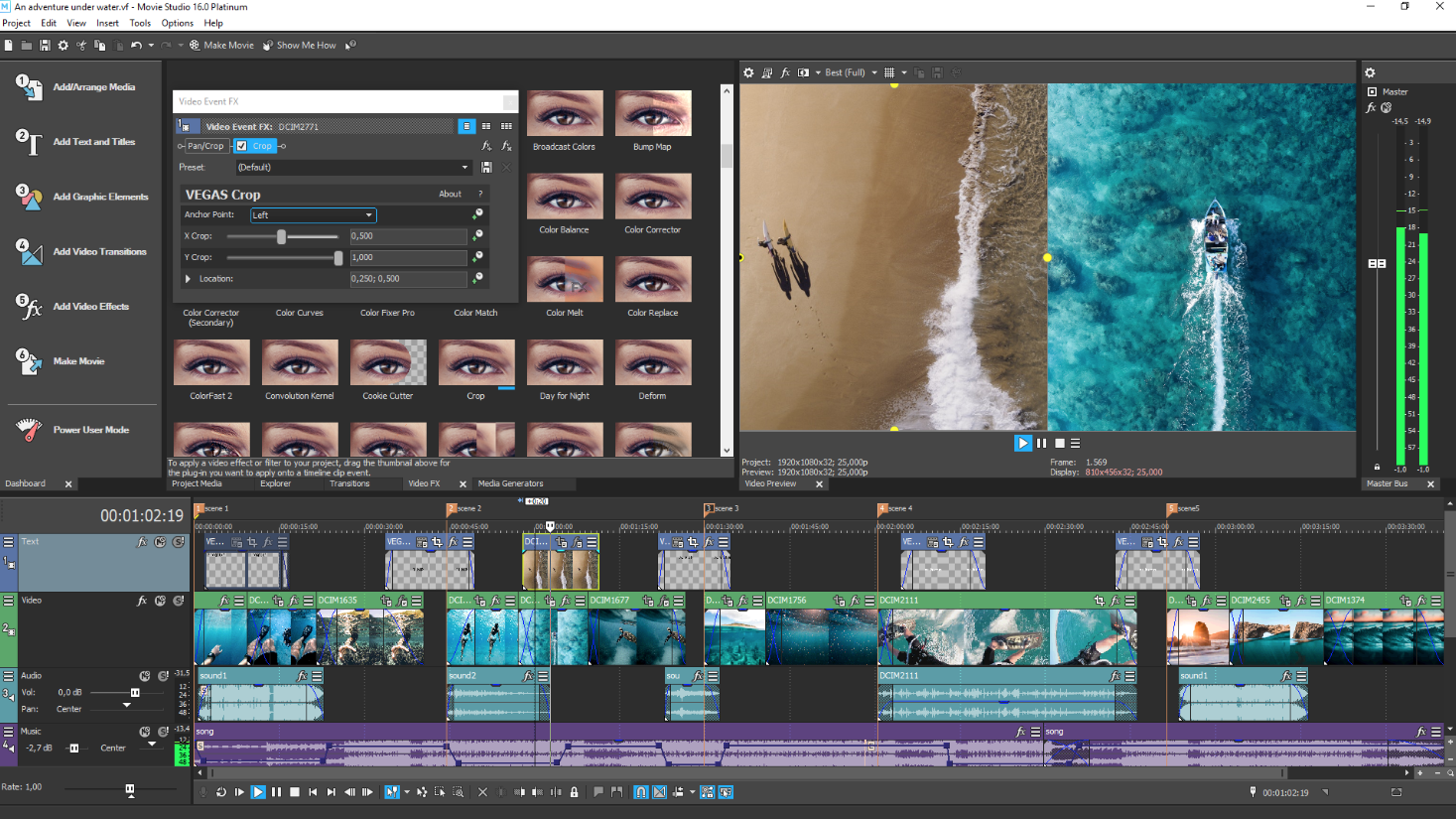
All of these features are available in the Basic version of the software. For even more functionality, users can upgrade to the Platinum and Suite versions offer new professional tools. Motion tracking follows an object within the frame so that it can be isolated for application of effects and to enable text to follow its motion.
The best camera deals, reviews, product advice, and unmissable photography news, direct to your inbox!
A big feature is the 360° video output. Clips captured using dual fisheye lenses can be stitched together to produce a seamless 360° file, capable of immersing the viewer in the scene.
Movie Studio 16 also incorporates a stabilisation function to correct camera shake, for smooth, uninterrupted footage.

VEGAS Movie Studio 16 Suite includes an tool package from NewBlueFX, which provides users with Chroma Keying functionality from Chroma Key Pro and professional grade 3D titles from Titler Pro Express.
“Users make it clear that they need tools which help them have fun while being productive,” says the owner of VEGAS Movie Studio 16, Gary Rebholz. "VEGAS Movie Studio 16 brings powerful tools like those the pros use to everyone, and makes creating videos easy even while offering the most sophisticated editing tools and features.”
VEGAS Movie Studio 16 is available for £39.99 ($49.99, €39,99).
VEGAS Movie Studio 16 Platinum is priced £59.99 ($79.99, €69,99) and
VEGAS Movie Studio 16 Suite can be found for £99.99 ($139.99, €119,99).
Read more
The best free video editing software
The best monitors for photographers
The best monitor calibrators
The best video tripods
As the Editor for Digital Photographer magazine, Peter is a specialist in camera tutorials and creative projects to help you get the most out of your camera, lens, tripod, filters, gimbal, lighting and other imaging equipment.
After cutting his teeth working in retail for camera specialists like Jessops, he has spent 11 years as a photography journalist and freelance writer – and he is a Getty Images-registered photographer, to boot.
No matter what you want to shoot, Peter can help you sharpen your skills and elevate your ability, whether it’s taking portraits, capturing landscapes, shooting architecture, creating macro and still life, photographing action… he can help you learn and improve.

