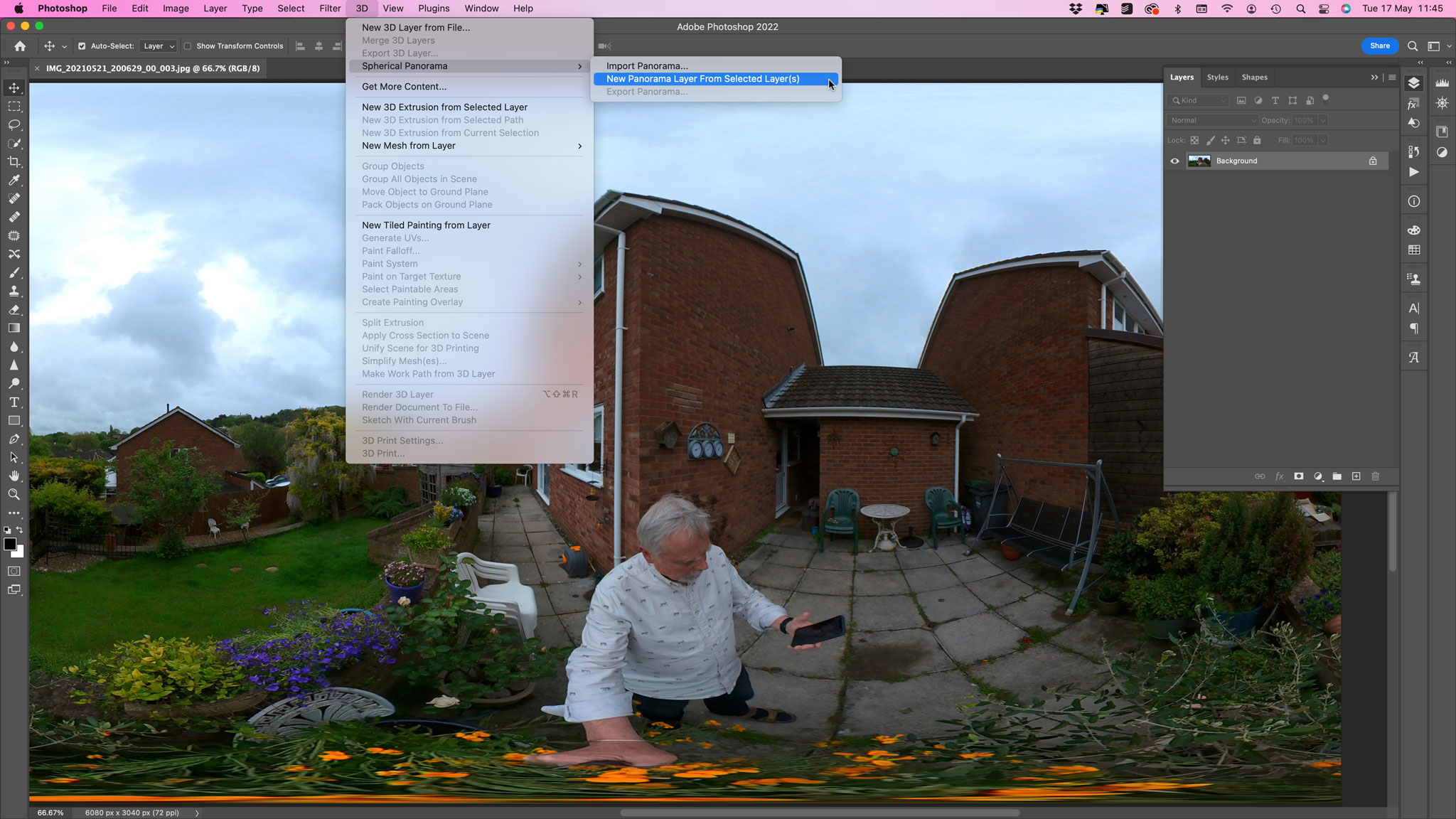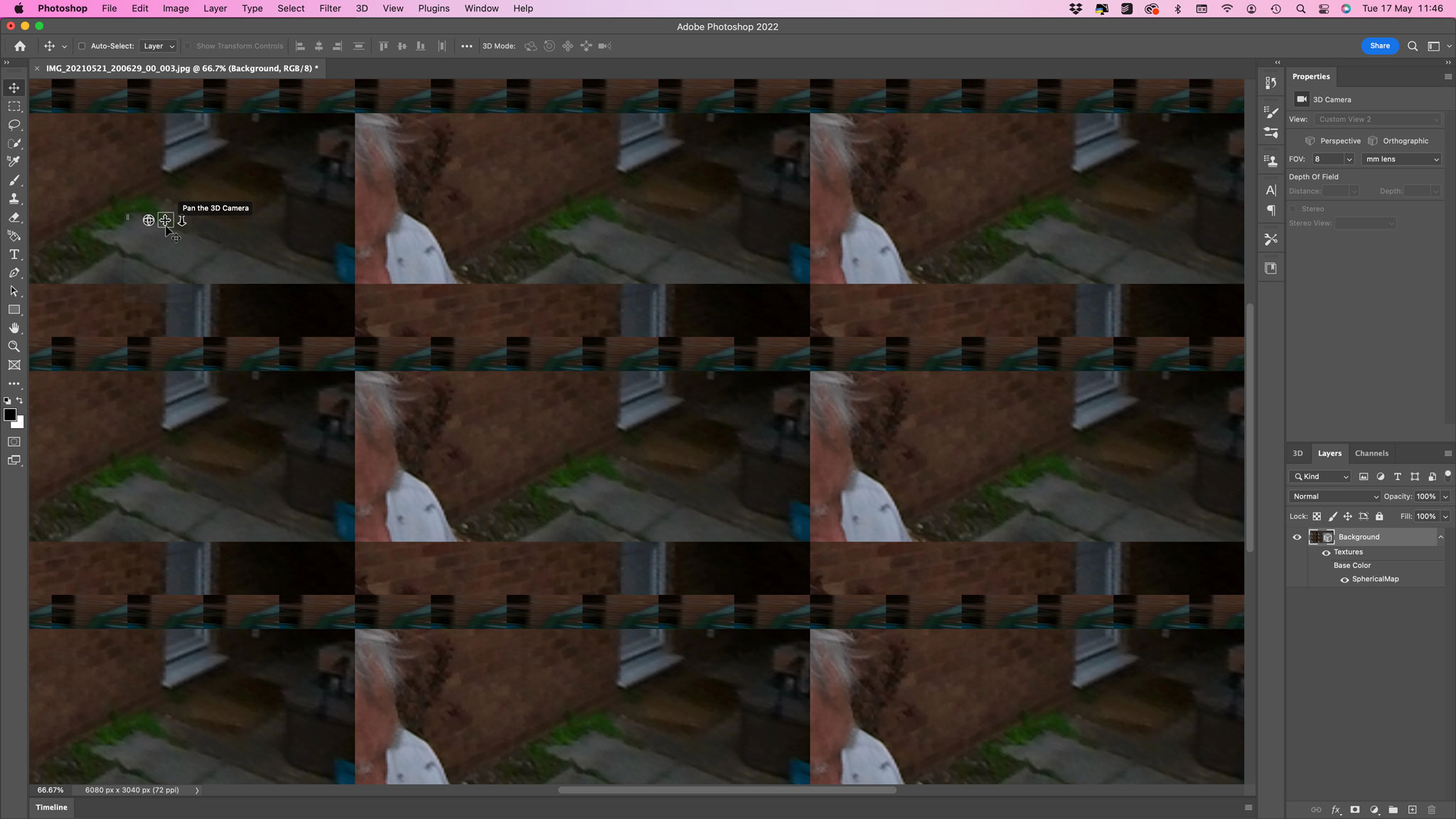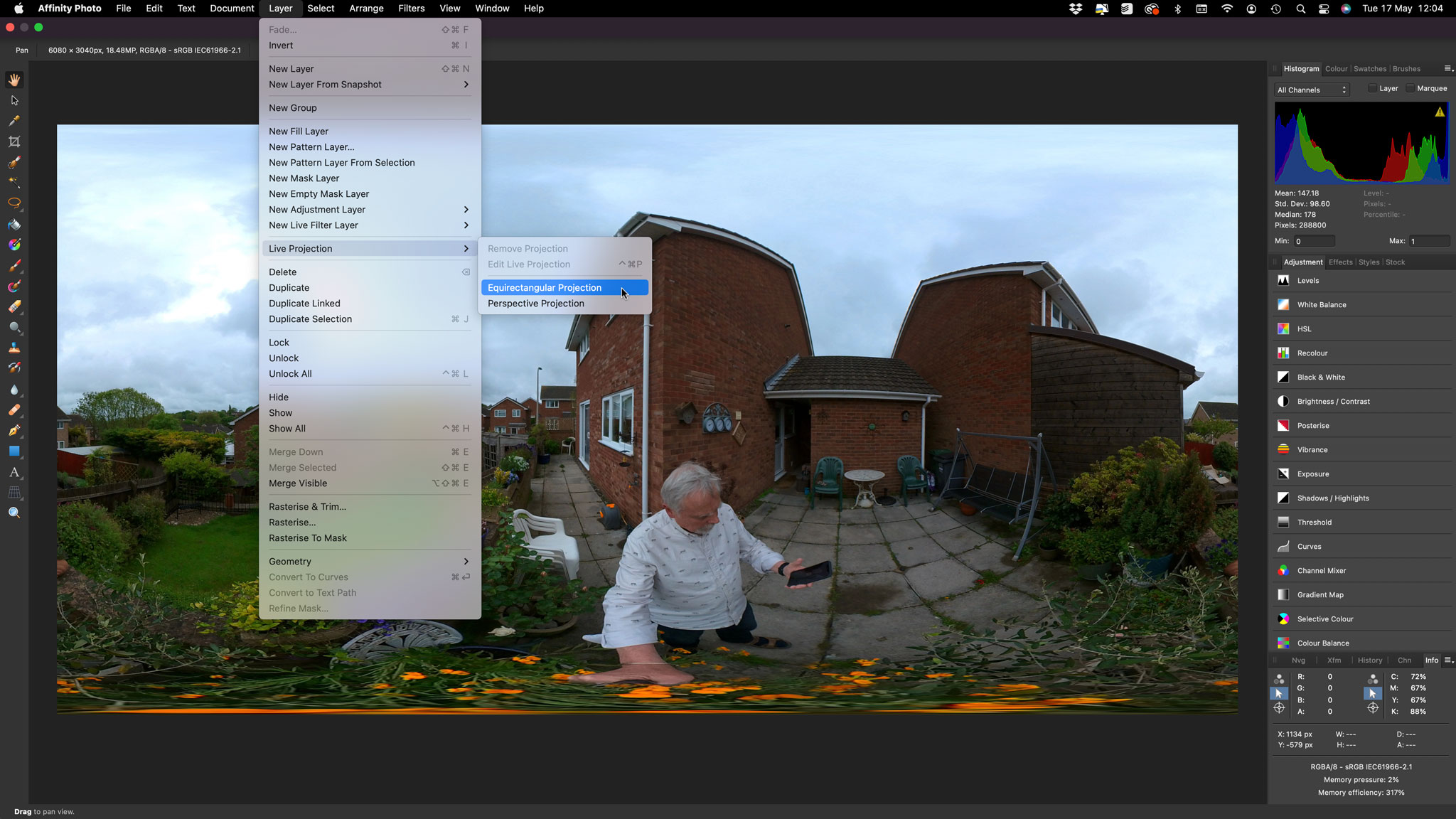So now I can’t edit 360 images in Photoshop?
Apparently not. Photoshops’ 3D features are being discontinued and it already started with version 22.5
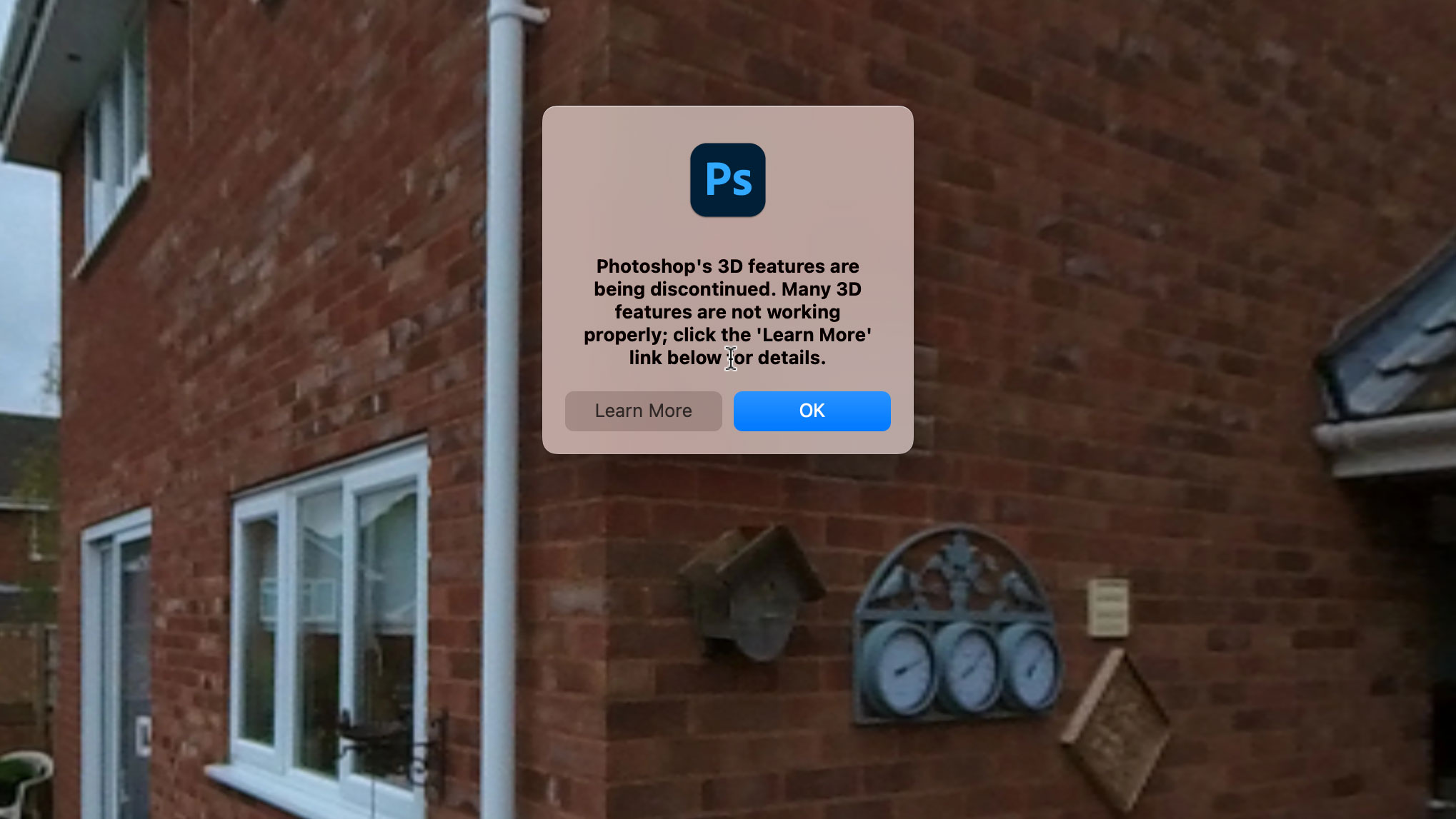
You might have thought that the world’s most powerful image-editing software would be able to do something as simple as editing a 360-degree spherical panorama, but apparently not.
It used to, as part of Photoshop’s once-extensive 3D workspace. But now Adobe has explained that as of Photoshop 22.5 the process of removing the 3D features began. Actually, 22.5 is not a new update, as it came out in August 2021 – but it’s news to me that I can’t edit 360 images any more.
Bye bye Photoshop 3D
Adobe explains that its 3D tools relied on generic Open GL CPU hardware acceleration, and over time this has been superseded by newer, platform specific ‘native’ GPU APIs for Windows (Direct X) and Macintosh (Metal), and that these offer better, more stable performance.
Adobe explains its thinking in its Photoshop 3D Common Questions post. It doesn’t say why it can’t just update Photoshop for newer graphics hardware. However, I think the move over to Adobe’s Substance 3D suite and its four component applications might have something to do with it.
Whatever the logic (commercial, not technical, I imagine), I can no longer edit 360 images in Photoshop.
360 editing alternatives
A number of regular photo editing tools now support 360 spherical panorama editing, and the first that comes to mind is Affinity Photo (currently half price in Affinity's Spring Sale).
In Affinity Photo I can open and edit an ‘equirectangular projection’ (a standard format for 360 spherical panoramas), navigate it in 3D and make any edits I need to.
The best camera deals, reviews, product advice, and unmissable photography news, direct to your inbox!
What I would like to know is why it would seem perfectly straightforward for Affinity Photo to do this, but far too difficult for Photoshop.
Read more:
• Best 360 cameras
• Best photo editing software
• Affinity Photo review

Rod is an independent photography journalist and editor, and a long-standing Digital Camera World contributor, having previously worked as DCW's Group Reviews editor. Before that he has been technique editor on N-Photo, Head of Testing for the photography division and Camera Channel editor on TechRadar, as well as contributing to many other publications. He has been writing about photography technique, photo editing and digital cameras since they first appeared, and before that began his career writing about film photography. He has used and reviewed practically every interchangeable lens camera launched in the past 20 years, from entry-level DSLRs to medium format cameras, together with lenses, tripods, gimbals, light meters, camera bags and more. Rod has his own camera gear blog at fotovolo.com but also writes about photo-editing applications and techniques at lifeafterphotoshop.com