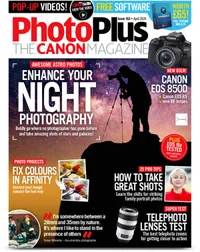The best camera deals, reviews, product advice, and unmissable photography news, direct to your inbox!
You are now subscribed
Your newsletter sign-up was successful
Portraiture is a wonderful avenue of photography, enabling you to get expressive with poses, lighting and location. However, it can often feel a little overwhelming as there's so much to consider when working with a model – and you need to have good people skills, directing models to get the photos you envision. We caught up with professional portrait photographer Jade Keshia Gordon to get her advice when starting out.
• Read more: Best lenses for portrait photography
Jade Keshia Gordon is a professional beauty and fashion Canon photographer based in Peckham, London, and has been taking portraits for more than ten years. She started her career in street portraiture working with bloggers, YouTubers and influencers in the London area.
We teamed her with reader of PhotoPlus: The Canon Magazine, Shana-Rochelle, for a masterclass in outdoor street portrait photography around London, photographing models Myers London and Tash Soodeen. Here, you'll find Jade's top 10 tips for portraiture, along with some of the images that Shana-Rochelle was able to take by applying them to her own photography.
You can find out more about Jade's work on her website.
01 Key settings
To begin, Jade went into manual mode and lowered her ISO to 100 for the best image quality and opened up the aperture value to f/2.8 to create a little bit of blur in the background. She also set a rapid shutter speed of 1/2000 sec to achieve a balanced exposure, which is also fast enough to eliminate camera shake. She checks her shots regularly and adjusts her settings to make sure the pictures are coming out correctly exposed.
02 Get a 'nifty' fifty
A 50mm lens like the Canon EF 50mm f/1.8 II is often referred to as a ‘nifty fifty’, because they’re versatile with their 50mm focal length, and the wide f/1.8 aperture makes it easy to achieve shallow depth of field effects. They’re also very inexpensive and can often be picked up for around $100 (or even less when buying second-hand), which makes these types of lenses fantastic value for money – and a great option to try when starting to take portraits.
The best camera deals, reviews, product advice, and unmissable photography news, direct to your inbox!
03 Achieve perfect colors
For a few of the pictures taken in shade, Jade realized that some of the skin tones were coming out a little red. While this can be remedied at the editing stage with the Temperature and Tint sliders in Lightroom, Jade fixed it in-camera.
By going to the menus on her Canon EOS 5D Mark IV and going into the white balance settings, she shifted the balance to make it a little more blue to correct the red cast. You need to keep an eye on this when you change location, as you may require a different setting depending on lighting and ambient conditions.
04 Use an 85mm 'portrait' lens
When Jade needs a slightly tighter crop she’ll switch over to her Canon EF 85mm f/1.8 lens, which has a slightly longer focal length and a brighter maximum aperture of f/1.8. The greater magnification of this classic portrait focal length also creates a greater sense of "compression" and subject separation, ideal for portraiture.
This wider aperture floods the sensor with light allowing for faster shutter speeds and lower ISO values which provide better image quality in low light. It also makes it possible to blur the backgrounds more with a shallower depth of field than with the maximum f/2.8 aperture on her 24-70mm lens.
05 Perfect poses
The biggest difference you’re likely to see when you use a professional model, such as from a modeling agency rather than one working for free, is more relaxed and confident posing. You’ll also find they have a greater range of poses that they know work well. So if you’re serious about taking your portraits to the next level, it can be worth booking a pro model.
06 Use a reflector
Jade uses a portable and budget-friendly Manfrotto reflectors to bounce some light back onto her models to add in a little ‘fill’ light. She can also change the quality and colour of the light reflected using the various gold and silver sides of her reflector which open up more creative options.
• Best reflectors for photography
07 Use flash
To stop details becoming lost in shadows and low-light scenes Jade uses her Profoto A1 flashgun. This sits on the hot shoe of her EOS 5D Mark IV and Jade will dial in a low flash power setting to start and add more if she feels it’s needed.
• Best photography lighting kits
08 Get softer light with a diffuser
The flash light from a bare flash head or bulb can look extremely harsh and unflattering. For more even and flattering lighting Jade often swivels her flash head to bounce it off the wall or ceiling, though the bounced light will take on the color of the surface it’s bounced from. This caused bounced light to be a little too red in these shots, so instead she attached her flash diffuser attachment, which does a great job at softening the flash light for more even shadows.
09 Get a grip
A battery grip for your camera can be a great addition when shooting portraits, as it provides a much more natural grip when shooting in the vertical, portrait orientation so you’re less strained and can compose more easily.
The BG-E11 battery grip that Shana-Rochelle was using on her Canon EOS 5D Mark III body also enabled her to put in two LP-E6 Li-Ion batteries, so she could shoot for twice as long without having to worry about battery life.
10 Good crop, bad crop
Jade tends to avoid framing that cuts through the model’s joints, such as knees, ankles or elbows as this can look awkward. To give yourself more options it’s a good idea to shoot a little wider than you need and then you can always crop the portrait down to size when you’re at the editing stage, and find which composition looks best for your image.
PhotoPlus: The Canon Magazine is the world's only monthly newsstand title that's 100% devoted to Canon, so you can be sure the magazine is completely relevant to your system.
Read more:
Best lens for portraits
Best camera for portraits
Photography tips
Canon EOS R5 review

In addition to being a freelance photographer and filmmaker, Dan is a bona fide expert on all things Canon and Adobe. Not only is he an Adobe-certified Photoshop guru, he's spent over 10 years writing for specialist magazines including stints as the Deputy Editor for PhotoPlus: The Canon Magazine, Technical Editor for Practical Photography and Photoshop Editor on Digital Photo.