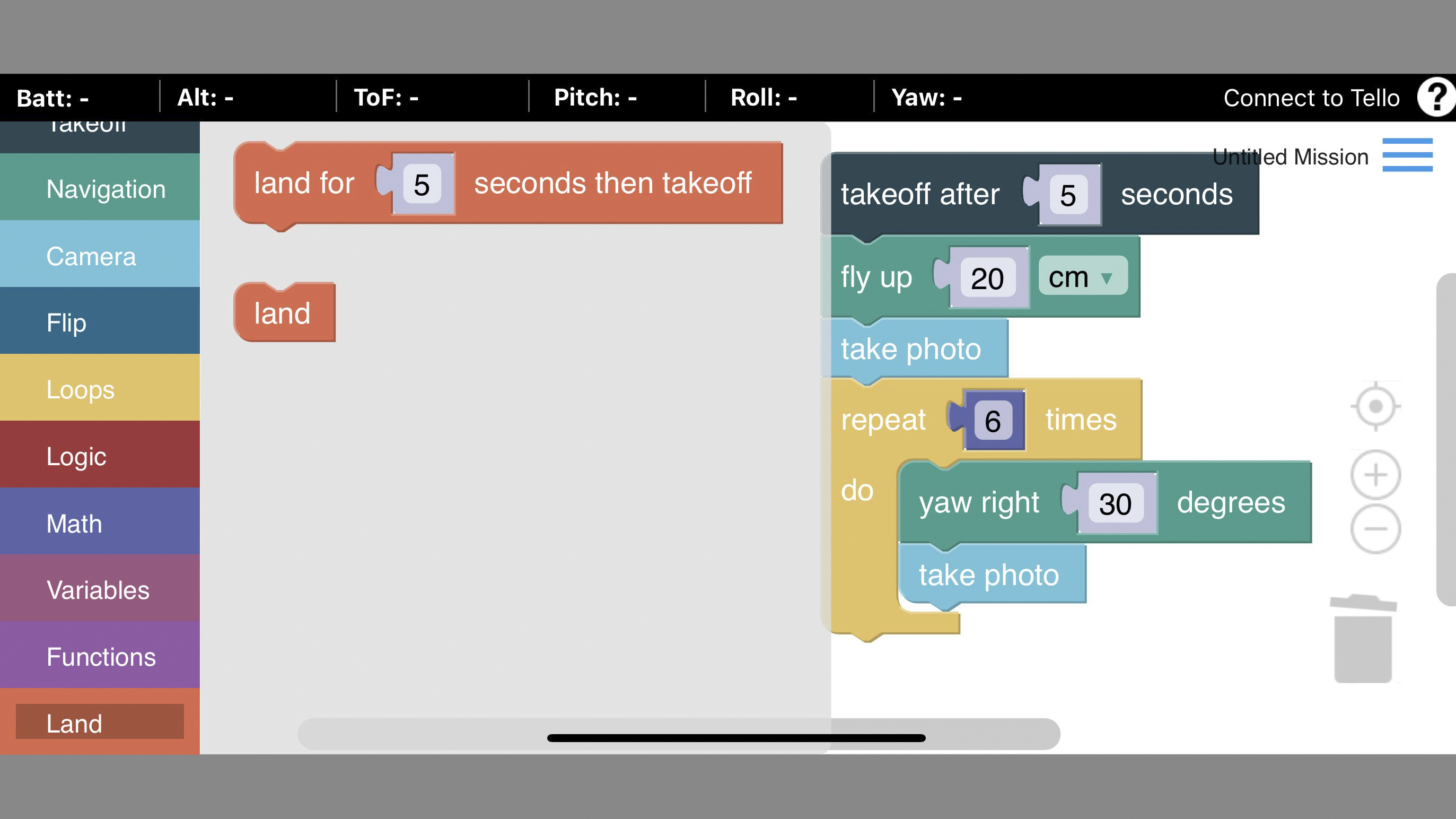Digital Camera World Verdict
The Tello sits somewhere between an entry-level ‘toy’ drone and a lightweight photography drones, and manages to make some of the best aspects of that pricier category accessible to many more – and reasonably safely – while having its own distinct character too. Better still, it’s the center of its own world of free and cheap apps, from alternative control tools to drag-and-drop programming languages making this a successful STEM tool too. What “kid” wouldn’t want to command their own drone? The fact that DJI tech is included in this device makes it feel like a bargain the whole family will be fighting over.
Pros
- +
Impressive stunts built in
- +
Budget-friendly pricing for pro features
- +
Supplied with propellor guards for safety
- +
Can be used with game pad
- +
App market
- +
5 megapixel camera
Cons
- -
Camera can’t be tilted, even physically
- -
MicroUSB charging feels retro now
- -
Video not recorded to a card in device
Why you can trust Digital Camera World
The Ryze Tello isn’t about bringing the latest tech, so much as it is about providing an experience which is rewarding (or, let’s be honest, fun) without emptying the wallet. There is a swathe of toy drones coming in at around $30 / £25 or less but few offer the kind of functionality or build quality of the Tello.
When it first appeared DJI had no sub-250g drone, but since the Mavic Mini has heralded a whole new category, some might well ask is there still a reason for DJI to contribute tech to a device which seems so distinct from the rest of its offering. The answer is there – this is a different price category and a different form factor. So the next question we’ll need to answer is whether it’s one with value, and if so, for who?
Creatives never had any use for the toys, but with DJI and Autel now both offering folding mini drones which can capture 4K video, a YouTuber would need to be on a tight budget indeed to look down to a 720p device like this. Or would they? Not to mention the other platforms – TikTok, Instagram and Facebook are rarely about resolution but often about fun.
With the tagline ‘Feel the Fun,’ but a Scratch logo in the corner, it seems like the Tello is there for anyone old enough to carry a cellphone. But is it a wise choice?
DJI Ryze Tello: Design
The Tello’s build quality is surprisingly good for a device so compact that, without propellors or guards attached, is less than 10cm (3.3in) wide. Testing indoors at first meant we were happy to add to that a little with the included guards (which come in even the cheapest configuration), and although the plastic guards simply snap on and off the material grade hits the right balance between brittle and bendy.
The airframe is essentially a shell for its battery, which can be slid in and out of the rear by holding a clip. Manufacturing standards mean that, this can be a bit sticky. The top of the shell is a shiny plastic, while the legs and base are one single piece.
At the front, next to the recessed 5-megapixel camera lens is a multi-color LED which allows the drone to communicate status; for example it alternates red, green and yellow during boot up, it slowly blinks blue during charging and turns solid blue when charged.
The best camera deals, reviews, product advice, and unmissable photography news, direct to your inbox!

Opposite the power button is a microUSB connector since the drone itself serves as a charger, though bundles with extra batteries and charger bricks are available and do reduced breaks in the fun (they’re probably essential if kids are sharing).
On the underside at the rear are a central sonar-like distance sensor (just as seen on the early AR.Drone) and dual vision sensors used for positioning – it is these which track the texture of the ground and prevent drift, going a long way toward DJI-like hover even without GPS.
DJI Ryze Tello: Flying
Despite being around since early 2018, the app has been well maintained – and from a good starting point too. Usability is crucial if you’re going to fly a drone via a screen.
We also liked the way the app offered the necessary guidance into basic controls without delaying things too much – an excited recipient shouldn’t be too frustrated.
This common sense is extended to the software; rather than attempt a likely futile disclaimer about hand-landings, the app includes a feature to make it easier (but look just as cool). Before the landing, though, there’s the flying, and there’s even a ‘Throw and go’ launch option.
Larger drones almost invariably use brushless motors, which generate lower internal friction, so many are pessimistic about the Tello, but in practice the brushed motors (there is little choice at this size) seem capable of replicating the rapid switches in speed required for control, let alone acrobatic movements. In practice, the Tello can pull off flips on command within less than a cubic metre of airspace. We also liked that there was a faster flight speed setting to keep the fun going for manual pilots.

Though we couldn’t tell you why, we also rather liked the “Bounce” mode, in which the drone hovered from 0.5 to 1.2 meters and back repeatedly, like a kind of magic bouncing ball.
The Tello app will take advantage of a Bluetooth remote controller paired with your phone and, since a lot of homes have these already, many will get to try physical controls without spending a penny. It seems unfair to complain, but that does mean you’re suddenly dealing with more devices than hands.
The flying experience is a lot of fun, and the controls – even on a screen – feel very similar to an out-and-out drone. Access to the flips and other features is quick and the written and graphical explanations are easy to follow – there are no menu rabbit holes so the battery life doesn’t feel too restrictive, which is important.
Ryze Tello: Camera
If you come to the Tello having seen high end mini drones costing five and ten times as much then expectations of the camera need to be reigned in, but the key difference is not resolution or even the lack of a gimbal. What makes the Tello truly different is that there is no on-board image storage; images or video are transmitted and recorded over the live feed or they are lost.
The practical effect of this is that the video is susceptible to interference, and there is no MicroSD backup on the drone. The results, though, aren’t really designed for examination under a digital loupe.
Indoors the camera affords a surprise advantage in terms of quality; if you’ve got any sense you’ll be walking around so near the device there is no worry about reception. On the down side, the Tello does like you to turn the lights on, and not doing so will incur its disappointment, in the form of a yellow box warning you the Ambient light is weak. The drone needs visual light to hold position, meaning that when the downward facing camera isn’t getting as much as it’d like, the aircraft will start to drift. Let this happen for too long and… well… it’ll crash. But it’ll probably survive.
The video is not quite the same quality, but remains to a surprisingly high standard, until motion is introduced. Fast moves comfortably outpace the speed the compression can re-establish detail so areas like grass can get a little blocky. This is of course especially true after a flip or stunt but it goes without saying that you wouldn’t flip most camera drones – the programmed stunts are more for the live spectators.
What is impressive, given the fixed camera in the fuselage, is the digital image stabilization; the view is easy to use for FPV and the recordings are good enough to edit and share clips from. The cropping doesn’t introduce operator pitch control over the camera – the field of view isn’t wide enough to allow that, but refined camera control is what the DJI Mini is for. Here the drop from 5 megapixels to 720p means there are a good number of pixels to cushion movement (of course videos are, by necessity, a closer crop than stills).
Sample video shot with Ryze Tello
Playback of your captured images or video clips is via a play icon in the main app, where you can choose which images to transfer to your phone’s photo collection. This is all well and good, but if you decide to do this a few days later, you’ll need to scroll back through your catalog to find them as they’ll be in date order. It’d be nice if there was the option to export content directly (i.e. to social or AirDrop).
Although we didn’t test it, the app also supports playback via goggles if you’re so inclined, though this tech has somewhat fallen out of favor.
Ryze Tello: The Tello Universe
An enormous benefit of app-based control and Tello’s time out in the real world is the supply of compatible apps created by third parties and enthusiasts; TelloMe adds the function of orbital video following a subject like DJI’s own ActiveTrack feature, for example. Not bad.
The jewel in the crown for the Tello is compatibility with kid-friendly development tool Scratch. There is a slight downside to this; while Scratch 2 (yes, the latest is 3) is free to download from its magnanimous creators at MIT, it also needs Adobe AIR, Node.JS and a set of additional instructions to be installed. These are all free too, but it is a little bit of a faff, and will introduce you to some operating system security messages – not a smooth run into the STEM experience, and one which will be shot down altogether by 64-bit Macs like M1 running Big Sur because Adobe AIR isn’t available for them.
Still, if you’re able to get past the restrictions, you’ve got past that, the same drag-and-drop programming is possible including Scratch’s blocks. A suggestion from us? Make sure you add a ‘When [] key pressed’+’take off’ block and another for ‘land’ before you connect the drone’s wi-fi to your computer.
Much of what can be done with Scratch can also be achieved with Drone Blocks, an app for iOS, Android, and Chrome, which fits on a phone screen but might work better on a tablet. It allows simple drag-and-drop programming too but has the simplicity you’d expect of an app store install.
And that is just the tip of the iceberg; there is a world of apps created in the stores, many for free, which can do things like follow 3D lines (Tello Route) or fly polygonal routes (Tello Polygon Flight). Not all are named so functionally, of course.
Ryze Tello: Verdict

This drone remains a unique product, one which has created its own universe and enthusiasm for doesn’t seem to be waning. Yes, we could think of a few possible improvements – a wider field of view, better camera, USB-C charging port and even on-board recording – but it’d difficult to imagine getting all of these without the price climbing. It’d also be nice to see a very minor refresh to the app to take advantage of recent updates to phone OS like the sharing tool, but none of this is enough to be a real complaint, especially given the very reasonable price of this drone.
Ultimately you’re getting an exciting and engaging toy for children of all ages which is fun round the house, good outside on a windless day, and capable of making programming a lot more fun than an animated cat alone (Scratch). At the same time it can also offer an interesting way to get a few clips you might not have got onto your social otherwise. In short it’s versatile as well as fun – all while being a very long way from breaking the bank. That’s a tough bar to beat!
- Best accessories for your drone
- The best drones for beginners
- Best camera drones
- Best drones for kids
- Best indoor drone
- Best underwater drones
- 12 things you need to make money from a drone
- The best camera insurance for photographers
- The best camera backpacks

With over 20 years of expertise as a tech journalist, Adam brings a wealth of knowledge across a vast number of product categories, including timelapse cameras, home security cameras, NVR cameras, photography books, webcams, 3D printers and 3D scanners, borescopes, radar detectors… and, above all, drones.
Adam is our resident expert on all aspects of camera drones and drone photography, from buying guides on the best choices for aerial photographers of all ability levels to the latest rules and regulations on piloting drones.
He is the author of a number of books including The Complete Guide to Drones, The Smart Smart Home Handbook, 101 Tips for DSLR Video and The Drone Pilot's Handbook.