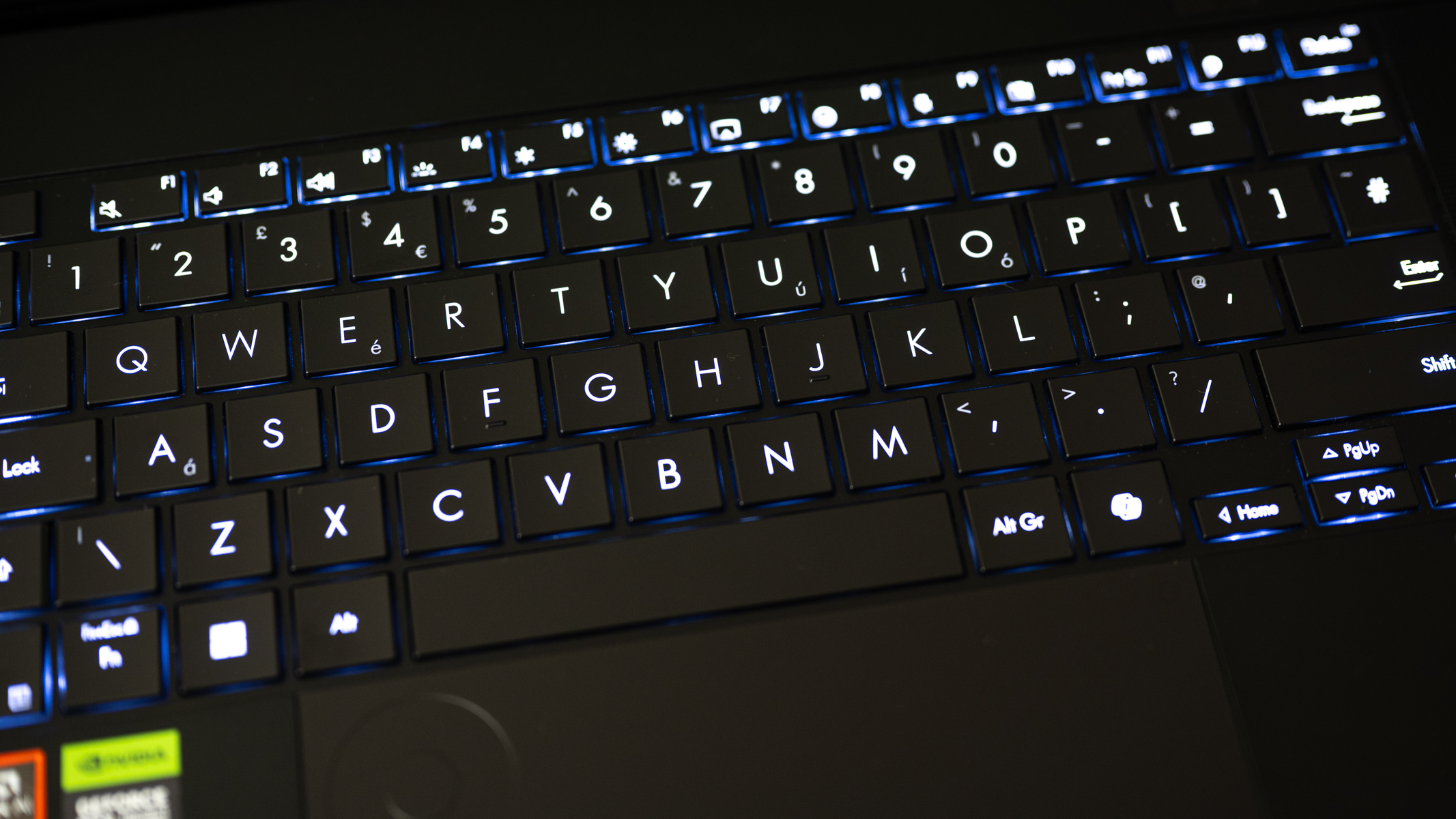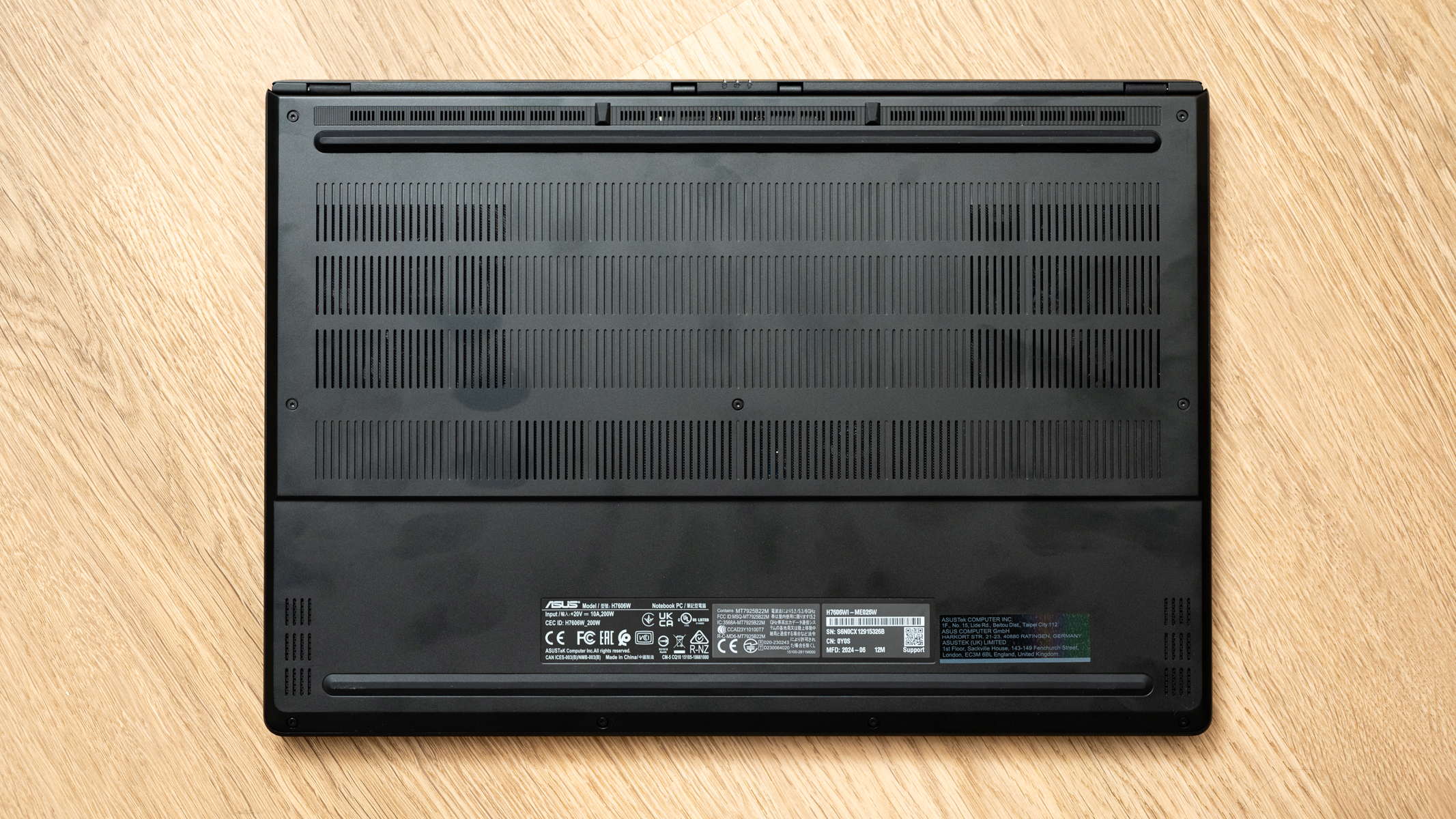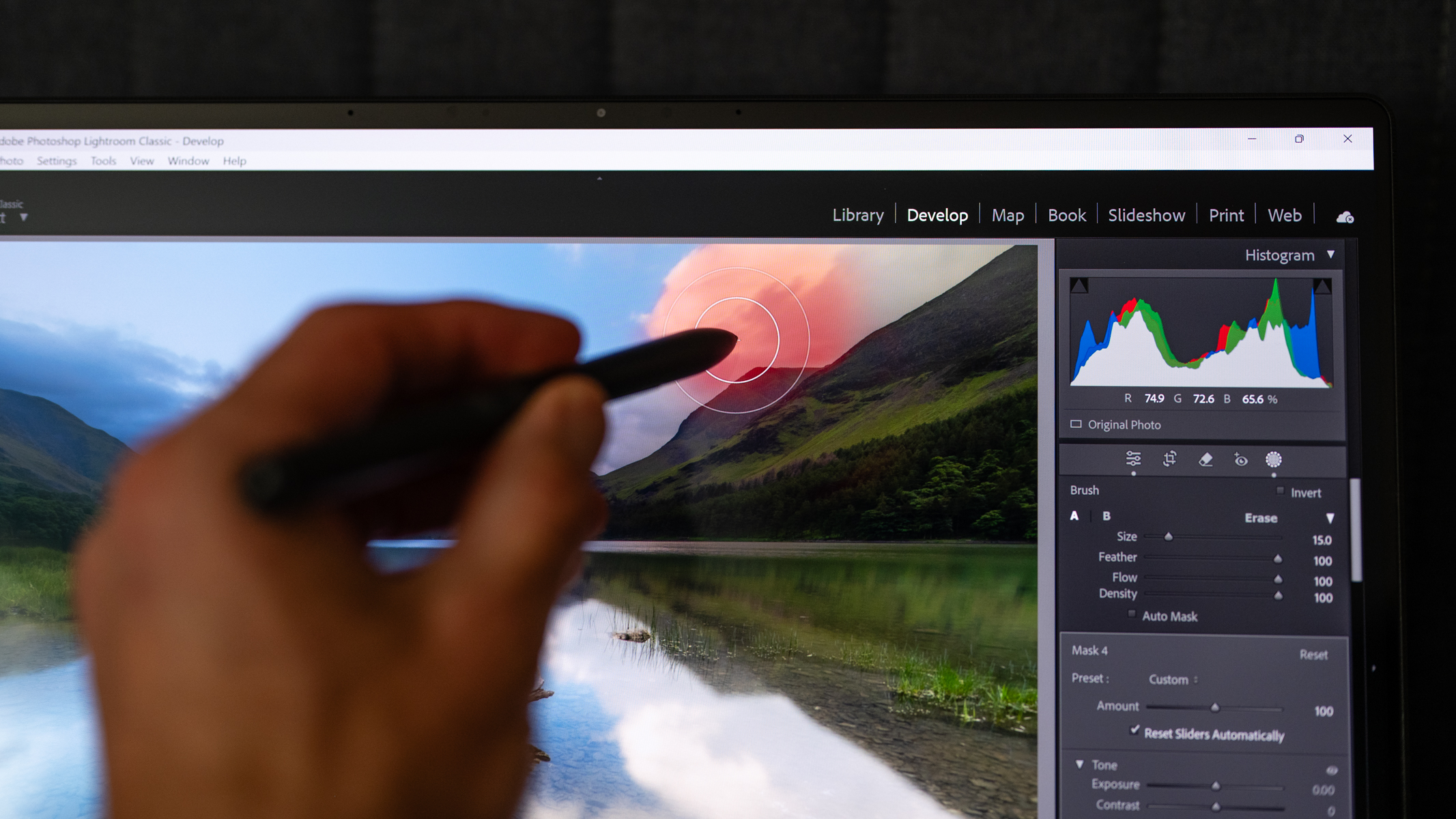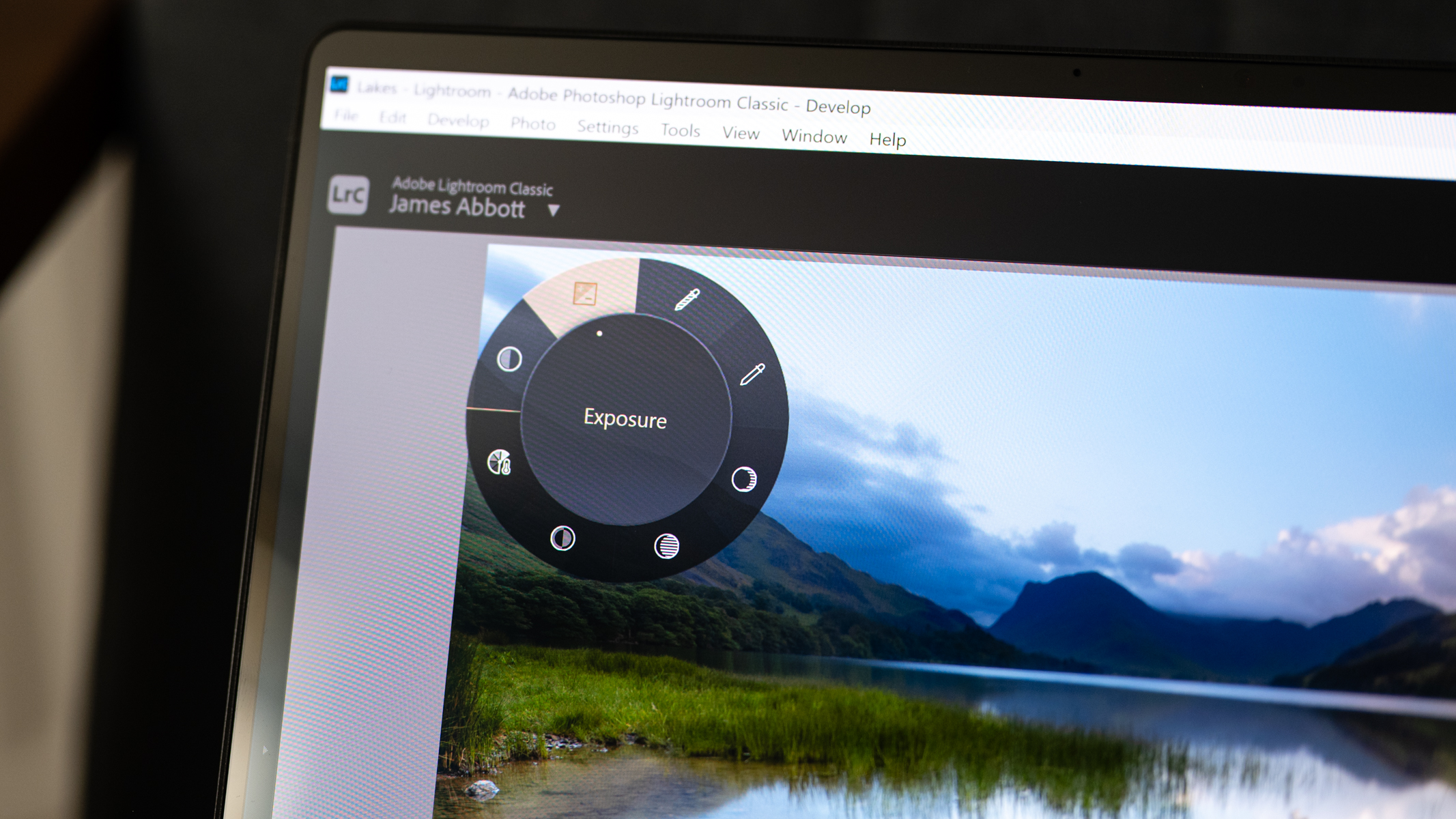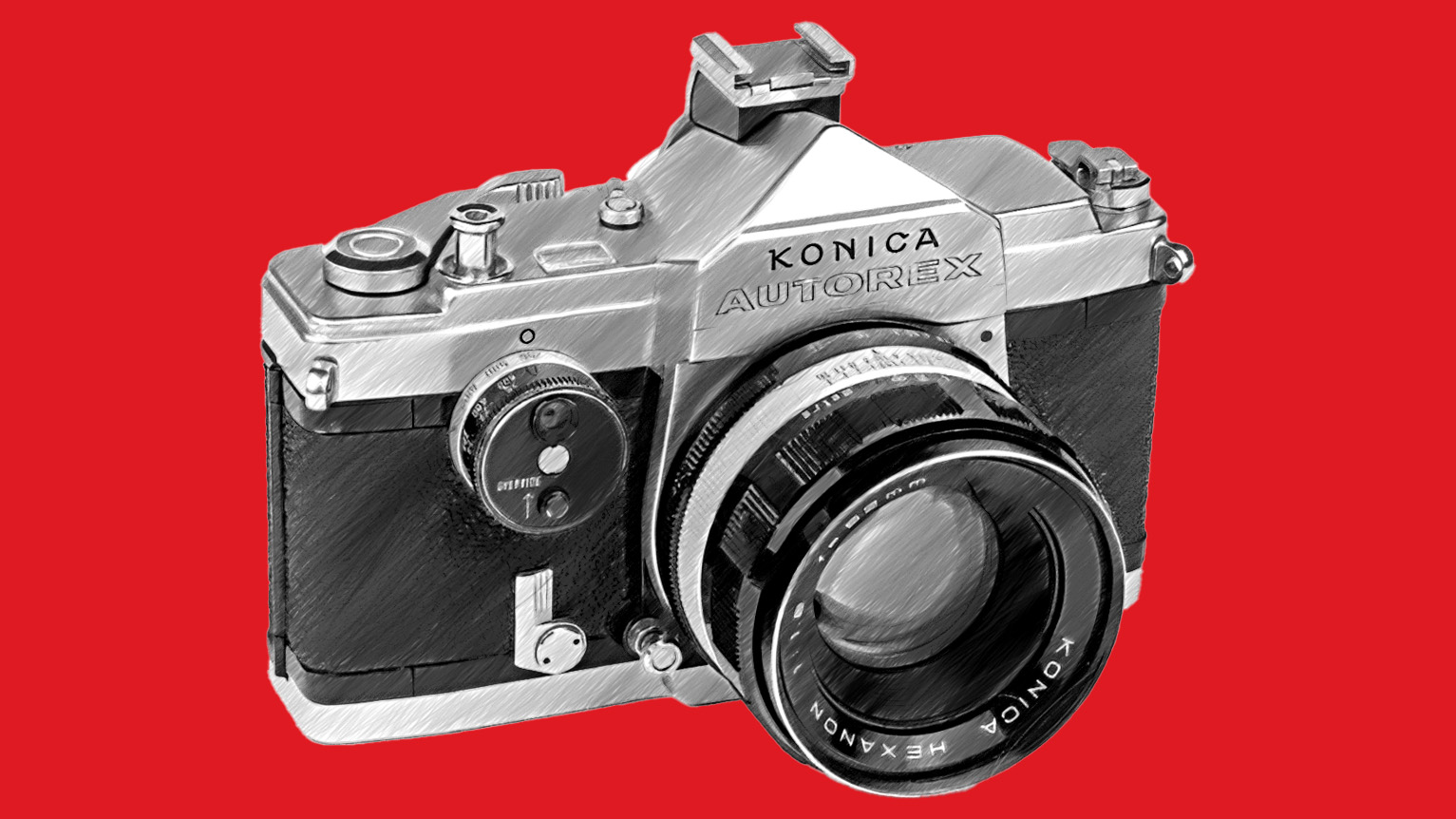Digital Camera World Verdict
The Asus ProArt P16 is a stunning laptop with fantastic performance across the board. The build quality is excellent with the P16 having a distinctly premium look and feel. It's a high-spec laptop with an excellent screen so while I can only sing its praises, its high cost will unfortunately be prohibitive to many.
Pros
- +
Excellent 16in 4K OLED touchscreen
- +
Perfect performance for creative use
- +
Asus dial delivers built-in control panel functionality
Cons
- -
Expensive for a Windows laptop
- -
Chassis picks up fingerprints easily
- -
Keyboard could be more spacious
Why you can trust Digital Camera World
Laptops have come a long way in recent years and can, in some cases, rival the processing power of desktops. Not to mention, thanks to advances in screen technology, wide-gamut OLED screens with HDR are becoming the norm at the upper end of the market.
The Asus ProArt P16 is one such example, offering creative Windows users the high-end processing power they need and making it one of the best laptops for photo editing. Videographers, illustrators and graphic designers etc. will also benefit from the P16 thanks to the Asus Dial and the Asus Pen, although this is a standard laptop rather than a convertible like the Asus ProArt PX13.
Being a standard laptop means that the keyboard remains functional when using the Asus Pen rather than switching off when a convertible is flipped into tablet mode. I prefer full keyboard access when using laptops as pen displays because it's extremely useful for accessing keyboard shortcuts while also enjoying precise direct adjustments.
Asus is best-known in the gaming world, but many of the specs required for gaming are identical to those for creative use, so the ProArt series is a natural fit. Creative laptops require a wider gamut and generally higher-quality screens than gaming laptops, although these are becoming the norm in both fields as screen technology improves at a rapid pace.
Asus ProArt P16: Specifications
| CPU | AMD Ryzen AI 9 HX 370 2.0GHz (up to 5.1GHz, 12 cores, 24 Threads, AI up to 50 TOPs) |
| Graphics | Nvidia GeForce RTX 4070 8GB GDDR6 & AMD Radeon 890M (integrated) |
| RAM | 32GB LPDDR5X or 64GB LPDDR5X |
| Screen | 16-inch, 4K (3840x2400) OLED touchscreen (0.2ms, 60Hz, 100% DCI-P3) |
| Storage | 1TB or 2TB M.2 NVMe 4.0 SSD |
| Ports | 2x USB-A, 2x USB-C, 1x HDMI, 1x DC-in, 1x 3.5mm Combo Audio Jack, SD card reader |
| Wireless | Wi-Fi 7, Bluetooth 5.4 |
| Camera | FHD webcam / Windows Hello |
| Weight | 1.85kg / 4.08lbs |
| Dimensions | 35.5 x 24.7 x 1.5 ~ 1.7cm / 13.97x 9.72x 0.59 ~ 0.68 inches |
Asus ProArt P16: Price
The Asus ProArt P16 is a high-end laptop with a price to match, but also one that's positioned correctly considering the specs on offer. UK and US prices do, however, vary wildly with US customers getting a much better deal overall. The 1TB SSD version with 32GB RAM costs £2600 / $1900, while the 2TB version with 64GB RAM costs £2900 / $2700.
Although pricing is in line with other laptops when considering specs, this is still a lot of money and will make the P16 more attractive to professional users. But the desktop-like spec would provide longevity for anyone whose budget stretches this far.
Whether or not you need the processing power available is something only you can decide; if you could settle for an AMD Ryzen 7 CPU, 32GB RAM, and a lower spec Nvidia 4060 GPU while still enjoying an OLED screen with an alternative manufacturer, you could pay a lot less for what would still be a powerful laptop.
The best camera deals, reviews, product advice, and unmissable photography news, direct to your inbox!
Asus ProArt P16: Design & Handling
The P16 may be a 16-inch laptop, but it's far from being a beast in terms of size and weight. When closed, it's extremely svelte, and with a weight of just 1.85kg / 4.08lbs, it's lightweight for its size. Many competitors weigh in at just over 2kg / 4.4lbs, so although that's not much more it still makes the P16 more comfortable to carry around for long periods. Which is often, exactly why we buy these types of computers.
With an all-aluminum textured chassis in nano black, including the outer shell and the keyboard bed, the P16 is undoubtedly built to a high standard. The coating of the body is claimed to resist smudges and fingerprints and it looks great, but it does indeed pick up fingerprints and smudges more than the 13-inch ProArt PX13 that's made of the same material. Perhaps this is the result of having to grasp the larger and heavier model more firmly.
Asus claims the P16 exceeds the MIL-STD 810H military standard for durability and has been tested for sand, dust, and humidity resistance. This wasn't tested, but if true it's fantastic for creative use in well, practically any location, which will be useful for location photographers and videographers.
The speakers provide decent sound quality for a laptop, but considering their size and being top-mounted, this has made the outer keyboard keys smaller than they could have been with narrower or even bottom-mounted speakers. But typing is still comfortable with no flex in the metal keyboard bed.
To be fair, it's only the Shift and Ctrl keys that are smaller than would be desirable. But for creative users who frequently use these two modifier keys, it's perhaps an all too obvious oversight for a creative laptop. The omission of the right Windows key in favor of a Windows Copilot key is a frustrating waste of a key if you, like me, have no intention of using this Windows feature.
When it comes to ports, you get 2x USB-A, 2x USB-C, 1x HDMI, 1x DC-in, 1x 3.5mm Combo Audio Jack and an SD card reader. The latter is always welcome on any computer because you can always use a microSD adaptor to download data from these cards, but you can’t do it the other way around and SD cards remain much more commonly used.
Asus ProArt P16: Performance
With an AMD Ryzen AI 9 HX 370 2.0GHz with AI-enhanced efficiency when using AI-powered software features, an Nvidia GeForce RTX 4070 8GB GDDR6 discreet GPU, 64GB of DDR5 RAM and a 2TB SSD, the P16 was able to crunch through all tasks thrown at it with ease. Of course, the SSD isn’t as loaded as the SSD on my laptop, so the PX16 will naturally run more smoothly, but the processing power on hand can’t be faulted.
To test this, I processed several images in Lightroom and Photoshop, alongside performing some basic video editing and exporting in Davinci Resolve. All three are extremely resource-hungry, but the P16 opened the software extremely quickly and sailed through all tests with ease.
To provide a little perspective with some resource-heavy Lightroom tasks using 24MP Raw files, a five-exposure HDR preview image was rendered in four seconds while the merge itself took 11 seconds. Super Resolution, where Raw file sizes are quadrupled took 22 seconds. These are far from controlled scientific tests but they do provide a real-world example of processing speed.
A feature that's useful for all of the software tested is the Asus Dial which provides control like an external dial controller but is built into the trackpad. It can be switched on and off as required and can be configured in terms of the functions accessed, although these are limited to a list of available options.
When it comes to battery life, I managed to get a full day out of the P16 when performing a variety of different tasks in Standard mode where the P16 switches between the integrated and discreet GPUs depending on the task in hand. Eco mode uses only the integrated GPU, while in Optimized mode the P16 behaves like Standard mode except for when on battery power where it switches off the discreet GPU and uses the integrated. The idea here is to extend battery life.
The 16-inch 4K (3840x2400) OLED touchscreen is a pure delight to use, providing beautifully sharp detail alongside deep blacks and bright yet realistic colors. Asus claims the P16 can display 100% of the P3 color space, and when calibrated using a Spyder X Pro it was displaying 97% P3, 97% Adobe RGB 1998, and 100% RGB. This is close to the claim and up there with some of the best wide-gamut standalone monitors.
Asus ProArt P16: Verdict
The Asus ProArt P16 is a stunning laptop to use with fantastic performance across the board. The build quality is excellent with the P16 having a distinctly premium look and feel. What I like about it, alongside these points, is the fact that it's thin, fairly compact and lightweight for a 16-inch laptop, so it's not uncomfortable to carry around.
The screen is fantastic with a bold on-screen image that's packed with detail. And although the gamut of the screen isn’t quite what Asus claims, it's not far off and is perfect for colour-critical creative work. My main gripe with the P16 is the small Shift and Control keys, which are both commonly used modifier keys for creative software, but this certainly isn’t a dealbreaker.
| Features | Excellent features for creative users. | ★★★★★ |
| Design | Excellent build quality and design, but some keys are a little too small. | ★★★★☆ |
| Performance | A laptop that can match many desktop computers performance-wise. | ★★★★★ |
| Value | This is a high-spec machine, but it's prohibitively expensive. | ★★★★☆ |
✅ Buy it...
- If you want a laptop with desktop performance.
- If you have a large budget and want a laptop that will last.
🚫 Don't buy it...
- You only use a laptop for typing and web browsing.
- If you're on a budget you can get powerful laptops for less.
Alternatives
The Asus ProArt PX13 is a smaller version of the P16 but is a convertible laptop and packs the same impressive punch when it comes to performance.
The Razer Blade 17 is a similar proposition to the P16 with a marginally larger screen, the power needed for creative use but also the ability to be used for gaming.
James Abbott is a landscape and portrait photographer based in Cambridge. He’s also an experienced photography journalist specializing in camera skills and Photoshop techniques. He is also a CAA-approved drone pilot and professional aerial photographer.