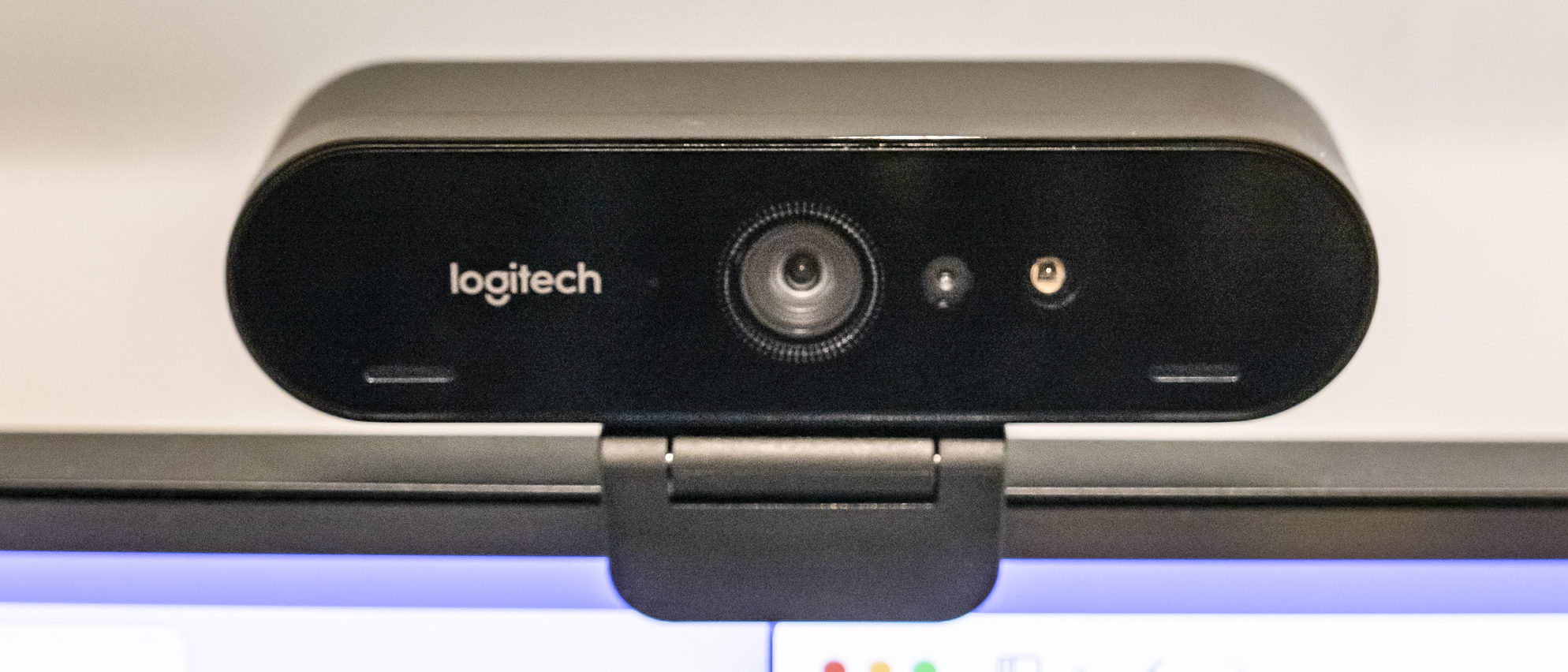Digital Camera World Verdict
Pros
- +
Excellent HDR capabilities
- +
Three field-of-view options
- +
Simple setup
Cons
- -
Monitor mount and lens cover lack quality
- -
4K resolution not entirely necessary
- -
High price
Why you can trust Digital Camera World
For many, the webcam tucked into the lid of their laptop will be good enough for the occasional Zoom meeting or FaceTime family catch-up. But the resolution and general video quality of these tiny cameras is often below par, falling short of what we’re used to from our smartphones.
And for those using a desktop computer with a monitor chances are you don’t have a webcam at all, or at least not one at a suitable height for all your Microsoft Teams meetings. A proper webcam, like this Logitech Brio Stream 4K Edition, could be the answer.
As the name suggests, this is a high-end webcam capable of 4K resolution and with the promise of enhanced audio too.
Logitech Brio Stream specifications
Resolution: Up to 4K
Field of view: Up to 90 degrees
Frame rate: Up to 60fps
Digital zoom: 5x
The best camera deals, reviews, product advice, and unmissable photography news, direct to your inbox!
Inbuilt microphone: Yes, stereo, dual omni-directional
Privacy cover: Yes
Connection: USB-C to USB-A
Cable length: 2.2 m
Weight: 63g (camera), 44g (clip)
Key features
Logitech wants you to believe that 4K is the biggest feature here, but in many ways it is not. This is simply because, while the camera can record in Ultra HD, few video chatting and conferencing apps can make the most of it. Zoom cannot handle 4K, for example, and neither can FaceTime. Also, we weren't able to record 4K video smoothly using Logitech’s own video capture app, since our Mac Mini (Intel Core i7) wasn’t up to the job.
What’s more important here is the Logitech Brio’s HDR capabilities, which help to balance out the shadows and highlights, effectively tackling the harsh light of a nearby window, and generally improving the video quality of your call. The three field-of-view options (90, 78 and 65 degrees) are also very welcome, and the dual omnidirectional microphones also helped to improve our call quality. Unless you’re already using an external mic, this will probably see an audio improvement over your computer’s integrated mic.
The Logitech Brio Stream is compatible with Windows Hello, since it is smart enough to tell the difference between a person and a photograph of them. As such, it can be used to unlock your Windows machine when it recognizes your face.
Lastly, the Brio Stream lives up to its name thanks to the inclusion of a free 12-month premium trial of XSplit, the video streaming and recording application.
Logitech Brio vs Brio Stream
The Brio Stream is almost identical to the regular Logitech Brio webcam, but there are a couple of small differences in their capabilities. The Brio Stream only offers two video quality options: 4K at 30fps or 1080p at 60fps. However, the regular Brio adds 30fps and 90fps options for 1080p, giving content creators more options should they need them.
Logitech also says the Brio Stream is optimized to produce a consistent frame rate whenever possible, in a bid to keep your live streams nice and smooth, and only the Brio Stream comes with the 12-month XSplit Premium license.
Build and handling

The hardware quality of this webcam really is a game of two halves. The camera itself looks and feels great; well-made and stylish enough to be left in plain sight atop a monitor. But the stand, and particularly the privacy cover, are less impressive.
The monitor mount offers a good amount of vertical adjustment, as you’ll likely want the camera pointing down a little if it’s sat on a large display. But it isn’t particularly attractive, and while it does the job of enabling the webcam to sit on monitors of varying thickness, it’s just a bit strange.
We can live with it though, unlike the lens cover, which feels very much like an afterthought. Wrapping awkwardly and not too securely around the front of the webcam, the detachable cover is probably best left in the box and never used – unless it’s company policy to have a cover in place, of course. Helpfully, a bright LED signals when the camera is turned on and goes some way to placate privacy concerns.
The camera has a USB-C port and is powered by an included USB-C to USB-A cable.
Performance
As we touched on earlier, 4K video quality is largely wasted here, given the lack of support from most video chat and conferencing platforms. And only those with sufficiently powerful computers will be able to record 4K video properly. Instead, we were happy to stick with HD and enjoy the camera’s excellent HDR control, with the company’s RightLight 3 technology, and the smooth frame rate of up to 90fps.
The webcam is completely plug-and-play with both Mac and PC, so there’s no need to install any software at all to get it working. However it’s worth installing Logi Tune for quick access to camera settings, and Logitech Capture if you plan to record video using the webcam. These are both free for Mac and PC.
Logitech Brio Stream: Verdict
Stumping up £220 for a webcam is a significant investment, especially when many of us already have a webcam in the lid of our laptop. However, for those who want the best quality for their calls, with the option to record HD or (computer performance pending) 4K video, the Logitech Brio delivers.
Away from the questionable need for 4K streaming, the Brio won us over with its excellent HDR, smooth frame rate, ease-of-use and good audio quality. The hardware is mostly fine, although the monitor mount is a little strange and the lens cover feels like a poorly-executed afterthought. But the camera itself is good, and there’s even a tripod thread if you want to get creative with how it is mounted.
Read more
The best webcam
Best conference webcams
The best camera for streaming
Best projection screens
Best film scanners
Best all-in-one printers
Alistair has been a journalist since 2011 and used to be Deputy Technology Editor at IBTimes in London. His specialist tech subjects include smart home gadgets, phones, wearables, tablets and dashcams. He is the host of The AutoChat Podcast.