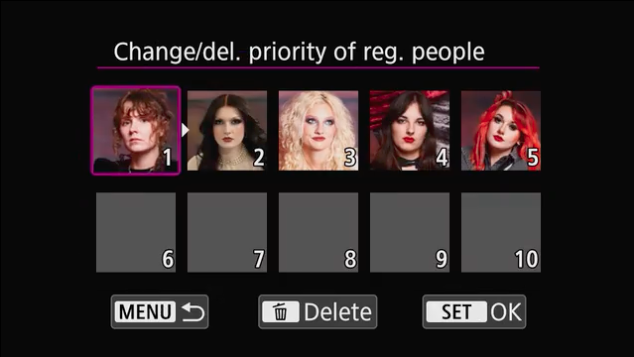Canon’s EOS R6 Mark III has a good chance of being the camera of choice for many wedding photographers, and I have a lot of camera buddies that rave about its predecessor, the R6 Mark II - I myself own one.
The Canon EOS R6 Mark III is packed to the rafters with features that help ensure you never miss the moment when shooting a wedding. I’ve already been enjoying the face detection on my EOS R6 Mark II and I show you in detail how to set up dual back-button AF in my article here, where I demonstrate why this is the ultimate way to switch between focus modes quickly.
The EOS R6 Mark II and Mark III have a feature that not only allows you to enable face and eye detection but eye priority, so you can tell the camera whether you would prefer it to focus on the left or right eye. I also like the ability to quickly switch between faces to track them on the R6 Mark II and Mark III with a flick of the thumbstick or tapping their face on the touchscreen.
Both the EOS R6 Mark II and Mark III have pre-capture, though this is even better in the new Mark III - but essentially gives you a second chance to catch the moment if you weren’t quite quick enough with your trigger finger and is another useful feature to prevent you from missing that magic moment.
- Check out the best Canon Black Friday deals
I think the ace up the sleeve of the new Canon EOS R6 Mark III will be Register Face Priority (above). This has been inherited from the flagship EOS R1 and R5 Mark II, and while we don’t get the Digic Accelerator processing chip that would enable Action Priority for sports such as soccer - we do get the very useful Register Face Priority feature which allows you to rank up to 10 people at a time and place them in order of who the camera should prioritise making pin-sharp.
In a wedding scenario the bride and groom should obviously be in the top two slots and then you could also register members of the bridal party or close friends and family members. Super useful when the happy couple are walking down the aisle being showered by confetti, flanked by rows of family members and the camera has to make a split decision about who to choose to lock focus on.
The best camera deals, reviews, product advice, and unmissable photography news, direct to your inbox!

In addition to being a freelance photographer and filmmaker, Dan is a bona fide expert on all things Canon and Adobe. Not only is he an Adobe-certified Photoshop guru, he's spent over 10 years writing for specialist magazines including stints as the Deputy Editor for PhotoPlus: The Canon Magazine, Technical Editor for Practical Photography and Photoshop Editor on Digital Photo.
You must confirm your public display name before commenting
Please logout and then login again, you will then be prompted to enter your display name.