What EXACTLY does the Camera Control button do on the new iPhone 16 and 16 Pro?
Photographers will be excited to have a dedicated camera button on the new iPhone 16 generation – but what exactly does it do?
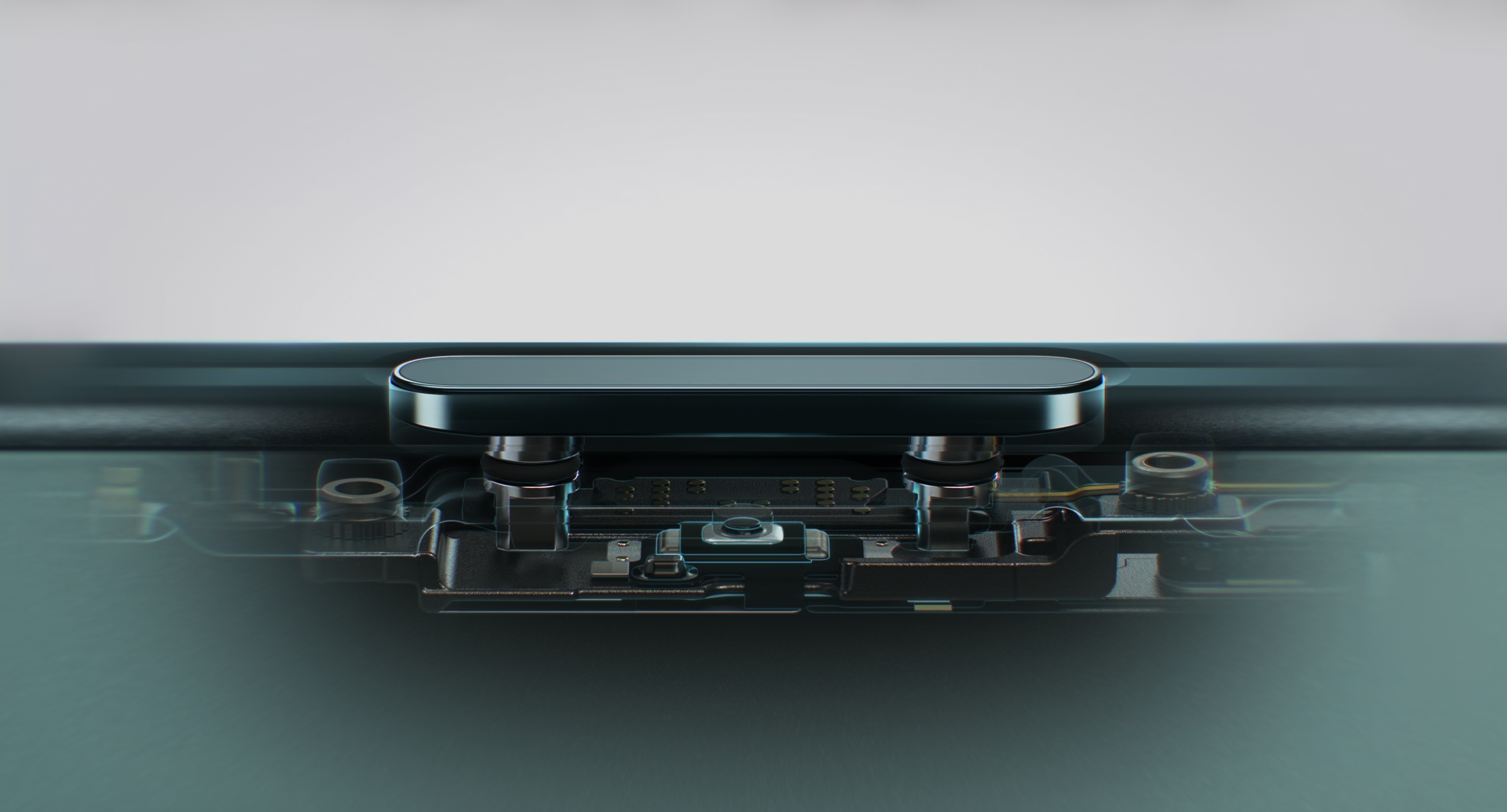
The iPhone 16 generation's new Camera Control button – not AI – stole the show at the "Glowtime" launch event, but what EXACTLY does it do? Photographers and video makers will be excited by the idea of a dedicated button, but what will it offer photographers?
Perhaps, most importantly, will the camera button make the iPhone 16 be worth the upgrade?
First things first, the button appears on all four new phones – both sizes of the iPhone 16 and the iPhone 16 Pro which will be available to pre-order on 13th September and ship on the 20th, and it works in exactly the same way.
How the Camera Button works
The button is a physical button that can actually move a little way into the case when pressed, but is flush with the device before it is pressed.
The top of the button features capacitive touch sensors, a little like a trackpad. It can detect the amount of pressure applied and can use the phone's software to provide haptic feedback, via Apple's "Taptic Engine". In practical terms, that means it can provide a two-step process – like a traditional camera shutter might be half-pressed to focus, then pressed further to release the shutter (we'll get to that, by the way!)
So, you can use it to fire off the 48MP camera, but because it's software controlled, apps can use it in their own way – in Apple's launch demo Snapchat had its own additional functions – but the core functionality in iOS and the camera app is key!

What the iPhone 16 Camera Button does
It's not 'just a shutter button' but there are some key uses that most people will be putting it to from day one:
The best camera deals, reviews, product advice, and unmissable photography news, direct to your inbox!
• Opens Camera app – One press outside the camera app launches the camera app
• Shutter – One press in the app
• Record video – Press and hold in the app
• Zoom – press very lightly to bring up zoom control, then swipe (so, not focus then!)
• Photo Styles – A double light press brings up the photo styles (some are on the Pro only) you can then swipe the top of the button between. (A harder press would take a photo).
• Visual Intelligence – Not on day one, but you can tap and hold to bring up an AI (Google-lens-like) search tool (find out what kind of flower you're looking at, that kind of thing.
Is there a two-stage shutter?
There is no two-stage shutter on day-one, but Apple have already said this feature will come as part of a software update which shows how versatile the device is.
Some commentators are already asking what percentage of people will want to do that for focus because modern phone cameras have programmed us out of it, but I'm willing to bet that most of the few that want it are DCW readers.
What is the camera like?
That depends on whether you choose the iPhone 16 or the iPhone 16 Pro; the former offers 48-megapixel fusion camera and wide-angle lens, while the iPhone 16 Pro has those and a 12MP 5x telephoto (on both models).
The iPhone 16 Pro can also capture 4K120FPS video – muscling in on action camera territory – and, finally – the playback speed can easily be adjusted after.
Cynics will be quick to point out that the camera specs aren't massively different on the Pro Max (though there is a bigger sensor on the wide lens), though the smaller pro gains the 5x optical zoom – it could even be argued that the button is a distraction, but usability is probably at least as crucial for photography in the pocket.

When can I get the iPhone 16?
You can pre-order the phones from the Apple Store on September 13, though to get ahead of the queue Apple already allow you to browse the specs on the Apple Store online. The phones will ship on September 20.
The iPhone 16 costs 'From $799' while the iPhone 16 Pro 'From $999', rising to $1199 for the Pro Max and $1599 for the Pro Max with 1TB storage (which will come in handy if you start recording a lot of ProRes video!)

With over 20 years of expertise as a tech journalist, Adam brings a wealth of knowledge across a vast number of product categories, including timelapse cameras, home security cameras, NVR cameras, photography books, webcams, 3D printers and 3D scanners, borescopes, radar detectors… and, above all, drones.
Adam is our resident expert on all aspects of camera drones and drone photography, from buying guides on the best choices for aerial photographers of all ability levels to the latest rules and regulations on piloting drones.
He is the author of a number of books including The Complete Guide to Drones, The Smart Smart Home Handbook, 101 Tips for DSLR Video and The Drone Pilot's Handbook.
