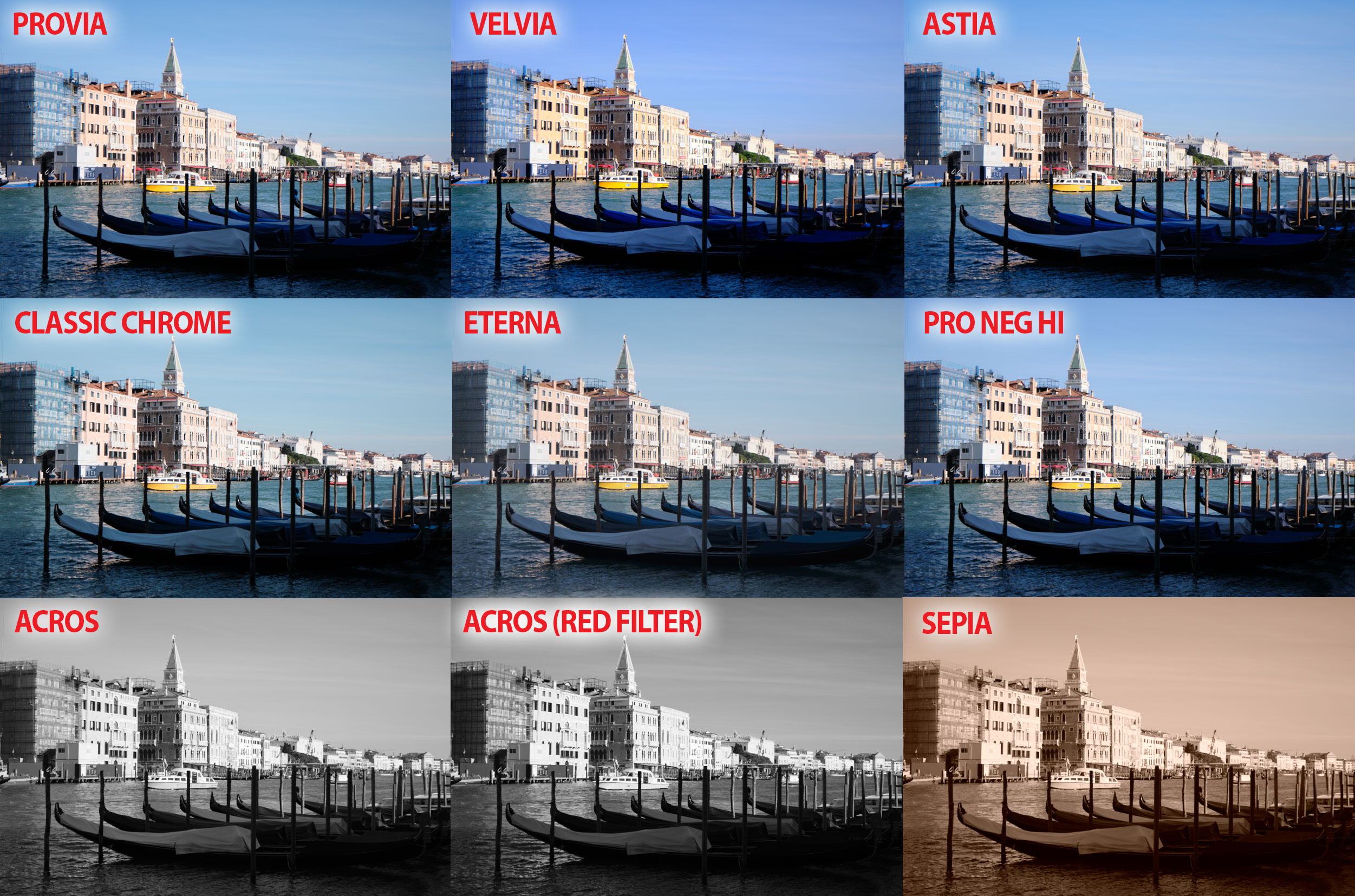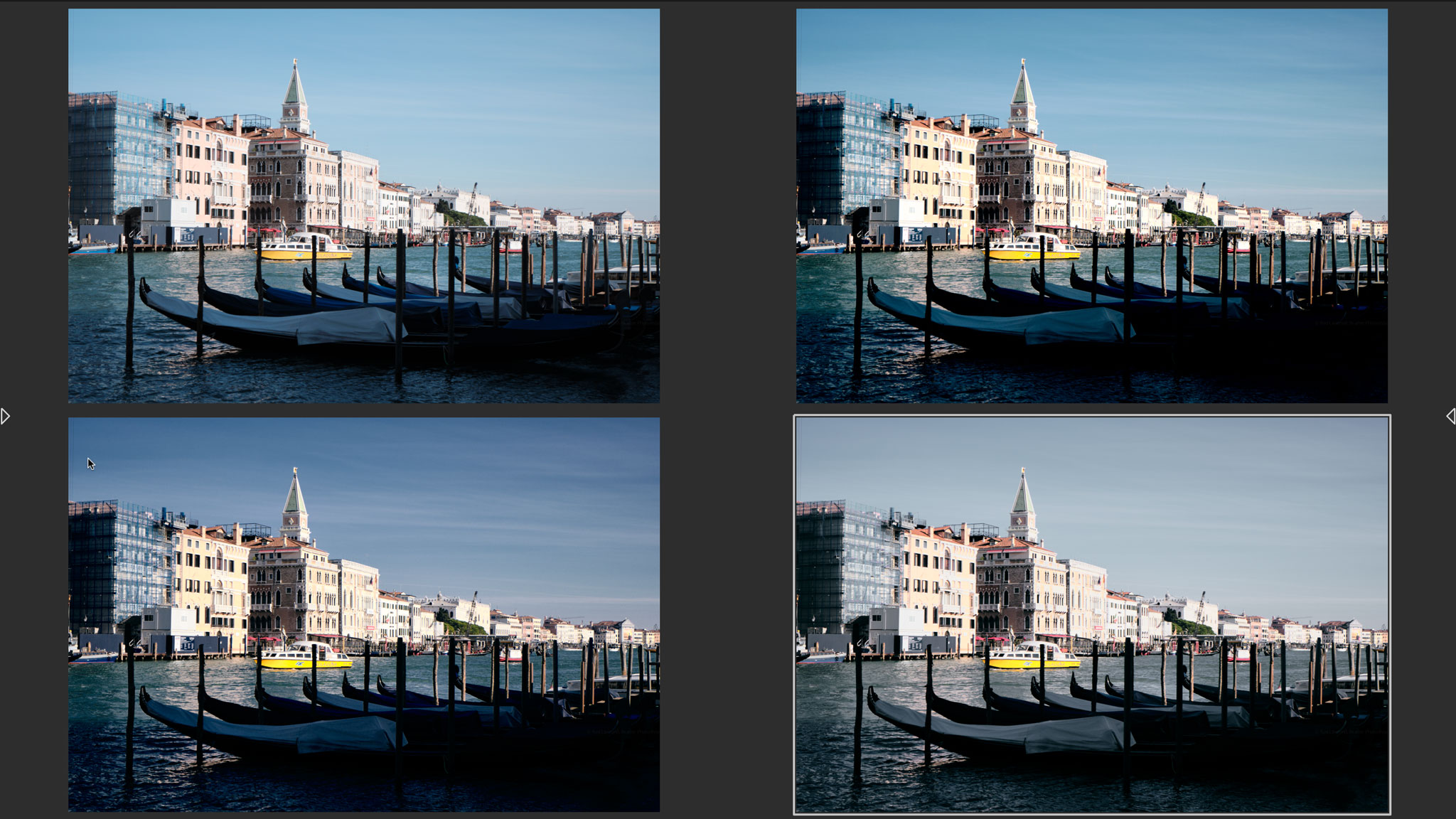So the Fujifilm GFX 100s has a new Film Simulation… but what are they?
Fujifilm makes a big deal of its Film Simulations, and the GFX 100s has a new Nostalgic Negative mode... but will you use it?

The best camera deals, reviews, product advice, and unmissable photography news, direct to your inbox!
You are now subscribed
Your newsletter sign-up was successful
Film Simulations sound such a great idea. They aim to recreate the look of classic analog films and restore some of the unique character of chemical imaging, as opposed to the sometimes sterile look of too-perfect digital images.
Fujifilm’s new Film Simulation is called Nostalgic Negative. It replicates the look of ‘American New Color’ popular in the 1970s-1990s. We haven’t had a chance to try it yet, but samples we’ve seen suggest softened contrast, a cyan shift to blue skies and an orange tone for reds.
• See the Digital Camera World A-Z Dictionary of photography jargon
But there are some limitations to any in-camera film simulations like these, not specifically Fujifilm’s, which limits their value to serious or professional photographers.
1. Film simulations apply to in-camera JPEGs
These film ‘looks’ are created in-camera by processing the captured raw data as a JPEG. If you only shoot JPEGs you are committing to these very specific image styles, and you won’t have much processing wiggle room if you change your mind later.
You can hedge your bets, of course, by shooting JPEG+RAW. That way, you get a ready-to-use JPEG with your film simulation applied, but you also get a raw version to fall back on if you want to do something different later.
The thing to remember is that only the JPEG image has that film simulation look. The raw file is neutral. Even if you shoot in a black and white film simulation mode, the raw file will be in full color. This can be a bit of a surprise if you are trying out raw files for the first time – they don’t necessarily look like your camera’s JPEGs.
The best camera deals, reviews, product advice, and unmissable photography news, direct to your inbox!
There is an exception for Fujifilm users. The film simulation data is embedded in the raw file as metadata and Capture One (the best raw processing tool for Fujifilm cameras, we think) can use this to automatically apply a corresponding profile when you open a raw image.
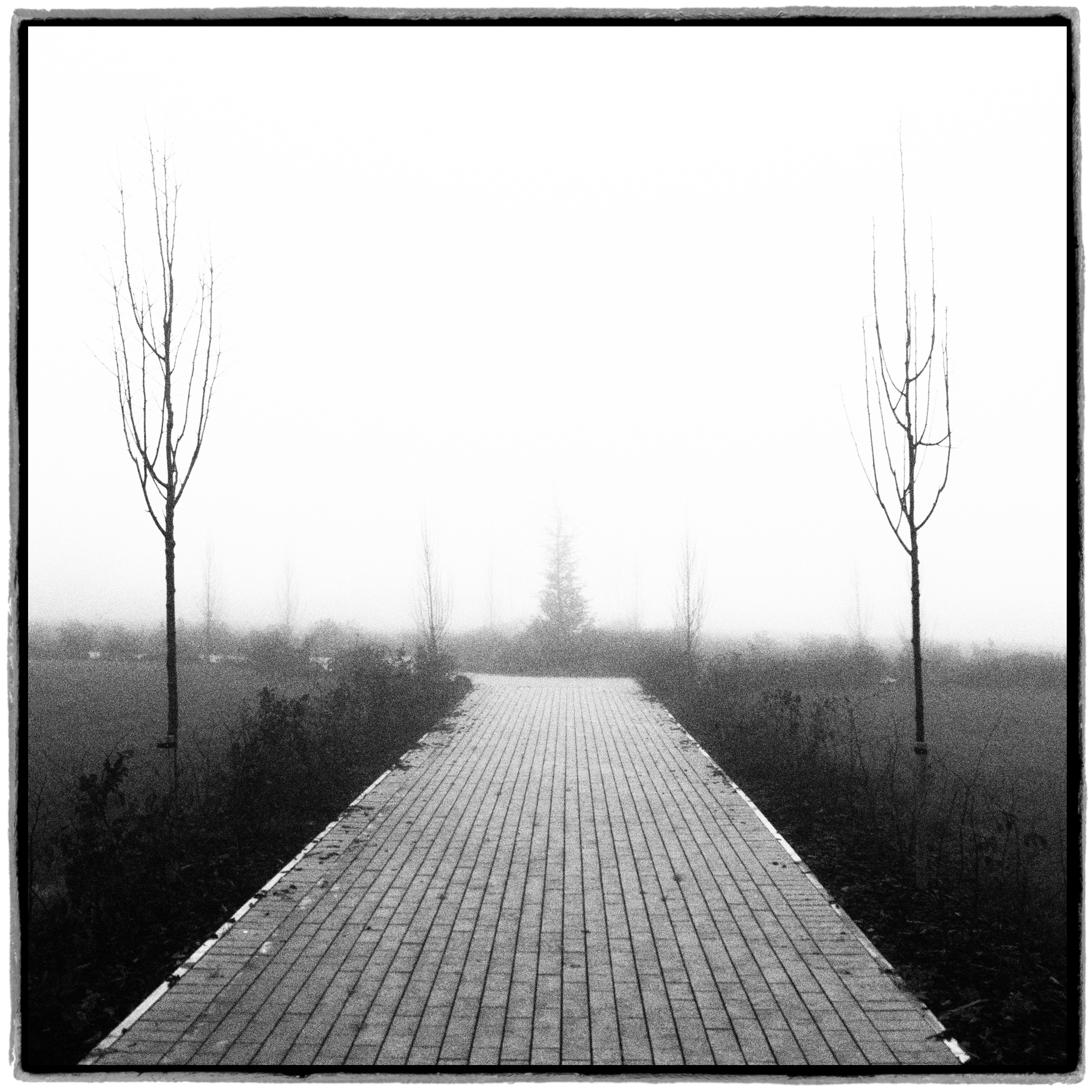
2. Film simulations have limits
They can only simulate classic films to a degree. Fujifilm is the only camera maker to name the films it’s simulating and then it’s only its own films from the past, such as Provia, Velvia, Astia and ACROS, amongst others.
But while Fujifilm’s Velvia simulation (for example) captures a little of the character of Velvia transparencies, notably strong contrast and color saturation, with similar color shifts for blues and greens, it doesn’t have the same depth and granularity of the classic film stock (though you can add a grain effect in newer Fujifilm cameras).
Nevertheless in-camera film simulation MAY give you the perfect look for your tastes straight from the camera so that you don’t have to do anything else to it. If you like the look, that’s fine.
3. Raw files, presets and profiles give much more scope
If you want to simulate the full range of classic analog films and darkroom processes, you need to shoot raw and use tools like Lightroom, Capture One and the Nik Collection to do it with.
Software tools go way, way further than any in-camera film simulations. For example, you can very quickly create or find a set of Lightroom presets that offer a far wider range of film ‘looks’ than you can get in-camera, and more convincing ones too. What’s more, you can try out different alternatives on your raw files and export the same image with as many different ‘looks’ as you like.
4. Film simulations CAN help you visualize
Very often, you need to adjust the camera controls to produce the look you want, and this is especially true with black and white. If you use Fujifilm’s ACROS mode, for example, you can see how your images will look in black and white and adjust the exposure and composition much more effectively than if you are shooting in color and simply trying to guess what in image will look like in black and white.
5. What about film simulations for video?
For stills photographers, raw files offer a pretty straightforward workflow that’s hardly more complicated than working with JPEGs. For videographers, though, a raw workflow is more problematic. Only more advanced cameras support raw video, and even then only via external recorders. You will also need professional video editing software and lots of computing power.
Film simulations do give videographers a choice of ‘looks’ straight from the camera without further editing. Fujifilm’s ETERNA film simulation is very popular amongst filmmakers for its subdued but characterful colors and relatively flat tonal rendition. Not only is it an effective cinematic look, it offers scope for more editing, or ‘grading’, in a video editor.
This is the challenge for video: capturing footage suitable for editing, when raw capture isn’t really practical. One solution is to use a high dynamic range log mode, like Fujifilm F-Log, another is to use a relatively flat film simulation like ETERNA.
6. So how useful ARE Fujifilm’s Film Simulations?
If they provide exactly the look you want, then they are brilliant. However, we think most photographers would prefer to shoot raw files and choose from a much wider and more controllable range of looks or presets later.
With video, film simulations are a serious decision, because without the backup of raw footage, there’s no going back. It’s the same here: if you love the Fujifilm film simulations, then go for it. Otherwise, if you want to give yourself some options for grading your video later, you might prefer to choose a flat or neutral shooting profile to give you some editing headroom further down the line.
Fujifilm’s Film Simulations go a lot further than the picture styles you get with most cameras, and do offer a characterful range of ‘looks’ for your stills or video. However, that look is baked into your JPEGs or video footage, so there’s no going back later.
Many Fujifilm fans think film simulations are the best thing ever; others might find them interesting and sometimes useful, but no substitute software presets or profiles applied later.
Read more:
• Fujifilm GFX 100s announced
• Best Fujifilm cameras
• Best photo editing software
• Free Lightroom presets
• Zombie Yashica releases new 35mm films and camera

Rod is an independent photography journalist and editor, and a long-standing Digital Camera World contributor, having previously worked as DCW's Group Reviews editor. Before that he has been technique editor on N-Photo, Head of Testing for the photography division and Camera Channel editor on TechRadar, as well as contributing to many other publications. He has been writing about photography technique, photo editing and digital cameras since they first appeared, and before that began his career writing about film photography. He has used and reviewed practically every interchangeable lens camera launched in the past 20 years, from entry-level DSLRs to medium format cameras, together with lenses, tripods, gimbals, light meters, camera bags and more. Rod has his own camera gear blog at fotovolo.com but also writes about photo-editing applications and techniques at lifeafterphotoshop.com