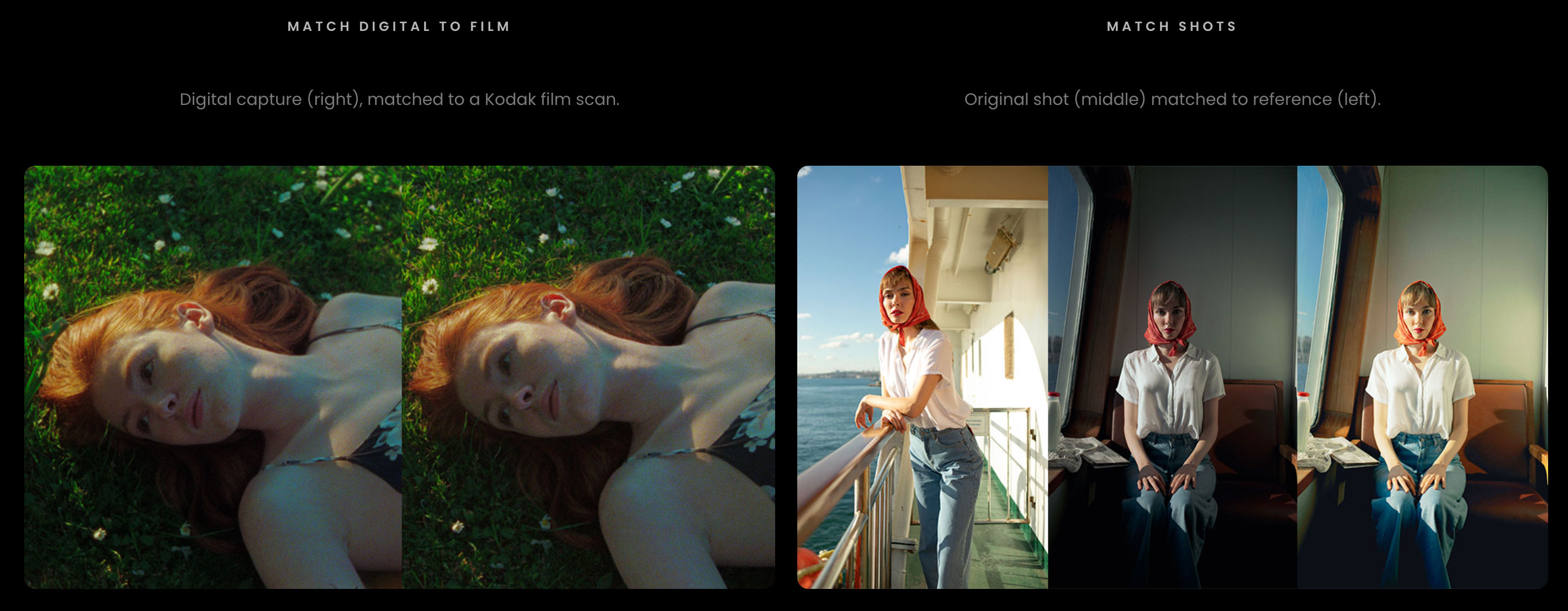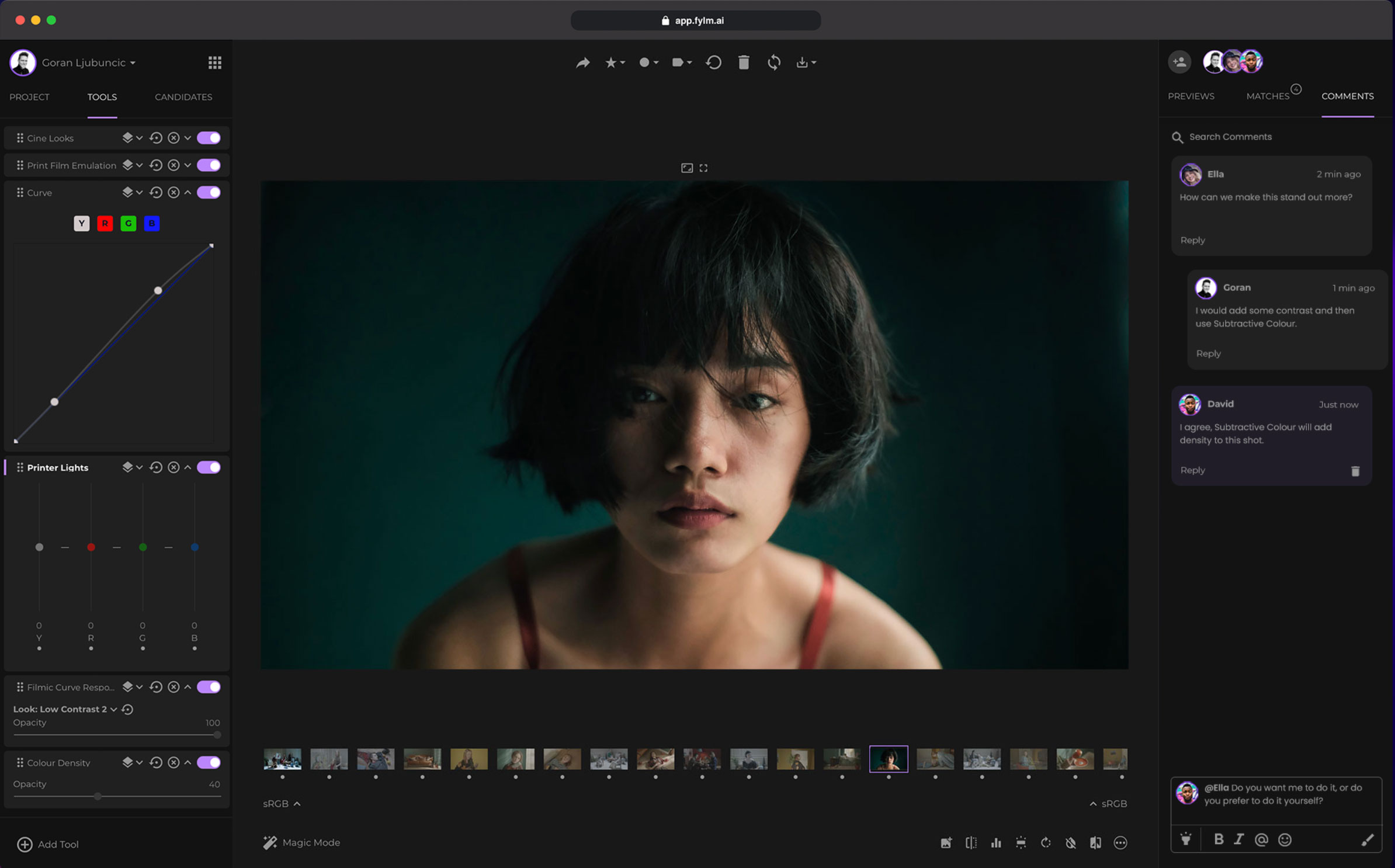fylm.ai 1.1 update brings online raw processing and grading for photographers
The fylm.ai 1.1 update is a “Photographers Release”, bringing the worlds of still photography and video closer than ever
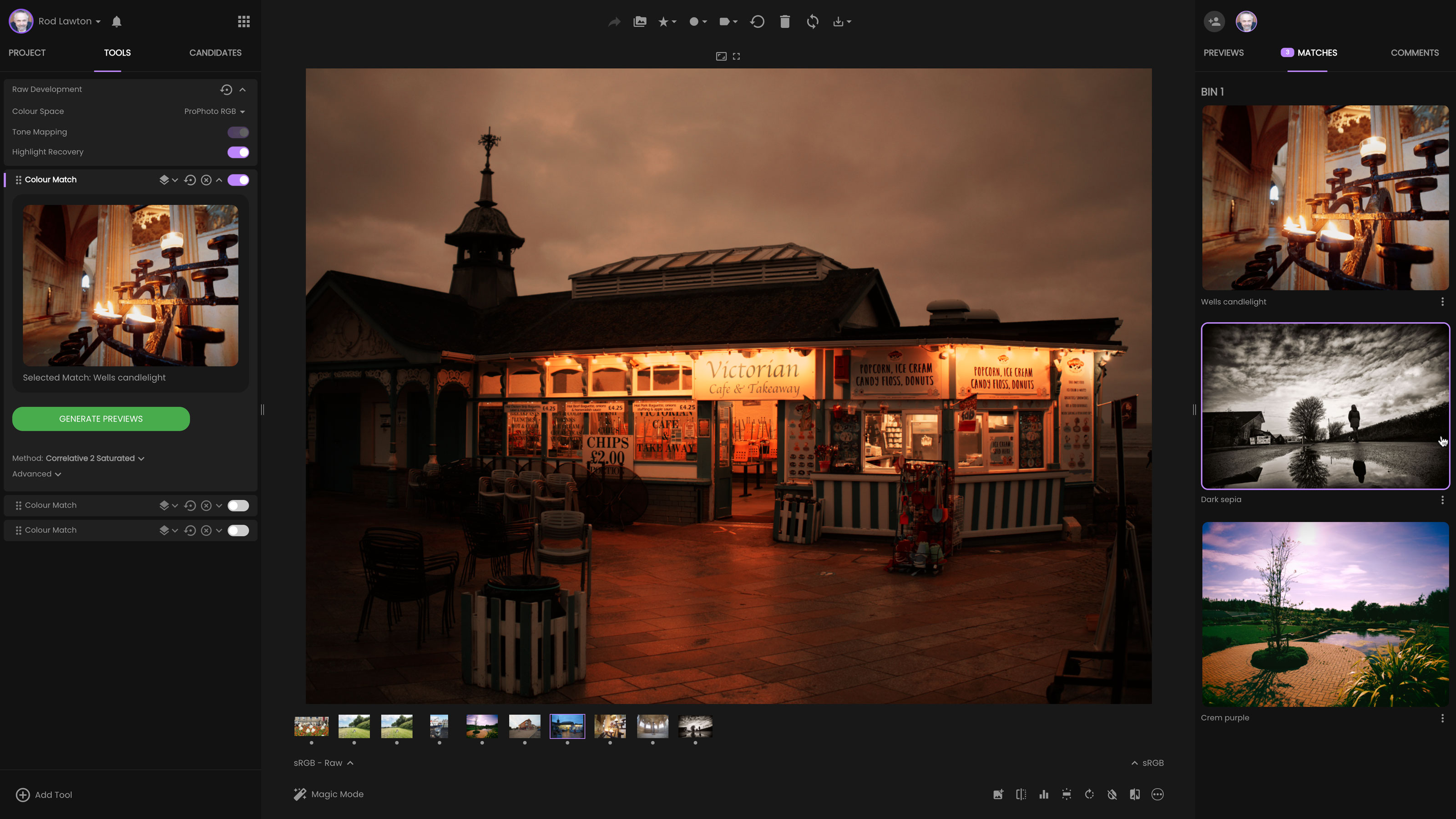
fylm.ai is a subscription based online color grading tool designed for both videographers and stills photographers. We first reported on fylm.ai and its clever color grading, matching and collaboration tools back in October, but this 1.1 update adds a complete cloud-based raw processing workflow.
Previously, fylm.ai did let you upload raw files but only worked with the embedded JPEG previews. You could edit these to create a LUT or a profile to send back to your host photo editor for applying to other images, but now fylm.ai can de-bayer/demosaic your raw files, edit them with its extensive stackable adjustments, including a easy to use ‘Magic Mode’, and save processed images back to your computer.
It’s an alternative raw processing route that offers the benefit of fylm.ai’s color matching technology to apply the same color/tonal look across a number of different images – or videos.
This is one of the most interesting things about fylm.ai – you can match a video clip against a still image to replicate its color and tonal palette, or vice versa. It brings together the color grading techniques used for video with the editing adjustments used by stills photographers.
The fylm.ai 1.1 update adds quicker and more effective color matching tools – you select the image you want to ‘match’ with, and then choose from a series of different thumbnail previews.
fylm.ai can also be used to create LUTs for programs like ON1 Photo RAW or Exposure X7, which can use them directly or, for Lightroom users, it can export xmp Profiles.
It’s also a powerful color grading tool for videographers, able to match input color spaces and log profiles with output profiles. It’s used, we’re told, by Netflix, the BBC, abc and Amazon Prime Video.
The best camera deals, reviews, product advice, and unmissable photography news, direct to your inbox!
fylm.ai has four pricing tiers. The Free option is ideal for evaluation, with 1 user, 3 projects and 1GB cloud storage, with the Pro option adds unlimited projects, unlimited LUT creation, 50GB storage, comments and collaboration. This costs £16/month, billed annually.
There is also a $41/month Team subscription with 100GB storage, additional user roles, priority support and more.
Read more:
• Best photo editing software
• Best video editing software
• Best monitors for photographers

Rod is an independent photography journalist and editor, and a long-standing Digital Camera World contributor, having previously worked as DCW's Group Reviews editor. Before that he has been technique editor on N-Photo, Head of Testing for the photography division and Camera Channel editor on TechRadar, as well as contributing to many other publications. He has been writing about photography technique, photo editing and digital cameras since they first appeared, and before that began his career writing about film photography. He has used and reviewed practically every interchangeable lens camera launched in the past 20 years, from entry-level DSLRs to medium format cameras, together with lenses, tripods, gimbals, light meters, camera bags and more. Rod has his own camera gear blog at fotovolo.com but also writes about photo-editing applications and techniques at lifeafterphotoshop.com