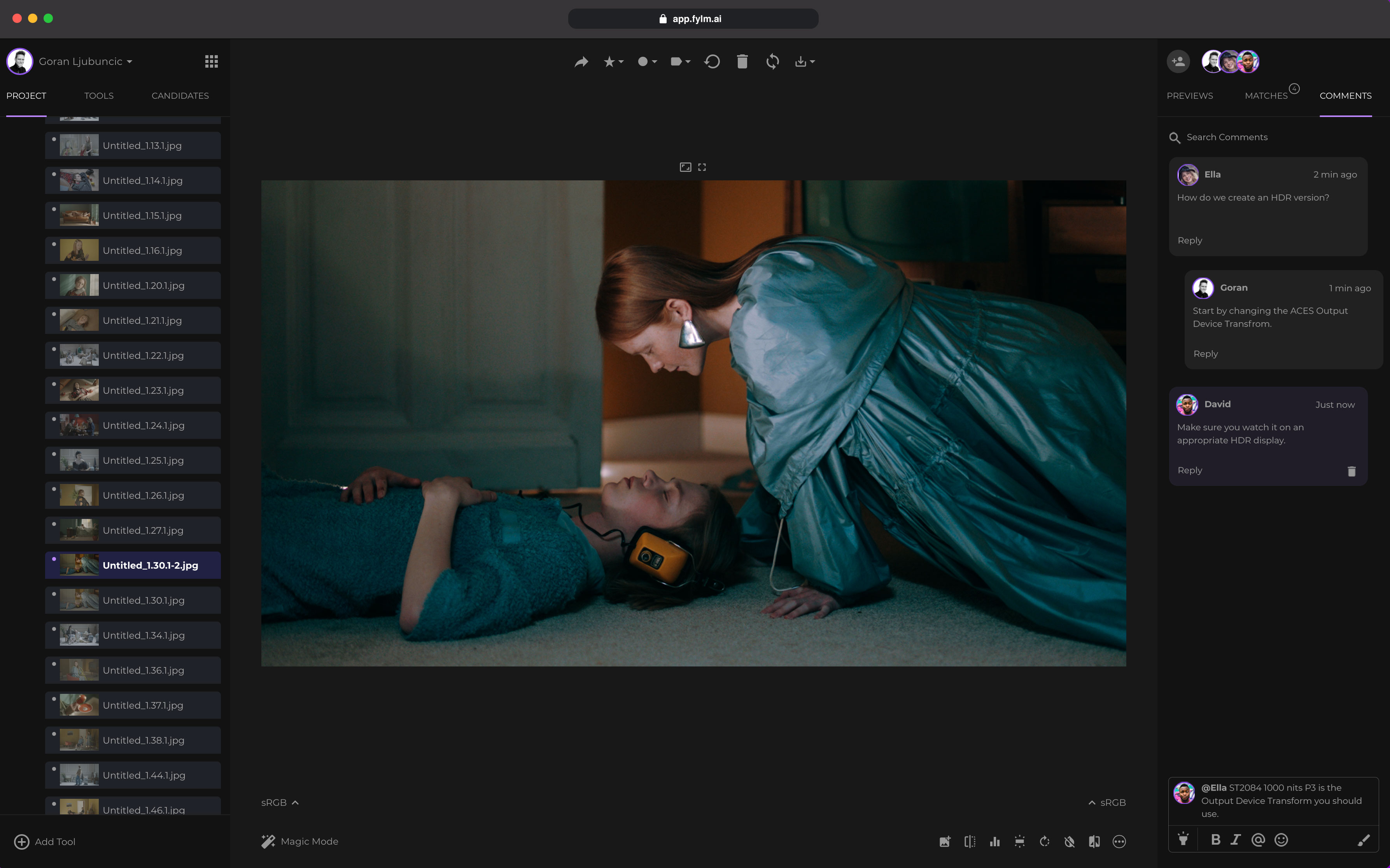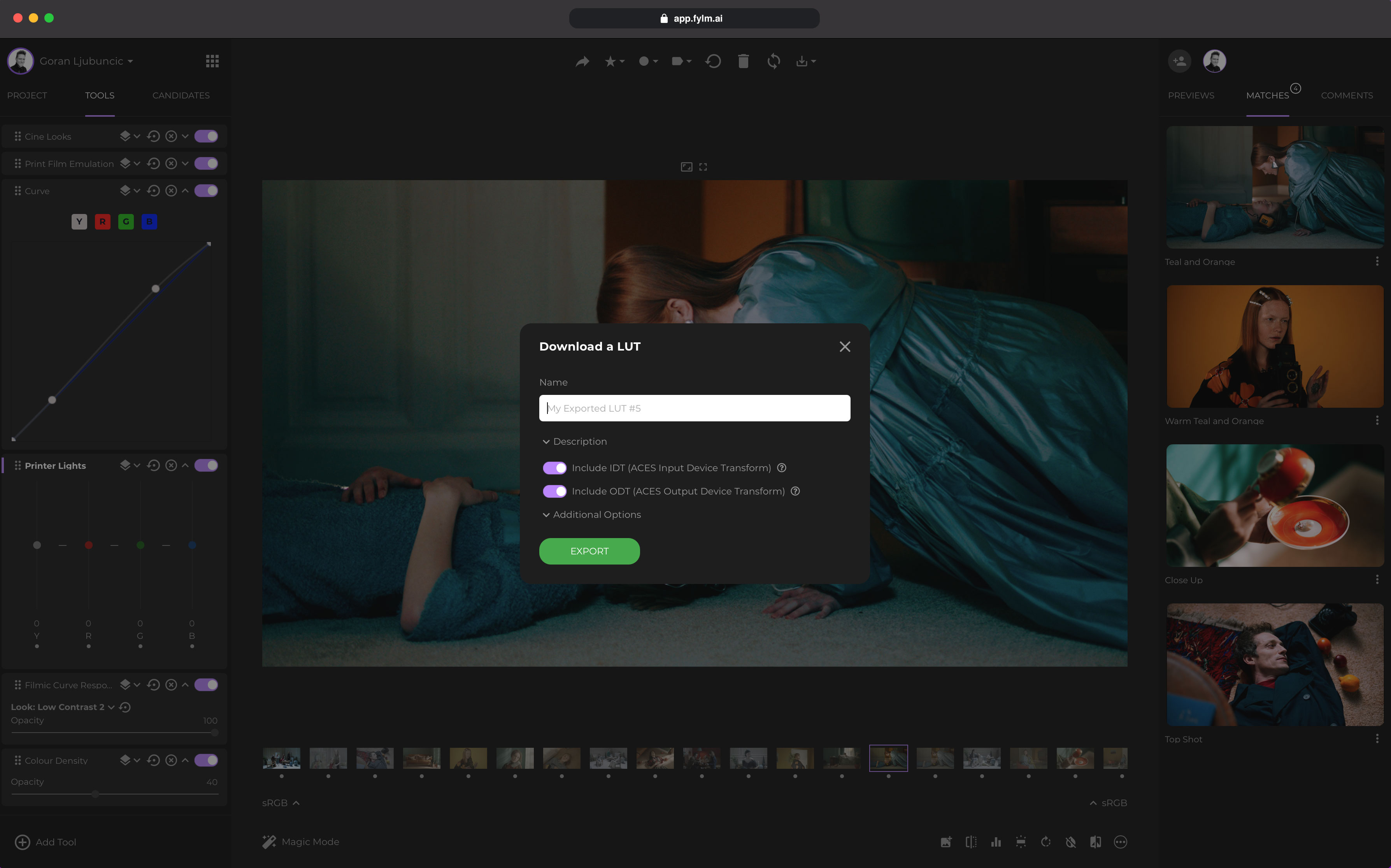fylm.ai is an all-new online color grading tool for both video and stills photographers
Design your own LUTs online with the power of AI, then color-match your video clips or photos for a unique and consistent ‘look’
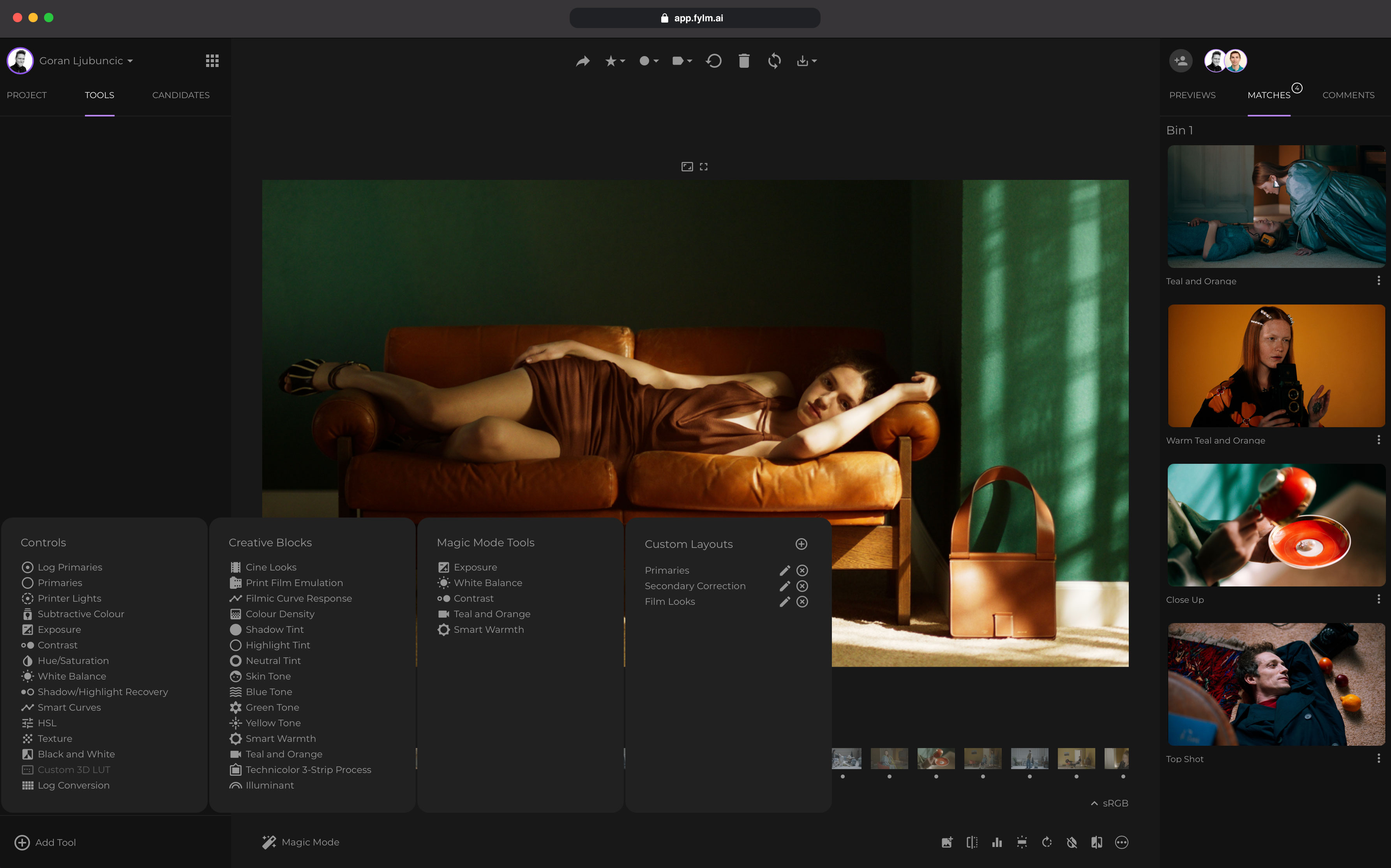
Launched by the maker of lutify.me, fylm.ai allows users to build color grading looks for both video and stills photography, share and collaborate on styles with co-workers and clients, and download custom LUTs for editing software.
Getting the right ‘look’ for your still images or video is essential to set the mood and make you stand out from the crowd, but finding that ‘look’ and then applying it consistently across multiple images or clips is a challenge.
What film.ai does is provide an extensive color grading toolkit for designing film looks, but then goes a step further and provides AI powered matching tools to apply that look across different still images or video clips.
It’s a browser-based tool operated with tiered subscription plans. No software installation is needed; instead, the powerful grading, matching and collaboration tools work entirely within your browser.
fylm.ai features
fylm.ai uses the ACES color management system. This stands for Academy Color Encoding System, a system developed by the Academy of Motion Picture Arts & Sciences, Technicolor, ARRI, RED, and others.
Its browser based approach has been developed for fast turnaround and collaborative remote working and client approval in a motion picture business where freshness and speed are ever more important.
What’s different about fylm.ai is not that it harnesses LUTs to apply an image ‘look’, but that it can create them in seconds from your own images and adjustments. You can upload a still or a video clip, use the extensive adjustment tools to create your look and then generate a LUT file for download and re-use – LUTs are widely supported by the best video editing sofware, and LUT support now comes with a wide variety of the best photo-editing software applications too.
The best camera deals, reviews, product advice, and unmissable photography news, direct to your inbox!
This LUT creation process has been developed using deep learning neutral networks trained on “millions” of cinematic frames. The Color Match feature can match shots and cameras with “a single click”, the subtractive color model is designed to emulate the behaviour of actual film, and there’s an in-app commenting and approval system.
fylm.ai pricing, with 50% off for early adopters
fylm.ai is available as a Pro Plan at $19/month or as a Team Plan at $49/month, with a 15% discount on both for annual payments. However, the first 500 early adopters will get a 50% reduction with the discount code EARLYADOPTER50OFF. Find out more about features, pricing and plans at film.ai.

Rod is an independent photography journalist and editor, and a long-standing Digital Camera World contributor, having previously worked as DCW's Group Reviews editor. Before that he has been technique editor on N-Photo, Head of Testing for the photography division and Camera Channel editor on TechRadar, as well as contributing to many other publications. He has been writing about photography technique, photo editing and digital cameras since they first appeared, and before that began his career writing about film photography. He has used and reviewed practically every interchangeable lens camera launched in the past 20 years, from entry-level DSLRs to medium format cameras, together with lenses, tripods, gimbals, light meters, camera bags and more. Rod has his own camera gear blog at fotovolo.com but also writes about photo-editing applications and techniques at lifeafterphotoshop.com