Affinity Photo Version 2 launches, loaded with new features for image editing
Affinity Photo 2 comes with the Affinity 2 suite but will continue to be available separately too

The best camera deals, reviews, product advice, and unmissable photography news, direct to your inbox!
You are now subscribed
Your newsletter sign-up was successful
Affinity Photo is one of our favorite Photoshop alternatives, offering the same professional tool set but at a fraction of the price, and with a single, low one-off payment. Now Affinity Photo 2 is here; introducing plenty of exciting new features, it is part of a relaunch of the whole Affinity ecosystem.
The Affinity Creative Suite also includes Affinity Designer 2 (a rival to Adobe Illustrator) and Affinity Publisher 2 (an alternative to Adobe InDesign) which is now available on iPad.
Along with launching Version 2 of the Affinity creative suite products, Affinity also announced its V2 Universal Licence ownership tier (more on that below) and the fact that Affinity Publisher is now available on iPad. “Affinity V2 is by far the biggest, most exciting launch in the history of Serif," says Ashley Hewson, Managing Director of Serif.
Here, we'll of course be focusing on Affinity Photo V2 – and its latest features for photographers.
Affinity Photo 2 features
Affinity had previously told us that "something big was coming" but we didn't know any more than that when it came to the new features of Affinity Photo 2 – until now, that is.
There are many new features with Affinity Photo Version 2, including Luminosity (to mask specific luminosity ranges), Live Mesh Warp (to distort an image to match the surface of a template like a book) and Hue Range (to create a mask based on specific colors in your image). We've delved into a few more key features below.

Non-destructive RAW Developing
Affinity Photo 2 now comes with non-destructive RAW develop, which as the name suggests means that you can go back to change your RAW develop settings at any time, even after you've played around by adding extra layers or adjustments.
The best camera deals, reviews, product advice, and unmissable photography news, direct to your inbox!

Live and compound masks
Different compound masks can be combined together non-destructively to add and remove XOR operations. Affinity says, "any separate masks you have created can be maintained non-destructively while creating new masks based on those component parts." You can also add new Live Masks which update automatically based on the properties of the image.
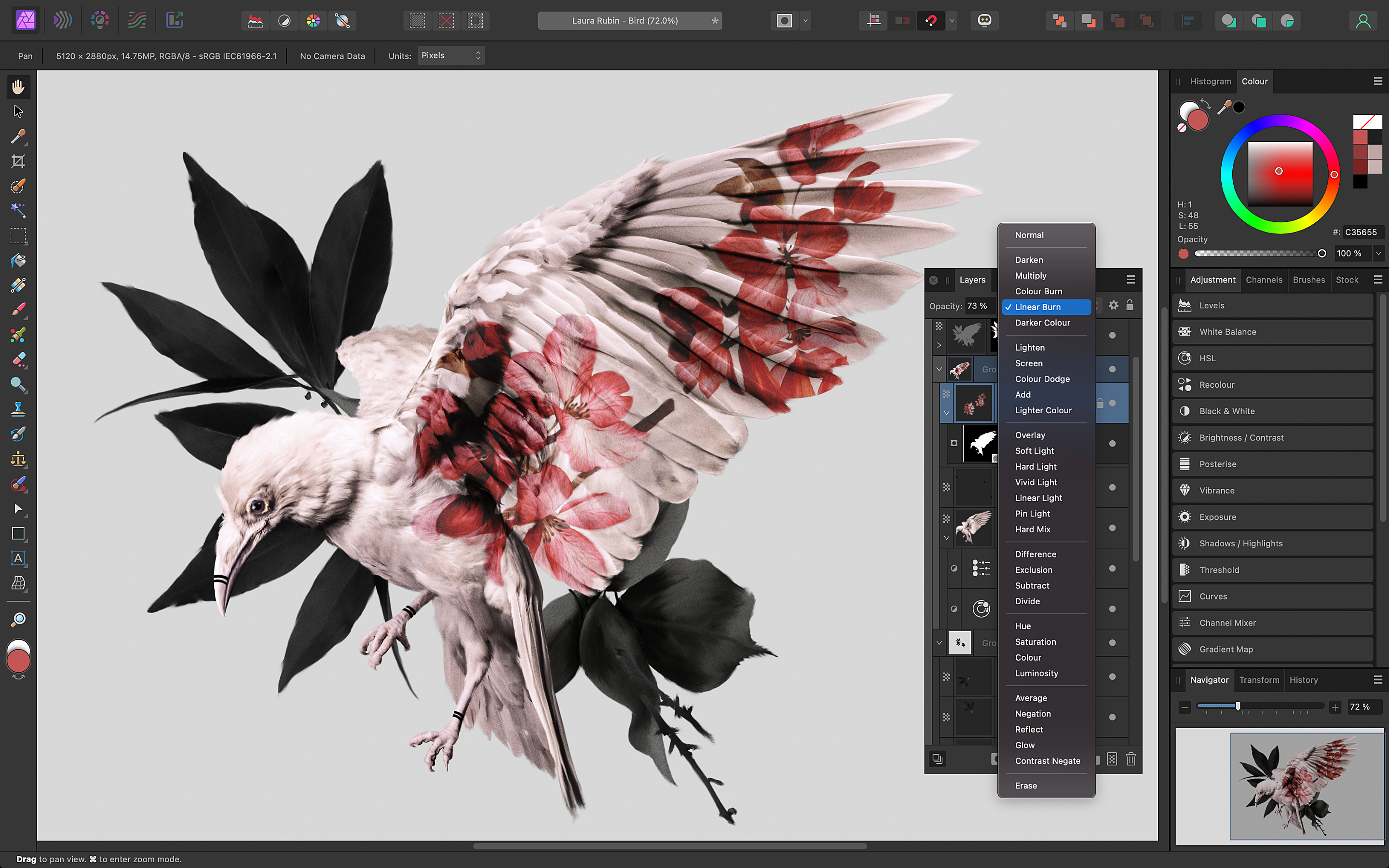
JPEG XL Import/Export
Affinity Photo allows photographers and designers to export the JPEG XL format – a raster-graphics file format that supports lossy compression and lossless compression – which is now being more often by web browsers.
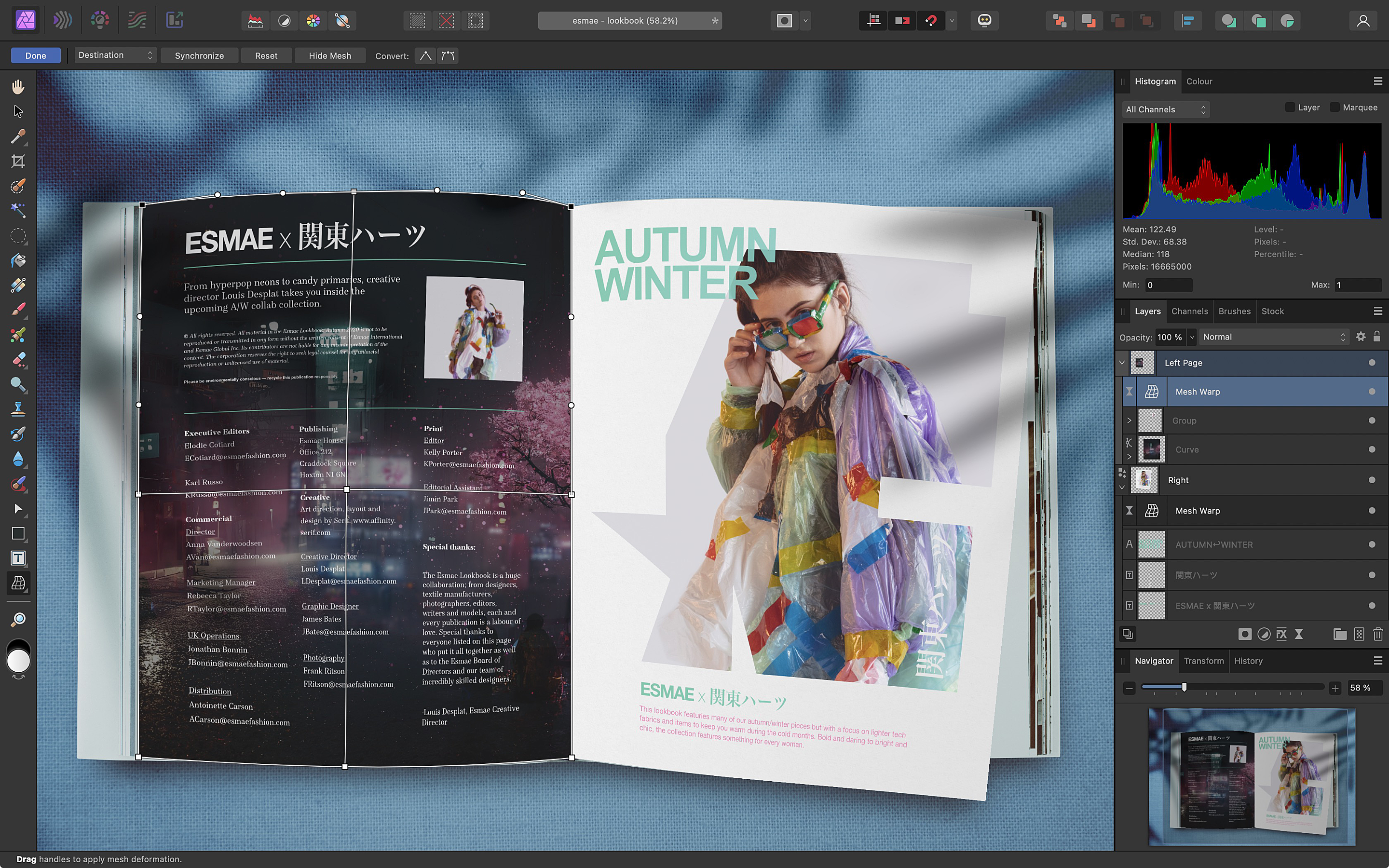
Saved Layer States
This feature will allow photographers to save different versions of your layer stack and therefore review different versions of your images.
Affinity 2 pricing
Affinity is now marketing its new software applications with a new Affinity 2 Universal License tier. This will normally cost $169.99 / £144.99 / AU$259.99 but comes with a 40% launch discount which takes the whole suite down to just $99.99 / £89.99 / AU$159.99. This partly allows for the fact that many purchases are via app stores where it’s not possible to offer upgrade pricing for existing users.
The suite includes Affinity Photo 2, Affinity Designer 2, Affinity Publisher 2 and the company’s new Affinity Publisher for iPad edition.
Digital Camera World readers are likely to be interested primarily in Affinity Photo 2. This will continue to be available separately and will come with a 40% launch discount for $40.99/ £35.99 / AU$64.99 .
For existing users of Affinity Photo, the upgrade is completely optional and you can continue to use V1 in its current form for as long as you want to, although V1 won't receive any new updates in the future.
Affinity Photo is one of the best photo editing software applications you can get and we can't wait to see what Affinity has done with it – we'll be bringing you a full review very soon.

Rod is an independent photography journalist and editor, and a long-standing Digital Camera World contributor, having previously worked as DCW's Group Reviews editor. Before that he has been technique editor on N-Photo, Head of Testing for the photography division and Camera Channel editor on TechRadar, as well as contributing to many other publications. He has been writing about photography technique, photo editing and digital cameras since they first appeared, and before that began his career writing about film photography. He has used and reviewed practically every interchangeable lens camera launched in the past 20 years, from entry-level DSLRs to medium format cameras, together with lenses, tripods, gimbals, light meters, camera bags and more. Rod has his own camera gear blog at fotovolo.com but also writes about photo-editing applications and techniques at lifeafterphotoshop.com
