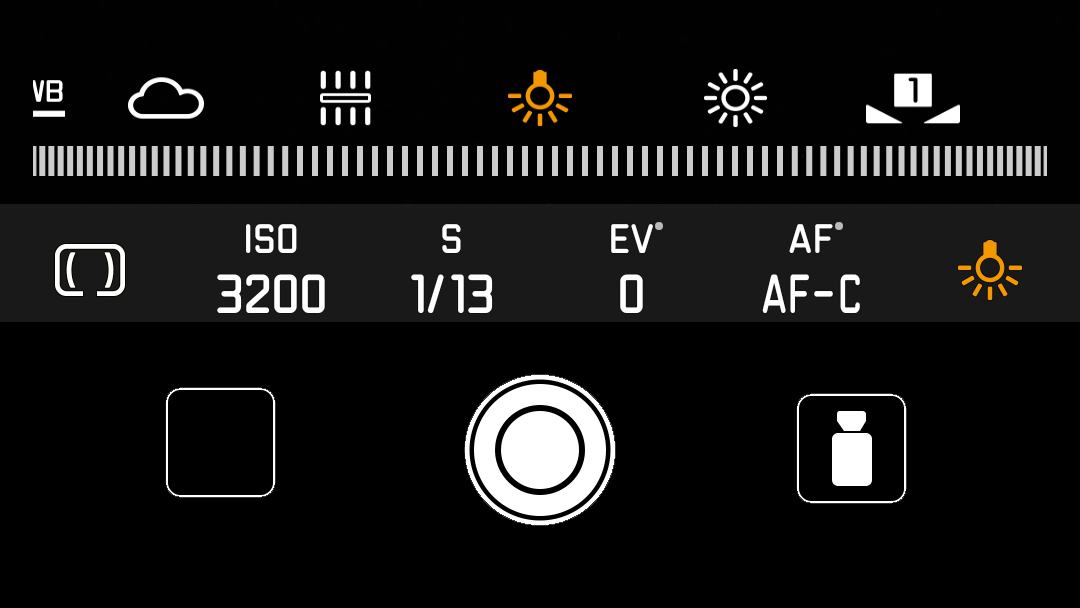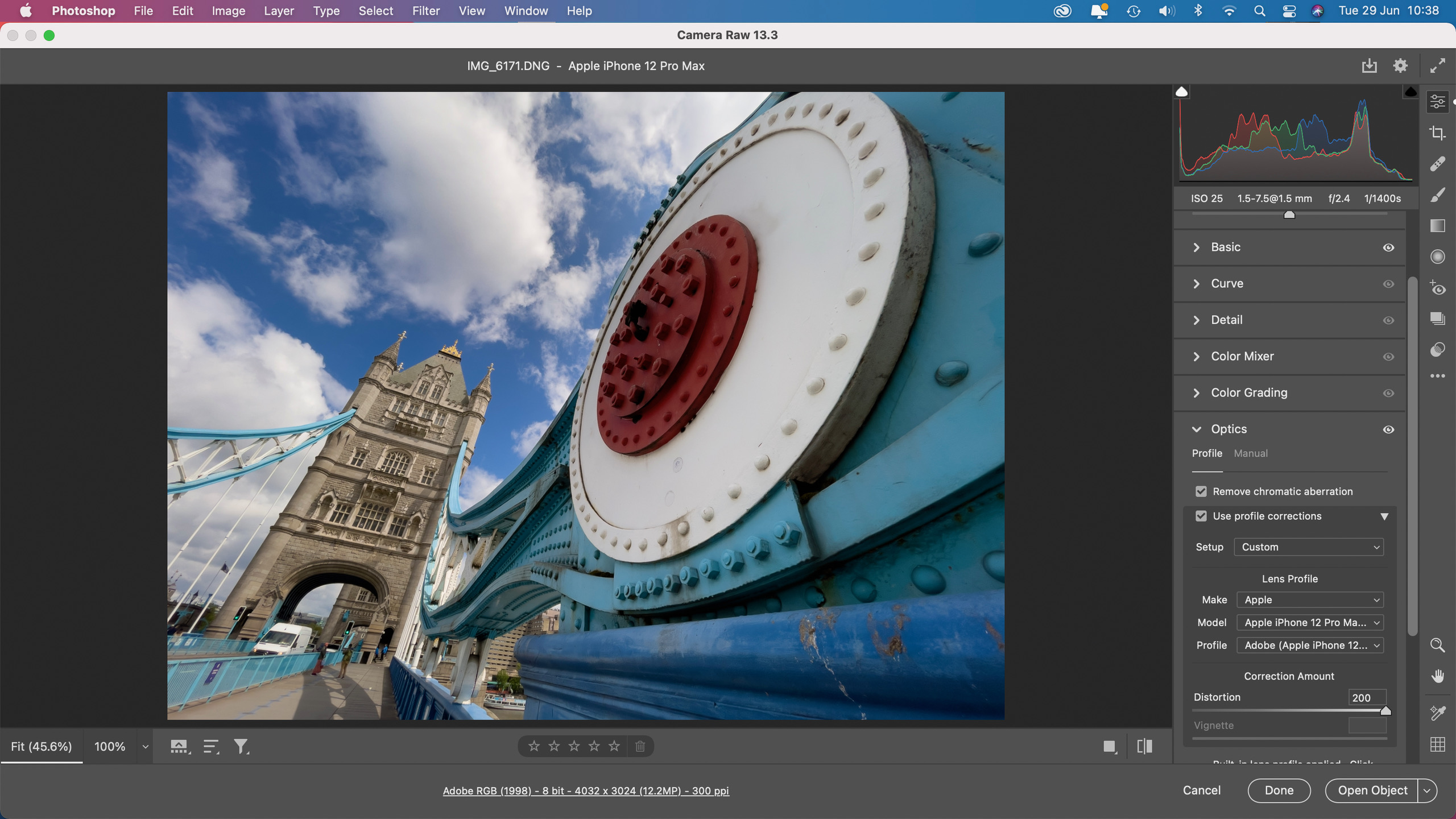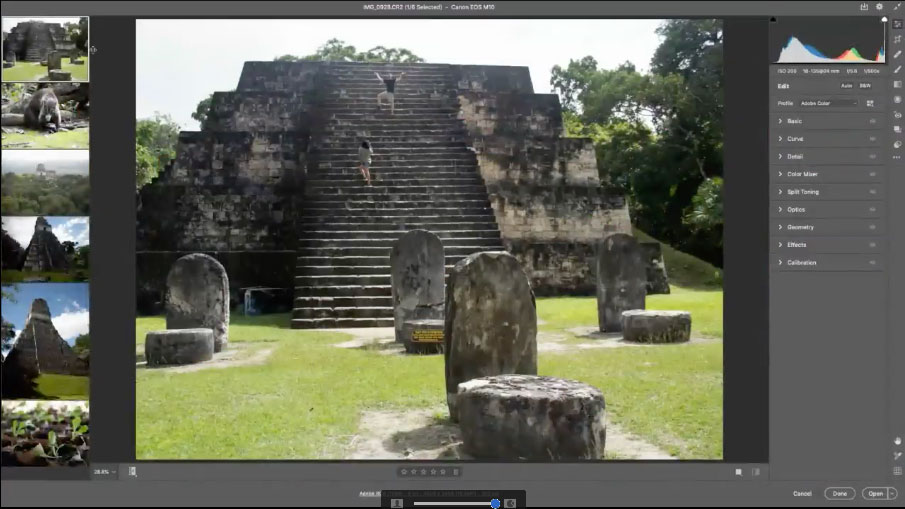
Adobe Camera Raw is an additional piece of software that’s supplied with Photoshop. It allows you to convert a raw file into an image that can be opened into the regular Photoshop CC interface for further editing or saving.
There’s also a stripped-down version of it with less functionality built into Photoshop Elements, you can open images directly in Adobe Camera Raw from Adobe Bridge, and Adobe Camera Raw is the processing engine at the heart of Lightroom CC and Lightroom Classic.
To understand what ACR does, you need to get to grips with what a raw file is, and how it differs from a standard image file format like a JPEG.
What’s special about raw files?
With a JPEG or other ‘normal’ image format, lots of attributes that make up the image are fixed in place at the time the file is saved to the camera’s memory card. The values for the exposure, white balance, colour saturation, contrast and sharpening are all embedded in the file, and give the picture a particular ‘look’ – essentially, what you reviewed on the camera’s screen after taking the shot.
With a raw file, all these – and many other values – are ‘floating’ and can be adjusted to give the look you want, rather than the fixed look the camera delivered. That means if you accidentally shoot with an indoor white balance setting when you’re in daylight, or slightly underexpose a shot and want to make it brighter, you can quickly address the issue in ACR and get your shot the way you intended it to be.
Creative control with ACR
But the raw conversion process isn’t just about fixing errors made at the time of capture. Because contrast control is extensive with raw files, you can expand the shadows – adding extra detail to the darker areas, and you can compress the highlights – restoring detail to brighter tones.
And with the Photoshop version of ACR, you can do this selectively on specific regions in the image via adjustment brushes, add effects like graduated filters, and even correct lens defects like vignetting, distortion and coloured fringing. It all adds up to unparalleled image control, so provided you start with a raw file, you can create the best possible version of your image, all thanks to the power of Adobe Camera Raw.
Even if you haven’t captured the photo as a raw file, you can still make use of the ACR interface and suite of controls. A regular file like a JPEG can also be edited with it, and the easiest way to do this is via the Filter menu in Photoshop (Filter > Camera Raw filter). You won’t get the same tonal depth and colour fidelity as with a true raw file, but if you’ve mastered the editing controls in ACR, it provides an easy way to make image adjustments.
Read more:
The best camera deals, reviews, product advice, and unmissable photography news, direct to your inbox!
• DCW Dictionary of photography
• Best photo-editing software
• Photoshop CC review
• Photoshop Elements review
Jon started out as a film-maker, working as a cameraman and video editor before becoming a writer/director. He made corporate & broadcast programmes in the UK and Middle East, and also composed music, writing for TV, radio and cinema. Jon worked as a photographer and journalist alongside this, and took his video skills into magazine publishing, where he edited the Digital Photo magazine for over 15 years. He is an expert in photo editing, video making and camera techniques.