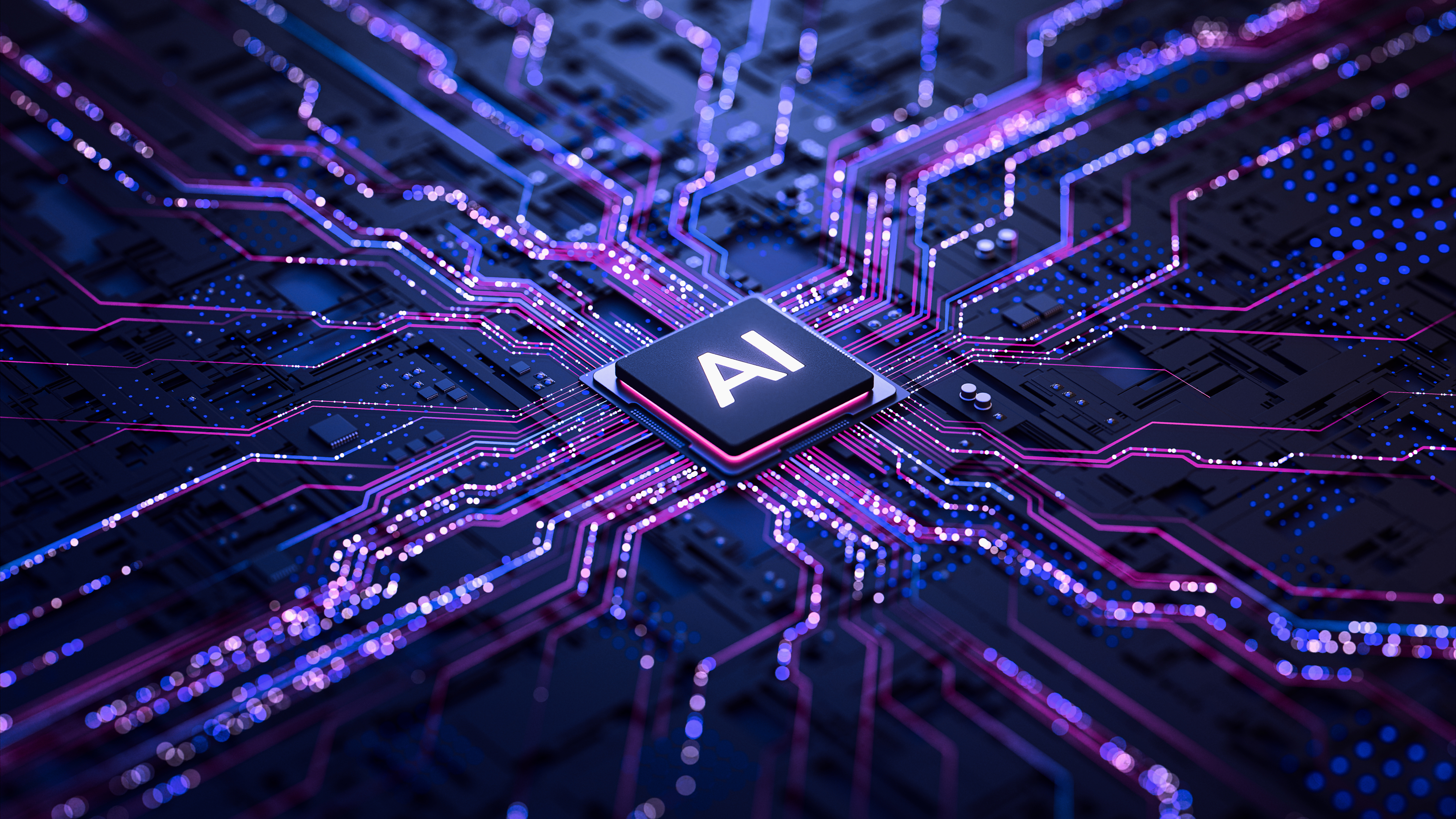sRGB or Adobe RGB? Which color space should you use on your camera, and what's the difference?
When you shoot JPEGs with a digital camera, you’ll usually get a choice between sRGB color and Adobe RGB. What’s the difference?
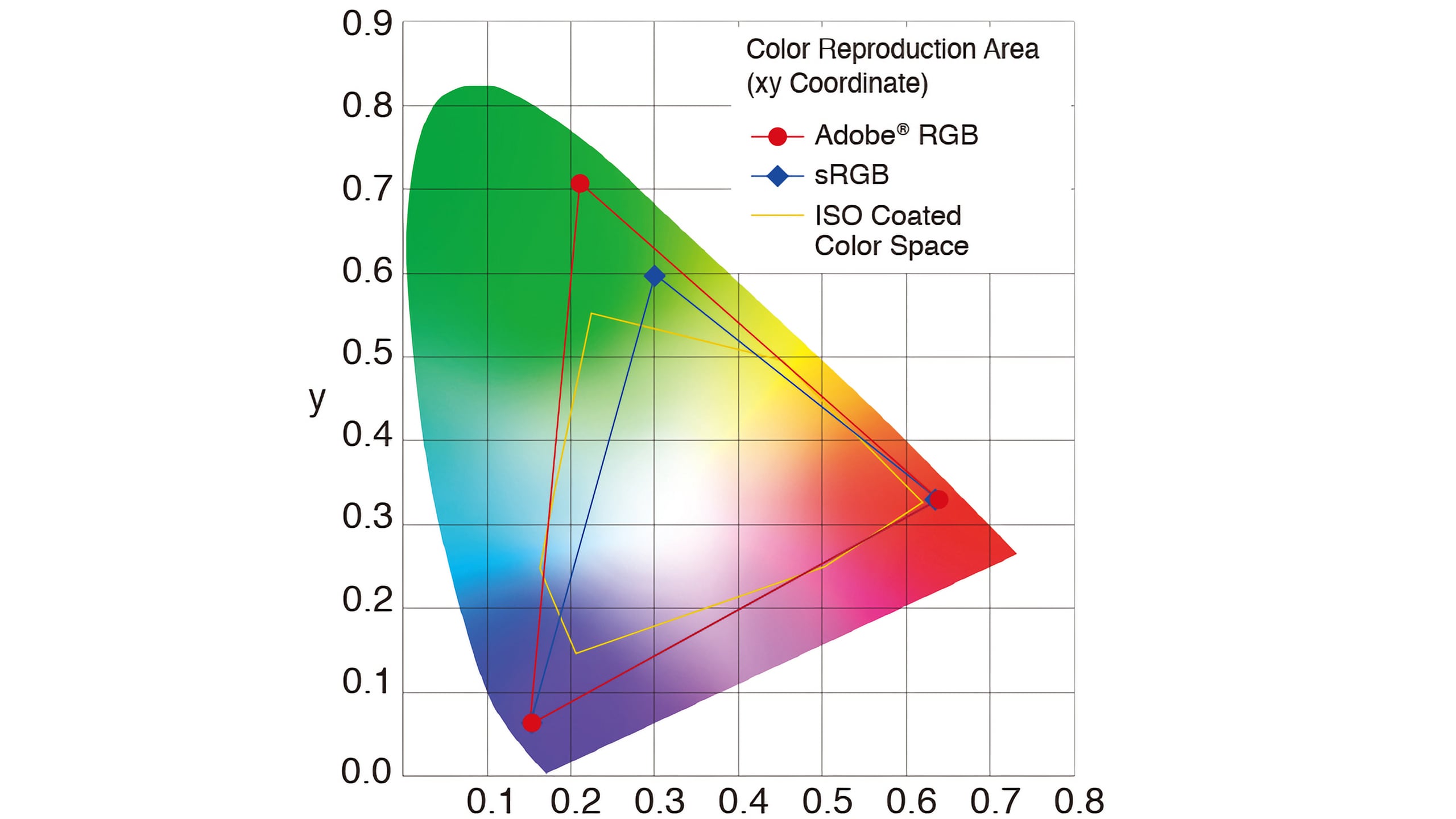
The best camera deals, reviews, product advice, and unmissable photography news, direct to your inbox!
You are now subscribed
Your newsletter sign-up was successful
The sRGB and Adobe RGB options on cameras both use the RGB color model, where images are made up of red, green and blue color channels. That’s how digital cameras capture colors, how computer monitors and mobile devices display them and how we usually edit them. The difference lies in the range of colors these two color spaces can describe. Another word for this is their ‘gamut’.
sRGB is like a universal lowest common denominator. Just about every computer display and mobile device can display the sRGB color gamut. This means that if you share images using the sRGB color space, you can be as sure as you can be that they will look the same on other people’s devices. Sometimes computer monitors need calibrating for color accuracy, but that’s another story.
Adobe RGB is a higher-end option. It’s a slightly ‘wider’ color space, which means it can describe a wider range of colors – particularly in the deepest blue and green tones. It’s what many experts will recommend as a technically better color space – especially if your work is going to be printed commercially.
So that makes Adobe RGB better, right? Not exactly
While Adobe RGB is a technically wider color space, it brings lots of technicalities, restrictions and pitfalls along with it. A few of the best monitors for photo editing can display the full Adobe RGB color gamut, but most computer monitors and mobile devices can’t. If you share an Adobe RGB image with people who have regular displays, the colors and contrast can often be compressed and flat-looking. The same thing happens if you publish an Adobe RGB image online.
If you do shoot images in the Adobe RGB color space, you may achieve a wider color range for commercial printing, but you will have to be sure to re-save them as sRGB images before sharing them online or with others.
Adobe RGB also complicates things if you don’t have an Adobe RGB monitor because you won’t be able to see the full range of colors properly when you’re browsing and editing images.
Do you have to decide between sRGB and Adobe RGB on the camera?
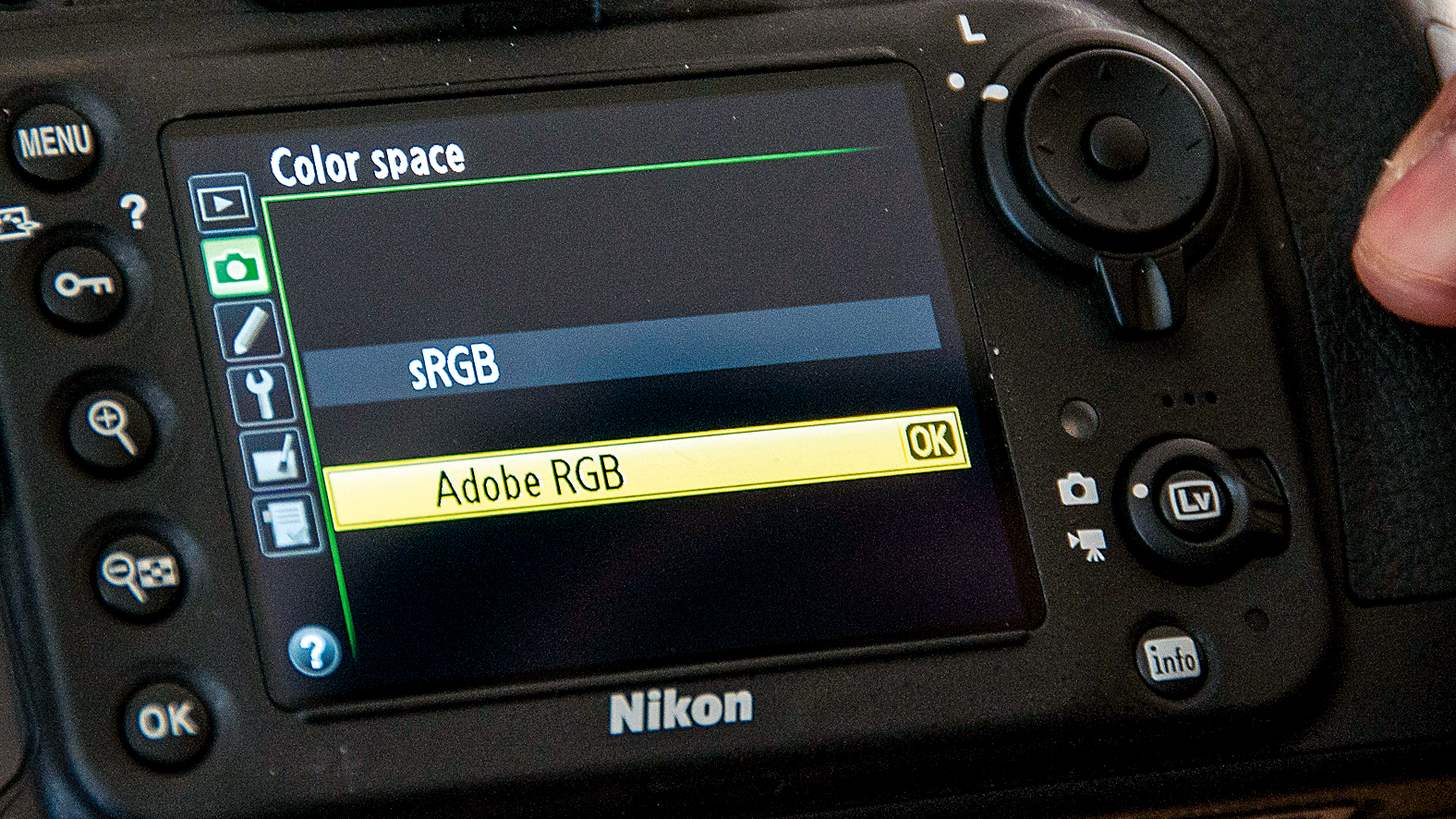
If you’re shooting only JPEGs, then yes, you do. Just remember that while some might argue that Adobe RGB is a ‘better’ color space, the sRGB option will give you JPEGs which can be displayed more reliably on different devices.
The best camera deals, reviews, product advice, and unmissable photography news, direct to your inbox!
If you’re shooting RAW files it’s a different story. Raw files don’t have a specific color space because they capture image data far outside the sRGB and Adobe RGB color spaces. But what happens when you export an image to share it with others is that you’re given a choice between sRGB and Adobe RGB.
So the short answer is that if you shoot RAW you don't have to worry about your camera's sRGB and Adobe RGB options.
So sRGB is worse but still better?
Weirdly, yes. sRGB is technically more limited, but it’s universally supported and will give the most predictable results on other devices and displays. Adobe RGB has theoretical advantages but needs careful workflow adaptations and doesn’t really get you anywhere outside of commercial printing.
The other question is whether you need the extra ‘theoretical’ colors of Adobe RGB? While you might be able to devise a test to show the extended colour range in the lab, it’s very unlikely that you will be able to demonstrate it with real-world images. Besides, we can’t show you, because the Internet doesn’t display Adobe RGB!
The fact is, nobody ever looked at a picture and said, "Oh, I wish that had been taken in Adobe RGB".
Check out our comprehensive dictionary of photography terms and abbreviations

Rod is an independent photography journalist and editor, and a long-standing Digital Camera World contributor, having previously worked as DCW's Group Reviews editor. Before that he has been technique editor on N-Photo, Head of Testing for the photography division and Camera Channel editor on TechRadar, as well as contributing to many other publications. He has been writing about photography technique, photo editing and digital cameras since they first appeared, and before that began his career writing about film photography. He has used and reviewed practically every interchangeable lens camera launched in the past 20 years, from entry-level DSLRs to medium format cameras, together with lenses, tripods, gimbals, light meters, camera bags and more. Rod has his own camera gear blog at fotovolo.com but also writes about photo-editing applications and techniques at lifeafterphotoshop.com
You must confirm your public display name before commenting
Please logout and then login again, you will then be prompted to enter your display name.