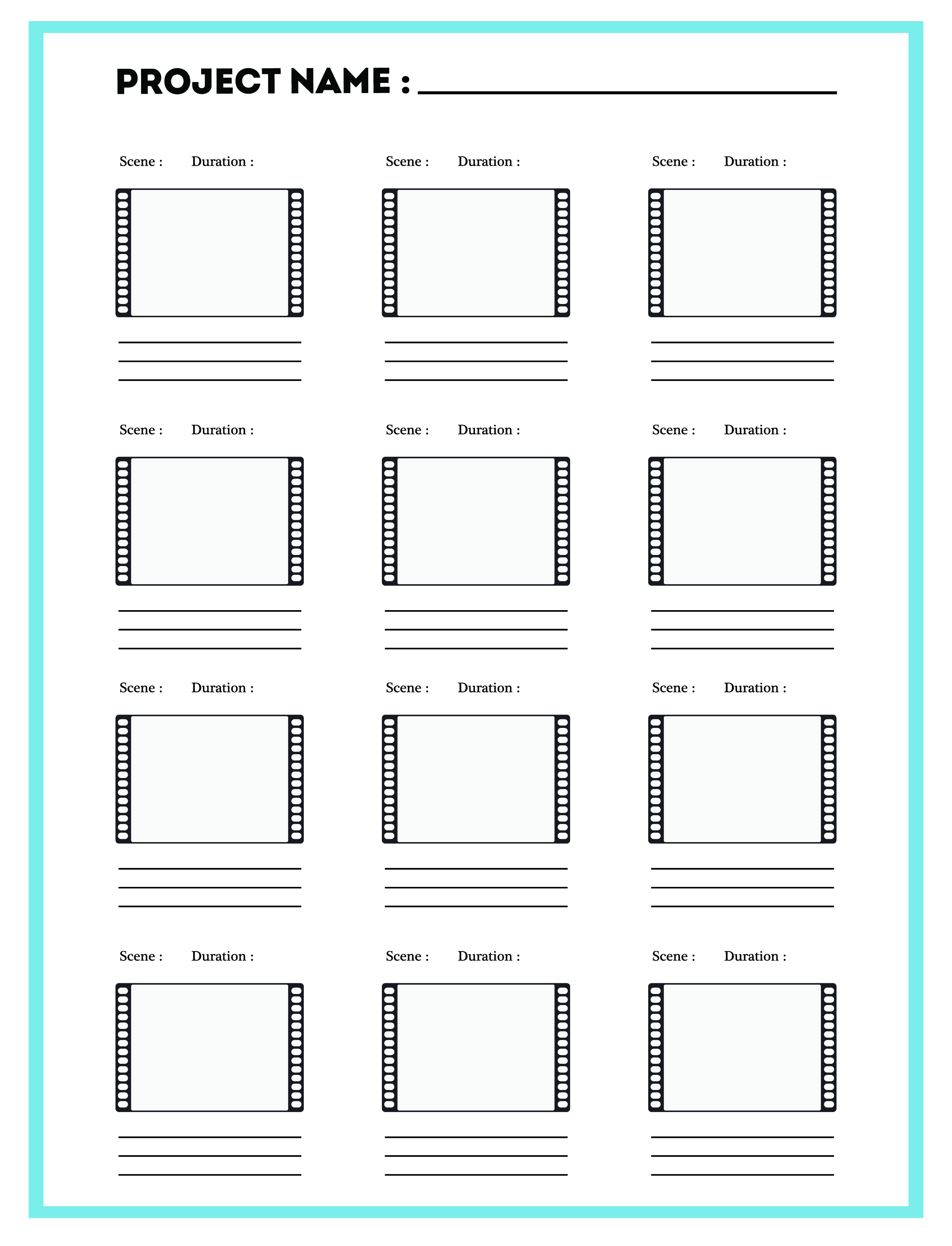Storyboarding: how, what and why to use storyboards for vlogging & video making
Planning a video shoot without storyboarding is like going to the shops without a list - you'll just end up forgetting vital stuff!
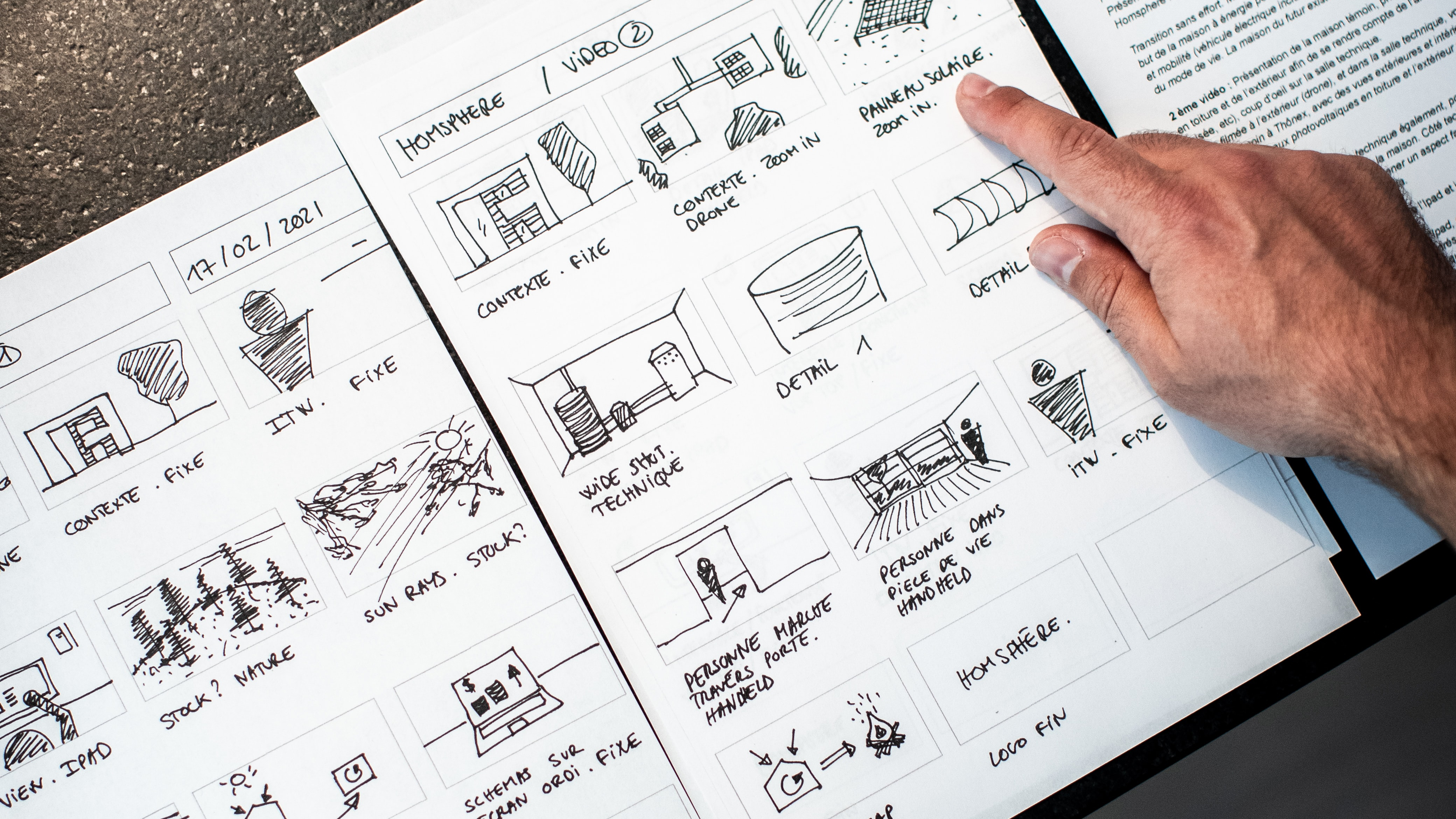
The best camera deals, reviews, product advice, and unmissable photography news, direct to your inbox!
You are now subscribed
Your newsletter sign-up was successful
Why you should create a storyboard
Storyboarding is really important when it comes to shooting video. Starting a new project can feel daunting enough as it is so it’s important to plan as much as you can. You’ll have to think about what equipment you need, where you’re going to shoot and whether you need any additional people. Planning is key when organizing a shoot and storyboarding will help you visualize your ideas, explain them to other people and solidify your narrative.
• Read more: The best camera settings for video
You don’t need to be an artist to start creating storyboards. Simple stickman sketches will suffice if that’s all you can do, don’t get bogged down with the quality of your drawing. You can use annotations to make your ideas more clear and explain the finer details. Chances are you’ve already thought about the composition of certain scenes so you can include this information in your storyboard.
How to create a storyboard
To actually start storyboarding you can download templates to fill in or create your own. Usually, storyboard sheets consist of 6 boxes with space for text underneath and the boxes flow as sequential drawings.
You can either create storyboards with old-fashioned pen and paper or digitally using a computer or tablet (and we provide one to download and printout below). There are also lots of programs out there that will help you design storyboards on your computer. Storyboarder is an open-source, free application that works with Photoshop so that you can fine-tune your images. This is great if you want complete creative control and are confident with your illustration abilities.
If you want to completely relinquish the pressures of drawing, StoryBoard That is an easy-to-use tool for creators who would rather not draw. Instead, it comes with hundreds of backgrounds and characters you can use to build your storyboard. There is a free version that allows you to build two storyboards per week or you can upgrade to the paid version and create unlimited storyboards.
However you choose to create your storyboard, make sure it's easy to follow and includes insightful annotations that explain what's happening. When working with other people on a shoot, you want them to be able to look at it and know exactly what to do in that particular scene.
The best camera deals, reviews, product advice, and unmissable photography news, direct to your inbox!
What to include in a storyboard
Storyboards have lots of uses and they’re not just reserved for filmmaking. You can use storyboarding to plan an advert, an instructional video, animation, YouTube video or even TikTok content. It’ll help you plan the narrative, consider what transitions will work, where the camera needs to be, how people will move in and out of shot and make sure the chronology makes sense.
Shot size is also an important thing to include in the storyboard... whether this is a long shot, or close-up - or somewhere in between. And it also makes sense to give an idea of how long the individual shot will last on screen after ending.
No matter what project you need to use a storyboard for, they’re worth spending a little bit of time on. Think about what shots and transitions you want to include, which props you’re going to use, what actors (if any) are in the scene and whether you’re going to apply any effects afterward. The more information you can include in your storyboard, the easier it will be to execute your vision - this is especially important if you’re working with a larger team for more advanced projects.
It might also be a good idea to start thinking about the general mood of your project and how you might want to color grade it as this could affect the types of shots and transitions you use. Remember to use a variety of static and moving shots as well as wide, close up, extra wide and ultra close up as they can all help to express different emotions.
Blank storyboard template to download
You can draw up your own storyboard template, to fit your requirements, but you can also try using this blank storyboard, which you can download and print out…
Read more:
Best cameras for video
Best cameras for filmmaking
Best cine cameras
Best video editing laptops
Best video editing software

Having studied Journalism and Public Relations at the University of the West of England Hannah developed a love for photography through a module on photojournalism. She specializes in Portrait, Fashion and lifestyle photography but has more recently branched out in the world of stylized product photography. Hannah spent three years working at Wex Photo Video as a Senior Sales Assistant, using her experience and knowledge of cameras to help people buy the equipment that is right for them. With eight years experience working with studio lighting, Hannah has run many successful workshops teaching people how to use different lighting setups.