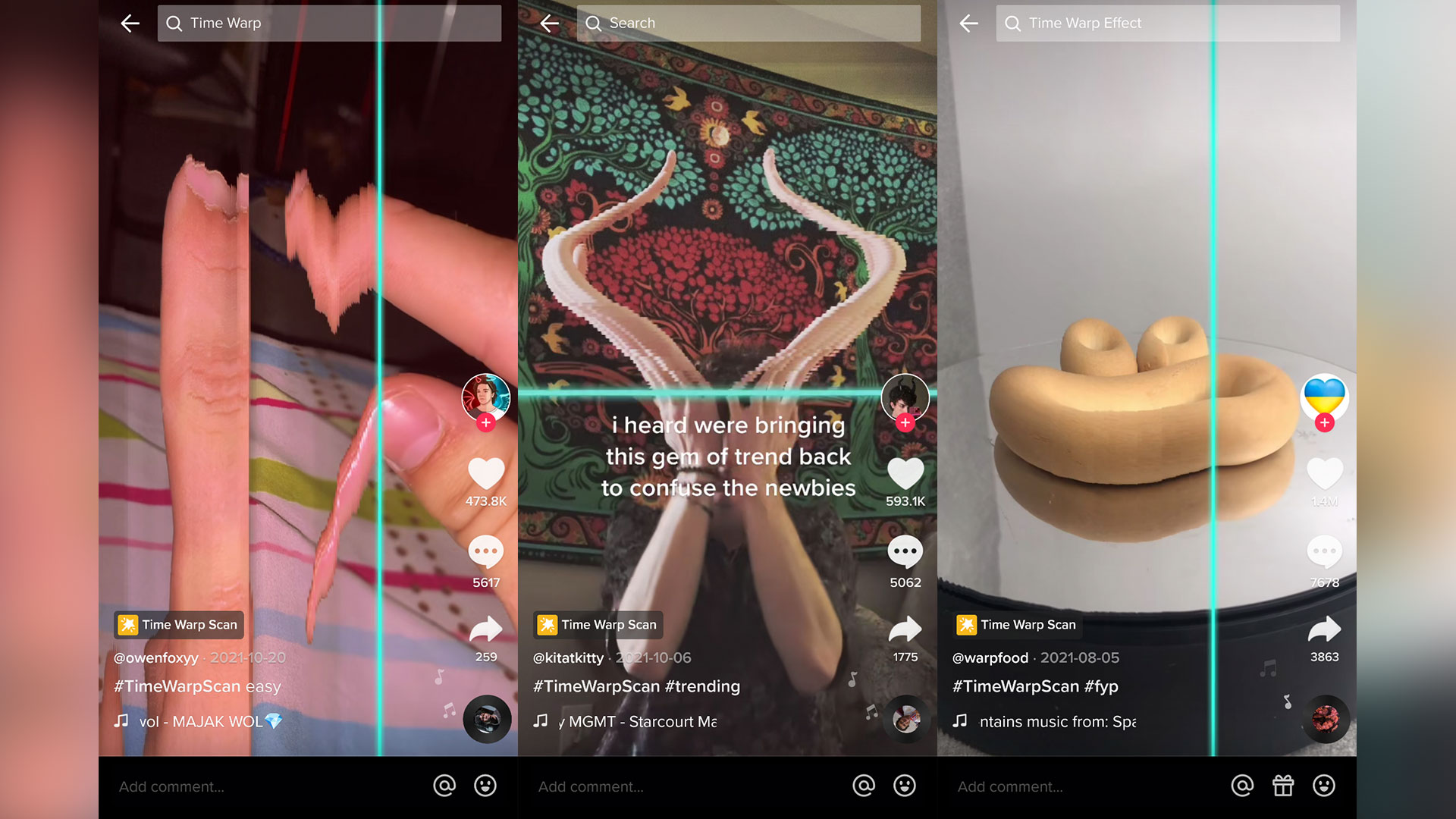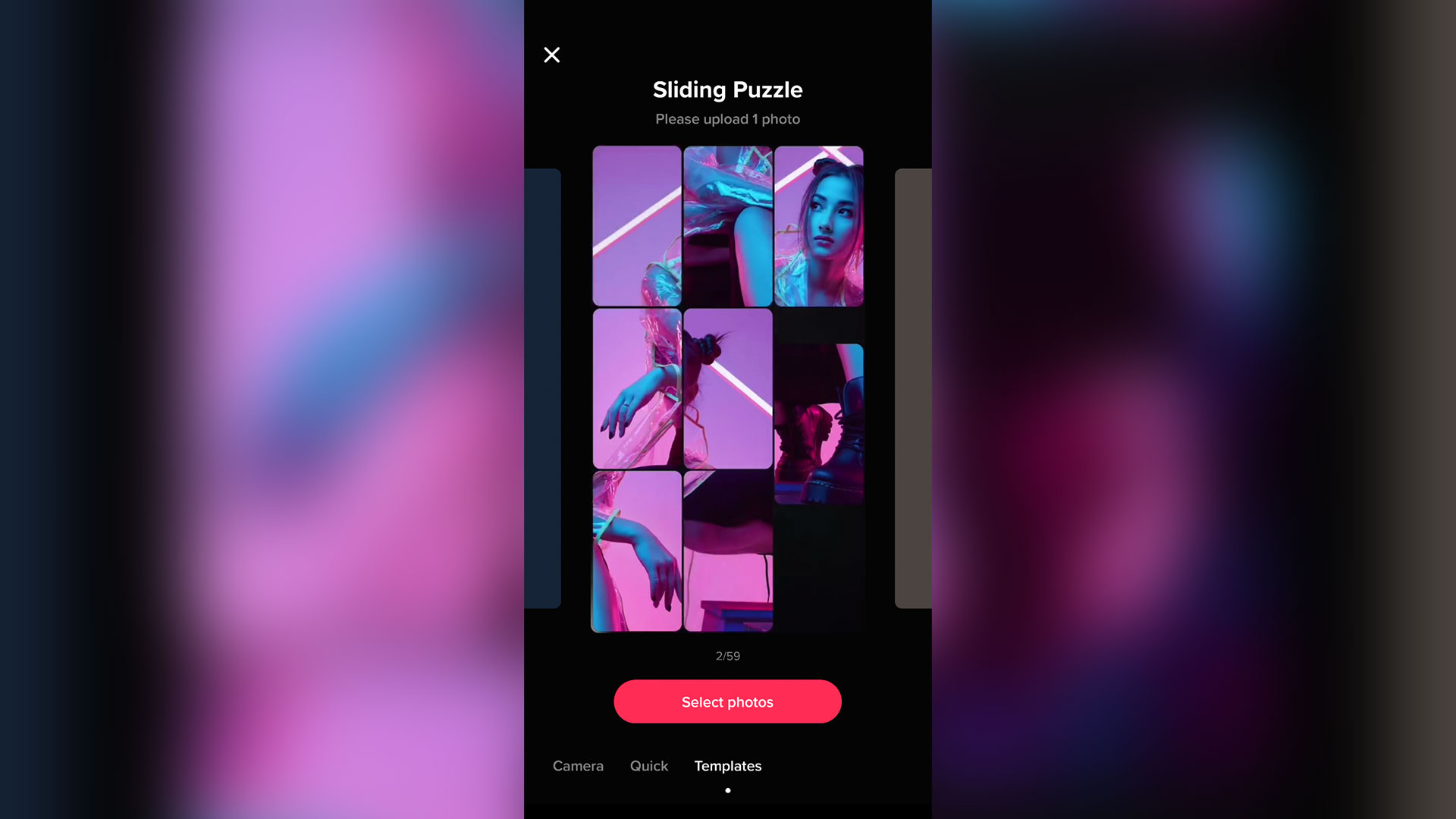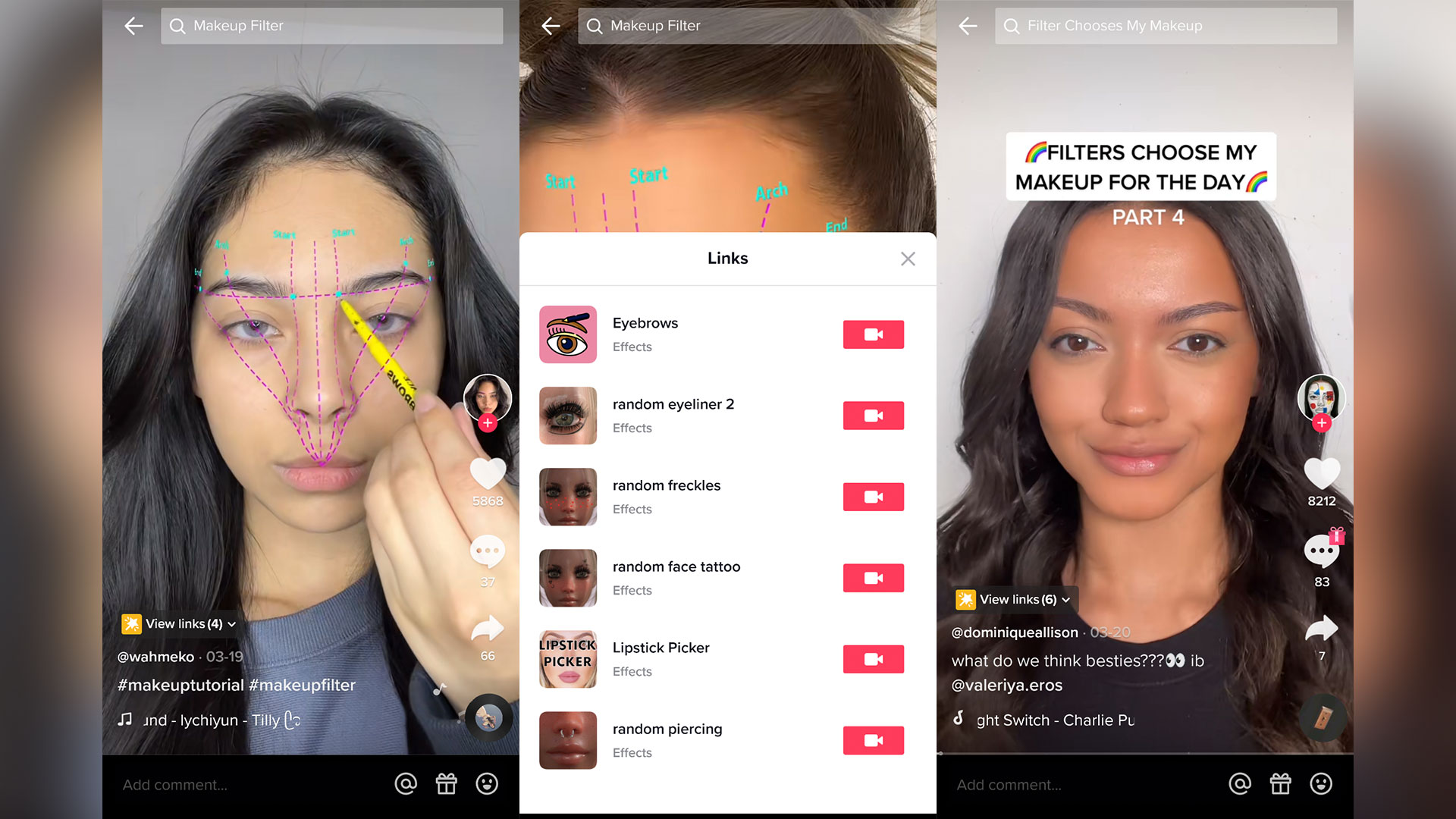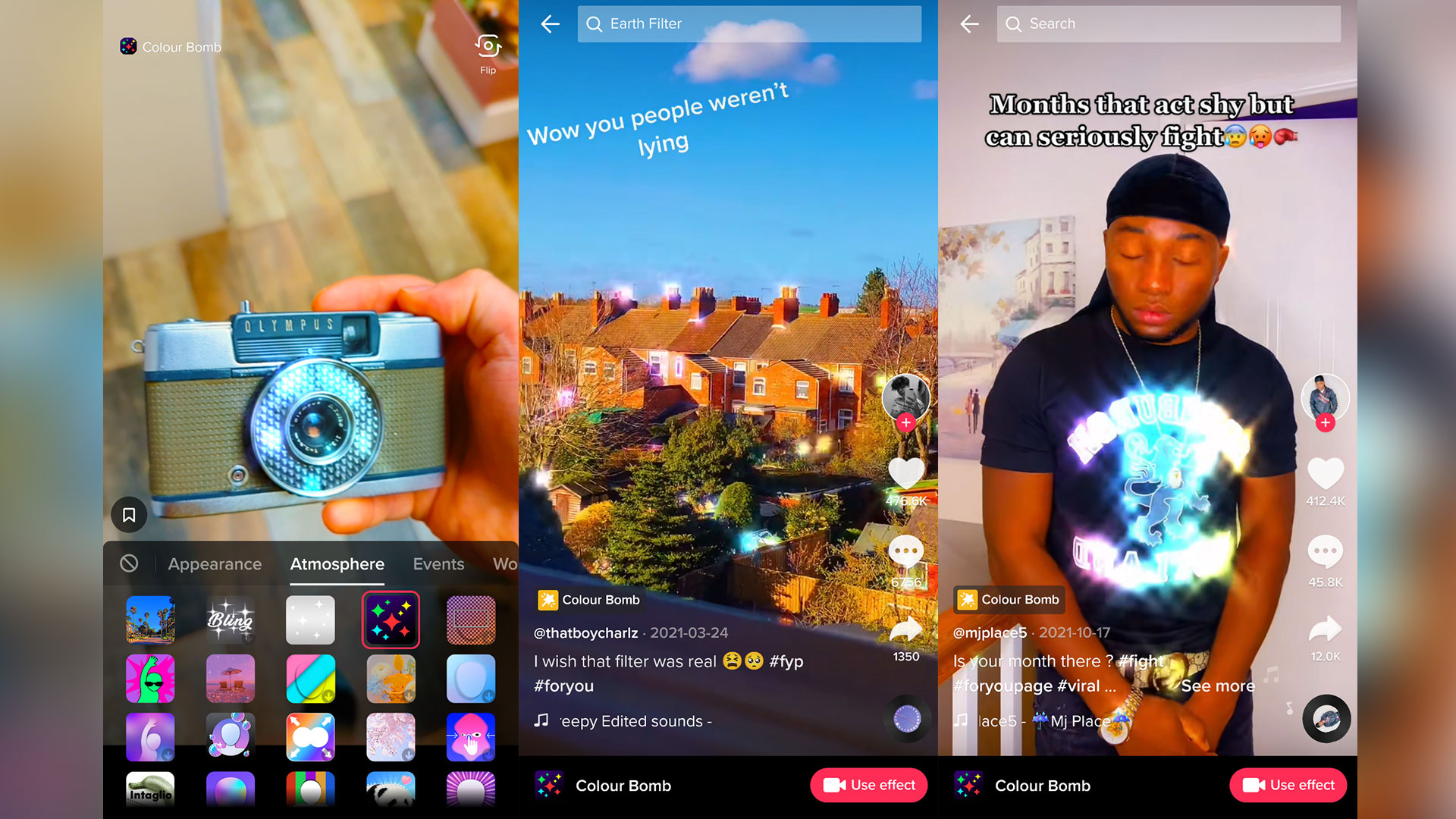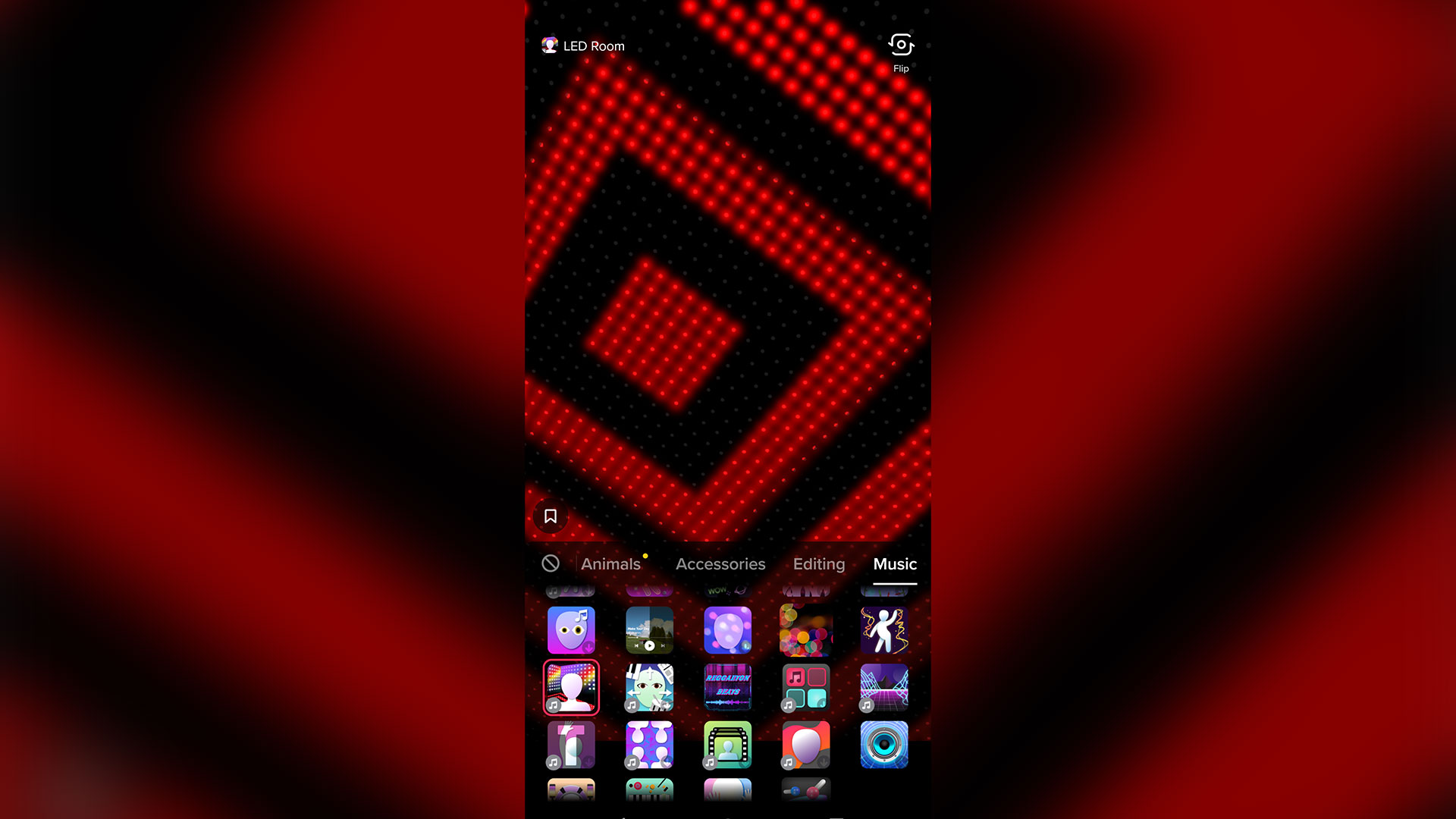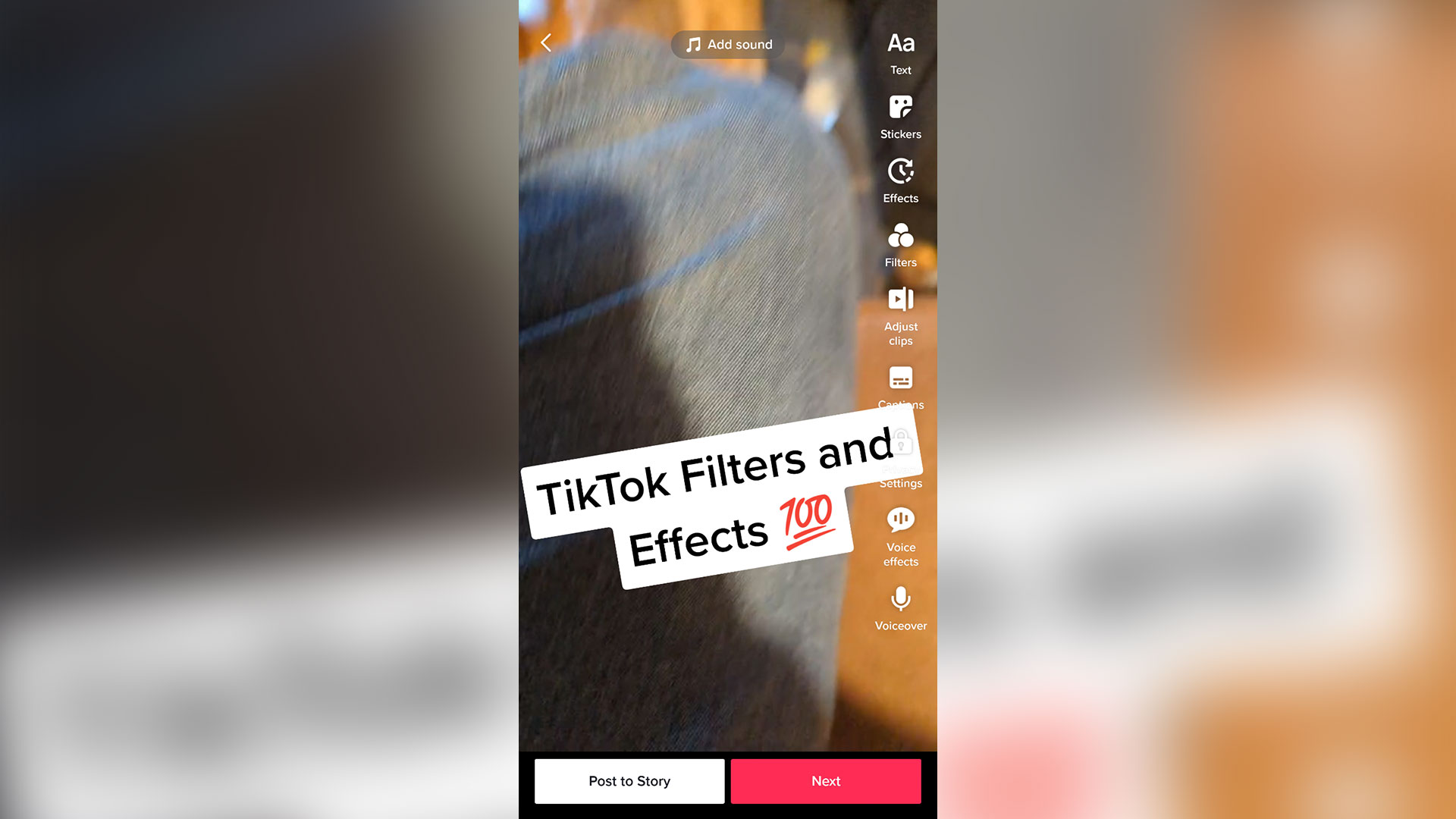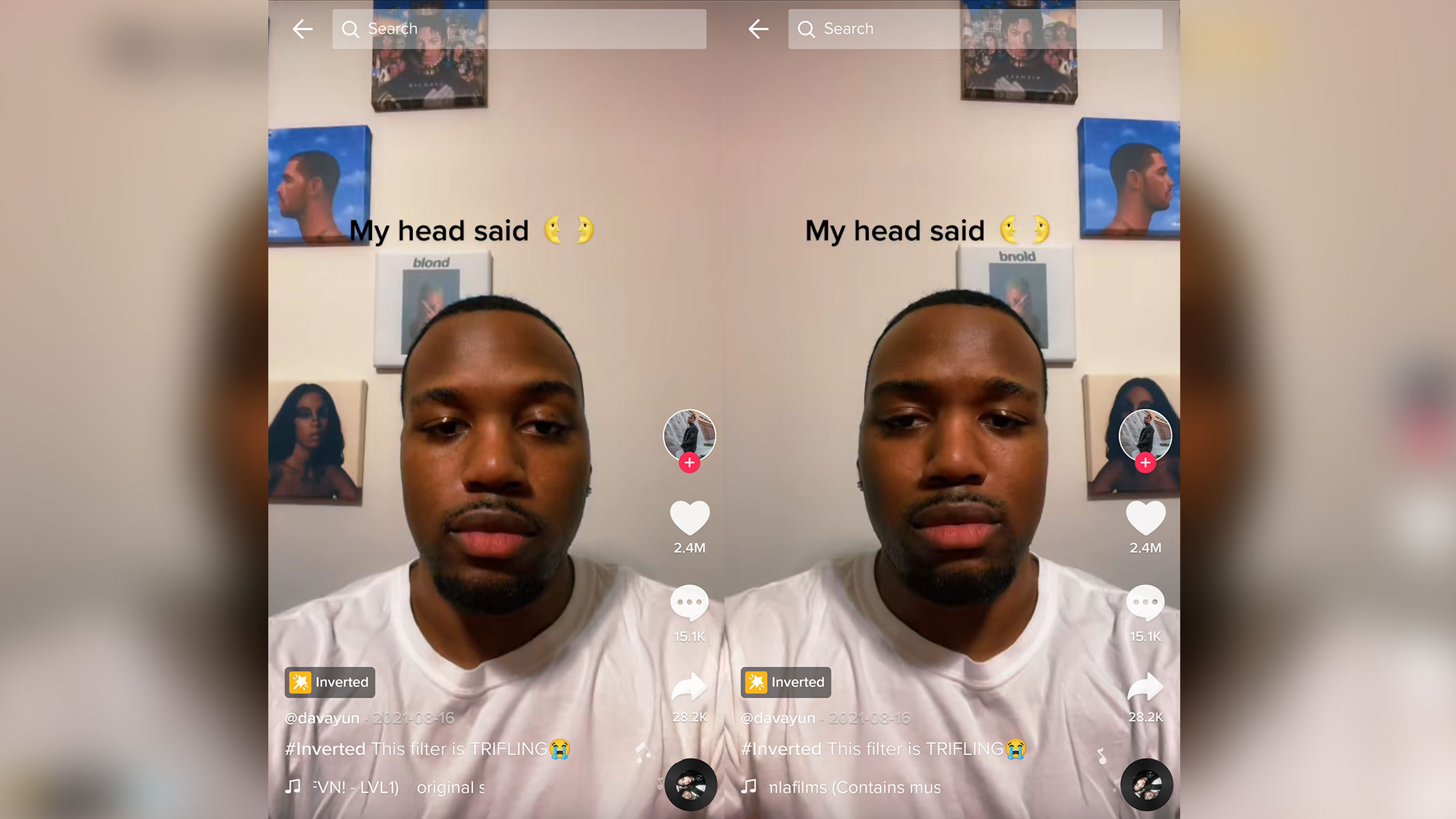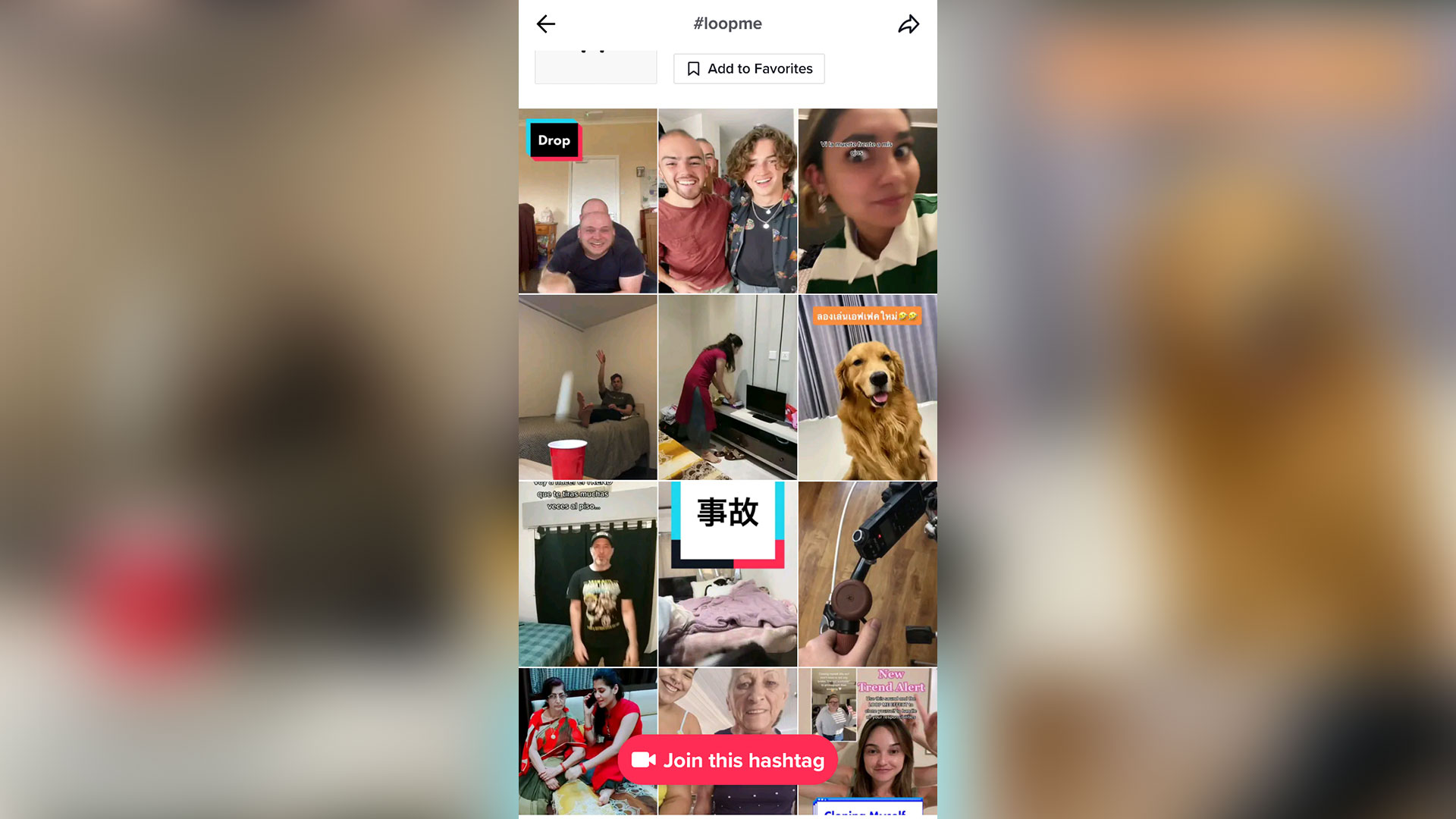Best TikTok filters and effects: 10 top creative looks
You can give your TikToks a whole new creative look with filters and effects – and we choose our top 10 to get you started

The best camera deals, reviews, product advice, and unmissable photography news, direct to your inbox!
You are now subscribed
Your newsletter sign-up was successful
One of the newer kids on the social media block, TikTok has taken the internet by storm because of its engaging and dynamic video content. It’s open to all kinds of users from live-at-home school children that use it to share with their friends to multi-million dollar companies that leverage it as a tool to engage with younger audiences.
Sure, you can upload plain photos and videos and share them with the rest of the world, but the true key to TikTok is its technological experimentation that comes with filters and effects. There are standard effects such as text overlays and the ability to make colour changes with presets, playback speed changes and general enhancement videos, but there’s also more advanced effects, too.
These more advanced effects is where TikTok shines. Add different backgrounds with a green screen masking effect or transform yourself into an animal, apply make-up or use one of the augmented reality effects to introduce interactive elements, there’s a lot to try. But how do you do it?
In the app, simply tap the middle ‘+’ button to create a new TikTok. From there you can apply basic filters in the toolbar in the top-right, or choose effects from the menu in the bottom-left. If you want to add sound, there’s a button for that too, at the top of the screen. If you don’t have time to make your own simply upload 6-12 photos to the Templates option at the bottom of the screen to have TikTok make an engaging video for you.
But what filters should you use? Go to the ‘Discover’ tab on the main screen and you can explore the world of TikTokers, simply click on one of their videos and then select the yellow filter icon on the left of the TikTok above the username and description, then try the effect for yourself. Or, just type the name of the filter into the search box at the top. In the meantime, take a look below at our top pick of the best TikTok filters and effects.
1. Time Warp Scan
The Time Warp Scan effect works similarly to a photo scanner. A green line denotes the scanning point as it rolls across the screen, recording everything behind the line as a still image. That means TikTokers can create all kinds of natural-looking composites like having someone appearing on one side of the screen, then flipping round and appearing on the other side simultaneously.
Alternatively, some users have given themselves multiple arms, turned themselves into snake-like caricatures or even made it look like they can hold a plank pose with nothing but their toes. This filter is extremely flexible and negates the need for fancy photo-editing software to create cool effects.
The best camera deals, reviews, product advice, and unmissable photography news, direct to your inbox!
2. Sliding Puzzle
A relative newcomer to TikTok, the Sliding Puzzle effect has taken the app by storm and has fast become a viral hit. Its name gives the game away somewhat because users can upload images or take their own within the app to have the effect slice it into nine equal sections before jumbling it up into a puzzle.
As the TikTok effect plays it then reassembles the mixed up segments until finally the image appears whole, as it was originally. A good tip for users is to find (or make) an image that doesn’t have important parts sitting on any of the grid lines, as there is a small gap (and slightly round corners) between each tile. Ensure portraits have eyes either side of these grid lines so as not to lose detail in those areas.
3. Beauty and Make-Up
A huge part of TikTok since its inception that continues to be integral to many users are the beauty and make-up filters. Users can do things like add eyelashes, cheek blusher, lipstick and fake tan. But the beauty filters push beyond this and do things like smoothing skin, removing blemishes, distorting parts of the face and body, and even changing eye colour or hair colour.
While massively popular, there are some that get concerned with these kinds of filters, making some TikTokers feel like they don’t look good enough. But these filters and effects should be taken as what they are: a bit of fun powered by some sophisticated technology. Users across the world sometimes use these filters to let TikTok decide what kind of make-up they should put on.
4. Color Bomb
Giving videos a glittery shine can introduce a subtle but intriguing look, and while there are a few effects on TikTok that do this, one of the most loved has to be Color Bomb. It’ll pick out specular highlights in video and add an enhanced sparkle to make those spots really glow.
Unlike others, Color Bomb adds multi-coloured glitter shine to the highlights and this can change as the scene, light, or subject moves and changes for an engaging, dynamic effect.
5. Beach
Color filters were probably one of the first types of image filters for social media like Facebook and Instagram (remember Hipstamatic?) but these kinds of presets pre-date social media. Take a flick through these filters and you’ll see they’re split into separate categories like portrait, landscape, food, vibe and more.
In the portrait section though, our favourite is the Beach filter. It softens and saturates light blues and introduces a warm, orange glow across the frame. Just be aware that darker shadowy sections can sometimes be made a little noisy with the ramp in saturation.
6. Music Overlay Effects
Still photograph posts are fine, but the real essence of using TikTok is in the posting of videos. The overwhelming majority of posts on TikTok are of the moving image and they come with their own sound. However, adding music can transform or even create new genres of TikTok videos.
Probably one of the most famous examples of this is the viral sensation that appeared during the start of the pandemic back in 2020 with users from around the world dancing to ‘Blinding Lights’ by The Weekend. Adding music to TikTok videos has remained hugely influential and many TikTokers have made their name by dancing to songs.
7. Text Overlay
For everyone from the couch potato at home to multi-million dollar companies, adding text effects turns a handheld TikTok video into informative adverts or instructional videos. Users have multiple text options like changing the typeface, size, colour and backgrounds to text so that viewers can better read the text.
Some TikTokers will find this effect more useful than others, though, such as personal trainers, educational channels, and business owners that want to get information and messages out through their TikToks.
8. Inverted Filter
We’ve all heard that humans are attracted to symmetrical faces, right? Well, whether that’s true or not there’s one TikTok filter that takes advantage of the symmetry and creates an engaging video effect and that’s the Inverted Filter.
The Inverted Filter flips the video back and forth horizontally on the screen, which, when holding the camera in selfie mode and centering your face in the middle of the frame, reveals just how symmetrical your face really is. Be careful if you’re prone to visually-based issues like dizziness or seizures because this one can really mess with your head as it flips the live video while recording.
9. Green Screen
Back in the olden days (maybe 10 years ago?) you couldn’t get a new backdrop without either going to a new location, prepping a false backdrop, or setting up a big green or blue background and using a process called chroma key separation and then using advanced software to remove the background. However, TikTok now does this, without any of the faff, from within the app.
That’s right, using some sophisticated technology the app can analyse the scene and mask out the background around you, placing in any kind of background you want. Want to walk down a beach or around the dazzling city lights of the inner city without going there? Well, now you can.
10. Loop Me
Occasionally, TikTok effects make a massive impact and go viral and the Loop Me effect is just that. It works by cutting out around people in the scene and then immediately warps the image down, out of the frame to give the illusion that the people are falling forward. It looks a little like a flip-book but really does trick the eye into thinking that the person is falling over.
Like some other effects, you’ve got to be a little more careful with this one because, although its viral popularity has seen 24 million hashtag uses in around the past month alone, there are also plenty of example of it tricking the eye and users falling flat on their face.
Read more:
• 6 ways to get TikTok famous
• 8 tips for using TikTok to promote your photography
• Best cameras for Instagram
• Best cameras for YouTube
Jase Parnell-Brookes is an award-winning photographer, educator and writer based in the UK. They won the Gold Prize award in the Nikon Photo Contest 2018/19 and was named Digital Photographer of the Year in 2014. After completing their Masters Jase has spent a good chunk of two decades studying and working in photography and optics shooting and writing all over the world for big-name brands and media outlets. Now the Channel Editor for Cameras and Skywatching at Space.com their speciality is in low light optics and camera systems.