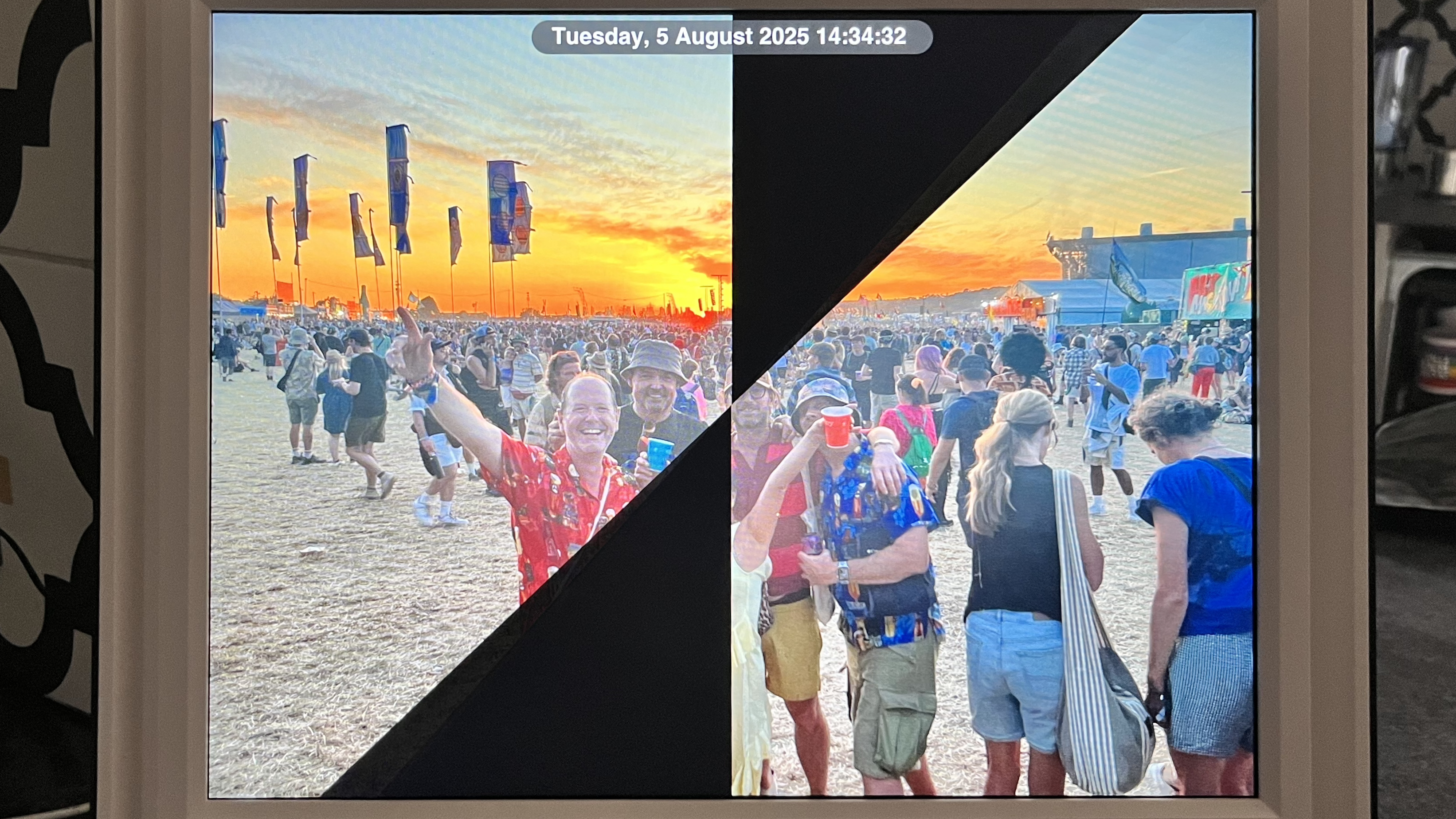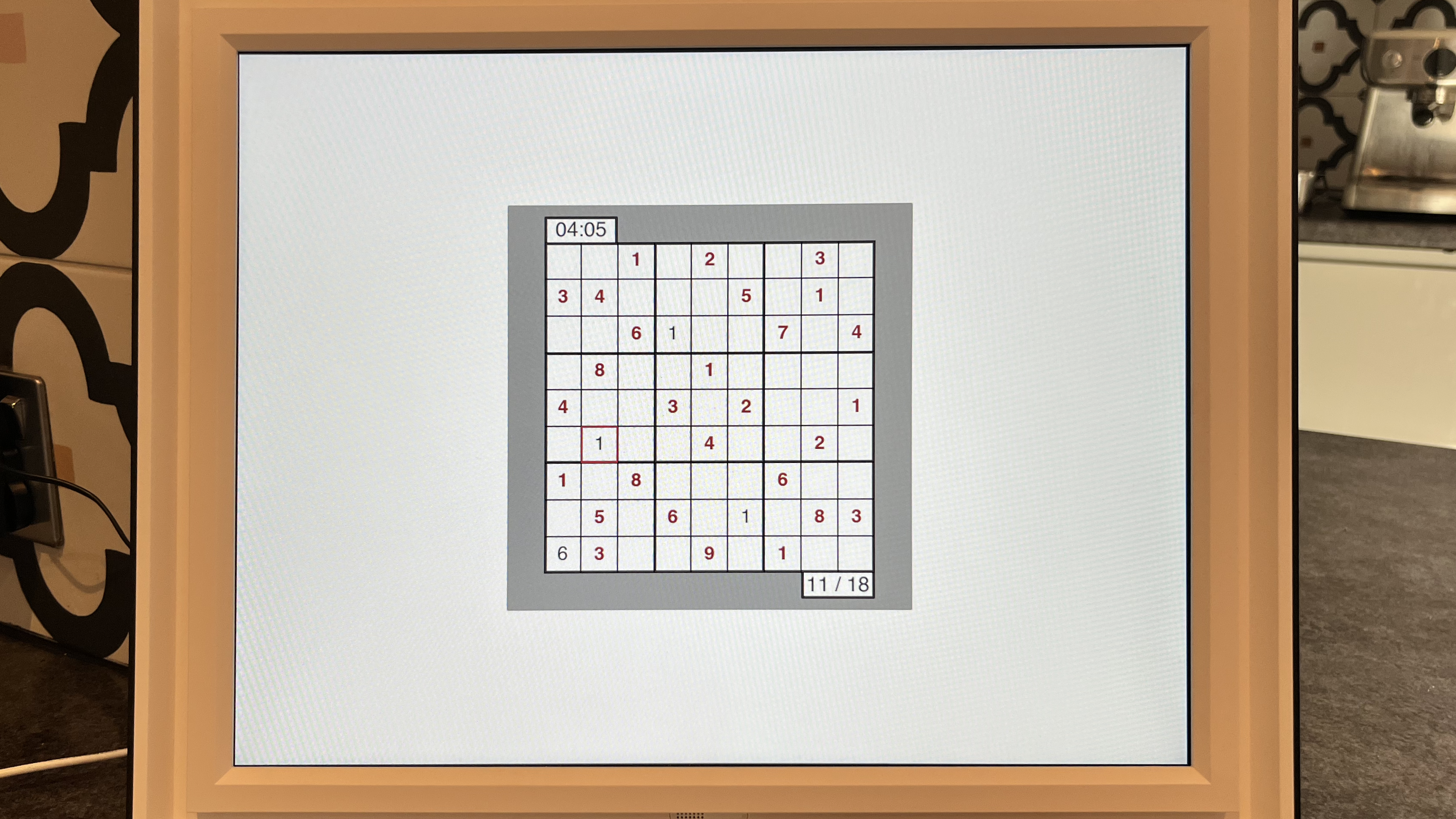Digital Camera World Verdict
The oversized display of the Pix-Star Lux 17-inch shows off your images in all their enlarged glory, and with a choice of unlimited cloud storage, a generous 16GB of memory, and the option for SD cards and USB sticks, there's no shortage of ways to get your photos onto the frame. Some of the bells and whistles are a bit too fussy for my liking, but these can be turned off easily enough.
Pros
- +
Massive 17-inch display
- +
Refreshingly ornate design (if you like that sort of thing)
- +
Unlimited cloud storage plus lots of built-in memory
Cons
- -
Not particularly high-resolution
- -
Long-winded initial set-up process
- -
Overly fussy transitions
Why you can trust Digital Camera World
The Pix-Star Lux 17-inch is a big photo frame. Really big. With a display area measuring 17 inches on the diagonal, it shows off your images as super-sized enlargements, all within an ornate, contoured surround.
Images are stored on Pix-Star's servers for an effectively unlimited number of photographs, but it also has a generous 16GB of storage built in, so the screen doesn't go blank if your Wi-Fi goes down. There are SD and USB slots for plugging media directly into the frame, too, so it seems that all the bases are covered. Let's see what else this oversized frame has to offer.
Pix-Star Lux 17-inch: Specifications
Price | $299 / £259 / AU$545 |
Display | 17in (43.2cm) diagonal dual-orientation |
Resolution | 1280 x 960 (94 ppi) |
Inbuilt storage | 16GB |
Connectivity | Wi-Fi, USB, SD |
Aspect Ratio | 4:3 |
Sound | In-built speaker |
App | Pix-Star Snap |
Dimensions | 16.5 x 13 x 1.9in (42 x 33 x 5cm) |
Weight | 2.5kg (5.5lbs) |
Pix-Star Lux 17-inch: Price
The list price of the Pix-Star Lux 17-inch frame is $299 / £259 / AU$545, making it fairly pricey, though not too bad considering the physical size of the screen real estate. That makes it around the same price – or a little cheaper – than the competing Aura Walden 15-inch frame. But while the Pix-Star is a couple of inches bigger, it's not as high-resolution, as we'll see below.
As well as being sold on Pix-Star's own website, it appears on Amazon, so look out for discounts. To see how it fits into the crowded photo frame market, don't miss my digital photo frames buying guide. Pix-Star also makes a smaller (and lower resolution) 10-inch photo frame that sells for $169 / £179 / AU$289, which may be a consideration for those on a budget.

Pix-Star Lux 17-inch: Design & Handling
The large 17-inch display is housed within a fairly ornate, contoured white inner frame, which is about an inch wide. It's certainly something different from the more minimalist – dare I say boring – designs of the majority of digital frames, and whether you prefer this is down to your own personal taste. It grew on me and I rather like it, when viewed from the front at least. Side on, the unit depth is pretty chunky, at almost two inches thick, and is rather reminiscent of a PC monitor. But when placed on a shelf or sideboard, you won't be too troubled by this.
The VESA mounting sockets on the rear of the frame futher add to the PC monitor feel, and in addition, there are wall-hanging indents for both horizontal and vertical orientations, as well as slots for the supplied stand to support the screen in either orientation; however, the on-screen images or text don't auto-rotate to suit, instead, you have to delve into the Slideshow menu and select 'Portrait' orientation. It's a bit of a faff and took me a while to figure this out, and is certainly not as intuitive as competitor frames that rotate automatically.
It's not a touchscreen display, but navigation through menus, selecting pictures, and so on, is via a remote control (this can be tucked into a handy recess on the rear of the frame when not in use), which does prevent getting mucky finger marks on the screen. The most important controls are replicated on the edge of the frame itself, presumably in case you misplace the main controller or the batteries run out. It does take away from the photo frame aesthetic somewhat.
The best camera deals, reviews, product advice, and unmissable photography news, direct to your inbox!
The frame has a built-in motion sensor, which turns it off when it doesn't detect movement after a while, and back on again when someone enters the room. However, it doesn't automatically dim to suit the ambient room lighting, and brightness needs to be changed via on-screen menus.
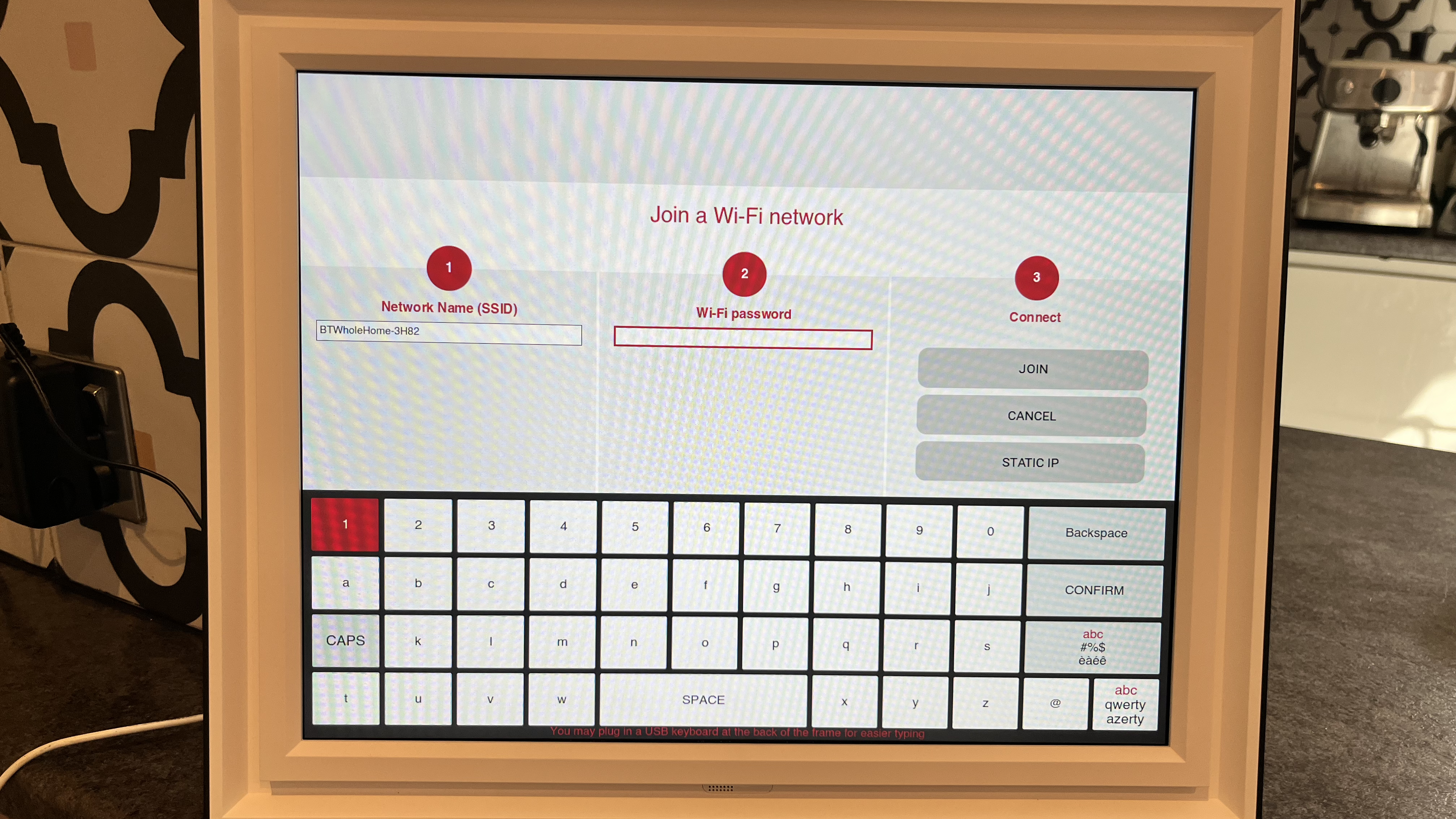
Pix-Star Lux 17-inch: Performance
The first step in setting up the frame is to hook it up to your home Wi-Fi network, which is done via an on-screen keyboard. If your password is of the complex alphanumeric variety, with a sprinkling of capitals among lower-case characters, then top marks for security, but you will find it a bit of a pain to enter as characters need to be selected individually (or capitalization activated) by moving a cursor around. It's nowhere near as elegant as some of the app-based frames that import all this information automatically. Still, once it's done, it's done.
Next, you need to set up an account on Pix-Star's website, and as part of this process, you register your own personal @mypixstar.com email address. This is because the primary method of uploading images to the frame is to email them to it. If you're the sort of photographer who likes to edit your images on your computer before sharing them with the wider world, then this offers a more natural process than the many frames that use a smartphone app to manage image content. That said, there is a Pix-Star Snap app for uploading images from your smartphone, but its functionality is pretty basic, and most of the management is via the website or on the frame itself. Of course, you can share the email address with anyone you like, so they can upload images to the frame, too.
The 17-inch screen is large, but it's not particularly high resolution, with its 1280 x 960 pixel display resulting in a density of 94 ppi (pixels per inch). To be fair, a large screen is better viewed from a little further away, so the lack of resolution isn't overly obvious in normal viewing, though you can see a degree of pixelization in some of the transitions.
By default, photographs are displayed in a five-image collage, which I wasn't particularly keen on, but this can be changed, easily enough, to instead display images one by one in the Slideshow settings. Left to its own devices, all manner of transitions are used to move from one image to the next, with a variety of fades, zooms, images spinning off into the distance, and so on. This does seem to be more about showing off the effects the programmers have managed to cram into the device rather than concentrating on the more sober functionality of a digital frame. Thankfully, you can limit which transitions are used in a sub-menu; I turned everything off aside from a simple fade from one image to the next.
Displaying photographs aside, a variety of other functions are avialable, such as the ability to listen to internet radio stations or your own music (though this has to be from an SD card or memory stick, rather than any streaming service you might have an account with), show the local weather, set reminders and alerts, or access an onscreen calculator. There is also a selection of games to play, though these are pretty basic and reminiscent of the system games on early Windows PCs or pre-smartphone-era phones, such as Minesweeper, Sudoku, and Snake. Once you've had an initial play around with them, you'll likely lose interest. Apart from Snake: I'd forgotten how addictive that game was…
Pix-Star Lux 17-inch: Verdict
You certainly get a lot of screen for your money with the Pix-Star Lux 17-inch, and the fancy frame styling is refreshing, though whether it's for you will be down to your own personal taste. It's not the highest-resolution frame, but that isn't too much of an issue, as such large images are generally viewed from a distance, and it displays images brightly and clearly.
There are a lot of bells and whistles, such as the mini-games and snazzy effects, but if you're anything like me, once the initial interest wears off, you'll be looking to pare things down to the basic functionality of a simple photo frame. Thankfully, it's not difficult to do.
The initial setup could be slicker, and the user interface perhaps isn't as polished as some competitors' photo frames, but the functionality is perfectly fine once you get used to its quirks. As most of the control is website-based and the primary means of getting images to the frame is via email, this will really suit those who take their photos on a 'proper' camera rather than a smartphone, and with such a big display, you'll want to ensure images have been edited to be at their best, rather than phone snaps.
Features ★★★★★ | Unlimited cloud storage combined with plenty of inbuilt memory offers the best of both worlds. And it has Snake! |
Design ★★★★☆ | The ornate styling will be a matter of taste, but it's refreshing to see a frame that strays away from 'minimalism'. |
Performance ★★★★☆ | It's capable of all sorts of transition tricks, but you'll likely want to keep things simple. |
Value ★★★★☆ | You get a lot of screen for your money, and this offers a cost-effective way to show off your best shots big. |
Alternatives
Lexar Pexar 11in photo frame
Lexar Pexar packs a huge 2000 x 1200-pixel 2K display into an 11in frame, and has a 100% Adobe sRGB color gamut. With SD card, USB and wireless connectivity, it supports uploads from multiple users and has inbuilt storage for around 40,000 images.
Aura Walden
The Walden has a slightly smaller 15-inch screen but a higher resolution 1600 x 1200 display. Control is via touch bars on the frame edges and it can be preloaded with images via a QR code on the packaging, making it ideal for gifting.

Prior to joining digitalcameraworld.com as Guides Editor, Adam was the editor of N-Photo: The Nikon Magazine for seven years, and as such is one of Digital Camera World's leading experts when it comes to all things Nikon-related.
Whether it’s reviews and hands-on tests of the latest Nikon cameras and lenses, sharing his skills using filters, tripods, lighting, L brackets and other photography equipment, or trading tips and techniques on shooting landscapes, wildlife and almost any genre of photography, Adam is always on hand to provide his insights.
Prior to his tenure on N-Photo, Adam was also a veteran of publications such as PhotoPlus: The Canon Magazine, so his wealth of photographic knowledge isn’t solely limited to the Big N.
You must confirm your public display name before commenting
Please logout and then login again, you will then be prompted to enter your display name.