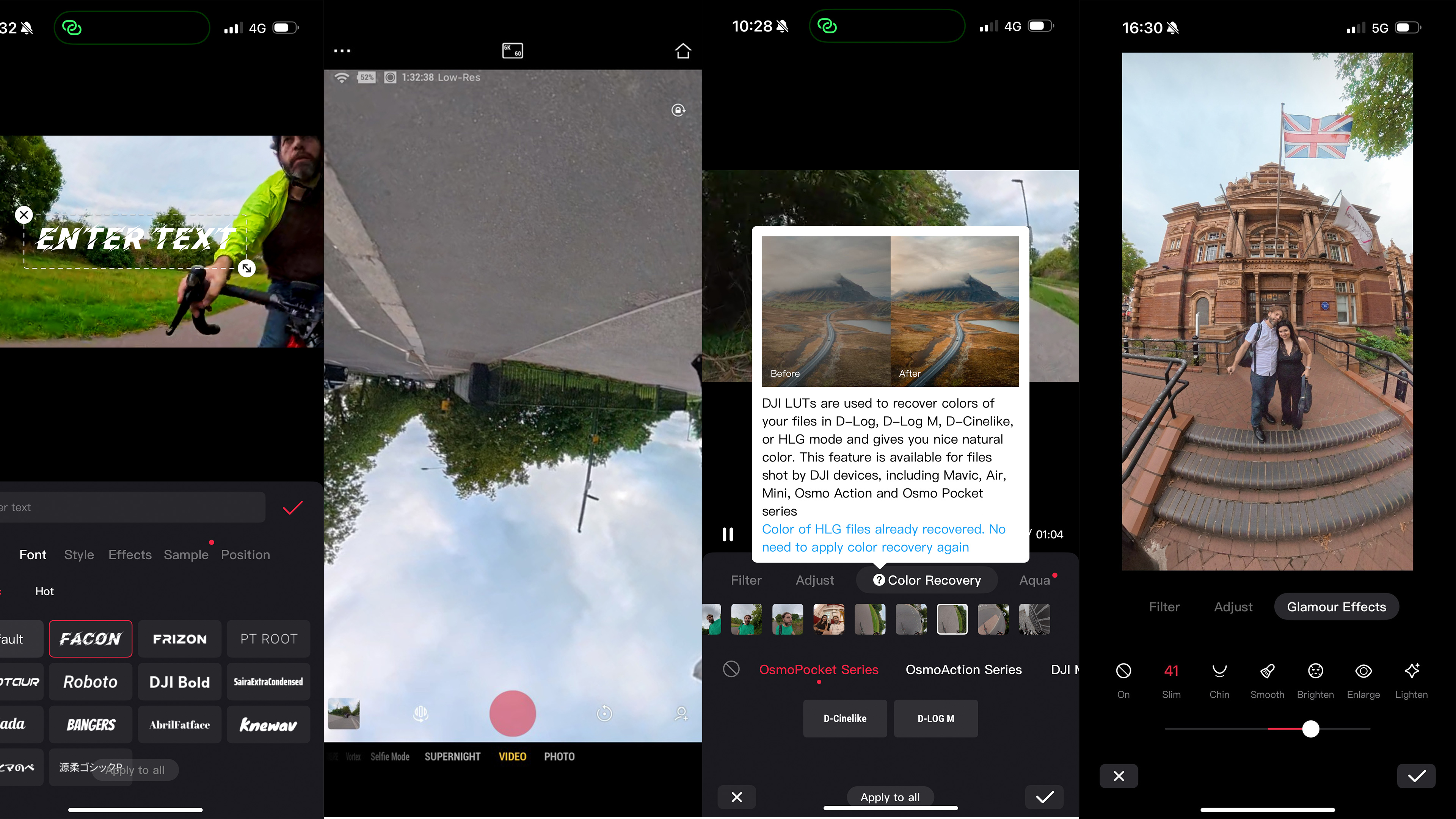Digital Camera World Verdict
DJI’s first 360-degree camera should be a serious worry for every other player, especially Insta360. It's reasonably priced, it's top of the tree when it comes to the specs game, the device more than lives up to that in practice, and – for the most part – the apps have the polish of an established player too. Not just a brilliant first 360-degree camera, a new 'one to beat'.
Pros
- +
8K video resolution & 120MP stills
- +
Larger, square image sensors for good low light
- +
Built-in storage AND memory card slot
- +
10-bit color
- +
Excellent battery life
Cons
- -
No plugins for FCPX or Premiere
- -
Not as much AI in the apps as some brands
- -
Lenses not replaceable
Why you can trust Digital Camera World
A 360-degree camera lets you capture the entire view, then worry about which bit of it to look at – or to frame your view on – later! That means the best 360-degree cameras need both technical brilliance to align the images from more than one lens (and somehow ignore the presence of the camera itself) AND apps / software that makes it simple to reframe what you capture.
DJI is a newcomer in the field, but the brand brings with it high expectations. As well as dominating the drone world, the company’s more traditional action camera – the Osmo Action – brought a larger image sensor that took on and beat the GoPro for best action camera because a bigger sensor means better quality in lower light. And that's exactly what DJI has done here with its first 360-degree camera – 1-inch image sensors.
DJI has also looked to stretch a lot of the specifications for the leading consumer camera – battery endurance, color depth, stills resolution, and built-in memory – so this new device certainly has the specs needed to win the first part of the battle. The only real question remaining is what is the whole experience like? Is the software ready to take on the established contenders yet?
I've been out with a pre-release OSMO 360, testing it on my bike and the selfie stick in different weather and locations to try and answer that question...
Specifications
Resolution v max frame rate | 8K 50fps / 6K 60fps / 4K (10-bit D-Log M) |
Stills resolution | 120MP |
Single Lens mode max | 5K at 60fps video |
Timelapse resolution max | 8K |
Battery Life | 100 min at 8K (120min 8K endurance, 190min 6K 24fps endurance) |
Storage | 105GB available + Micro SD |
Weight | 183g / 0.4 pounds |
Dimensions | 61 x 83 x 47mm (2.4 x 3.27 x. 1.85 inches) |
| Row 8 - Cell 0 | Row 8 - Cell 1 |
Price
The OSMO 360 is launching at a RRP of £409.99 / AU$759 for the Standard Combo, or £539.99 / AU$989 for the Adventure Combo. The standard combo includes little but the camera, battery, USB-C cable, and rubber lens protector, while the Adventure Combo adds a battery charging case and an invisible selfie stick – arguably an essential.
There is no official price in the USA on day one because it will not be available through official DJI channels in the USA.
That Insta360 X5 is slightly beaten on specs, yet the asking price is lower – plus the OSMO 360 works just fine without a MicroSD card (an essential for the X5). Comparing prices with a selfie stick and the X5 is cheaper on the day I submit my review, but the RRP is higher...
The best camera deals, reviews, product advice, and unmissable photography news, direct to your inbox!
Build and handling
At first glance, the Osmo 360 is a very plain-looking device, with none of the showy design elements of the Insta360 X5 which will be its key competitor at launch. Instead, it seems to borrow a more squat, square-ish shape reminiscent of the ageing GoPro Max. The Osmo 360, however, has back-to-back lenses, on one side a simple DJI logo and LED light, while the other is home to a wide touchscreen.
Looking from the user side (the touchscreen) there is a rubberised power button on the right, and two buttons beneath the screen – the shutter (with a circle) and another which can switch the lens view among other things.
There are also water-sealed doors for the battery (and memory card) and the USB-C charging port (which supports fast charging). That's your lot in terms of features, really. It's a quality but very plain design, though I will say that the doors feel more robust than on many recent cameras I've tested, including DJI's.
At the base is DJI's now familiar one-way magnetic quick-release connector, with a screw thread hole in the middle as an alternative means of attaching accessories. You'll need to use accessories a lot, too – the selfie stick (made invisible when straight) is fundamental to getting the best of a 360-degree camera.
In operation, swiping up from the bottom accesses a range of settings for your chosen mode and I have to admit I was very impressed with the thought put into this. When shooting stills, the option to choose from a larger range of options than other cameras was very gratefully received because in the world of 360 you’ll be using the shutter timer a lot before getting the camera into position and the last thing you want is to have to wait too long repeatedly while you get the shot. Nice one DJI.
The phone app
The option to control the device via the DJI Mimo app is there too, and perhaps this is something many will find themselves doing – the camera syncs painlessly with your phone, after which the phone acts as a viewfinder and remote with the pinch-zoom and drag-panning options you’d hope for.
When I went cycling with the camera attached to the front of my bike, this is how I activated and stopped the camera and changed the settings without having to disturb the mount.
Mimo is arranged (in portrait format) with a homepage, album, editor, user profile and a camera connection page (it is the same app used to link to and remotely control DJI’s other OSMO cameras like the Action series).
The app is also the means for software updates and is an option for editing your video after creation. I don’t know what it is, but Mimo feels a tiny bit more professional (a bit serious and even professorial?) than other apps, but it still manages to hide a few fun features in there.
Highlights include the templates to edit quick social media-friendly videos using a ‘one tap edit’ and the selection of at least 5 clips from your collection. The app also features filters, text, stickers, and even some limited "glamour effects" – though believe me, Facetune and FaceApp fans are going to be a bit disappointed. I genuinely couldn't see the difference between the 'Brighten', 'Lighten', 'Chin', and 'Enlarge Eyes' effects.
There is a lot to learn, but you don't have to do so all at once to export fun clips, and it's nice to have access to the powers. Advanced features include the ability to add GPS data from your phone or a Garmin to overlaid graphics.
There are some moments where the flow feels a little awkward to me; you need to press the tick to move on. But I'm just as irritable about the very inflexible workflow of TikTok compared to the relative flexibility of a 'real' computer. Luckily, DJI has me covered there too...
DJI Studio: The Mac/Windows app
As well as editing on your phone, DJI provides a tool for keyframe editing on your computer called DJI Studio. I tested this on my MacBook Pro M3 which is comfortably specified, and as a regular user of Final Cut Pro I found the styling pretty familiar.
It’s possible to create edited videos, add music from a selection, and of course add keyframes, with more or less the same features found in the Mimo app, but a lot more space to explore them.
For someone who has invested in a 'proper' computer, this is a joy; the freedom to work at a pace you like and to review the output quality on a decent-sized screen is great.
You can still choose, of course, to reframe the video to any dimensions you want – 360 can be 16:9 or 9:16 or 1:1 – very useful for social creators. I couldn’t find a lot of AI support, but subject tracking is available, if a little irritating to apply – you need to select the object or person (it can handle both) at the first frame you want the track to work from.
Tools like the filters did seem happier if there was a network connection, and occasionally asked me to 'click to retry' even in a stable connection. Nevertheless, the process is relatively painless, has a lot of options and the app is able to export in a range of formats, retaining the 10-bit color if you want to take it to another editing tool.
Camera performance
In use, I found the Osmo 360 to be snappy and responsive. The design makes it very simple to start producing results, while there is a surprising level of depth available too.
The processor is enough to make the menus prompt and quick to navigate from the OLED touchscreen, and it'll be very familiar to anyone who has already used the DJI OSMO Action or OSMO Pocket cameras. It also struck me just how familiar it was in parts to Insta360's X series cameras – even to the point of yellow for selected items and white for others.
The built-in microphones record pretty clean sound, but the convenience of DJI's Osmo system is handy too.
In both photos and video in all the modes I was impressed with the dynamic range, and had no problem believing DJI's 13.5-stop claim. It was clear that there was detail across the range, in dark areas and light. Perhaps more noteworthy if you're used to other action cameras is that – unless you choose it in the app – nothing was excessively saturated which, personally, I prefer. Detail is recorded but relatively subtle.
Sample video
My first sample video, edited in the DJI Studio, was a little rudimentary, and not helped by the weather in the UK where I was testing, but it revealed a lot of detail and showed the camera's competence in relatively disappointing light and indoors in poor lighting.

Video footage seemed to me to be of high quality, though not as saturated or as crisp as that from some competing products. That, though, is about the on-camera's default processing. It was very clear that more detail and more dynamic range was being recorded and the option of LUTs in the app meant that the final output was more impressive.
The SuperNight mode – which works in 8K – also did an impressive job at picking up detail without falling foul of noise.
Using the camera for vlogging with the DJI Mic Mini was very straightforward too – it paired with a button press in a couple of seconds, then I could monitor the levels with a bar at the top of the screen. Doing a walk-and-talk was straightforward and the results looked impressive in 5K and 4K – though I was a little disappointed I couldn't switch cameras as I walked in 5K, only 4K.
Sample images
The samples I took, of which this is just one, showed detail across the image range.
Overall verdict
I've been shooting 360 photos and video for some time now with a variety of cameras, but this is perhaps the most impressive – and by a long way the most impressive entrance into the marketplace. DJI are clearly very conscious of the need to make an impact against Insta360's established products (and the long-trailed, but still not actually here, GoPro Max 2).
Everything about the device impresses, and the software is up to scratch too. There are a few niggles, for sure, but DJI also have a reputation for continuing to deliver updates, so I wouldn't be very worried about minor irritations. Perhaps we'll even eventually see the plugins to Final Cut and Premier, which are about the only things Insta360 still have over this – pretty amazing for a first-generation product!
My main concern is that the cheapest bundle – which is very aggressively priced – doesn't come with a selfie stick of any kind. Because the battery is so good that the three batteries of the next bundle up aren't needed for everyone (especially if you carry a power pack) then it seems a bit of a hike to the next pricing tier.
Even then, though, the Osmo 360 comes in at a price which makes it a serious alternative to owning an action camera and (with the right length selfie stick) might even challenge a lightweight drone in some situations. The quality is more than striking and usability means a deep dive isn't essential. This is the new best 360-degree camera.
Features ★★★★★ | With not just 8K but high frame rate 10-bit video, support for DJI's mics and a host of clever features, DJI have hit the ground running in terms of features. |
Design ★★★★☆ | Perhaps not aesthetically stunning, this is otherwise an excellent design inside and out. |
Performance ★★★★★ | The is no arguing with the output quality of the camera, and the fact you can shoot in 10-bit and take advantage of that in the phone app is brilliant. |
Value ★★★★☆ | The lack of a selfie stick in the cheaper bundle costs a star here, but otherwise this is a reasonably priced camera with the leading specs in the field. |
Alternatives
The Insta360 X5 is the most obvious alternative. It's also 8K and, as that 5 in the name implies, it boasts a lot of maturity when it comes to features that boost its rugged design, not least user-replaceable lenses. Insta360's extensive software also includes plugins for FCP and Premiere, as well as standalone apps, though it has to be said that DJI have come in hard on the specs.
The GoPro Max (2025) is a cheaper option because it's really a much older camera in disguise (adding a USB-C port doesn't make it new!) But, if you can handle the lower resolution and slightly inferior image stitching, there is some good news. Because GoPro has started promising a new 360-degree camera to its investors, the company has started updating its software as well!
How I test 360 cameras
As someone who enjoys 360 degree cameras, it's my belief that the best way to test them is to use them in the real world repeatedly. I like to cycle, walk, and take photographs with friends and family, so that's what I do – and that means all those people also offer their thoughts on the experience, adding to the depth of the review.

With over 20 years of expertise as a tech journalist, Adam brings a wealth of knowledge across a vast number of product categories, including timelapse cameras, home security cameras, NVR cameras, photography books, webcams, 3D printers and 3D scanners, borescopes, radar detectors… and, above all, drones.
Adam is our resident expert on all aspects of camera drones and drone photography, from buying guides on the best choices for aerial photographers of all ability levels to the latest rules and regulations on piloting drones.
He is the author of a number of books including The Complete Guide to Drones, The Smart Smart Home Handbook, 101 Tips for DSLR Video and The Drone Pilot's Handbook.
You must confirm your public display name before commenting
Please logout and then login again, you will then be prompted to enter your display name.