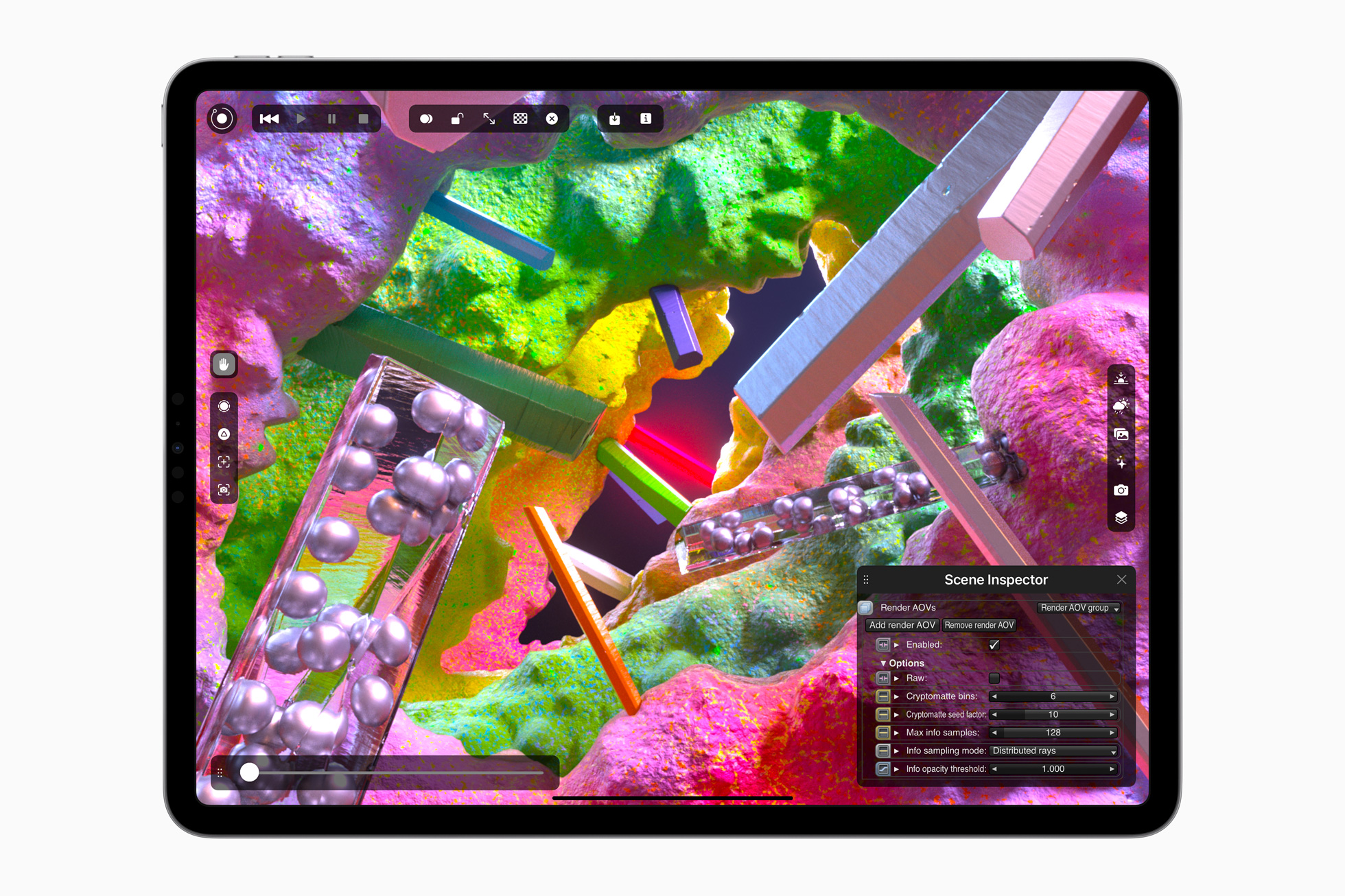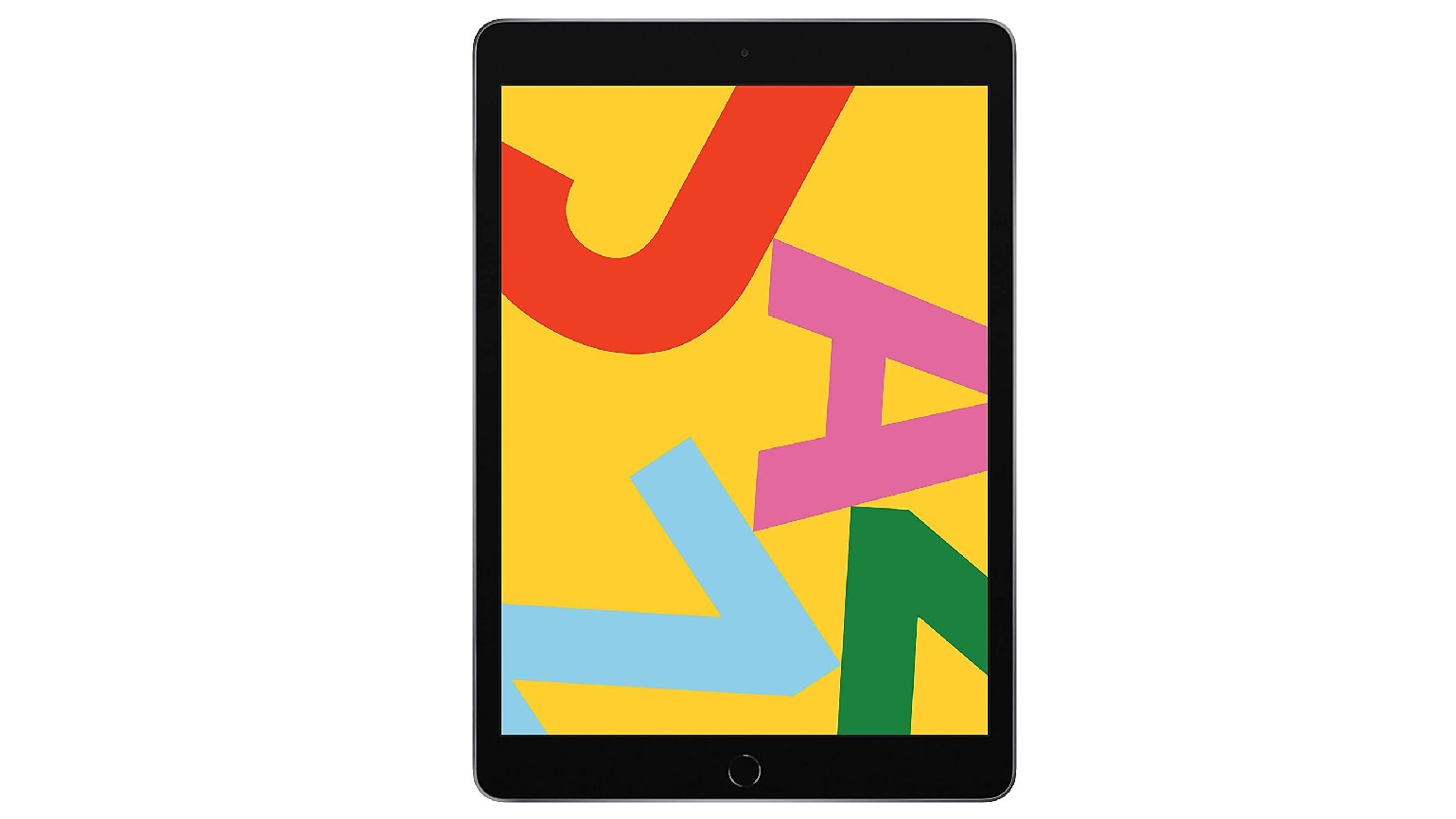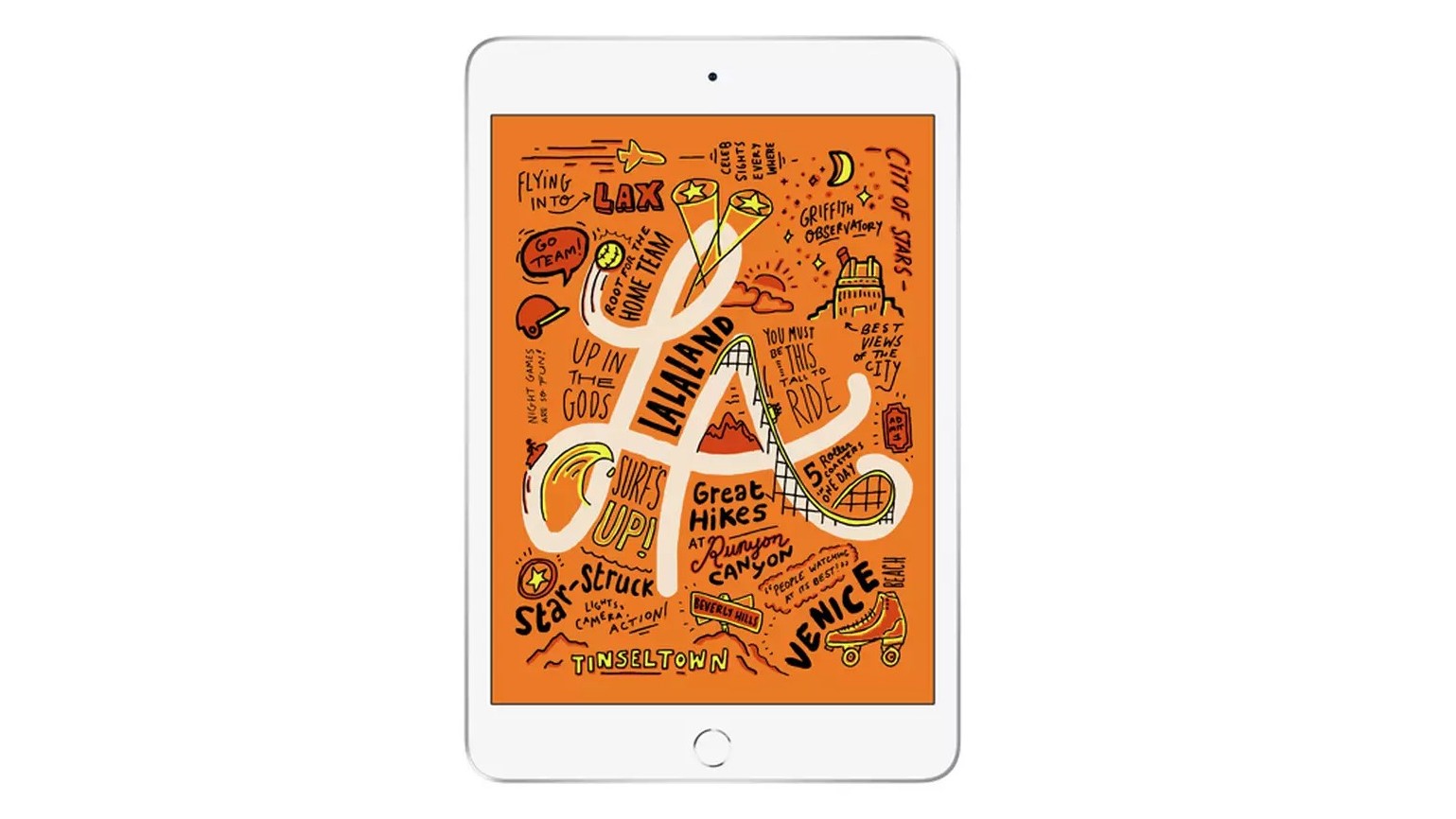iPad generations: which Apple tablet should you buy
We explain the differences between the iPad Pro, iPad Air, iPad mini and basic iPad, across the different iPad generations

Confused by all the different iPad generations? We're not surprised. Even though we review tech for a living, Apple just doesn't make it very easy to keep track of all its different models and how they differ. Don't worry, though: in the article below we've made it easy to understand the differences between all the different models, in plain English. That way, you'll know which one you're buying, and won't spend more cash than you need to.
Our list here contains every single iPad available to buy today. To make our list simple to understand, we've separated them according to four categories of iPad as defined by Apple: the iPad Pro, iPad mini, iPad Air, and the basic iPad (which Apple just calls 'iPad').
Within those categories, we've also separated our the different model sizes; for example, the latest iPad Pro comes in 11 and 13 inch versions. There are often differences between these models beyond just the screen size, so we'll mention those too when relevant.

Tom May is a freelance writer and editor specializing in photography, design, technology and travel. He has been editor of Professional Photography magazine, associate editor at Creative Bloq, and deputy editor at net magazine. He has also worked for a wide range of mainstream titles including The Sun, Radio Times, NME, T3, Heat, Company and Bella.
The Quick List

The latest iPad Pro is the largest and most powerful iPad today, period. The M4 processor makes everything run super-fast, and if you want to team it with a Magic Keyboard (sold separately) you'll have a very advanced tablet-laptop hybrid.
Read more below

This latest iPad Air is a serious alternative to the iPad Pro for creatives. Its M3 chip delivers fantastic performance and while it's not quite as fast as the iPad Pro's M4 processor, most people probably won't notice any difference.
Read more below

This is the most advanced 'basic' iPad to date, with a faster chip (A16), Center Stage and 128GB of storage. Note, however, that like all the basic iPads, it does not support the Apple Pencil 2, only the Apple Pencil 1 and USB-C Apple Pencil.
Read more below
iPad generations
Why you can trust Digital Camera World
iPad Pro
The iPad Pro line is aimed at professional content creators. The most powerful of iPads, these tablets give the best performance when it comes to resource-intensive tasks such as photo and video editing.
By the same token, they may be overkill if all you want to do is just check your emails and streaming music and video. In that case, we'd suggest you skip to the best basic iPads. Alternatively, see our guide to the best iPad Pro deals.
Specifications
Reasons to buy
Reasons to avoid
This latest and greatest iPad Pro features the M4 processor, which will make everything run super-fast, and means it's basically as powerful as a MacBook. Indeed, if you want to team it with one of the best iPad keyboards, you'll have a very advanced tablet-laptop hybrid.
This sleek device, measuring just 5.3mm thick, comes equipped with a stunning Ultra Retina XDR OLED display. Boasting 1,000 nits of brightness (peaking at 1,600 for HDR content), this beautiful screen will bring out the very best in your photos and videos.
Another standout feature is its compatibility with iOS Final Cut Pro, launched in June 2024. This integration, coupled with the new iOS Final Cut Camera app, revolutionizes multicam editing by allowing live streaming from multiple iPhones directly into the editing software. The M4 chip handles 4K and HDR footage with ease, while the 16-core Neural Engine accelerates AI-assisted tasks.
However, this cutting-edge technology comes at a premium price point. Additionally, unlike its macOS counterpart, iOS Final Cut Pro requires a monthly subscription, which may deter some users.
Read our full Apple iPad Pro (M4, 2024) review
2. iPad Pro 13-inch M4 (2024/7th generation)
Specifications
Reasons to buy
Reasons to avoid
The 13-inch version of the latest iPad Pro has all the same specs as the 11-inch model, except for the screen size, weight and dimensions. So the main reason you'd choose this one over the latter is if you prefer a larger screen, and are willing to compromise on portability to get it.
Be aware, though, that it's also more expensive than the 11-inch model, and that it has a slightly shorter battery life due to its larger screen and higher power demands. On the plus side, if you want to use it as a hybrid laptop, the Magic Keyboard for the 13-inch iPad Pro has a larger trackpad and keyboard layout than the 11-inch version.
Specifications
Reasons to buy
Reasons to avoid
While it's now a few years old, the second-most recent iPad Pro features the M2 processor, which is still incredibly powerful. It also boasts USB-C ports, Wi-Fi 6E, and a camera that can record Apple ProRes video.
If you use an Apple Pencil 2 (sold separately), this was the first iPad to feature 'Hover', which detects the Apple Pencil when the tip is 12mm (0.47 inches) away from the screen. Depending on how the app uses this information, you can do a number of cool things. For example, if you hover over the Markup toolbar in Notes, you can touch the tool you want to use (eg pencil, pen, or brush), then pull away to select it.
In short, if you want to do some animation or video editing on a tablet, with software such as Procreate Dreams, this is very much worth checking out.
Read our full Apple iPad Pro (2022) review
4. iPad Pro 11 M2 (2022/6th generation)
Specifications
Reasons to buy
Reasons to avoid
The iPad Pro M2 also comes in an 11-inch version, and the most obvious difference from the 12.9-inch version is the smaller screen. While that might be a negative for some people, it also makes it lighter and more compact, so choosing between them will really depend on how much you prize portability.
Also bear in mind, though, that it's not just the size of the screen that sets these two iPad Pros apart. The 11-inch Pro's display, a Liquid Retina IPS LCD offering 600 nits of brightness, is less high quality than the 12.9-inch version's Liquid Retina XDR mini-LED LCD, which delivers up to 1600 nits of brightness. On the plus side, the 11-inch model also comes in at a more affordable price.
Specifications
Reasons to buy
Reasons to avoid
The iPad Pro (2021) 12.9 is getting on in years, but it's still very capable nonetheless. Housing Apple's M1 processor, its 8-core CPU is 50% faster than previous models, and the 8-core GPU delivers 40% faster graphics. You also get up to 2TB in storage and support for 5G, so it's great for photographers on the go.
The rear camera's pretty good too, featuring a 12MP ultra-wide front-facing camera with a 122º field of view, and an ISP and LIDAR scanner for extra low-light detail. Its selfie camera was also the first to get the Center Stage function, which tracks your movement when recording video, and follows you to keep you in the centre.
Unlike its successors, you won't get the Apple Pencil 2's Hover function, a USB-C port, Wi-Fi 6E, or the ability to shoot ProRes video. You won't get the super-fast M2 or M4 processors either. But if these things don't bother you too much, you'll also get to save a bit of money on the price.
6. iPad Pro 11 (2021/5th generation)
Specifications
Reasons to buy
Reasons to avoid
The 2021 version of the iPad Pro also comes in a more compact 11-inch version. That means the screen and overall is slightly smaller, it's lighter, and it's also cheaper. Apart from that, as with the 2022 iPad Pros, the main difference between the two versions is the quality of the screen, particularly the brightness (600 nits on the 11-inch compared with 1,600 nits on the 12.9). Otherwise, though, you get everything else on offer with the 12.9-inch version: the same M1 chip, the same generous storage, and the same excellent cameras.
7. iPad Pro 12.9 (2020/4th generation)
Specifications
Reasons to buy
Reasons to avoid
The iPad Pro 12.9 (2020) may not an Apple-made M-chip, but it does have a A12Z Bionic chip that's still very fast. So if you're not doing anything very heavy duty with your iPad, such as editing 8K video or massive RAW image files, you'll still be well served. That makes its more affordable price a very tempting buy.
This iPad also offers supports the Magic Keyboard and offers a very nice camera setup. On the rear you get 12MP wide and 10MP ultra-wide sensors, along wth ToF LiDAR scanner for depth, and support for video up to 4K at 60fps. On the front, there's a 7MP camera for calls and selfies.
8. iPad Pro 11 (2020/4th generation)
Specifications
Reasons to buy
Reasons to avoid
The 2020 iPad Pro also comes in an 11-inch version, which is as you'd expect, smaller, lighter and more portable. That's literally the only difference: in terms of specs, the two iPads are otherwise the same. So the choice between them comes down to how much the extra screen space of the 12.9-inch version is worth to you, and whether it's worth paying the extra cost or not.
iPad generations: Older iPad Pros
These older iPad Pros may also still be available as second-hand or refurbished models.
- iPad Pro 12.9 inch, 3rd generation: 12MP Wide camera with Auto HDR and 4K video at 60 fps; 7MP FaceTime HD front camera with Auto HDR; 12.9-inch Retina display with ProMotion technology and True Tone
- iPad Pro 12.9 inch, 2nd generation: 12MP Wide camera with Auto HDR and 4K video at 30 fps; 7MP FaceTime HD front camera with Auto HDR; 12.9-inch Retina display with ProMotion technology and True Tone
- iPad Pro 12.9 inch, 1st generation: 8MP Wide camera with HDR and 1080p video; 1.2MP FaceTime HD front camera with Auto HDR; 12.9‑inch Retina display
- iPad Pro 11 inch, 3rd generation: 12MP Wide camera with Auto HDR and 4K video at 60 fps; 7MP FaceTime HD front camera with Auto HDR; 12.9-inch Retina display with ProMotion technology and True Tone
- iPad Pro 11 inch, 2nd generation: 12MP Wide and 10MP Ultra Wide cameras with Smart HDR and 4K video at 24 fps, 30 fps or 60 fps 7MP; TrueDepth front camera with Portrait mode, Portrait Lighting and Smart HDR; 11‑inch Liquid Retina display with ProMotion technology and True Tone
- iPad Pro 11 inch, 1st generation: 12MP Wide camera with Smart HDR and 4K video at 30 fps or 60 fps 7MP; TrueDepth front camera with Portrait mode, Portrait Lighting and Smart HDR; 11‑inch Liquid Retina display with ProMotion technology and True Tone
- iPad Pro 10.5 inch: 12MP Wide camera with Auto HDR and 4K video at 30 fps; 7MP FaceTime HD front camera with Auto HDR; 10.5-inch Retina display with ProMotion technology and True Tone
- iPad Pro 9.7 inch: 12MP Wide camera with Auto HDR and 4K video at 30 fps; 5MP FaceTime HD front camera with Auto HDR; 9.7‑inch Retina display with True Tone
iPad Air
Since 2022, the iPad Air has been close to the iPad Pro in terms of capabilities, making it a strong alternative for creative professionals wishing to save a bit of cash. The latest iPad Air 2025, which comes with super-powerful M3 chip, has moved things forward again, as we explain below.
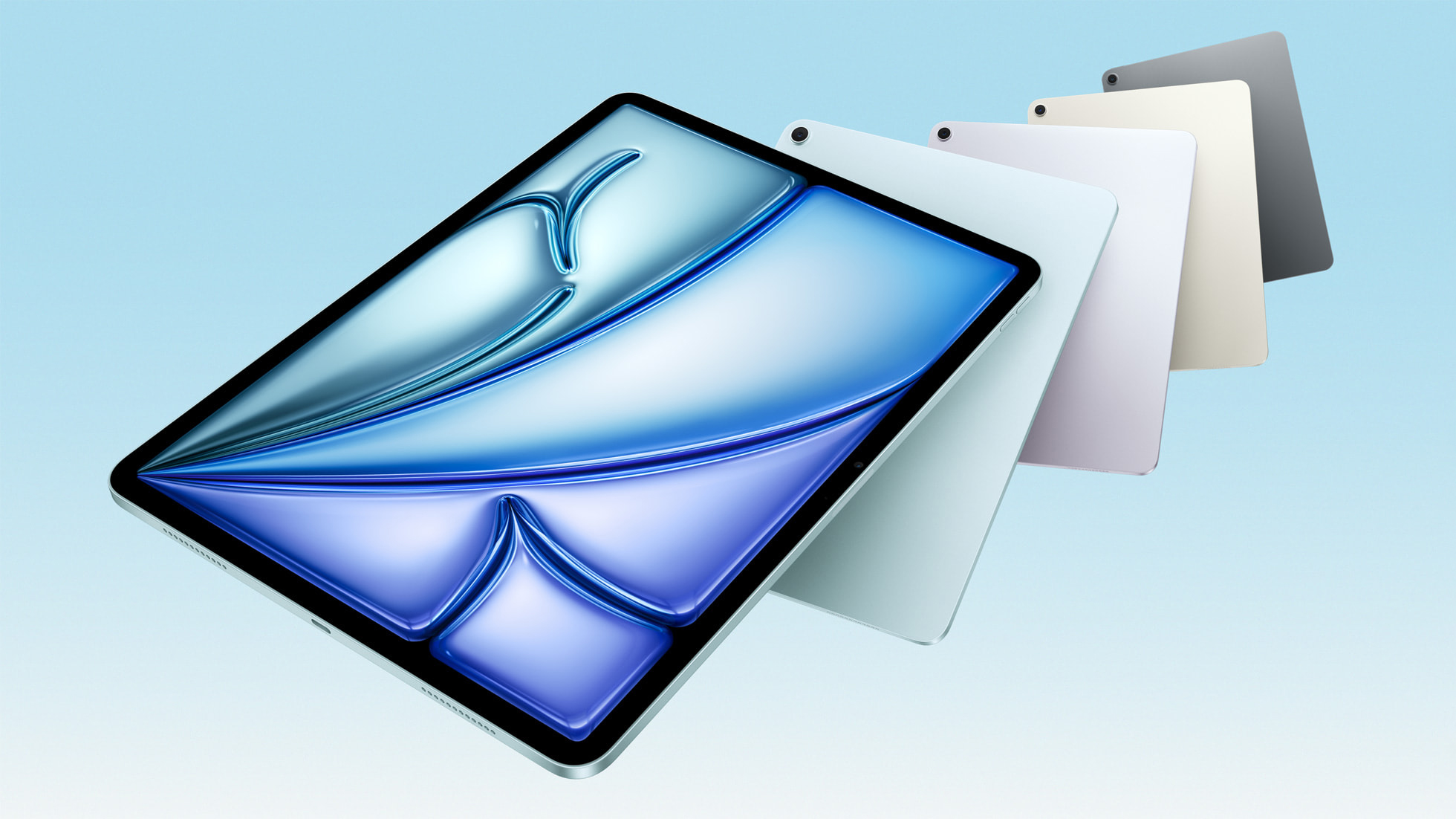
1. iPad Air 13-inch (2025/7th generation)
Specifications
Reasons to buy
Reasons to avoid
The seventh-generation iPad Air brings the M3 chip to Apple's mid-tier tablet: a significant leap forward for the Air series in terms of perfornace. This is also the first iPad Air to include Apple's advanced graphics architecture with dynamic caching, hardware-accelerated mesh shading and ray tracing.
While previous Air models could handle ProRes editing through third-party apps, the native ProRes engine in the M3 dramatically improves performance when working with professional video files. This bridges a key gap between the Air and Pro lines, making the Air a genuinely viable option for video professionals who don't need the absolute cutting edge.
The 13-inch Liquid Retina display remains excellent, offering 600 nits brightness, P3 wide color gamut, and True Tone technology. While it lacks the advanced Ultra Retina XDR display technology of the Pro models, most users will find the screen quality more than adequate for creative work and media consumption.
Apple Intelligence comes built-in with iPadOS 18, bringing AI-powered features like the Clean Up tool in Photos, along with Image Playground, Genmoji, and enhanced Siri capabilities. The 8GB of RAM ensures smooth multitasking and provides headroom for these AI features.
Overall, for photographers and videographers looking for Pro-level performance without the Pro price tag, this iPad Air M3 represents exceptional value. Unless you absolutely require the advanced display technology, additional camera features, or Thunderbolt connectivity of the Pro models, the latest Air delivers remarkably similar performance at a significantly lower cost.

2. iPad Air 11-inch (2025/7th generation)
Specifications
Reasons to buy
Reasons to avoid
The 11-inch iPad Air M3 delivers identical performance to its 13-inch sibling in a significantly more portable package. At just 460g, it's 156g lighter than the larger model while maintaining the exact same M3 chip, RAM, and storage configurations.
The key difference lies in the display. The 11-inch model features a 2360 x 1640 Liquid Retina display with 500 nits brightness, compared to the 13-inch model's 600 nits. While still offering excellent color accuracy with P3 wide color support and True Tone technology, the reduced screen real estate may impact productivity workflows that benefit from multiple app windows.
Like its larger counterpart, the 11-inch model includes the M3's ProRes engine, making it equally capable for video editing tasks. The smaller form factor doesn't compromise on creative capabilities – it supports both Apple Pencil Pro and the standard Apple Pencil (USB-C), making it an excellent choice for digital artists who prioritize portability.
For users who primarily work with single applications or prefer a more travel-friendly device, the 11-inch iPad Air M3 offers the same desktop-class performance in a package that's easier to carry and hold for extended periods. The price difference between the two sizes makes the 11-inch model an attractive option for budget-conscious buyers who don't need the extra screen space.
3. iPad Air 13-inch (2024/6th generation)
Specifications
Reasons to buy
Reasons to avoid
The last-generation iPad Air is also good choice for creatives who don't need all the video editing smarts of the latest Pro or Air, and would prefer to save a bit of cash.
Powered by the M2 chip and 8GB of RAM, it offers impressive performance, supporting creative tasks like photo and video editing well. In fact, unless you have very heavy workloads, it's likely that the differences between the speed of the Air and the Pro will seem at all significant, or even noticeable.
The screen, while not featuring the advanced Ultra Retina XDR display of the Pro, remains vibrant with excellent black levels and brightness. The Air also supports the Apple Pencil Pro, including features like haptics and hover functionality.
While it comes with a few limitations, such as a lack of nano-glass screen option, most people will be happy to compromise here, given the lower price of this latest Air compared with the Pro. Certainly for those involved in lighter creative work or just looking for a general-purpose tablet, this iPad Air hits the sweet spot between price and processing power.
4. iPad Air 11-inch (2024/6th generation)
Specifications
Reasons to buy
Reasons to avoid
The latest iPad Air also comes in an 11-version version. On the downside, this means you'll have less screen real-estate to play with. On the upside, it means it's lighter, more compact and more portable. Other than the size and weight, though, there's no difference between these two variations of the 2024 iPad Air.
Specifications
Reasons to buy
Reasons to avoid
In March 2022, Apple set the cat among the pigeons with this new 10.9-inch iPad Air. Equipped with the Apple-designed M1 chip, it delivers a massive leap in performance, making it a serious alternative to the iPad Pro for creatives.
Compared with its predecessor, you also benefited from an upgraded USB port for up to two-times-faster transfer speeds. There was an improved selfie camera featuring an Ultra Wide front camera, with Centre Stage. And you now get 5G on cellular models.
That said, if you're not running any heavy-duty software or games, you'll probably find that an earlier, cheaper iPad Air is just as good for things like surfing the web and watching movies. However, for photographers, photo editors, video editors and graphic designers, as well as hardcore gamers who want to run AAA titles smoothly, the iPad Air 2022 is definitely worth considering.
See our Apple iPad Air (2022) review
6. iPad Air (2020/4th generation)
Specifications
Reasons to buy
Reasons to avoid
With this older version of the iPad Air, you're getting quite a decent amount of power. Featuring Apple's A14 chipset, which is also used in the iPhone 12, it's pretty darned fast. You get a sophisticated Liquid Retina IPS LCD display, 10.9 inches in diameter, with a resolution of 2360 x 1640 and up to 500 nits of brightness; a smidge below the 600 nits on the iPad Pro 11-inch (2021). There's a 12MP wide camera on the rear, and a 7MP camera on the front supporting HDR.
5. Apple iPad Air (2019/3rd generation)
Specifications
Reasons to buy
Reasons to avoid
The 2019 iPad Air differs from its 2020 successor in a few key ways. Firstly, the display is smaller, at 10.5 inches in diameter, and the resolution is a little lower, at 2224 x 1668. You're dropping down from the A14 Bionic chip to the A12 Bionic chip. And you're going from a 12MP rear camera to an 8MP one. It's a big drop in capabilities from a modern iPad Air, but if you can find one at a bargain price, it's still pretty decent.
These older iPad Airs may also still be available as second-hand or refurbished models.
- iPad Air 2: 8MP Wide camera with HDR and 1080p HD video; 1.2MP FaceTime HD front camera; 9.7‑inch Retina display
- iPad Air 1st generation: 5MP Wide camera with HDR and 1080p HD video; 1.2MP FaceTime HD front camera; 9.7‑inch Retina display
iPad
As well as the iPad Pro, iPad Air and iPad mini, Apple also offers a basic line that's just called 'iPad'. If you want to do a lot of work on your iPad, especially if that involves photo or video editing, we wouldn't recommend these particular devices. However, they are a lot cheaper than other iPad lines, and so if all you want to do is a bit of light web surfing, play music and stream video, they're a great value choice. That said, the latest 2025 version of the 'basic iPad' isn't actually so basic...
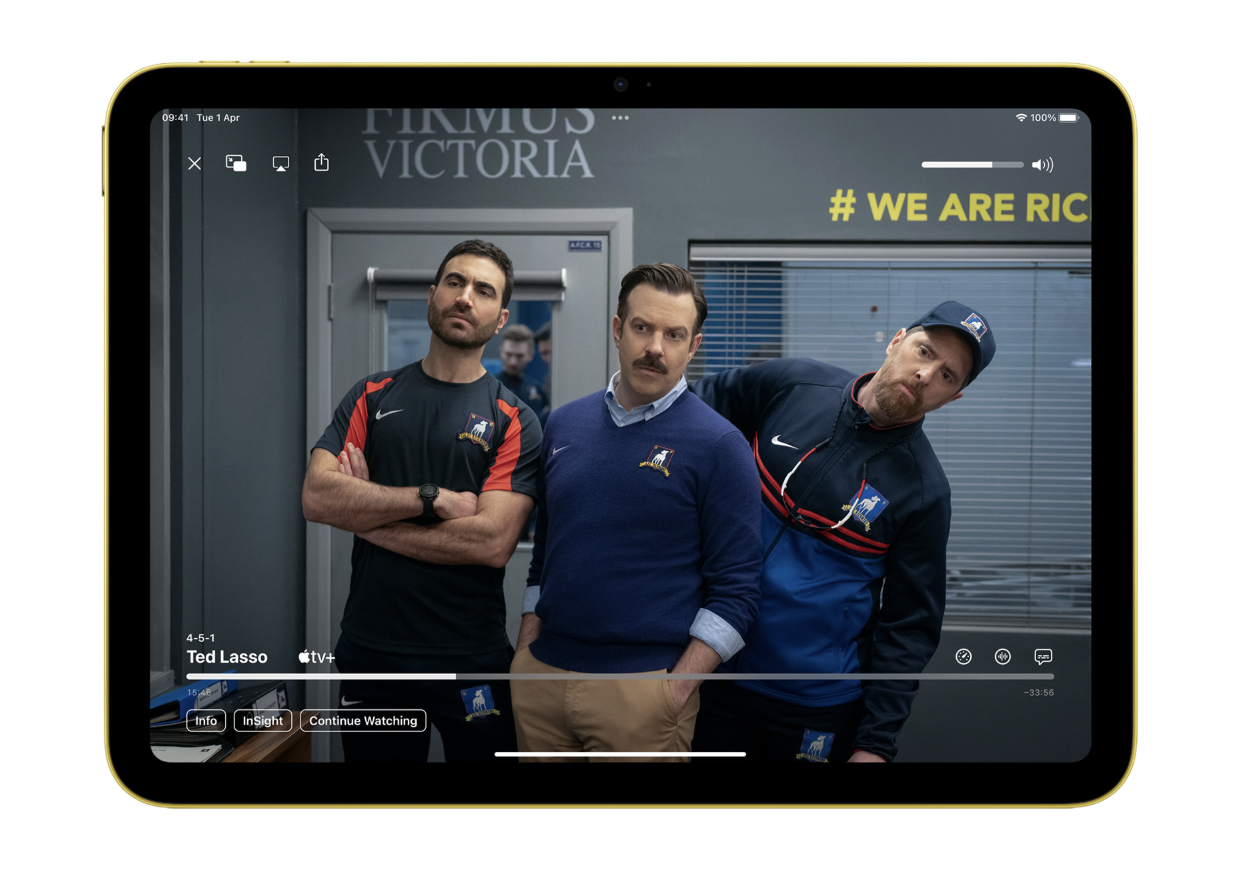
1. Apple iPad (2025/11th generation)
Specifications
Reasons to buy
Reasons to avoid
Released in 2025, this latest entry-level iPad maintains the modern design introduced with the previous generation, while delivering meaningful performance improvements and better value. The standout upgrade is the Apple A16 chip, which brings significantly improved performance.
Perhaps equally important is the storage upgrade. Apple now includes 128GB of storage as standard, doubling the previous generation's base capacity with no price increase. At $349/£329, this iPad offers exceptional value for users who need reliable performance without advanced features.
The front-facing camera includes Center Stage technology, making it ideal for video calls and content creation. The 10.9-inch Liquid Retina display is excellent for streaming, browsing, and productivity work, though it still suffers from the glossy finish that can make outdoor use challenging, and it only supports the first-generation Apple Pencil and the USB-C Apple Pencil. Another notable limitation is the lack of Apple Intelligence support. However, third-party AI apps like ChatGPT and Google Gemini work perfectly fine, and most users at this price point likely won't miss the premium AI features.
For students, casual users, or anyone seeking their first iPad, the 11th-generation model strikes an excellent balance between capability and affordability. While power users should look to the iPad Air or Pro lines, this entry-level tablet delivers everything most people need.
Specifications
Reasons to buy
Reasons to avoid
The 2022 version of the base-level iPad was a big jump up from its 2021 predecessor. This reimagined iPad offered a much cleaner, more modern design, a faster chip (A14 Bionic), a bigger screen (10.9 to 10.2 inches), and Wi-Fi was upgraded to the Wi-Fi 6 standard. It also benefited from a better camera set up. On the front there's an ultrawide 12MP sensor with a 122-degree field of view (on the landscape side for better video calling), and on the back a 12MP back camera that can record up to 4K at 60fps, or 240fps slow-motion video.
Note, however, that like all the basic iPads, it does not support the Apple Pencil 2; here, you can only use the Apple Pencil 1. (For details of the difference between these styluses, see our article Apple Pencil 1 vs 2).
Read our full Apple iPad (10th Gen, 2022) review
3. iPad 10.2 (2021/9th generation)
Specifications
Reasons to buy
Reasons to avoid
The 2021 iPad is a step down from the pricier 2022 version. But it's still got a lot to offer. Most notably, it uses the A13 Bionic chip, making it 20% faster than the previous 8th-gen (2020) 10.2-inch iPad, and enabling machine learning features like Live Text, which can recognize text in a photo.
It uses Apple's True Tone display technology to automatically adjust screen colours to react to the ambient lighting in your physical space. And it starts at 64GB storage, double that of the previous version. On the rear there's an 8MP camera, which is the same as the previous iPad, but the ultra-wide 12MP front camera is the range's best to date, capable of recording video in Full HD and supporting the Center Stage video feature.
4. iPad 10.2 (2020/8th generation)
Specifications
Reasons to buy
Reasons to avoid
You might find the 2020 version of the iPad 10.2 cheaper than the 2021 version, so what are you losing? There are two main differences that really matter. Firstly, the front-facing camera is a lot poorer, slumping from 12MP to just 1.2MP, and not supporting Center Stage. And secondly, the A12 Bionic chip is not as fast as the more zippy A13 Bionic Chip in the current version.
We're talking degrees, though, rather than a massive slowdown. And so as long as you're not bothered about using the front camera much, this older model is still worth considering if the price is right.
5. Apple iPad 10.2 (2019/7th generation)
Specifications
Reasons to buy
Reasons to avoid
Now this 2019 version of the basic iPad is ageing, you should be able to pick one up for a bargain price. But what will you be getting? Well, it's actually not that different from the 2020 model. The dimensions are exactly the same. The screen resolution is exactly the same. And the front and rear cameras are exactly the same, too.
The main difference between the 2019 and 2020 iPads comes with the processor. The A10 Fusion chip in this older model isn't quite as fast, so if speed and responsiveness are important to you, this might be a saving too far. If you can live with waiting the odd second or two for stuff to load though, you might prefer to save the money as there should be some pretty good discounts out there right now.
iPad generations: Older iPads
These older iPads may also still be available as second-hand or refurbished models.
- iPad 6th generation: 8MP Wide camera with HDR and 1080p HD video; 1.2MP FaceTime HD front camera with HDR; 9.7‑inch Retina display
- iPad 5th generation: 8MP Wide camera with HDR and 1080p HD video; 1.2MP FaceTime HD front camera with HDR; 9.7‑inch Retina display
- iPad 4th generation (2012)
- iPad 3rd generation (2012)
- iPad 2nd generation (2011)
- iPad 1st generation (2010)
iPad Mini
While the iPad mini is smaller than the basic iPad line, it's not cheaper but actually more expensive. That's because this line has a more powerful processor and more sophisticated display. So if you want a high-end iPad, but in a compact and portable form, these are the ones to go for.

1. iPad Mini (2024/7th generation)
Specifications
Reasons to buy
Reasons to avoid
If you do a lot of travelling, and like to travel light, a standard iPad can be too bit big and bulky. So the iPad Mini is a great choice, combining a compact size and light weight with impressive specs.
This latest version comes with Apple's A17 Bionic processor, making it the fastest iPad Mini to date (although it's still lagging behind the M1-M4 chips in other models). The 2024 iPad mini also supports the latest Apple Pencil Pro. And while the 12MP rear and front cameras remain unchanged, but their software has been significantly upgraded.
Specifically it now features Smart HDR 4 for improved dynamic range, resulting in more natural photos in various lighting conditions. AI-Powered Document Scanning uses the iPad’s 16-core Neural Engine to automatically optimise document captures. Additionally, the True Tone Flash helps reduce shadows in low-light situations.
Note that the naming of this iPad seems a bit inconsistent. Depending on where you look, it's either called iPad Mini (2024/7th generation), iPad Mini 7 A17 Pro, or some combination of the above!
2. iPad Mini (2021/6th generation)
Specifications
Reasons to buy
Reasons to avoid
If you want an iPad Mini for less, you don't have to spend the big bucks to get the latest model. Its predecessor is cheaper, and the differences between them are pretty slight, to be honest. The Apple's A15 Bionic processor might not be latest, but it's the chip that powers the iPhone 13, so it's a fast worker. This iPad mini also has a lovely 8.3 inch Liquid Retina display with True Tone, and supports 5G (unless you opt for the Wi-Fi only version).
The cameras are pretty great too. On the rear, just like with the latest model, you'll find a 12MP wide camera with Smart HDR 3 that supports 4K video at 24 fps, 25 fps, 30 fps or 60 fps. And on the front there's a 12MP ultra wide camera with Centre Stage and Smart HDR 3.
3. Apple iPad mini (2019/5th generation)
Specifications
Reasons to buy
Reasons to avoid
The 2019 iPad mini is worth considering, either if you want to save money or you want a slightly smaller device. This compact iPad, which sports a 7.9 inch Retina display with True Tone, has a slightly slower processor than the 2021 mini's, in the form of the A12 Bionic chip. It's also a step back in terms of cameras, featuring an 8MP Wide camera with Auto HDR and 1080p HD video on the rear and a 7MP FaceTime HD front camera with Auto HDR on the front. But while this is an increasingly dated model, these are quite impressive specs overall. And so if you see one for a decent price, you wouldn't want to dismiss it.
iPad generations: older iPad Minis
These older iPad Minis may also still be available as second-hand or refurbished models.
- iPad mini 4: 8MP Wide camera with HDR and 1080p HD video; 1.2MP FaceTime HD front camera with HDR; 9.7‑inch Retina display
- iPad mini 3: 8MP Wide camera with HDR and 1080p HD video; 1.2MP FaceTime HD front camera with HDR; 9.7‑inch Retina display
- iPad mini 2nd generation (2013)
- iPad mini 1st generation (2012)
How to choose the best iPad
What is an iPad?
An iPad is a line of tablet computers designed and marketed by Apple. They run on the iOS or iPadOS operating system and offers various features like web browsing, email, media consumption, and app usage. The first iPad was launched in 2010, but there have been dozens of new versions since, and we list them and explain the differences between them in our article above.
Can I use a stylus or Apple Pencil with my iPad?
Many iPad models support the use of the Apple Pencil, which is a stylus designed for precise input, drawing, and handwriting recognition, and you can usually use other styluses with them as well.
Thera are four different versions of the Apple Pencil - the Apple Pencil 1 and 2 camera first, followed by the Apple Pencil USB-C and the Apple Pencil Pro.
However, you'll need to check first that your specific iPad model is compatible with an Apple Pencil. You'll find details of this in the article above, or on the Apple website.
How can I extend my iPad's battery life?
You can extend your iPad's battery life by adjusting settings like screen brightness, disabling unnecessary background apps, enabling low-power mode, and managing push notifications. If that doesn't keep your iPad going long enough, you can also use a power bank for additional charging when on the go. Ultimately upgrading your iPad to a newer version will probably give you better battery life, but that will obviously come at a cost.
To find the ideal iPad, start by considering your budget. Then, focus on specific features that are important to you. These may include screen size and quality, but there may be compromises to made here. For instance, some come with 12.9 inch diameter screen, which will give you the maximum display area, but that does make the iPad larger and less portable, not to mention more expensive, so you may prefer a smaller model for these reasons.
If you need lots of space for large files, another important factor is on-board storage. f you want to draw on your tablet, you'll want to pay attention to which iteration of the Apple Pencil each iPad supports.
Finally, when it comes to cameras the iPad Pro models stand out here, with their dual-lens rear cameras and most advanced on-device processing, plus a LiDAR sensor for focusing. However, ultimately no tablet can hold a candle to smartphones or dedicated cameras for taking photos or videos, so consider how important the camera on your tablet really is before chposing on that basis.
How we test iPads
Our experienced writers are experienced at both using and formally reviewing iPads. As a photography and video website, we pay close attention to each model's front and rear cameras, how it performs in photo and video editing, and the quality of the display. We'll also test more generally to assess the iPad's processing speed and battery life, combining both standard, objective tests such as benchmarking software and real-life usage scenarios, such as working through image libraries and using video editing apps.
The best camera deals, reviews, product advice, and unmissable photography news, direct to your inbox!
Tom May is a freelance writer and editor specializing in art, photography, design and travel. He has been editor of Professional Photography magazine, associate editor at Creative Bloq, and deputy editor at net magazine. He has also worked for a wide range of mainstream titles including The Sun, Radio Times, NME, T3, Heat, Company and Bella.